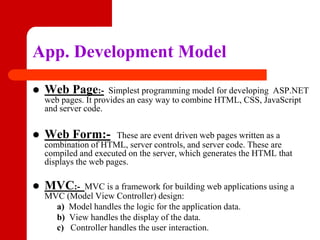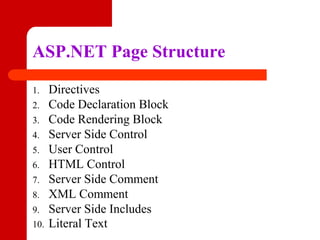Introduction to asp.net
- 1. Introduction to By:- SHADAB ALI MCA 5th Sem
- 2. What is ASP.NET It is one of the Microsoft Technology developed in 2002. It is a server-side technology used to create web applications. Technically it is a framework of Microsoft that provides a collection of several classes. It is a part of .NET framework. It is a program that runs inside IIS.
- 3. ASP vs. ASP.NET ASP ASP.NET It does not have its own language and uses VB It has its own language and all .NET language are supported. It does not have its own control and uses HTML controls. It has a huge heap of control and also support third party controls. It supports only Inline Documentation where code & design present in same page It supports both Inline & Code Behind technique where design can be separated from code. It is based on COM (Component Object Model) technology. It is based on .NET(Network Enabled Technology) framework.
- 4. What is an ASP.NET File An ASP.NET file is just same as HTML file. An ASP.NET file can contain HTML tags, XML tags and scripts. Scripts is an ASP.NET file which are executed on the server. An ASP.NET file has the file extension as “.aspx”.
- 5. How does ASP.NET work When a browser requests an HTML file, the server returns the file. When a browser requests an ASP.NET file, IIS passes the request to the ASP.NET engine on the server. AN ASP.NET engine reads the file line by line and executes the scripts in the file. Finally, the ASP.NET file is returned to the browser as plain HTML file.
- 6. Life Cycle of ASP.NET
- 8. Page Composition Part Server Side Client Side .aspx C#,VB or VC++ HTML HTML CSS JavaScript Web Page
- 9. App. Development Model Web Page:- Simplest programming model for developing ASP.NET web pages. It provides an easy way to combine HTML, CSS, JavaScript and server code. Web Form:- These are event driven web pages written as a combination of HTML, server controls, and server code. These are compiled and executed on the server, which generates the HTML that displays the web pages. MVC:- MVC is a framework for building web applications using a MVC (Model View Controller) design: a) Model handles the logic for the application data. b) View handles the display of the data. c) Controller handles the user interaction.
- 10. ASP.NET Page Structure 1. Directives 2. Code Declaration Block 3. Code Rendering Block 4. Server Side Control 5. User Control 6. HTML Control 7. Server Side Comment 8. XML Comment 9. Server Side Includes 10. Literal Text
- 11. Simple Program <%@ Page Language="C#" AutoEventWireup="true" CodeBehind="Default.aspx.cs" Inherits="firstexample._Default" %> <!DOCTYPE html PUBLIC "-//W3C//DTD XHTML 1.0 Transitional//EN" "http://www.w3.org/TR/xhtml1/DTD/xhtml1- transitional.dtd"> <html xmlns="http://www.w3.org/1999/xhtml" > <head runat="server"> <title> Untitled Page </title> </head> <body> <form id="form1" runat="server"> <div> <asp:TextBox ID="TextBox1" runat="server" style="width:224px"> </asp:TextBox> <br /> <br /> <asp:Button ID="Button1" runat="server" Text="Enter..." style="width:85px" onclick="Button1_Click" /> <hr /> <h3> Results: </h3> <span runat="server" id="changed_text" /> </div> </form> </body> </html>
- 12. Features of ASP.NET 1) Built on .NET Framework. 2) Simple Programming Model. 3) Easy and Rapid Application Development. 4) Multi-browser support. 5) XCOPY Deployment. 6) Debugging. 7) Loosely Coupled and Extensible. 8) Separation of Code and UI. 9) Security(Open ID). 10) Side-by-Side Execution.
- 13. Drawbacks of ASP.NET 1) It does not support Test-Driven application development. 2) It will not support complete HTML. 3) ASP.NET applications are heavy weight. 4) Lots of server side interaction and controls.