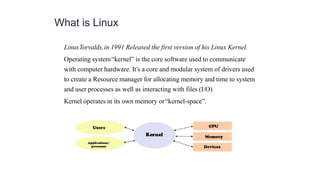Introduction to linux1
- 1. INTRODUCTION TO LINUX DEVOPS ESSENTIALS DAY-1 182182
- 2. Introduction to Linux DevOps Essentials 2020
- 3. Session outline What is Linux? Linux Shell, Access and Linux File system structure Basic Linux/ Unix commands Top 50 command used in Linux Changing file permissions and ownership Filter commands/ Simple filter and advance filter commands. Start and Stop services Working with Environment Variables Find and kill the process with id and name Package installation using RPM and YUM Shell scripts
- 4. What is Linux LinusTorvalds,in 1991 Released the first version of his Linux Kernel. Operating system“kernel” is the core software used to communicate with computer hardware. It’s a core and modular system of drivers used to create a Resource manager for allocating memory and time to system and user processes as well as interacting with files (I/O) Kernel operates in its own memory or“kernel-space”.
- 5. Linux Shell On user log-in,the system runs a shell A shell is the environment within which you will interface with the kernel via commands. It determines the syntax for complex command-line operations and shell scripting. The shell you’re using is called“bash,” the successor to the venerable “Bourne Shell” called“sh” BASH: “BourneAgain SHell”
- 6. Popular Linux Distributions Red Hat Enterprise Linux Ubuntu Fedora Amazon Linux SUSE/ SUSE Enterprise Linux CentOS Debian Arch Linux
- 7. Linux accounts & Access To access a Linux system, you need to have an account. A Linux account includes the following: - username and password - uid and gid - a home directory, which is where you are placed by default when you log in - a default shell Introducing OpenSSH SSH is the“Secure Shell” SSH supports a file-transfer subsystem – scp SSH is used to remotely login to a Linux server. Command to connect a server with IP 192.168.1.1 ssh <username>@192.168.1.1