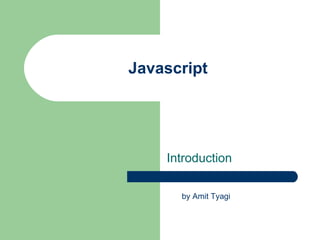Introduction to Javascript
- 1. Javascript Introduction by Amit Tyagi
- 2. What Is JavaScript? Executes in Host Environment ( mostly Browser). Interpreted language. Major use cases are: a. making web pages dynamic (animations, RICH UI) b. form validation c. background communication with server (AJAX) etc. d. ….
- 3. History Initially LiveScript from Netscape. JScript from Microsoft. ECMA introduced ECMAScript for standardized Scripting language. Current Version is 5.1 of ECMA-262.
- 4. The Core (ECMAScript) ECMA-262 describes it like this: “ECMAScript can provide core scripting capabilities for a variety of host environments, and therefore the core scripting language is specified...apart from any particular host environment.” ECMAScript | ---------------------------------------- | | | JavaScript Actionscript ScriptEase
- 5. The Document Object Model (DOM) The Document Object Model (DOM) is an application programming interface (API) for HTML as well as XML.
- 6. DOM <html> <head> <title>Sample Page</ title> </head> <body> <p>Hello World!</p> </body> </html>
- 7. The Browser Object Model (BOM) BOM deals with the browser window and frames. All function and properties starting inside window object. Internet Explorer extends the BOM to include the ActiveXObject class, which can be used to instantiate ActiveX objects through JavaScript.
- 8. Browser Object Model (BOM)
- 9. DOM and JS World
- 10. How to include JS in a web page Inside <script> tags <script> var a = 10; alert(a); </script> Within external file <script src=“page.js“ type=“text/javascript” ></script>
- 12. Syntax Mostly like C and java. Everything is case-sensitive. Variables are loosely typed. End-of-line semicolons are optional. Comments are the same as in Java, C, and Perl.
- 13. Variables var test = "hi“, test2, $number; Variable declaration is optional.
- 14. Keywords break else new var case finally return void catch for switch while continue function this with default if throw delete in try do instanceof typeof
- 15. Reserved Words abstract enum int short boolean export interface static byte extends long super char final native synchronized class float package throws const goto private transient debugger implements protected volatile double import public
- 16. Statements The if statement – if (condition) statement1 else statement2 do-while – do { statements } while (condition ) While – while (condition) { statements} for – for (initialization; condition; post-loop-expression) { statements} for-in for (property in expression) {statements}
- 17. Data types Primitive values Reference values
- 18. Primitive values undefined null boolean number string Use typeof keyword to check type of variable.
- 19. Reference Types Classes or Object The Object class – similar to java.lang.Object var car = new Object(); Or var myClass = function(){}; var myObject = new myClass(); Or JSON way var myObject = {};
- 21. Classes and objects in javascript No class keyword available, instead constructor function works as class definition. Classes and objects are dynamic, can be altered at runtime.
- 22. Builtin Objects Object Function Array String Boolean Number Date RegExp Error EvalError RangeError ReferenceError SyntaxError TypeError URIError
- 23. Function defination function showInfo(a) { alert(a); } var showInfo = function(a) { alert(a);} var showInfo = new Function(“a”, “alert(a)”);
- 24. Functions ( contd.) Functions are also object, in fact everything is an object in JavaScript Functions can return any data type, ‘undefined’ if none specified.
- 25. Functions scope By default in window scope this points to current object’s scope, defaults to window Can be altered using call and apply method func.call(any_scope, [arg1, arg2, ..]); func.apply(any_scope, arg1, arg2,..);
- 26. Using function as Class var Policy = function(name) { this.policyName = name; } var pol1 = new Policy(“AccessPolicy”); var pol2 = new Policy(“AuthenticationPolicy”); console.log(pol1.policyName); // AccessPolicy console.log(pol2.policyName); // AuthenticationPolicy
- 27. Variables scope 1. Start from local scope and ends till global scope.
- 29. Prototype property Every function has a prototype property Every object’s scope chain fall backs to constructor function’s prototype. var func = function() {this.a=10; } func.prototype.a = 20; var obj = new func(); console.log(obj.a); // 10 delete obj.a; console.log(obj.a); // 20
- 30. Prototype
- 31. Prototype facts Prototype object is common across all instances of the function( class) Prototype is dynamic, any changes made in prototype gets reflected in all object instances instantly.
- 32. __proto__ and constructor var func = function() { } func.prototype.a = 10; var obj = new func(); obj.a; // 10 obj.__proto__.a ; // 10 obj.constructor.prototype.a; // a
- 33. Using prototype to create class var funcA = function() {this.a = 10;} funcA.prototype.b = 20; funcA.prototype.doSomething = function() { } var objA = new funcA(); funcA.prototype.c = 30; console.log(objA);
- 34. Prototype chaining var A = function(){}; var B = function(){}; B.prototype = new A(); B.prototype.constructor = B; var X = new B();
- 35. JSON JavaScript Object Notation Array [] Object {“key”:”value, ….} var obj = {}; obj.a = 10; obj.doSomething = function(){};
- 36. Using JSON to create object and class var myClass = function (arg1) { var _property1 = 20; var _method = function() {}; return { public_property:arg1, public_method:function() { _method(); } }; } var myObject = new myClass(10);
- 37. AJAX Asynchronous JavaScript And ( Advanced) XML XMLHttpRequest Object
- 38. AJAX Request
- 39. XMLHttpRequest – cross browser Support if (typeof XMLHttpRequest == "undefined") { XMLHttpRequest = function () { try { return new ActiveXObject("Msxml2.XMLHTTP.6.0"); } catch (e) {} try { return new ActiveXObject("Msxml2.XMLHTTP.3.0"); } catch (e) {} try { return new ActiveXObject("Microsoft.XMLHTTP"); } catch (e) {} throw new Error("This browser does not support
- 40. Ajax example var xhr = new XMLHttpRequest(); xhr.onreadystatechange = function() { if(xhr.readyState == 4){ alert(xhr. responseText); } }; xhr.open("GET","page.xml",true); xhr.send(null);
- 41. Event Handling Event propagation and event Bubbling IE only support event bubbling
- 42. Adding event Handlers Mozilla compatible browsers [elementObject].addEventListener(“event_h andler”, handlerFunction, boolCapture); [elementObject].removeEventListener(“even t_handler”, handlerFunction, boolCapture); IE [elementObject].attachEvent(“event_handle r”, handlerFunction); [elementObject].detachEvent(“event_handle r”, handlerFunction);
- 43. Timing functions setTimeout– calls only once var timeoutVar = setTimeout( function_to_call, milliseconds); clearTimeout(timeoutVar); setInterval – calls repeatedly var intervalVar = setInterval( function_to_call, milliseconds); clearInterval(intervalVar);