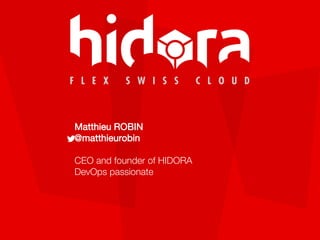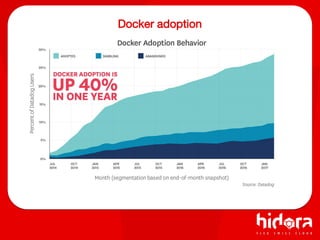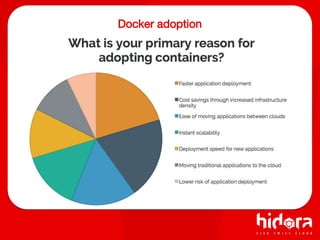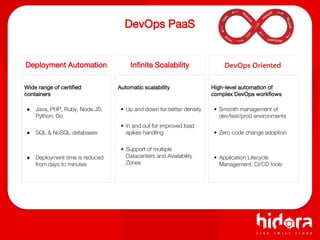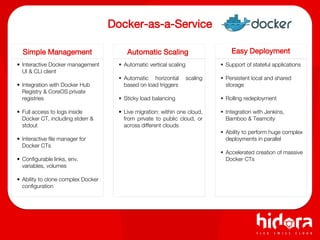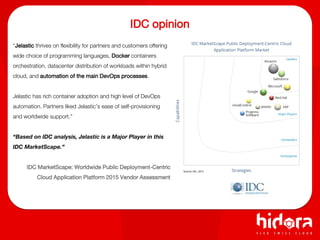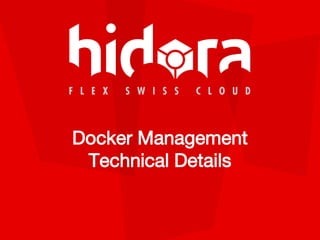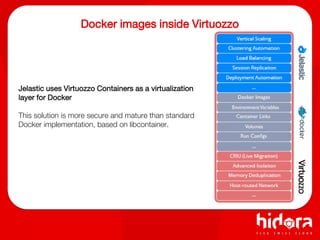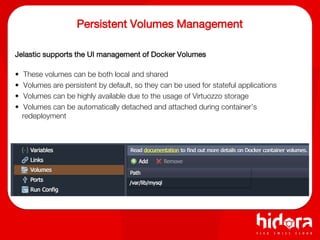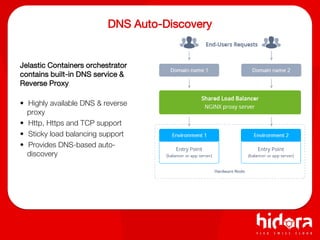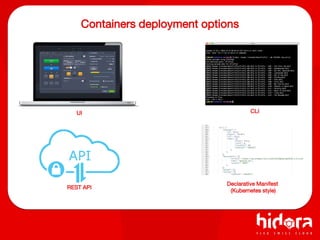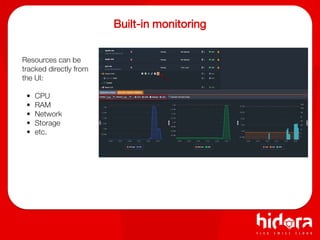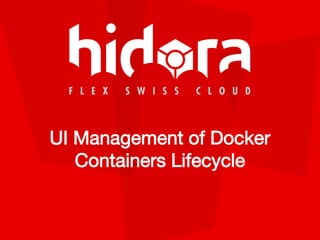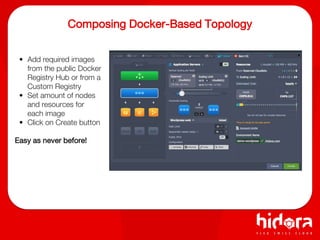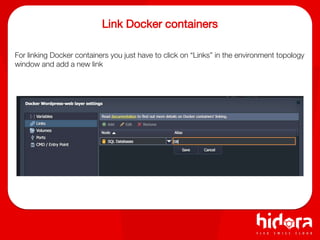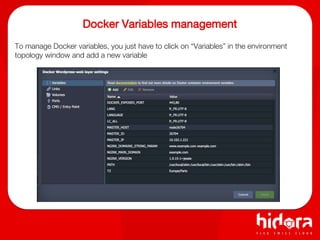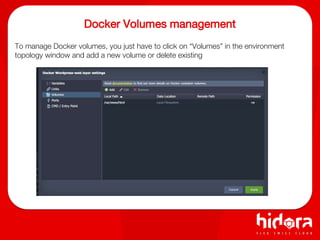Jelastic Docker Orchestrator
- 1. DevOps PaaS with Docker Support
- 2. Matthieu ROBIN @matthieurobin CEO and founder of HIDORA DevOps passionate
- 5. Why Jelastic? Because It’s Easy! Easy to Deploy Deploy Java, PHP, Ruby, Node.js, .NET and Python applications with no code changes using Docker, GIT, SVN, archives or integrated plugins like Maven, Ant, Eclipse, NetBeans, IntelliJ IDEA Easy to Scale Set up the required triggers and the system will automatically scale your application vertically and horizontally during load spikes. The traffic is evenly distributed with load balancer across multiple instances Easy to Manage Developers dashboard provides intuitive application topology wizard, deployment manager, access to log and config files, team collaboration functionality and integration with CI/CD tools
- 6. DevOps PaaS Infinite ScalabilityDeployment Automation DevOps Oriented Automatic scalability • Up and down for better density • In and out for improved load spikes handling • Support of multiple Datacenters and Availability Zones Wide range of certified containers ● Java, PHP, Ruby, Node.JS, Python, Go ● SQL & NoSQL databases ● Deployment time is reduced from days to minutes High-level automation of complex DevOps workflows • Smooth management of dev/test/prod environments • Zero code change adoption • Application Lifecycle Management, CI/CD tools
- 7. Docker-as-a-Service Easy DeploymentSimple Management • Interactive Docker management UI & CLI client • Integration with Docker Hub Registry & CoreOS private registries • Full access to logs inside Docker CT, including stderr & stdout • Interactive file manager for Docker CTs • Configurable links, env. variables, volumes • Ability to clone complex Docker configuration • Automatic vertical scaling • Automatic horizontal scaling based on load triggers • Sticky load balancing • Live migration: within one cloud, from private to public cloud, or across different clouds • Support of stateful applications • Persistent local and shared storage • Rolling redeployment • Integration with Jenkins, Bamboo & Teamcity • Ability to perform huge complex deployments in parallel • Accelerated creation of massive Docker CTs Automatic Scaling
- 8. 59+ Hosting Providers 20+ Private Cloud Customers 15+ Reselling Partners 400,000+ End-Users 30+ Countries
- 9. IDC opinion “Jelastic thrives on flexibility for partners and customers offering wide choice of programming languages, Docker containers orchestration, datacenter distribution of workloads within hybrid cloud, and automation of the main DevOps processes. Jelastic has rich container adoption and high level of DevOps automation. Partners liked Jelastic's ease of self-provisioning and worldwide support.” “Based on IDC analysis, Jelastic is a Major Player in this IDC MarketScape.” IDC MarketScape: Worldwide Public Deployment-Centric Cloud Application Platform 2015 Vendor Assessment
- 11. Visual Editor of Docker Topology
- 12. Docker images inside Virtuozzo Jelastic uses Virtuozzo Containers as a virtualization layer for Docker This solution is more secure and mature than standard Docker implementation, based on libcontainer.
- 13. Persistent Volumes Management Jelastic supports the UI management of Docker Volumes • These volumes can be both local and shared • Volumes are persistent by default, so they can be used for stateful applications • Volumes can be highly available due to the usage of Virtuozzo storage • Volumes can be automatically detached and attached during container’s redeployment
- 14. DNS Auto-Discovery Jelastic Containers orchestrator contains built-in DNS service & Reverse Proxy • Highly available DNS & reverse proxy • Http, Https and TCP support • Sticky load balancing support • Provides DNS-based auto- discovery
- 15. UI integration with Docker Hub registry Jelastic is integrated with Docker Hub Registry for 1-click installation of any image, accessible from the Hub
- 16. UI integration with Private Docker registry In addition to the numerous Docker images available within the official Hub Registry, Jelastic gives you an ability to add your own private or public Docker from the Custom Registry.
- 17. Containers deployment options UI CLI REST API Declarative Manifest (Kubernetes style)
- 19. Built-in monitoring Resources can be tracked directly from the UI: • CPU • RAM • Network • Storage • etc.
- 20. UI Management of Docker Containers Lifecycle
- 21. Composing Docker-Based Topology • Add required images from the public Docker Registry Hub or from a Custom Registry • Set amount of nodes and resources for each image • Click on Create button Easy as never before!
- 23. Docker containers re-deployment To update the version of Docker container, just click on “Redeploy container” button and choose the desired version
- 24. Link Docker containers For linking Docker containers you just have to click on “Links” in the environment topology window and add a new link
- 25. Docker Variables management To manage Docker variables, you just have to click on “Variables” in the environment topology window and add a new variable
- 26. Docker Volumes management To manage Docker volumes, you just have to click on “Volumes” in the environment topology window and add a new volume or delete existing