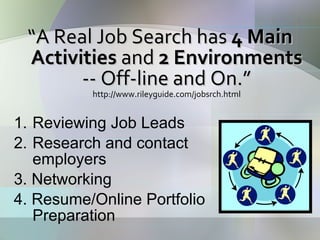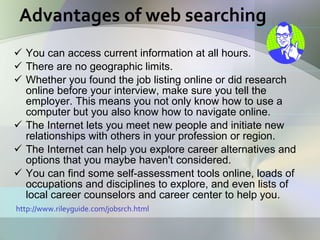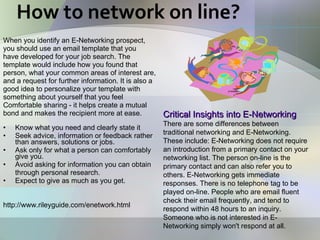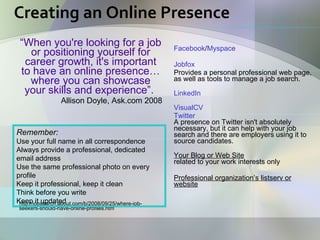Job Searching
- 1. Job Searching on the Internet Williamson County Public Library/April 2009 Help Wanted
- 2. Housekeeping Bathrooms Questions Depth Library resources Other classes
- 3. Objective What is internet job searching? The four parts to an internet job search Advantages/disadvantages of web searching Creating a search strategy Things to look for in a company posting Research Networking Creating an online presence Where to search on line for postings
- 4. Reality 99% of people who search online for jobs do it WRONG (and miss opportunities as a result). Job searching online is WORK and to be successful you need to create a strategy and treat it like a job.
- 5. CareerXRoad's 2007 Annual Sources of Hire Survey reports that, "The impact of the Internet is so pervasive that it is reasonable to imagine that every source of hire has an internet component. It may have been part of the research done to find candidates or the source of information candidates uncovered which caused them to apply. The internet is also increasingly the major means to apply and communicate no matter what the original source."
- 6. What is internet job searching? Much more than simply searching ads and posting your resume Internet job searching is comprehensive and entails: R esearch- company, expectations, salary, job leads not posted, employee feedback, trends Networking – help with interview, understand company, job leads not posted Awareness /creation of online presence Expanding knowledge base and skill set Active searching vs. passive searching Making search engines work for you Using non traditional sources and expanded sources to search for jobs
- 7. “ A Real Job Search has 4 Main Activities and 2 Environments -- Off-line and On.” http://www.rileyguide.com/jobsrch.html Reviewing Job Leads Research and contact employers 3. Networking 4. Resume/Online Portfolio Preparation
- 8. Advantages of web searching You can access current information at all hours. There are no geographic limits. Whether you found the job listing online or did research online before your interview, make sure you tell the employer. This means you not only know how to use a computer but you also know how to navigate online. The Internet lets you meet new people and initiate new relationships with others in your profession or region. The Internet can help you explore career alternatives and options that you maybe haven't considered. You can find some self-assessment tools online, loads of occupations and disciplines to explore, and even lists of local career counselors and career center to help you. http:// www.rileyguide.com/jobsrch.html
- 9. Disadvantages of web searching Loss of privacy Inability to get face time Some opportunities may not be legitimate* Automation means you have to work harder Job may be quite old and posted on several different sites before you see it It may take more time to uncover possibilities and is also more ambiguous than responding to an advertised posting* Everyone can respond to job postings in seconds. The applicants will expand significantly and it’s harder to stand out. * *www.student-affairs.buffalo.edu/career/wsjobsearch.doc
- 10. Top 10 Keys to a Successful Search Strategy Know thyself. Aim for the right target. Be assertive and proactive. *** Do some sleuthing. *** Network.*** http://www.allbusiness.com/human-resources/careers-job-hunting/1594-1.html 4/1/09 Get professional help. Be temporarily flexible. Say it clearly. Keep careful records.*** Be persistent. N PR Story on strategy
- 11. Anatomy Of An Ad Location: Franklin, TN 37067 Full-Time Employee Healthcare - Health Services Job Type: Finance accounting Education: 4 Year Degree Experience: Not Specified Travel: None Posted: 4/2/2009 Contact Information Ref ID: SV12478 Description Title: Director of Pricing Think about the distance and the location- does it work for you and your family? Are you willing to relocate? Search accordingly, don’t waste time on postings out of your zone. Part time now may yield to full time later. Ask!!! The industry may not matter, don’t limit to the industry think instead about job type, also other jobs in the industry you want can yield opportunities later Make sure you follow directions and reference all id numbers and the location where you found the ad Think about original posting, closing dates, 30 day rule, confirm If the title doesn’t make sense research the company for an explainer. Never assume. May take equal experience, but if they don’t list it, move on
- 12. How to read online ads Job Title- always research Basic Company Details- confirm and supplement with your research but think about the company overall - its stability, advancement, profitability, employee friendly, etc Job Description: good descriptions have both daily expectations and larger contributions to the company. Many are inflated to improve the image of the company Qualifications Needed: this is the most important portion of the job posting, where employers try to attract the ideal candidate for the job – it should list the skills, personality traits and qualifications that employers think will succeed– think beyond occupation names you may have skills that apply in areas you haven’t thought of How to Apply: need to follow and make sure your application is submitted in the form they want Perks and Conditions of Employment: if you don’t meet them don’t apply
- 13. Online Ad Considerations Salary : beware of commission, ranges, with experience clauses Look for keywords, specific instructions and what they are not saying. Jargon: sometimes it is on purpose, look it up! Use their words in your letter and resume! Can’t trust everything you read, too good to be true, not upfront about identity or purpose, skip it Always try to find the source Ads can be removed at any time and can backfire due to Unreliable websites Poorly connected links
- 14. Evaluating Job Search Sites If there's a fee for this service, is it worth the cost? What promises are they making, and are these promises reasonable? If I'm not happy with the service, how are complaints and possible refunds handled? (Look for a company name, a phone number and address, etc.) What type of information am I finding here? Are the job listings dated so I know when they were added? How long is the information retained here? Is there information about the people who run this site that I can read? Do I know anyone who has used this service? If I send these people an email asking who they are and can I get more information on their service, do they actually respond to me? http://www.rileyguide.com/jobsrch.html#intro
- 15. Tips for Internet Research Be Focused- without a plan you can get sidetracked Develop a Research Strategy- think about where you want to search and when you want to follow up. Set up a schedule and stick to it. Keep Records- for example jibber jobber Set Goals – they will keep you on track and help narrow your focus to specific terms Creative Job Search is a service of the Minnesota Department of Employment and Economic Development .
- 16. Research Regardless of how you found organizations of interest you need to investigate and research them. Explore that organization’s website, brochures, and newsletters. Look for the following: What are their products? Clients? Specialties? What do they do? What do they take pride in? What skills and qualities are organizations in that field seeking? Use Reference USA to develop company profiles Write out a detailed list of your experiences and think about what companies need those skills- ONET is a great resource for job descriptions, skills, salary ranges and more Check out the company website for mission statements, annual reports, job postings, employer names and more Contact Professional Organizations in your field Google the company for news stories and complaint sites Check Telonu for reviews, but be cautious Visit the library website for online newspaper databases Brent Arcangel Career Resource Library www.student-affairs.buffalo.edu/career/wsjobsearch.doc
- 17. What is Networking? Networking is cultivating relationships and investing regular time and effort, establishing and maintaining career-related contacts. Networking can be done face-to-face, by phone, by letter, and via email and electronic bulletin boards. Networking is a two-way street. It is serving as a resource for others, as well as asking others to serve as a resource for you. To be effective at networking, you need to know when to ask others for help and be comfortable doing so. Why is networking important? Networking can establish contact with people who might ultimately lead you to a job opportunity. Experts report that only 20% of all jobs are advertised in the classifieds. Networking can lead to the other 80%! But networking goes beyond actual job leads. http://dinfos.net/electronicsocialnetworkingovertheinternetforselfactualization.html
- 18. How to E-Network What is the advantage of E-Networking? Less awkwardness no fear of initiation No geographical boundaries Diversifies your network Makes you more accessible Develops professional skills You can learn the jargon of a particular occupational field You can identify role models or mentors to guide your professional development Gain feedback on your qualifications and resume Obtain support and encouragement from others who share your interests Where do I go for E-Networking? Professional associations, alumni organizations, message boards and other online communities are all places that you should visit with E-Networking in mind. Top Networking Sites You can also find networking possibilities online through newsgroups, listservs, blogs,or job bank websites http://ezinearticles.com/?Top-5-Benefits-of-Online-Networking&id=1048783
- 19. How to network on line? When you identify an E-Networking prospect, you should use an email template that you have developed for your job search. The template would include how you found that person, what your common areas of interest are, and a request for further information. It is also a good idea to personalize your template with something about yourself that you feel Comfortable sharing - it helps create a mutual bond and makes the recipient more at ease. Know what you need and clearly state it Seek advice, information or feedback rather than answers, solutions or jobs. Ask only for what a person can comfortably give you. Avoid asking for information you can obtain through personal research. Expect to give as much as you get. http://www.rileyguide.com/enetwork.html Critical Insights into E-Networking There are some differences between traditional networking and E-Networking. These include: E-Networking does not require an introduction from a primary contact on your networking list. The person on-line is the primary contact and can also refer you to others. E-Networking gets immediate responses. There is no telephone tag to be played on-line. People who are email fluent check their email frequently, and tend to respond within 48 hours to an inquiry. Someone who is not interested in E-Networking simply won't respond at all.
- 20. Creating an Online Presence “ When you're looking for a job or positioning yourself for career growth, it's important to have an online presence…where you can showcase your skills and experience”. Allison Doyle, Ask.com 2008 http://jobsearch.about.com/b/2008/09/25/where-job-seekers-should-have-online-profiles.htm Facebook / Myspace Jobfox Provides a personal professional web page, as well as tools to manage a job search. LinkedIn VisualCV Twitter A presence on Twitter isn't absolutely necessary, but it can help with your job search and there are employers using it to source candidates. Your Blog or Web Site related to your work interests only Professional organization’s listserv or website Remember: Use your full name in all correspondence Always provide a professional, dedicated email address Use the same professional photo on every profile Keep it professional, keep it clean Think before you write Keep it updated
- 21. How to Build Your Brand JibberJobber - Use JibberJobber to keep track of those networking contacts and keep a log of how they have helped you. Write a Blog - I know everyone, almost literally, has a blog these days. However, a well-written blog focused on your area of expertise is another good addition to your professional branding package. Create a Presence - Comment on other people's blogs, write some articles, go to industry meetings, conventions, and events, and make contacts in your field. Be sure that all your endeavors are focused and relevant to both your skills and your career goals. Build a Web Site - Consider a web site to create and showcase your brand. Many web hosting services have built in web building tools and it's quick and easy to build a site that reflects your professional presence. Get Your Name Out There - Try to meet, either online or in-person, the important people in your field. Send them an email or a message via their web site or networking profile. Volunteer - If you have time and if there's a way to volunteer in a capacity where you can use your skills and expertise, volunteering is another way to gain exposure as an expert in your career field. It's a good resume building tool, as well. http://jobsearch.about.com/od/professionalbranding/a/profiles.htm
- 22. What Employers Can Find Out About You Online Employers can glean a lot about you from the communications you send them including email, instant message, blogs, as well as the content and photos you post on social networking sites like MySpace and Facebook. Take the time to periodically check all the information you have (or someone else has about you) online, so you can make sure you don't get any unpleasant surprises during the hiring process. Here's a quick list of what you should check: Email Instant Message Accounts Google and other search engines Blogs MySpace, Facebook, and other social networking sites Forum / Bulletin Board Posts Cell phone message Employers want to find out as much about as candidates for employment as they can. There are ethical issues regarding how deeply employers should look for information, but, there's nothing stopping them from getting as much information as much as they can on you. So, be careful what you share - you're not just sharing it with your friends, you're sharing it with the world. http://jobsearch.about.com/od/jobsearchprivacy/a/privacy.htm By Alison Doyle , About.com
- 23. Online Job Search Privacy Never give out the following information: Date of Birth Social Security Number Driver’s License Number Bank Account Number Credit Card Information PayPal Account Number Mother's Maiden Name How to Protect Your Privacy You can help protect your online privacy by taking the time to set up accounts (email accounts and user names/passwords) to use just for your job search. Don't mix your personal or work information with your job search accounts. The more separate you keep them, the easier it is to protect your confidential information. Email Address Use a dedicated email address just for your job search. Job Site Logins Don't use the same login information that you use for your personal online accounts Email Messages Be wary of phishing emails from fraudulent employers. Double-check to make sure the company and the job posting are legitimate by visiting the company web site (rather than clicking on the link in the email) and review the company and the job listing. http://jobsearch.about.com/od/jobsearchprivacy/a/privacy.htm On the Phone Be just as careful on the phone as you are with email. Don't give out any personal information - legitimate employers don't need it and won't be asking for it. Keep Track Keep track of everywhere you post your resume, along with your user name and passwords. Tools like JibberJobber are available that will track where you have sent your resume, as well as communications with your contacts. Don't Share Information Do not share any confidential information with a potential employer unless you are absolutely sure they are legitimate (and don't count email-only correspondence as valid communications). Employers don't need your social security until they hire you. Check Out the Company Take the time to thoroughly check out the company. Review the warning signs to watch for, if you're having reservations about whether this is the company for you. Avoid Scams Avoid scams by researching job listings and companies before you apply. One quick way to check is to Google the company name plus scam ("company abc scam") to see if there are any complaints..
- 24. How to Job Search Online Answer these questions: What do you want to do? What can you do? (Skills and Occupations) What skills do you have, what interests, etc. (Identify general occupations that interest you, not specific job titles). Who do you want to work for? (Industries and Employer Preferences) Where do you want to live and work? While searching for employers and opportunities, look for job listings at several levels, thinking all the time about moving from general sites and resources to specific sites and resources Find employers you want to work for in your area- use business directories, telephone directories and the library Check the large recruiting sites to get the broad overviews and largest searches you can Target the online journals and newspapers for your location, industry, and profession Scan through the appropriate professional and trade association web sites and journals to find those job listings marketed to particular job areas, occupational fields, industries, social or ethnic groups, and locations Don't skip employer websites, even if you found they've listed jobs in other locations Set up profiles with a perfect polished resume for each set of skills you intend to market on the major sites Be Proactive Use the Niche Sites Search the niche job sites in your field(s) of interest. There are sites for just about every industry and profession you can imagine. Search the local job sites. There are many sites that cover only a specific geographic area. Chamber of Commerce sites often are a good source of local job listings and they often don't get much traffic so there may not be as much competition. Check the newspaper Help Wanted ads too. Some employers still only use the classifieds to advertise job openings. Set Up Job Search Agents Use Career Services, take advantage of training opportunities, fill in the gaps in your skill set Review Your Resume
- 25. Additional Tips Contact Professional Organizations in Your Field National, regional and local professional organizations exist in great part to help their members with career development. Many organizations include field-specific job listings on their Web sites or in their printed publications. Apply Directly to Organizations That Interest You Do you know you want to work specifically for Company X or Organization Y? If so, send a well-written cover letter and your resume directly to the company, either to its human resources office or, often more effective, to the person who would likely make hiring decisions for the part of the organization that interests you. Use a Placement Agency or Recruiter/Headhunter There are companies out there that specialize in helping people find jobs. A word of caution, however: While most organizations receive their fees from employers (and not you, the job seeker), some will seek money from you. So be careful, and make sure you know who's paying the bill. Consider Temping Often, by working briefly as a temp for a company, you can position yourself to be hired for a full-time, permanent position that opens up later on. Even if that doesn't happen, however, temping can help you see various companies from the inside, meet people in your field of interest and earn some pretty good money. The more diverse your job-hunting methods are, the more opportunities you'll uncover and the greater the chance is that you'll find, and land, the job you really want. http://www.monstertrak.com/career-guide/entry-level-job-search/winning-strategy
- 26. Active Versus Passive Search Set up job search agents on all the sites you visit. That way you will receive the latest openings as soon as they are listed. Set up a schedule to check new ads and job banks Go online and search the job sites at least twice a week. The search agents may not send you every listing and you want to be among the first to get your resume into the hopper - for every potential job. Make it as easy as possible for employers to find you Keep up with list servs, blogs, networking sites Read trade journals, watch industry sites Don’t just scan ads and apply in bulk. That is passive. You must commit to seeking out leads and also to following up with applications and interviews and networking tips
- 27. Bulk Resume sites– use with caution and low expectation Resume Fax Services Do you need to send your resume to an employer? Before you consider paying for a resume fax service investigate how you can fax your resume for free. Portfolios.com Put your portfolio online (basic service is free, fee for other services). Razume Post your resume on Razume get feedback on your resume from career experts and recruiters. Simply Hired Resume Posting Post your resume to multiple job boards at once (post to six sites free). Resume Rabbit Post your resume on over 75 career sites (fee). But, you can get an idea of good job banks.
- 28. Where to Find Opportunities Electronic Classifieds http://nashville.craigslist.org/jjj/ http://tennessean.gannettonline.com/careerbuilder/index.html Job Search Engines www.hotjobs.yahoo.com www.Careerbuilder.com www.monster.com http://www.job-search-engine.com/ (JUJU) www.Indeed.com www.linkup.com www.SimplyHired.com www.CareerJet.com www.JobCentral.com www.Mployd.com www.Siftin.com Government Sites www.usajobs.gov http://www.tennesseeanytime.org/government/employment.html http://www.nashville.gov/hr_benefits/jobs/employment_center.htm Niche Sites www.dice.com - tech jobs only www.CoolWorks.com http://www.workforce50.com/ for jobseekers over 50 http://www.risesmart.com executive jobs www.snagajob.com - hourly only www.Recruit.net - international Local jobs http:// www.tennesseejobs.com / http:// nashvillejobslink.com / http:// nashville.employmentguide.com / Employer Sites www.Walmart.com www.Target.com www.Lowes.com http:// www.nissan.jobs / http:// www.volkswagengroupamerica.com /careers/ Social Networking Sites www.linkedin.com www.myspace.com www.facebook.com www.twitterjobs.com
- 29. To summarize our job searching: Create a search strategy and stick to it Utilize a multi-faceted approach Research organizations that interest you Pursue numerous leads Do not wait for that advertised posting Be proactive Use niche sites Maintain a solid system of record keeping Use professional correspondence: resumes, cover letters, and thank-you notes Remember to network, network, network
- 30. Library Resources Computer classes Computer lab/printer/scanner/fax Tutorials/books Resume templates/books Newspapers Internet Databases- Reference USA ONET handbook http://www.npr.org/templates/story/story.php?storyId=102119189&ft=1&f=2
Editor's Notes
- There is a lot of information here, but it is in no way complete. I encourage you to listen and ask questions and later review your packets and if you have a question- call us. I want to cover everything so I am going to skip along unless you stop me!
- Made up number Quick poll- how many have used the online services to find a job How many have actually gotten a job that way? With more opportunities comes more work, more competition and more hazards. Wider pool of candidates mean employers can be selective. You have to work twice as hard, especially since people not normally in the market are entering or staying in the market (SAHM’s, older adults)
- Things with **** things we are going to further explore Keep specialized resumes for each job Keep a databank of cover letters This is a job have a dedicated workspace and set times that you work on job searching Track no answers, no’s, potentials so you don’t repeat Self-Assessment Resources Explore Career Options: Career & Occupational Guides Counseling, Coaching, & Mentoring Employment & Industry Trends Begin your job search by taking a thorough inventory of your interests, skills, accomplishments, experience, goals, and values. Make a detailed list. The key to a successful job search is to recognize what makes you a unique candidate and to communicate this effectively to a prospective employer, both verbally and in writing. Try to match your skills, interests, and values with the right career choice. If one of your goals is to get a larger salary, don’t focus on career paths that traditionally pay low salaries. Conduct research on various fields and local companies within those fields. Learn about different businesses that interest you and target those that are more likely to have Don’t wait around for opportunity to come knocking on your door. While cold calling potential employers can be intimidating, it remains a powerful strategy. It’s important to get through the door before your competition. One key to breaking in is understanding the “hidden” job market. Many job openings exist only in the minds of directors, vice presidents, and other company bigwigs, long before the job is finally advertised in newspapers or on the Internet. If you can present yourself as the perfect candidate at this early stage, an employer may snap you up without looking elsewhere. Networking should be at the center of your job search strategy. Get the word out to friends, trusted colleagues, and even relatives that you are actively looking for a job, and ask them to keep their eyes and ears open for any opportunities. Expand your network and join professional organizations, sign up for job search newsletters and e-mail blasts, contact former professors and classmates, and participate in Internet discussion boards. Employment agencies come in all shapes, sizes, and price ranges; they can be an excellent resource for job leads. Some specialize in very specific occupational areas, and many often have exclusive arrangements with large companies. If you’re interested in the services of an agency, investigate it carefully. Determine what the agency will do for you and how much it will cost. Temp jobs are a great way to learn skills, gain experience, and earn money while looking for a permanent position. They are also a way to prove your worth and be first in line when a full-time position opens up. Working as a consultant or independent contractor in a company can also eventually lead to steady, full-time employment. When sending out résumés, catch the prospective employer’s attention with a brief and concise cover letter that clearly spells out how your qualifications match the job requirements. Connect the dots for the reader, and make it obvious why you’re the perfect candidate for the job. Keeping track of the progress of your job search is important. Maintain a detailed record of all the jobs you have applied to, including communications, interviews, referrals, and follow-up actions. This will help you build a network of valuable contacts both for your current job search and for any future ones. Job searching is hard work and there are times when you will be discouraged. Just keep in mind that everyone has been through the same grind at one point. Try to keep a positive attitude, and look at your job hunt as an exciting challenge. Your perfect job is out there somewhere. Good luck! Npr article. Job Skill Assessment Forms and sites at the end
- Set up a zone a circle of distance from your home that you are willing to travel and make sure you include those towns and cities in your search. Be flexible if need is urgent, wait it out if you have the time.
- I looked at employer sites on how to write ads for this and what I saw over and over was a focus on writing an ad to make sure you get the personality and characteristics you want and to weed out people who cant follow directions. While some things are negotiable many are there for a reason.
- Using the Internet for research isn't the same as surfing the Internet. It can be compared to taking a Sunday drive versus purchasing tires for your car. On a Sunday drive you can wander wherever the road leads. In fact, the less planned, the greater the adventure. On the other hand, you wouldn't just wander around until you found a tire store. Stay focused on your research goal. If you find something interesting en route to your goal, bookmark the site and come back to it. It'd be like finding a candy store on your way to get tires. Before you know it, you've lost track of what you wanted to accomplish. Develop a plan before you begin looking for information. Decide in advance how much time you're willing to invest. Your topic will influence where you look. The Internet, newsgroups and email all require a different search strategy. Knowing roughly where your information might be found will help in developing your plan. Remember, "Plan your work, then work your plan." Whether it's websites, computer files or paper files, it's important to keep a record of your research. As you explore potential employers, industries and communities, you will collect a lot of information. Discard that which has little or no immediate value, then file and maintain information that you want to keep. Almost every Internet newbie has given in to the temptation to bookmark sites without discretion. The result is almost always an unmanageable tangle of Internet bookmarks. Goals will help keep you on track and should be stated in specific terms. "I'm going to spend the next hour researching two potential employers who might need someone with marketing skills," is far better stated than, "I'm going to look for jobs on the Internet.“
- National, regional and local professional organizations exist in great part to help their members with career development. Many organizations include field-specific job listings on their Web sites or in their printed publications.
- Specific, what does networking look like? * It's talking with people to gather information, seek advice, expand awareness, and generate referrals.
- Networking isn't a process of making cold-calls to people you don't know. It's talking to people you do know or asking them to introduce you to others. E-Networking combines the traditional networking you do as part of your career search, with the power of the Internet. It allows you to create a community of virtual contacts who can provide critical information on job leads, industry trends and possible openings. These are people whom you would never have met in any other way. On-line interactions do not involve a phone call or necessitate a personal meeting, thereby eliminating most of the fear surrounding that first "encounter". When you feel more comfortable networking, you will do more of it, thereby generating new leads on a continual basis from a growing circle of contacts. Everyone on the Internet is accessible to you. The publication of their email address means that you have an opportunity to initiate contact and build a relationship. That sort of availability simply doesn't exist in traditional networking. Managing your circle of contacts is greatly simplified. You can use contact lists that are internal to many sites, or your own electronic address book to manage your growing circle of E-Networking contacts. There is no need to collect numerous business cards with hastily scrawled reminders about each individual. Many sites sponsor networking circles and events. Some of the best E-Networking sites are traveling throughout the country, hosting presentations and seminars for their members. The assumption is that you have met colleagues virtually, and now want to cement those relationships at an evening dedicated to further networking and perhaps even professional development
- As always, think about privacy concerns. There are many websites that give tips to maximizing social networks
- Email / Instant Message Your email address and instant messenger screen name(s) should be professional. Your email messages should include a signature that includes your phone number, so, it's easy for employers to contact you. One way to avoid mixing business with pleasure is to have a dedicated email address and screen name that you use just for job searching. Google Have you Googled yourself to see what information people can find about you on the Internet? Make sure that what you find is appropriate for a potential employer to read. You might be surprised at what's there! Blogs If you have a blog, is there anything that you wouldn't want an employer or a colleague to read? Whether you write about your interviews, your current job, or your personal life, don't forget to review all your online information when job searching, because any potential employer could find it. If you have friends who write about you, check to make sure what they are writing is appropriate. Social Networking Do you have an account on a social networking site, like MySpace or Facebook? Believe it or not, employers do check these sites. Take a look at your profile, your pictures, and who is linked from your site and vice versa. Is there anything you wouldn't want a potential employer to see? If you're concerned, make your profile private and be careful what you put on the front page. Anyone may be able to see the information on that page, even if your profile is private.
- It will not only help you protect your privacy, it will help you keep track of your job search correspondence and applications. Free email accounts, are available, and with web-based email you can check your email from anywhere Use a different user name and password for the job search and career networking sites you use.
- Many post even more job listings on their own sites, plus you can probably find a way to contact their human resource department to find out about any opportunities they haven't posted.
- Monster, for example, has a database of over 40 million resumes. CareerBuilder has more than 10 million resumes on file. In addition, employers have to pay to search for resumes. It can be expensive and that's an awful lot of resumes to try and narrow down. I's often easier for an employer to post a job and wait for the applications to come rolling in. Employers that I've spoken to say that they typically get hundreds of applications for every position they list, so, even then, job seekers are up against a lot of competition. Susan Heathfield, About.com's Guide to Human Resources says, "Candidates need to take a proactive approach to job searching. Putting your resume online and expecting employers to pay fees to search all of the different job searching sites available won't land you a job. Employers are faced with too many options these days and all of the online sites are trying to make money. Whether it's an online site such as Monster or CareerBuilder or a web site associated with the employer's local newspaper classified ads, online posting and searching is expensive for the employer. You'll increase your chances of finding your dream job by making finding you as easy as possible for the employer."
- All these sites will have geographical limiters'. Watch for imitators- for example there is a bogus site tennessee.jobs.com that is not legitimate See handouts for many more links