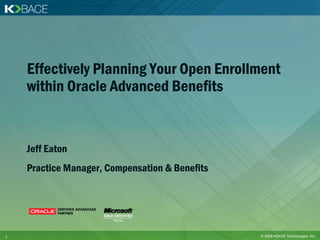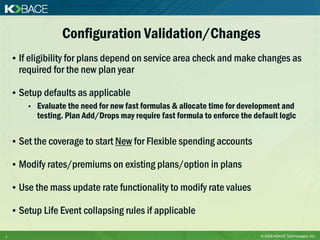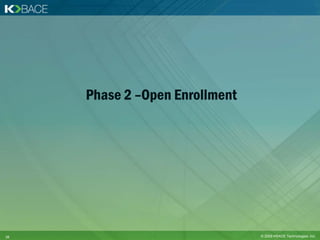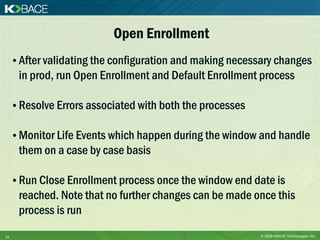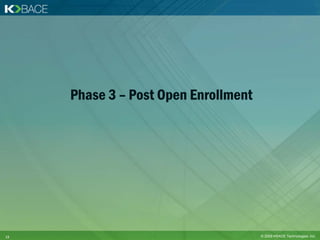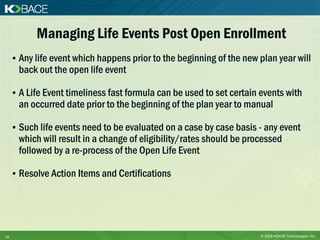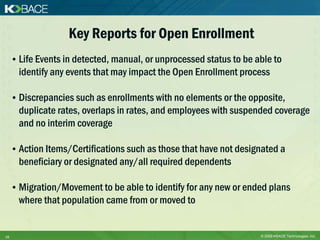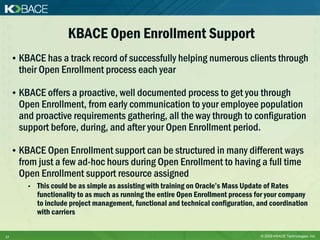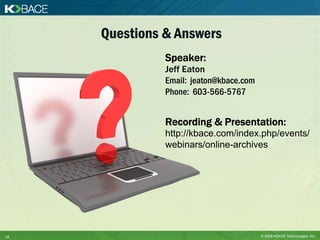KBACE Open Enrollment Webinar
- 1. Effectively Planning Your Open Enrollment within Oracle Advanced Benefits Jeff Eaton Practice Manager, Compensation & Benefits 1 © 2009 KBACE Technologies, Inc.
- 2. Agenda • System Demo –OAB Open Enrollment Using Self-Service • Phase 1 - Preparing for Open Enrollment • Phase 2 - Open Enrollment • Phase 3 - Post Open Enrollment • Key Reporting for Open Enrollment • KBACE OE Support Process • Q&A 2 © 2009 KBACE Technologies, Inc.
- 3. System Demo: OAB Open Enrollment (OE) using Self Service 3 © 2009 KBACE Technologies, Inc.
- 4. Phase 1 - Preparing for Open Enrollment 4 © 2009 KBACE Technologies, Inc.
- 5. Phase 1 - Preparing for Open Enrollment • Main goal – Perform a dry run of OE to check for configuration/data errors • Start Early! – Plan for the dry run at least one to two months before the actual run in production • Identify a secured instance for the dry run • Clone latest production data into the Test Instance • Check and install new patches as required 5 © 2009 KBACE Technologies, Inc.
- 6. Configuration Validation/Changes • Check Payroll Calendars and Plan year periods • Ensure that pay periods extend through out the end of the year • Validate plan years are configured and dates are correct for the program and all plans • Add Scheduled Open to the program • Configure the re-instate code as applicable for your benefits program • Check metalink note # 333568.1 for details on available re-instatement codes • End existing plans which are no longer offered • Add new plans if applicable • Links options to the new plan and define rates 6 © 2009 KBACE Technologies, Inc.
- 7. Configuration Validation/Changes • If eligibility for plans depend on service area check and make changes as required for the new plan year • Setup defaults as applicable • Evaluate the need for new fast formulas & allocate time for development and testing. Plan Add/Drops may require fast formula to enforce the default logic • Set the coverage to start New for Flexible spending accounts • Modify rates/premiums on existing plans/option in plans • Use the mass update rate functionality to modify rate values • Setup Life Event collapsing rules if applicable 7 © 2009 KBACE Technologies, Inc.
- 8. Data Clean Up • Check and resolve all errors associated with ongoing benefits batch process • Check error reports associated with the Default, Life Event, and Close Enrollment process. • Close unprocessed Life Events • An employee will not get the open Life Event if he/she has an existing life event in started/unprocessed or detected Life Events • Close enrollment process can be run with close mode parameter set to ‘Force Close’ to close all events in started status. Ensure that employees have made elections for those life events prior to this when completing in Production. 8 © 2009 KBACE Technologies, Inc.
- 9. Run Mock Open Enrollment • Run Open Enrollment on your entire participant population in the test instance • Check error reports and resolve errors • Run default enrollment process and check for errors • Validate defaults, new premiums, and rates • Ensure that employees are de-enrolled from ended plans in case of plan drops • Validate help texts and informational links in Self-Service and make changes if necessary 9 © 2009 KBACE Technologies, Inc.
- 10. Phase 2 –Open Enrollment 10 © 2009 KBACE Technologies, Inc.
- 11. Open Enrollment • After validating the configuration and making necessary changes in prod, run Open Enrollment and Default Enrollment process • Resolve Errors associated with both the processes • Monitor Life Events which happen during the window and handle them on a case by case basis • Run Close Enrollment process once the window end date is reached. Note that no further changes can be made once this process is run 11 © 2009 KBACE Technologies, Inc.
- 12. Open Enrollment Tips and Tricks • Use delivered batch processes “Manage Open Enrollment Window” to change the Open Enrollment window dates after it has been processed • “Reopen Life Events Batch” can be used to re-open previously closed life events. Use this in conjunction with “Manage Open Enrollment Window” to alter the window of previously closed event • Set communication types to trigger when employees make explicit elections and use this to monitor progress during Open Enrollment 12 © 2009 KBACE Technologies, Inc.
- 13. Phase 3 – Post Open Enrollment 13 © 2009 KBACE Technologies, Inc.
- 14. Post Open Enrollment • Validate the following • All employees should have an Open Enrollment Life Event • This is essential even if there are no enrollment changes as Open is responsible for assigning new rates to all participants • Plans no longer offered do not have any enrollment • Rate and Premium changes • Coverage and Rate Start date • Element Entry values for Benefits elements • Coverage was restarted for FSA plans 14 © 2009 KBACE Technologies, Inc.
- 15. Managing Life Events Post Open Enrollment • Any life event which happens prior to the beginning of the new plan year will back out the open life event • A Life Event timeliness fast formula can be used to set certain events with an occurred date prior to the beginning of the plan year to manual • Such life events need to be evaluated on a case by case basis - any event which will result in a change of eligibility/rates should be processed followed by a re-process of the Open Life Event • Resolve Action Items and Certifications 15 © 2009 KBACE Technologies, Inc.
- 16. Key Reports for Open Enrollment • Life Events in detected, manual, or unprocessed status to be able to identify any events that may impact the Open Enrollment process • Discrepancies such as enrollments with no elements or the opposite, duplicate rates, overlaps in rates, and employees with suspended coverage and no interim coverage • Action Items/Certifications such as those that have not designated a beneficiary or designated any/all required dependents • Migration/Movement to be able to identify for any new or ended plans where that population came from or moved to 16 © 2009 KBACE Technologies, Inc.
- 17. KBACE Open Enrollment Support • KBACE has a track record of successfully helping numerous clients through their Open Enrollment process each year • KBACE offers a proactive, well documented process to get you through Open Enrollment, from early communication to your employee population and proactive requirements gathering, all the way through to configuration support before, during, and after your Open Enrollment period. • KBACE Open Enrollment support can be structured in many different ways from just a few ad-hoc hours during Open Enrollment to having a full time Open Enrollment support resource assigned • This could be as simple as assisting with training on Oracle’s Mass Update of Rates functionality to as much as running the entire Open Enrollment process for your company to include project management, functional and technical configuration, and coordination with carriers 17 © 2009 KBACE Technologies, Inc.
- 18. Questions & Answers Speaker: Jeff Eaton Email: jeaton@kbace.com Phone: 603-566-5767 Recording & Presentation: http://kbace.com/index.php/events/ webinars/online-archives 18 © 2009 KBACE Technologies, Inc.