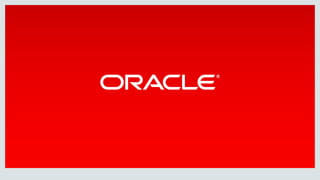Kscope Not Your Father's Enterprise Manager
- 2. Copyright © 2014 Oracle and/or its affiliates. All rights reserved. | Not Your Father’s Enterprise Manager Enterprise Manager 12c, Cool and New Features Kellyn Pot’Vin Consulting Member of Enterprise Manager Technical Team Strategic Customer Program June 25, 2014 Oracle Confidential – Internal/Restricted/Highly Restricted
- 3. Copyright © 2014 Oracle and/or its affiliates. All rights reserved. | Safe Harbor Statement The following is intended to outline our general product direction. It is intended for information purposes only, and may not be incorporated into any contract. It is not a commitment to deliver any material, code, or functionality, and should not be relied upon in making purchasing decisions. The development, release, and timing of any features or functionality described for Oracle’s products remains at the sole discretion of Oracle. Oracle Confidential – Internal/Restricted/Highly Restricted 3
- 4. Copyright © 2014 Oracle and/or its affiliates. All rights reserved. | Program Agenda 1 2 3 4 5 A Little History Lesson Framework Middleware Database Just Plain Cool Oracle Confidential – Internal/Restricted/Highly Restricted 4
- 5. Copyright © 2014 Oracle and/or its affiliates. All rights reserved. | Program Agenda with Highlight 1 2 3 4 5 A Little History Lesson Framework Everything as a Service Database Just Plain Cool Oracle Confidential – Internal/Restricted/Highly Restricted 5
- 6. Copyright © 2014 Oracle and/or its affiliates. All rights reserved. | Oracle Confidential – Internal/Restricted/Highly Restricted 6 Enterprise Manager History
- 7. Copyright © 2014 Oracle and/or its affiliates. All rights reserved. | Oracle Confidential – Internal/Restricted/Highly Restricted 7 Enterprise Manager History
- 8. Copyright © 2014 Oracle and/or its affiliates. All rights reserved. | Oracle Confidential – Internal/Restricted/Highly Restricted 8 Enterprise Manager History
- 9. Copyright © 2014 Oracle and/or its affiliates. All rights reserved. | Oracle Confidential – Internal/Restricted/Highly Restricted 9 Enterprise Manager History
- 10. Copyright © 2014 Oracle and/or its affiliates. All rights reserved. | Oracle Confidential – Internal/Restricted/Highly Restricted 10 Enterprise Manager History
- 11. Copyright © 2014 Oracle and/or its affiliates. All rights reserved. | Enterprise Manager 12c • Enterprise level monitoring and management. • Full Cloud Control with chargeback capabilities. • Provisioning and life cycle management. • Self Service portal to support XaaS. • Middleware and Application management • Command Line Power Oracle Confidential – Internal/Restricted/Highly Restricted 11
- 12. Copyright © 2014 Oracle and/or its affiliates. All rights reserved. | Requirements for Enterprise Manager 9.2.0.2 • Available Hard Disk Space 135 MB • Pentium 166 MHz • 128 MB RAM • Available Hard Disk Space 135 MB • SPARC 20 166 MHz or SPARC Ultra 1 266 MHz • 128 MB RAM • Available Hard Disk Space 135 MB • Pentium 266 MHz • 256 MB RAM Oracle Confidential – Internal/Restricted/Highly Restricted 12
- 13. Copyright © 2014 Oracle and/or its affiliates. All rights reserved. | Requirements for Enterprise Manager 12c Oracle Confidential – Internal/Restricted/Highly Restricted 13 SMALL MEDIUM LARGE Environment <1000 Targets <100 Agents <10 Concurrent Users <10,000 Targets <1000 Agents <25 Concurrent Users >10,000 Targets >1000 Agents >25 Concurrent Users Repository DB or RAC 2 Dual Core CPU, 8Gb memory RAC 4 Dual Core CPU, 8Gb memory 2+ Nodes RAC 8 Dual Core CPU, 16Gb memory OMS Machine(s) 2 OMS 2 CPU, 8GB memory 2 OMS 4 CPU, 8Gb memory 2+ OMS 8 CPU, 16 GB memory
- 14. Copyright © 2014 Oracle and/or its affiliates. All rights reserved. | Program Agenda with Highlight 1 2 3 4 5 A Little History Lesson Framework Everything as a Service Database Just Plain Cool Oracle Confidential – Internal/Restricted/Highly Restricted 14
- 15. Copyright © 2014 Oracle and/or its affiliates. All rights reserved. | Security Console • Ability to review Enterprise Manager Security • Not a traditional “Console” • Information about best practices • Violation to best practices • Links to corrective steps Oracle Confidential – Internal/Restricted/Highly Restricted 15
- 16. Copyright © 2014 Oracle and/or its affiliates. All rights reserved. | Secure Communication Page Oracle Confidential – Internal/Restricted/Highly Restricted 16
- 17. Copyright © 2014 Oracle and/or its affiliates. All rights reserved. | Securing EM12c • Do NOT log in at SYSMAN, create individual accounts. • Use the MGMT_ADMIN_USER_PROFILE in 12c . • Create privileges and roles for accessing EM12c. • Create Global Named Credentials to hinder risks. • Aggregate target privileges offer granule control of access. Oracle Confidential – Internal/Restricted/Highly Restricted 17
- 18. Copyright © 2014 Oracle and/or its affiliates. All rights reserved. | Private Roles • Roles that can be granted by one EM User to another EM User to manage – Jobs – Templates – Targets tasks • Allows Named Credential to be granted to a Role • Creation can be done via the Console or the EM CLI, but only “WITH_ADMIN” option required to create a private role can be done through EM CLI GRANT_PRIVS verb call. Oracle Confidential – Internal/Restricted/Highly Restricted 18
- 19. Copyright © 2014 Oracle and/or its affiliates. All rights reserved. | Credential Enhancements • Assign credentials by default to a target, (no more logging in by user and creating new credentials or unsecure credentials.) • Targets credentials that are default for a specific target that will be used by users granted access to the target. • SSH credentials as Preferred Credentials – Supported in earlier versions, but required manual edits to emd.properties and sudoers file – Now one just needs to update sudoers file Oracle Confidential – Internal/Restricted/Highly Restricted 19
- 20. Copyright © 2014 Oracle and/or its affiliates. All rights reserved. | UI Enhancement • Simple management via the console. • EM CLI verb if global allocation desired. Oracle Confidential – Internal/Restricted/Highly Restricted 20
- 21. Copyright © 2014 Oracle and/or its affiliates. All rights reserved. | Global Preferred Credentials • Convenient System Wide Credentials • Privileged Administrator can set Preferred Credentials for ALL users – For a specific Target – For a Target Type • Efficient allocation of common Accounts – Aid in new hire on-boarding – User Scope Preferred Credentials – System Scope Preferred Credentials Oracle Confidential – Internal/Restricted/Highly Restricted 21
- 22. Copyright © 2014 Oracle and/or its affiliates. All rights reserved. | The Repository Page Oracle Confidential – Internal/Restricted/Highly Restricted 22 • Configuration Validation • Monitor and configure EM housekeeping tasks • Deep Insight and visualization of collected metrics • Identify space hogs and control schema retention policies
- 23. Copyright © 2014 Oracle and/or its affiliates. All rights reserved. | Enterprise Manager Page Performance Oracle Confidential – Internal/Restricted/Highly Restricted 23 • Load and processing metrics shown for overall page performance and individual page performance • Breakdown by time spent in Repository, OMS and Browser/Network • Diagnostics report for pages taking >30 seconds to load
- 24. Copyright © 2014 Oracle and/or its affiliates. All rights reserved. | Improved Target Deployment • Windows customers- PSEXEC built in! – No more CYGWIN installations! – Simpler deployment • Still recommend silent deploys or EM CLI scripts. Oracle Confidential – Internal/Restricted/Highly Restricted 24
- 25. Copyright © 2014 Oracle and/or its affiliates. All rights reserved. | Enhanced Plug-in Deployment Oracle Confidential – Internal/Restricted/Highly Restricted 25 • New Plug-in Deployment Wizard allows multiple Plug-ins to be deployed to the OMS in a single deployment session • Identifies Plug-ins that require an OMS restart
- 26. Copyright © 2014 Oracle and/or its affiliates. All rights reserved. | Enhanced Threshold Management Oracle Confidential – Internal/Restricted/Highly Restricted 26
- 27. Copyright © 2014 Oracle and/or its affiliates. All rights reserved. | Program Agenda with Highlight 1 3 2 4 5 A Little History Lesson Framework Everything as a Service Database Just Plain Cool Oracle Confidential – Internal/Restricted/Highly Restricted 27
- 28. Copyright © 2014 Oracle and/or its affiliates. All rights reserved. | Impressive New Self-Service Portal Oracle Confidential – Internal/Restricted/Highly Restricted 28
- 29. Copyright © 2014 Oracle and/or its affiliates. All rights reserved. | Database as a Service Enhancements • No longer hindered by storage platform! • All are supported by either a hardware or software plug-in. • Rapid Start deployment option with response file offers simpler deployment solution. Oracle Confidential – Internal/Restricted/Highly Restricted 29
- 30. Copyright © 2014 Oracle and/or its affiliates. All rights reserved. | Cloning with DNFS Oracle Confidential – Internal/Restricted/Highly Restricted 30 Ability to create thin databases from RMAN image copies Supported configurations – Single instance databases – ASM is not supported for this type of thin clone provisioning, (yet) Supported database versions – 11.2.0.3-> DB12c Benefits – Easy to setup without pre-requisites – No special storage software needed – Works on all platforms – Instantaneous cloning with DNFS snap clone – Create multiple clones based on one backup and consume very little space
- 31. Copyright © 2014 Oracle and/or its affiliates. All rights reserved. | More Cloning Enhancements! Oracle Confidential – Internal/Restricted/Highly Restricted 31 Ability to create active thin clones of databases on ASM using EMC (currently VMAX Enginuity Version: 5773 and above with Time Finder.) Use of Active DataGuard (ADG) standby as a master for creating snap clones – Solves the problem of continuous replication Change profile attached to a service template – Allowing an update of data without changing configuration ‘Live’ Full clones using RMAN duplicate – Clones created from a live instance of database
- 32. Copyright © 2014 Oracle and/or its affiliates. All rights reserved. | JVMD as a Service Oracle Confidential – Internal/Restricted/Highly Restricted 32 JDaaS is designed to enable IT orgs to allow their users to consume JVMD functionality in a self-service manner & manage all their JVMs within a web based portal SSA users can enable JVMD on their JVMs regardless of JVMs being targets in EMCC To enable the cloud, all that is required is to set the Quotas. Quotas are set to Roles and are in terms of number of monitored JVM Users use this functionality by downloading an agent from the SSA an deploying it on the desired JVM.
- 33. Copyright © 2014 Oracle and/or its affiliates. All rights reserved. | Program Agenda with Highlight 1 4 2 3 5 A Little History Lesson Framework Everything as a Service Database Just Plain Cool Oracle Confidential – Internal/Restricted/Highly Restricted 33
- 34. Copyright © 2014 Oracle and/or its affiliates. All rights reserved. | Database Comparing Performance Periods Comprehensive System Monitoring Incident Rules and Management Groups Oracle Confidential – Internal/Restricted/Highly Restricted 34
- 35. Copyright © 2014 Oracle and/or its affiliates. All rights reserved. | How Often Do We Ask, “What Changed?” • It ran fine last week, now it no longer does! • ETL loads have changed, but no one has released any new code! • The DBA says there hasn’t been any parameter changes to this database, but I’m sure there have been. • Compare ADDM Resolution
- 36. Copyright © 2014 Oracle and/or its affiliates. All rights reserved. | What is Compare ADDM? • Uses Two AWR snapshots • Creates Report that- – Compares SQL that is common and different. – SGA changes – IO/CPU bound issues – Parameter Changes
- 37. Copyright © 2014 Oracle and/or its affiliates. All rights reserved. | What is in an ADDM Compare? • Report Includes Following: – Clear Demonstration of impact of change. – Recommendations to address issue. – Identifies causes behind change, (with limitations.) – Lists Regressed SQL, too! – Tip: If Installing to database for first time, (simple installation, nothing to concern about, just pkg to fulfill views) you must have preferred credentials SET of install will fail!
- 38. Copyright © 2014 Oracle and/or its affiliates. All rights reserved. | • Choose focus period • Choose to compare to an Offset, Baseline or Custom Executing a Report from EM12c Comparison
- 39. Copyright © 2014 Oracle and/or its affiliates. All rights reserved. | • Familiar interface with visual wait event comparisons. • Average # of sessions during each period are displayed. Main Screen of Comparison 2-3PM, 12th Vs. 13th
- 40. Copyright © 2014 Oracle and/or its affiliates. All rights reserved. | Detail Report • High level data, highlight for analysis and recommendations.
- 41. Copyright © 2014 Oracle and/or its affiliates. All rights reserved. | Regression SQL • Any performance degradation is noted with the down arrow icon:
- 42. Copyright © 2014 Oracle and/or its affiliates. All rights reserved. | Top Segments Causing IO Waits • High Level data • Click on “Show Hot Object Breakdown” to see more detail.
- 43. Copyright © 2014 Oracle and/or its affiliates. All rights reserved. | Resource Comparisons • Comparisons of Memory, CPU, IO and Interconnect. • Memory Is there Virtual paging? • Memory Base Period • Memory Comparison Period
- 44. Copyright © 2014 Oracle and/or its affiliates. All rights reserved. | Dashboard Provided for CPU, Memory, IO and Interconnect • Is something OTHER than Oracle the cause?
- 45. Copyright © 2014 Oracle and/or its affiliates. All rights reserved. | IO Bound Dashboard Base vs. comparison period Temp reads/writes specified Single block read latency
- 46. Copyright © 2014 Oracle and/or its affiliates. All rights reserved. | Monitoring Templates • Sets distinct, consistent monitoring for individual targets or groups. • Still allows for individual metric policies and thresholds to be set and not overridden by templates. • Easy to maintain and can be automated to be set as “default” template for targets/groups.
- 47. Copyright © 2014 Oracle and/or its affiliates. All rights reserved. | Creating a Monitoring Template • Or part of administration group creation step.
- 48. Copyright © 2014 Oracle and/or its affiliates. All rights reserved. | Monitoring Template Design • Base Templates off Existing Targets • Build by Target Type • Make Templates DEFAULT for Crucial Target Types.
- 49. Copyright © 2014 Oracle and/or its affiliates. All rights reserved. | Incident Rule Sets • Two Default Rule Sets • “Create Like” for the Default Rules Sets • Build out New Ones • Disable the Defaults
- 50. Copyright © 2014 Oracle and/or its affiliates. All rights reserved. | A Rule Set Can….. • Be assigned to a Target, Target Type or a GROUP. • Build out rule sets as complete as you need.
- 51. Copyright © 2014 Oracle and/or its affiliates. All rights reserved. | Rules • Think about… – What is important to be ACTUALLY notified for? – What is TRULY mission critical? – What should be managed during the business day? – More notifications are NOT better notifications – No, NO WHITE NOISE- make every notification count.
- 52. Copyright © 2014 Oracle and/or its affiliates. All rights reserved. | Defining Rules for Efficiency • From default rule, but have eliminated all categories but Availability and Capacity that are Critical. • Email who is required to be notified AND • Set the owner and the priority in the incident.
- 53. Copyright © 2014 Oracle and/or its affiliates. All rights reserved. | The Rest of the Categories • Created a second rule – Still severity has to be critical – Covers all categories removed from original rule. – No email notification- I want these to just create an incident. – Sets the owner and the priority automatically.
- 54. Copyright © 2014 Oracle and/or its affiliates. All rights reserved. | Auto-Clear of Metric Rules • Update how long till auto-clear • Remove notification- no, I don’t want an email!
- 55. Copyright © 2014 Oracle and/or its affiliates. All rights reserved. | What about Warnings?? • No, there aren’t any rules set for warnings. • I choose to use the incident manager to track warnings and pro-actively manage from it. • Severity Warning, creates and incident, sets the owner to SYSMAN and priority to LOW. • This is a PROFESSIONAL PREFERENCE.
- 56. Copyright © 2014 Oracle and/or its affiliates. All rights reserved. | When to Know to Change a Rule • Notification does not provide value. • Notification is triggered by a bug, isn’t critical or can’t be resolved by the one notified. • Always retain the email notification to ensure you are editing the correct notification. • Break down the rule to ensure that metrics grouped in one category are not mistakenly set to not notify.
- 57. Copyright © 2014 Oracle and/or its affiliates. All rights reserved. | Everything You Need….
- 58. Copyright © 2014 Oracle and/or its affiliates. All rights reserved. | Edit the Rule from the Rule Set..
- 59. Copyright © 2014 Oracle and/or its affiliates. All rights reserved. | Search the Target Type and Metric
- 60. Copyright © 2014 Oracle and/or its affiliates. All rights reserved. | Add the Device to Exclusion List
- 61. Copyright © 2014 Oracle and/or its affiliates. All rights reserved. | Tips on Event Building • Create New Rules and Break Down Categories • Inspect Each Notification the Impacts Effective Alerting. • Recognize when a metric threshold vs. a rule set is the “culprit”.
- 62. Copyright © 2014 Oracle and/or its affiliates. All rights reserved. | Edit Actions • Choose if this should be done for all actions. • Create Incident, automatically assign. • Set a priority and even update information automatically in the incident.
- 63. Copyright © 2014 Oracle and/or its affiliates. All rights reserved. | Editing Actions, Cont.
- 64. Copyright © 2014 Oracle and/or its affiliates. All rights reserved. | Review Rule and Rule Sets
- 65. Copyright © 2014 Oracle and/or its affiliates. All rights reserved. | Incident Management • Critical Notifications are now ONLY for Mission Critical and Production Down • The Incident Manager interface now can be utilized for review and management.
- 66. Copyright © 2014 Oracle and/or its affiliates. All rights reserved. | An Incident High Level Information regarding incident and links to details.
- 67. Copyright © 2014 Oracle and/or its affiliates. All rights reserved. | Incident Events Steps covered in incident and escalation.
- 68. Copyright © 2014 Oracle and/or its affiliates. All rights reserved. | Incident Updates • Steps through the updates to the incident. • If any notifications have been sent, this is where you look!
- 69. Copyright © 2014 Oracle and/or its affiliates. All rights reserved. | Editing Thresholds for Incidents • If Metrics Involved, Edit from Incident:
- 70. Copyright © 2014 Oracle and/or its affiliates. All rights reserved. | Set New Thresholds
- 71. Copyright © 2014 Oracle and/or its affiliates. All rights reserved. | Threshold Suggestions
- 72. Copyright © 2014 Oracle and/or its affiliates. All rights reserved. | Set the New Metric Thresholds • Suggestions Have Verified- no Guessing. • Upped Number of Occurrences to Eliminate False Alerts • Choose if Monitoring Templates Can Override.
- 73. Copyright © 2014 Oracle and/or its affiliates. All rights reserved. | Groups and Admin Groups • Groups ease management of targets, allowing assignment of tasks, monitoring and other features through a single alias for multiple targets. • Groups are still supported, but limited vs. what Administration groups offer you. The one advantage is multiple group assignment of a single target. • Administration groups set hierarchy and automate management by assigning monitoring templates, compliance standards, and cloud policies.
- 74. Copyright © 2014 Oracle and/or its affiliates. All rights reserved. | Groups- Simple • Creating Groups are like Creating Roles… • Add targets to a group or more than one group at any time. • Edit standard groups down the road. • Groups can be used with rule sets to assign alerts to multi-level escalation in actions.
- 75. Copyright © 2014 Oracle and/or its affiliates. All rights reserved. | Administration Groups- Complex • Plan out first, including “Line of Business”, “Lifecycle Status” and what types of databases exist in environment, (production, mission critical, staging, development, QA, etc.) • Once created, most design elements of the Administration group are not open to edits. • All hierarchy for each target is available in the “target properties”.
- 76. Copyright © 2014 Oracle and/or its affiliates. All rights reserved. | Setting up Admin Groups • Click on Targets, Groups OR Setup, Add Target, Administration Groups • Create, Choose Administration Group Have your design ready…
- 77. Copyright © 2014 Oracle and/or its affiliates. All rights reserved. | Creation a Hierarchy • Start with Lifecycle Status • Decide which to keep, edit, add, remove or merge.
- 78. Copyright © 2014 Oracle and/or its affiliates. All rights reserved. | Create Your Line of Business • Click on “Add” in Hierarchy Levels, (again) • Choose Line of Business, click on Add, separate by a comma all lines of business desired.
- 79. Copyright © 2014 Oracle and/or its affiliates. All rights reserved. | Simple Hierarchy is now built • Development Hierarchy, (same for each Lifecycle status)
- 80. Copyright © 2014 Oracle and/or its affiliates. All rights reserved. | Create Hierarchy • Click on Create, warning will appear-
- 81. Copyright © 2014 Oracle and/or its affiliates. All rights reserved. | • Monitoring Templates, (covered earlier), can be created as part of this step. • Compliance and Cloud standards must be created in the appropriate framework in EM12c before being added to the Administration Group.
- 82. Copyright © 2014 Oracle and/or its affiliates. All rights reserved. | Create and Choose Existing
- 83. Copyright © 2014 Oracle and/or its affiliates. All rights reserved. | Create the Template Collections • Add all monitoring templates required of any life cycle. • Note- No associations exist yet!
- 84. Copyright © 2014 Oracle and/or its affiliates. All rights reserved. | Run Unassociated Target Report • Run Report to see what targets aren’t associated with Admin Groups.
- 85. Copyright © 2014 Oracle and/or its affiliates. All rights reserved. | Editing a Target • Fill in all Pertinent Information
- 86. Copyright © 2014 Oracle and/or its affiliates. All rights reserved. | Post Association • Associate Template Collection • Continue with all Targets Till Complete.
- 87. Copyright © 2014 Oracle and/or its affiliates. All rights reserved. | Dynamic Groups • High Level Review
- 88. Copyright © 2014 Oracle and/or its affiliates. All rights reserved. | Define the Membership Criteria
- 89. Copyright © 2014 Oracle and/or its affiliates. All rights reserved. | Reviewing the Build • The Membership can now easily build out from the criteria entered. • Saves from having to build Admin Groups.
- 90. Copyright © 2014 Oracle and/or its affiliates. All rights reserved. | Charts • Use Default Charts to Begin
- 91. Copyright © 2014 Oracle and/or its affiliates. All rights reserved. | Keep it Simple • Use Default for Charts, Columns, Dashboard
- 92. Copyright © 2014 Oracle and/or its affiliates. All rights reserved. | Group Review • Dynamic Easier, Fluid • Administration- more complex, but open to more errors.
- 93. Copyright © 2014 Oracle and/or its affiliates. All rights reserved. | Summary-How This Works Together • Automate- – Monitoring Templates – Rule Sets – Dynamic Groups if you are not using Advanced Features – Administration Groups if you want automation, auto-discovery/monitoring • Efficiency – Remove notifications that create “white noise”. – Update metric thresholds. – Silence metrics that offer no value.
- 94. Copyright © 2014 Oracle and/or its affiliates. All rights reserved. | Program Agenda with Highlight 1 5 2 3 4 A Little History Lesson Framework Everything as a Service Database Just Plain Cool Oracle Confidential – Internal/Restricted/Highly Restricted 94
- 95. Copyright © 2014 Oracle and/or its affiliates. All rights reserved. | Just Plain Cool AWR Warehouse The Future Oracle Confidential – Internal/Restricted/Highly Restricted 95
- 96. Copyright © 2014 Oracle and/or its affiliates. All rights reserved. | AWR Warehouse Oracle Confidential – Internal/Restricted/Highly Restricted 96 • Central warehouse configured for long term AWR data retention • Historical and ongoing AWR snapshots collected from databases enabled for AWR warehouse • ETL jobs moves snapshots from source databases into AWR warehouse • Retention period configurable for weeks, months, years or forever (default)
- 97. Copyright © 2014 Oracle and/or its affiliates. All rights reserved. | AWR ETL Jobs Oracle Confidential – Internal/Restricted/Highly Restricted 97 DBMS Job on Source Database to directory Job in EM Job Service that pulls file from Source Target and then pushes to AWR Warehouse Target Directory Final DBMS Job Inserts data into AWR Warehouse All data identified by DBID and with the EM, the Target_GUID Source Target Enterprise Manager AWR Warehouse
- 98. Copyright © 2014 Oracle and/or its affiliates. All rights reserved. | Warehouse Interface Oracle Confidential – Internal/Restricted/Highly Restricted 98 • Warehouse dashboard tracking ETL jobs • All AWR features available on long term AWR data • Performance page • AWR report • ASH analytics • Compare Period ADDM • Compare Period Report • Integrated seamlessly into EM UI • Zero runtime overhead on source Production databases
- 99. Copyright © 2014 Oracle and/or its affiliates. All rights reserved. | What Can I do with the AWR Warehouse? Oracle Confidential – Internal/Restricted/Highly Restricted 99 0 50000 100000 150000 200000 250000 300000 350000 400000 June 10, 2013 l_reads_s read_iops_max read_iops_direct read_iops_direct_max 0 100000 200000 300000 400000 500000 600000 June 10, 2014 l_reads_s read_iops_max read_iops_direct read_iops_direct_max
- 100. Copyright © 2014 Oracle and/or its affiliates. All rights reserved. | The Future Oracle Confidential – Internal/Restricted/Highly Restricted 100
- 101. Copyright © 2014 Oracle and/or its affiliates. All rights reserved. | Oracle Confidential – Internal/Restricted/Highly Restricted 101 Connect with me via Social Media:
- 102. Copyright © 2014 Oracle and/or its affiliates. All rights reserved. | References Enterprise Manager 9.2.0.2 Documentation: 10, 2002 http://docs.oracle.com/cd/B10501_01/em.920/a96673.pdf Enterprise Manager 10.2.0.5 Documentation, 01/2011: http://docs.oracle.com/cd/B16240_01/doc/install.102/e10953.pdf Enterprise Manager 11.2.0.1 Documentation, 05/2011: http://docs.oracle.com/cd/E11857_01/em.111/e11982.pdf Enterprise Manager 12.1.0.4 Documentation, 06/2014: http://docs.oracle.com/cd/E24628_01/install.121/e22624.pdf Oracle Confidential – Internal/Restricted/Highly Restricted 102