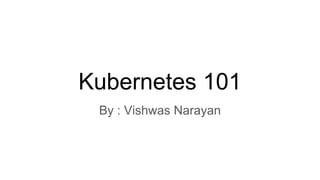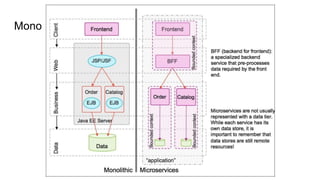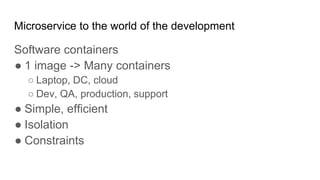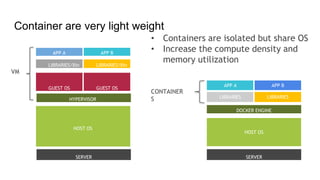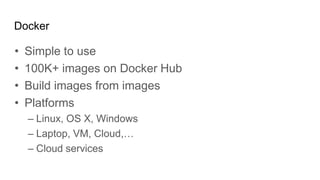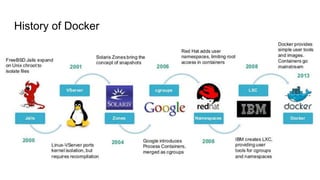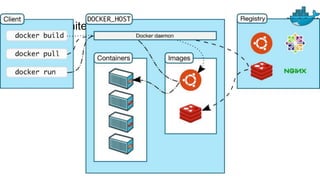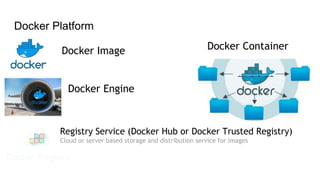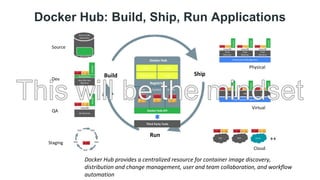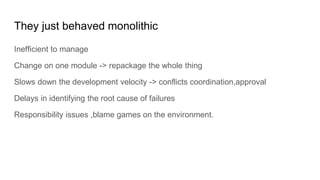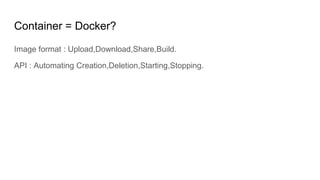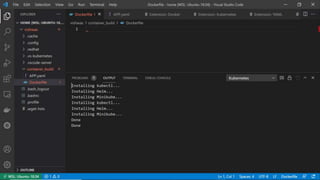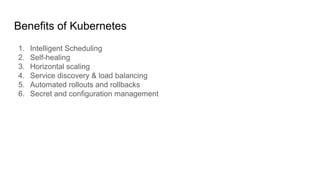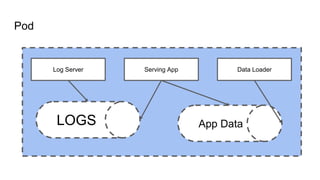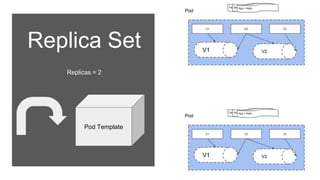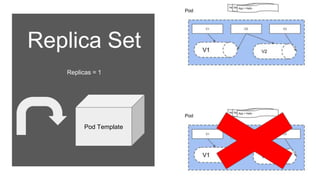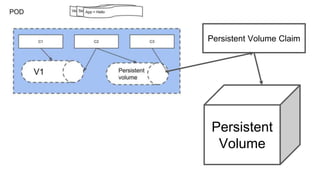Kubernetes 101
- 1. Kubernetes 101 By : Vishwas Narayan
- 2. We just need them to Handle compute resources That were limited to every person in the worl ● Prioritization,Tracking,Limiting,and also Isolation. ● CPU,RAM,IO,Networking
- 4. Cloud native application are Cloud native is a term used to generally describe container-based environments. Cloud-native technologies are used to develop applications built with services packaged in containers, deployed as microservices and managed on elastic infrastructure through agile DevOps processes and continuous delivery workflows. ● A container-based infrastructure. ● An architecture built around microservices. ● Use of continuous integration and continuous delivery (CI/CD) ● Composed of Microservices ● Packaged in Containers ● Rapidly (Re)Deployable in a Continuous Delivery Model
- 5. Microservice ● One job ● Separate processes ● Execution scope ● CI/CD ● Resiliency ● Independent ● Flexible/Scalable ● Replaceable ● Upgradable
- 6. Why Microservice? ● Each team is independent from the rest, decoupling the release cycle with others. ● Clear separation of boundaries. ● Easier to identify when things go wrong. ● Choice of programming language appropriate for the task. ● Refactoring becomes easier. ● Enabler for CI/CD pipelines.
- 7. Microservice to the world of the development Software containers ● 1 image -> Many containers ○ Laptop, DC, cloud ○ Dev, QA, production, support ● Simple, efficient ● Isolation ● Constraints
- 8. Docker is all about these factors ●Standardized packaging for software and dependencies ●Isolate apps from each other ●Share the same OS kernel ●Works with all major Linux and Windows Server
- 9. Container are very light weight SERVER HOST OS GUEST OS HYPERVISOR LIBRARIES/Bin APP A GUEST OS LIBRARIES/Bin APP B VM SERVER HOST OS APP A APP B LIBRARIES LIBRARIES CONTAINER S • Containers are isolated but share OS • Increase the compute density and memory utilization DOCKER ENGINE
- 10. Benefits of VM • Better resource pooling – One physical machine divided into multiple virtual machines • Easier to scale • VMs in the cloud – Rapid elasticity – Pay as you go model
- 11. Docker • Simple to use • 100K+ images on Docker Hub • Build images from images • Platforms – Linux, OS X, Windows – Laptop, VM, Cloud,… – Cloud services
- 14. All the above thing can be handled using Containers The new big thing
- 15. From Dev To Ops PHYSICAL VIRTUAL CLOUD Any Application
- 16. Docker Platform Docker Image Docker Engine Registry Service (Docker Hub or Docker Trusted Registry) Cloud or server based storage and distribution service for images Docker Container
- 18. Docker Hub: Build, Ship, Run Applications Build Ship Run Dev QA Source Staging Physical Virtual Cloud InfrastructureManagement InfrastructureManagement DockerFile Source Code Repository TEST TEST TEST TEST TEST GCE RAX Azure Mac/Win Dev Machine Boot2Docker Docker Analytics DB Prod Machine Linux OS Docker Docker ++ Users Collab Provenance Policy Docker Hub Registries Public Curated Private Docker Hub API Third Party Tools Prod Machine Linux OS Docker Docker Prod Machine Linux OS Docker Docker VM Docker Docker VM Docker Docker VM Docker Docker QA Machine Linux OS Docker Docker Docker Hub provides a centralized resource for container image discovery, distribution and change management, user and team collaboration, and workflow automation
- 19. Docker Hub: Build, Ship, Run Applications Build Ship Run Dev QA Source Staging Physical Virtual Cloud InfrastructureManagement InfrastructureManagement DockerFile Source Code Repository TEST TEST TEST TEST TEST GCE RAX Azure Mac/Win Dev Machine Boot2Docker Docker Analytics DB Prod Machine Linux OS Docker Docker ++ Users Collab Provenance Policy Docker Hub Registries Public Curated Private Docker Hub API Third Party Tools Prod Machine Linux OS Docker Docker Prod Machine Linux OS Docker Docker VM Docker Docker VM Docker Docker VM Docker Docker QA Machine Linux OS Docker Docker Docker Hub provides a centralized resource for container image discovery, distribution and change management, user and team collaboration, and workflow automation
- 21. Kubernetes has the DNA of the File System Also Borg and Omega.
- 22. They just behaved monolithic Inefficient to manage Change on one module -> repackage the whole thing Slows down the development velocity -> conflicts coordination,approval Delays in identifying the root cause of failures Responsibility issues ,blame games on the environment.
- 23. Container = Docker? Image format : Upload,Download,Share,Build. API : Automating Creation,Deletion,Starting,Stopping.
- 24. Networking will always be good This is a fault proof networking
- 25. User benefits Packaging,deployment and reuse
- 27. But the caveat is Security
- 28. Microservice that is built on containers Many small, focused containers -> sophisticated services • Well defined APIs • Independent languages & libraries • Modular: easy maintenance + reuse • Fault tolerant • Scalable • Immutable
- 29. Orchestration Typically microservices are encapsulated inside containers… One:One relationship between a microservice and a container Everyone’s container journey starts with one container….
- 30. Kubernetes Kubernetes is ancient Greek for "Helmsman". Root of the word "Governor", "Cybernetics". Kubernetes is a "Container Orchestrator" or "Cluster Manager". ● Places containers on nodes ● Recovers automatically from failure ● Basic monitoring, logging, health checking ● Enables containers to find each other.
- 31. Gaps today in the Dev to Production ● Multi-machine ● Discovery and Naming ● Scaling ● Multiple users ● Failure tolerance and recovery ● Monitoring ● Logging ● High availability ● Deployment lifecycle ● Load balancing ● etc, etc
- 32. Microservices are ● Microservice architecture – a variant of the service-oriented architecture structural style – arranges an application as a collection of loosely-coupled services. In a microservices architecture, services are fine-grained and the protocols are lightweight. ● Split your application into small services that can be reused, remixed and shared. ○ Enables smaller, nimble, decoupled teams and processes. ○ Better tooling enables and encourages microservices.
- 34. Development History ● Based on ideas proven at Google over 10 years ● Everything at Google runs in a container. ● Google launches 2 billion containers per week. ● Part of a larger set of tools that make up the internal Google platform.
- 35. Kubernetes ts open source ● https://github.com/kubernetes/kubernetes ● Very active open source project ● 23k stars, 1400+ contributors ● Apache 2 licensed ● Written in Go ● Hosted by the Cloud Native Computing Foundation (CNCF)
- 36. Benefits ● Extend the container goodness across nodes. ● Enable operations specialization. Cluster Ops vs. App Ops ● Reduce cost to run many things in production. Enables new ways of building applications.
- 37. Benefits of Kubernetes 1. Intelligent Scheduling 2. Self-healing 3. Horizontal scaling 4. Service discovery & load balancing 5. Automated rollouts and rollbacks 6. Secret and configuration management
- 38. Design Principles ● declarative > imperative ● control loops ● simple > complex ● modularity ● legacy compatible ● network-centric ● labels > hierarchy ● cattle > pets ● open > closed
- 40. Pod Log Server Serving App Data Loader LOGS App Data
- 41. Pod - Label C1 C2 C3 V1 V2 Version = 1.0 Service = FE App = Hello
- 42. Replica Set Replicas = 2 Pod Template
- 43. Replica Set Replicas = 1 Pod Template
- 45. So much more 1. Namespace 2. Ingress 3. Deployment 4. Jobs 5. Autoscaling 6. Daemonsets
- 46. Continued 1. Role Based Access Control 2. Multiple Scheduling 3. Flexible Scheduling Constraints 4. Stateful sets 5. Automatic Cluster Scaling 6. Cloud Provider integration 7. Network Policy
- 47. Ecosystem ● Platforms ● Operators ● Authentication Provider ● Helm ● Extended Network Policy