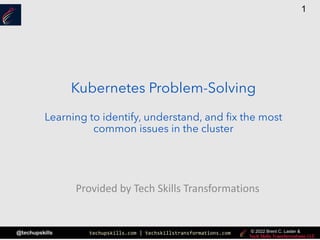Kubernetes Problem-Solving
- 1. techupskills.com | techskillstransformations.com © 2021 Brent C. Laster & @techupskills 1 © 2022 Brent C. Laster & Kubernetes Problem-Solving Learning to identify, understand, and fix the most common issues in the cluster Provided by Tech Skills Transformations
- 2. techupskills.com | techskillstransformations.com © 2021 Brent C. Laster & @techupskills 2 © 2022 Brent C. Laster & About me • Founder, Tech Skills Transformations LLC • R&D DevOps Director • Global trainer – training (Git, Jenkins, Gradle, CI/CD, pipelines, Kubernetes, Helm, ArgoCD, operators) • Author - • OpenSource.com • Professional Git book • Jenkins 2 – Up and Running book • Continuous Integration vs. Continuous Delivery vs. Continuous Deployment mini-book on Safari • https://www.linkedin.com/in/brentlaster • @BrentCLaster • GitHub: brentlaster © 2021 Brent C. Laster &
- 3. techupskills.com | techskillstransformations.com © 2021 Brent C. Laster & @techupskills 3 © 2022 Brent C. Laster & Professional Git Book • Extensive Git reference, explanations, • and examples • First part for non-technical • Beginner and advanced reference • Hands-on labs © 2021 Brent C. Laster &
- 4. techupskills.com | techskillstransformations.com © 2021 Brent C. Laster & @techupskills 4 © 2022 Brent C. Laster & © 2021 Brent C. Laster & Jenkins 2 Book • Jenkins 2 – Up and Running • “It’s an ideal book for those who are new to CI/CD, as well as those who have been using Jenkins for many years. This book will help you discover and rediscover Jenkins.” By Kohsuke Kawaguchi, Creator of Jenkins
- 5. techupskills.com | techskillstransformations.com © 2021 Brent C. Laster & @techupskills 5 © 2022 Brent C. Laster & O’Reilly Training
- 6. techupskills.com | techskillstransformations.com © 2021 Brent C. Laster & @techupskills 6 © 2022 Brent C. Laster & High-level agenda © 2021 Brent C. Laster & • Kubernetes Architecture Items • Useful commands for working with Kubernetes • Understanding and debugging common problems with system resources • Understanding and debugging issues with node selections and extended methods for debugging Pod issues • Debugging failed and crashed containers within Pods • Working with Probes • Troubleshooting Services (DNS, network traffic, etc.)
- 7. techupskills.com | techskillstransformations.com © 2021 Brent C. Laster & @techupskills 7 © 2022 Brent C. Laster & Kubernetes is a Desired-State System • User supplies desired state via declaring it in manifests • Kubernetes works to balance the current state and the desired state • Desired state – what you want your production environment to be • Current (observed) state – current status of your production environment Desired state Current (Observed) state Kubernetes Reconciliation loop
- 8. techupskills.com | techskillstransformations.com © 2021 Brent C. Laster & @techupskills 8 © 2022 Brent C. Laster & Config Worker Cluster Overview etcd API server Controller Manager kubectl Pod Pod Pod Pod Pod Kube-proxy Kubelet Kubelet Kube-proxy Master Worker Scheduler Container Network Interface (CNI) Calico FlannelWeave Image Registry
- 9. techupskills.com | techskillstransformations.com © 2021 Brent C. Laster & @techupskills 9 © 2022 Brent C. Laster & • Pods have a defined lifecycle/status • Status is surfaced via PodStatus’ field “phase” • Lifecycle/status/phase values include: • Pending – Pod ok for cluster, but one or more containers not setup or ready to run • Includes times such as downloading images or waiting to be scheduled • Running – Pod bound to a node, all containers created, and at least one container is running, or starting/restarting • Succeeded – all containers have terminated as successful and will not be restarted • Failed – all containers terminated with at least one in a failed condition • failed condition = non-zero RC or terminated by K8S • Unknown – Pod state could not be determined • Might occur for instance if node can’t be reached • While in “Running”, kubelet can restart containers for some cases • Pods track overall ”states” for containers • Container states include • Waiting – still doing ops to complete startup, such as pulling images or loading secrets • Running - executing w/o issues • Terminated • Has run to completion • Or failed and killed Pod Lifecycle Cluster Node Pod (Pending) Container (Waiting) Running Terminated (Running) (Succeeded)
- 10. techupskills.com | techskillstransformations.com © 2021 Brent C. Laster & @techupskills 10 © 2022 Brent C. Laster & Pod Conditions • Also provided with PodStatus • PodScheduled – schedule to node • ContainersReady – all ready • Initialized – init containers started ok • Ready – Pod able to serve requests – can add to svc pools $ k describe -n kube-system pod kube-proxy-ncrgr | grep Conditions -A5 Conditions: Type Status Initialized True Ready True ContainersReady True PodScheduled True
- 11. techupskills.com | techskillstransformations.com © 2021 Brent C. Laster & @techupskills 11 © 2022 Brent C. Laster & Pod Conditions (seeing details)
- 12. techupskills.com | techskillstransformations.com © 2021 Brent C. Laster & @techupskills 12 © 2022 Brent C. Laster & kubectl get • Basic functionality is “list” but lots of useful customizaton
- 13. techupskills.com | techskillstransformations.com © 2021 Brent C. Laster & @techupskills 13 © 2022 Brent C. Laster & kubectl get with jsonpath • example: see all images running in all namespace • example: get list of containers in a pod • reference: https://kubernetes.io/docs/reference/kubectl/jsonpath/ k get pods --all-namespaces -o jsonpath="{.items[*].spec.containers[*].image}" | tr -s '[[:space:]]' 'n' | sort | uniq -c 1 gcr.io/k8s-minikube/storage-provisioner:v5 1 k8s.gcr.io/coredns/coredns:v1.8.0 1 k8s.gcr.io/etcd:3.4.13-0 1 k8s.gcr.io/kube-apiserver:v1.21.1 1 k8s.gcr.io/kube-controller-manager:v1.21.1 1 k8s.gcr.io/kube-proxy:v1.21.1 1 k8s.gcr.io/kube-scheduler:v1.21.1 1 kubernetesui/dashboard:v2.1.0@sha256:7f80b5ba141bead69c4fee8661464857af300d7d7ed0274cf7 beecedc00322e6 1 kubernetesui/metrics- scraper:v1.0.4@sha256:555981a24f184420f3be0c79d4efb6c948a85cfce84034f85a563f4151a81cbf kubectl get pods POD_NAME_HERE -o jsonpath='{.spec.containers[*].name}'
- 14. techupskills.com | techskillstransformations.com © 2021 Brent C. Laster & @techupskills 14 © 2022 Brent C. Laster & Resource types • seeing all resource types • kubectl api-resources • "explaining" a resource (describing purpose and format) • kubectl explain <resource name>
- 15. techupskills.com | techskillstransformations.com © 2021 Brent C. Laster & @techupskills 15 © 2022 Brent C. Laster & kubectl describe # Describe a node kubectl describe nodes kubernetes-node- emt8.c.myproject.internal # Describe a pod kubectl describe pods/nginx # Describe a pod identified by type and name in "pod.json" kubectl describe -f pod.json # Describe all pods kubectl describe pods # Describe pods by label name=myLabel kubectl describe po -l name=myLabel # Describe all pods managed by the 'frontend' replication controller (rc-created pods # get the name of the rc as a prefix in the pod the name). kubectl describe pods frontend $ k describe pod mysql-7bf6b7fc5-2tdkw Name: mysql-7bf6b7fc5-2tdkw Namespace: ts Priority: 0 Node: <none> Labels: app=mysql pod-template-hash=7bf6b7fc5 Annotations: <none> Status: Pending IP: IPs: <none> Controlled By: ReplicaSet/mysql-7bf6b7fc5 Containers: roar-db: Image: quay.io/techupskills/roar-db:1.0.1 Port: 3306/TCP Host Port: 0/TCP Limits: cpu: 1 memory: 10Gi Requests: cpu: 1 memory: 10Gi Readiness: exec [mysql] delay=5s timeout=1s period=10s #success=1 #failure=3 Environment: MYSQL_DATABASE: registry Mounts: /var/run/secrets/kubernetes.io/serviceaccount from kube-api-access-j2lcx (ro) Conditions: Type Status PodScheduled False Volumes: kube-api-access-j2lcx: Type: Projected (a volume that contains injected data from multiple sources) TokenExpirationSeconds: 3607 ConfigMapName: kube-root-ca.crt ConfigMapOptional: <nil> DownwardAPI: true QoS Class: Guaranteed Node-Selectors: <none> Tolerations: node.kubernetes.io/not-ready:NoExecute op=Exists for 300s node.kubernetes.io/unreachable:NoExecute op=Exists for 300s Events: Type Reason Age From Message ---- ------ ---- ---- ------- Warning FailedScheduling 15s (x23 over 42m) default-scheduler 0/1 nodes are available: 1 Insufficient memory.
- 16. techupskills.com | techskillstransformations.com © 2021 Brent C. Laster & @techupskills 16 © 2022 Brent C. Laster & kubectl logs Print the logs for a container in a pod or specified resource. Examples: # Return snapshot logs from pod nginx with only one container kubectl logs nginx # Return snapshot logs from all containers in pods defined by label app=nginx kubectl logs -lapp=nginx --all-containers=true # Return snapshot of previous terminated ruby container logs from pod web-1 kubectl logs -p -c ruby web-1 # Begin streaming the logs of the ruby container in pod web-1 kubectl logs -f -c ruby web-1 # Display only the most recent 20 lines of output in pod nginx kubectl logs --tail=20 nginx # Show all logs from pod nginx written in the last hour kubectl logs --since=1h nginx # Show logs from a kubelet with an expired serving certificate kubectl logs --insecure-skip-tls-verify-backend nginx # Return snapshot logs from first container of a job named hello kubectl logs job/hello # Return snapshot logs from container nginx-1 of a deployment named nginx kubectl logs deployment/nginx -c nginx-1 $ k logs mysql-5c97d489dd-z5pp2 2021-06-22 23:43:46+00:00 [Note] [Entrypoint]: Entrypoint script for MySQL Server 5.7.32- 1debian10 started. 2021-06-22 23:43:46+00:00 [Note] [Entrypoint]: Initializing database files 2021-06-22T23:43:46.950512Z 0 [Warning] TIMESTAMP with implicit DEFAULT value is deprecated. Please use --explicit_defaults_for_timestamp server option (see documentation for more details). 2021-06-22T23:43:47.138897Z 0 [Warning] InnoDB: New log files created, LSN=45790 2021-06-22T23:43:47.211492Z 0 [Warning] InnoDB: Creating foreign key constraint system tables. 2021-06-22T23:43:47.270535Z 0 [Warning] No existing UUID has been found, so we assume that this is the first time that this server has been started. Generating a new UUID: b02442ec-d3b3- 11eb-9519-0242ac110006. 2021-06-22T23:43:47.274194Z 0 [Warning] Gtid table is not ready to be used. Table 'mysql.gtid_executed' cannot be opened. 2021-06-22T23:43:47.625895Z 0 [Warning] CA certificate ca.pem is self signed. 2021-06-22T23:43:47.848450Z 1 [Warning] root@localhost is created with an empty password ! Please consider switching off the --initialize- insecure option. 2021-06-22 23:43:52+00:00 [Note] [Entrypoint]: Database files initialized 2021-06-22 23:43:52+00:00 [Note] [Entrypoint]: Starting temporary server
- 17. techupskills.com | techskillstransformations.com © 2021 Brent C. Laster & @techupskills 17 © 2022 Brent C. Laster & kubectl edit • Allows editing of resources in place with defined editor $ k edit deploy/mysql deployment.apps/mysql edited Examples: # Edit the service named 'docker-registry': kubectl edit svc/docker-registry # Use an alternative editor KUBE_EDITOR="nano" kubectl edit svc/docker-registry # Edit the job 'myjob' in JSON using the v1 API format: kubectl edit job.v1.batch/myjob -o json # Edit the deployment 'mydeployment' in YAML and save the modified config in its annotation: kubectl edit deployment/mydeployment -o yaml --save-config
- 18. techupskills.com | techskillstransformations.com © 2021 Brent C. Laster & @techupskills 18 © 2022 Brent C. Laster & kubectl replace • Replace a resource by filename or stdin • JSON or YAML • Requires complete resource spec (including status) • Obtain by kubectl get TYPE NAME -o yaml • Status must not have changed since edit $ kubectl get -n roar2 pod roar-web-74bb47bdb8-56l4n -o yaml ! Note: Pods have both a spec and a status when running
- 19. techupskills.com | techskillstransformations.com © 2021 Brent C. Laster & @techupskills 19 © 2022 Brent C. Laster & Resource Requests and Limits (min & max) • Requests and limit are specs in Pods to control resources like memory and CPU. • Requests are what the container is guaranteed to have. • K8s will only schedule the container on a node that can meet the request. • Limits define upper bounds. • Container is only allowed to go up to the limit - if it hits the limit, it is dealt with. • Specifying Requests and Limits is a best practice • Allows the Kubernetes scheduler to make better decisions about where to put pods • Memory limits • Measured in bytes • Can be expressed as • Bytes, fixed-point integers (128M), or Power-of-two equivalents (123Mi) * • CPU limits • Measured as units, usually as a CPU core or portion of • K8s introduces ”millicores” • 1 millicore = 1/1000 core so 1000m = 1 core • Can be fractional (as in a Pod with a CPU limit of .5 is allowed * Mebibyte is multiple of byte - mebi = 2^20 – 1 MiB = 1, 048, 576 bytes = 1024 kibibytes
- 20. techupskills.com | techskillstransformations.com © 2021 Brent C. Laster & @techupskills 20 © 2022 Brent C. Laster & How pods with resource requests are scheduled • When you create a pod, the K8s Scheduler selects a node for it to run on • Each node has a maximum capacity for resources (memory and cpu) • Scheduler ensures that, for each resource type, sum of the resource requests for the containers being scheduled is less than the capacity of the node • Scheduler sticks to the requests and won’t schedule if requested is more than node has (even if actual resource usage is low) • Effective request (used for allocation) is higher of: • Sum of requests of containers in pod • The request of any init container
- 21. techupskills.com | techskillstransformations.com © 2021 Brent C. Laster & @techupskills 21 © 2022 Brent C. Laster & What happens when we pass resource limits? • If a container exceeds its memory limit, may be terminated • If that container is restartable, k8s will restart it • If a container exceeds its memory requested, the pod will likely be evicted when the node runs out of memory (badly- behaved pod is punished) • Container may/may not be allowed to exceed its cpu usage for extended periods of time • Containers are not killed for excessive cpu usage
- 22. techupskills.com | techskillstransformations.com © 2021 Brent C. Laster & @techupskills 22 © 2022 Brent C. Laster & kubectl top $ k top node NAME CPU(cores) CPU% MEMORY(bytes) MEMORY% training1 148m 7% 1685Mi 17% $ k top pod -n kube-system NAME CPU(cores) MEMORY(bytes) coredns-558bd4d5db-lmbqt 2m 10Mi etcd-training1 9m 41Mi kube-apiserver-training1 47m 261Mi kube-controller-manager-training1 16m 41Mi kube-proxy-rvzmv 1m 11Mi kube-scheduler-training1 2m 14Mi metrics-server-77c99ccb96-lrvqm 3m 13Mi storage-provisioner 1m 8Mi Display Resource (CPU/Memory) usage. The top command allows you to see the resource consumption for nodes or pods. This command requires Metrics Server to be correctly configured and working on the server. Available Commands: node Display Resource (CPU/Memory) usage of nodes pod Display Resource (CPU/Memory) usage of pods Usage: kubectl top [flags] [options]
- 23. techupskills.com | techskillstransformations.com © 2021 Brent C. Laster & @techupskills 23 © 2022 Brent C. Laster & Helm • Traditional deployment in Kubernetes is done with kubectl across files into separately managed items • Helm deploys units called charts as managed releases Traditional Kubernetes Kubernetes Cluster Deployment .yaml service .yaml ingress .yaml apply apply apply kubectl Deployment Service Ingress Helm Kubernetes Cluster Deployment .yaml (template) service .yaml (template) ingress .yaml (template) helm Deployment Service Ingress Release Deployment .yaml service .yaml ingress .yaml Values.yaml Chart install
- 24. techupskills.com | techskillstransformations.com © 2021 Brent C. Laster & @techupskills 24 © 2022 Brent C. Laster & | Lab 1 – Ways to identify and remediate issues with system resources when trying to get pods scheduled on nodes
- 25. techupskills.com | techskillstransformations.com © 2021 Brent C. Laster & @techupskills 25 © 2022 Brent C. Laster & Turning Deployments “on & off” • $ kubectl scale deploy <name> --replicas=0 • Brings running pods down to zero • Keeps configuration intact • Scale back to non-zero to turn back “on”
- 26. techupskills.com | techskillstransformations.com © 2021 Brent C. Laster & @techupskills 26 © 2022 Brent C. Laster & kubectl cluster-info • Prints info on control-plane and services such as DNS • Use dump subcommand to get massive additional info (json schemas for objects, logs, etc.) $ k cluster-info Kubernetes control plane is running at https://10.0.2.15:8443 CoreDNS is running at https://10.0.2.15:8443/api/v1/namespaces/kube- system/services/kube-dns:dns/proxy To further debug and diagnose cluster problems, use 'kubectl cluster-info dump'.
- 27. techupskills.com | techskillstransformations.com © 2021 Brent C. Laster & @techupskills 27 © 2022 Brent C. Laster & Labels • Labels are the main mechanisms used in Kubernetes to select/organize/associate obects • Label is a key-value pair without any pre-defined meaning • Kubectl get has option “--show-labels” to show labels from objects • Can add label to object with “kubectl label” command • We can filter based on a label • --selector is long form of option • -l is short form • Most k8s objects support set-based selectors (choosing which items based on a set to select from). If we have pods from upper right, then we can do: • Labels can apply to other objects, such as nodes and services and be used in other operations • Types: “Equality-based” (=, !=) “Set-based” ( in ())
- 28. techupskills.com | techskillstransformations.com © 2021 Brent C. Laster & @techupskills 28 © 2022 Brent C. Laster & Using labels to find info vs pod names • Can use selector to specify pod in commands diyuser3@training1:~/k8s-ps$ k get pods --show-labels -n kube-system NAME READY STATUS RESTARTS AGE LABELS coredns-558bd4d5db-vzhnz 1/1 Running 1 293d k8s-app=kube-dns,pod-template-hash=558bd4d5db etcd-training1 1/1 Running 8 293d component=etcd,tier=control-plane kube-apiserver-training1 1/1 Running 13 293d component=kube-apiserver,tier=control-plane kube-controller-manager-training1 1/1 Running 7 293d component=kube-controller-manager,tier=control-plane kube-proxy-w8r7d 1/1 Running 1 293d controller-revision-hash=6bc6858f58,k8s-app=kube-proxy,pod-template- generation=1 kube-scheduler-training1 1/1 Running 3 293d component=kube-scheduler,tier=control-plane storage-provisioner 1/1 Running 1 293d addonmanager.kubernetes.io/mode=Reconcile,integration-test=storage- provisioner diyuser3@training1:~/k8s-ps$ k get pods -n kube-system -l component='kube-apiserver' -o jsonpath='{.items[*].spec.containers[*].name}' kube-apiserver
- 29. techupskills.com | techskillstransformations.com © 2021 Brent C. Laster & @techupskills 29 © 2022 Brent C. Laster & Selecting Nodes • By default, K8s scheduler will automatically select a node to run on § Checks node’s capacity for CPU/memory and compares to pod’s requests § Sum of all resource requests is less than capacity of node • Use cases exist when pod may need to end up on a specific node § Pod needs a particular resource that exists only on that node - (i.e. SSD, larger memory) § Pods need to be co-located on same node due to same availability zone OR spread across availability zones § Pods need to be co-located due to tight software dependencies (web-server and cache) • Multiple ways to handle § nodeSelector § Node Affinity § Inter-Pod Affinity
- 30. techupskills.com | techskillstransformations.com © 2021 Brent C. Laster & @techupskills 30 © 2022 Brent C. Laster & Node Selector • Attracts a pod to certain node(s) • Apply a label onto one or more nodes • Specify nodeSelector label in manifest • Scheduler schedules nodes only on pods that have label node1 node2 node3 $ kubectl label node node2 diskfmt=ssd node ”node2” labeled $ k get nodes --show-labels NAME STATUS ROLES AGE VERSION LABELS node2 Ready etcd,worker 14d v1.17.1 beta.kubernetes.io/arch=amd64,beta.kubernetes. io/os=linux,diskfmt=ssd,kubernetes.io/arch=amd 64,kubernetes.io/hostname=node2,kubernetes.io/ os=linux,,node-role.kubernetes.io/worker=true $ cat <<EOF | kubectl create -f - apiVersion: v1 kind: Pod metadata: name: busybox-exp spec: containers: - name: busybox image: busybox args: - sleep - “10000” nodeSelector: diskfmt: ssd EOF diskfmt= ssd label busybox-exp
- 31. techupskills.com | techskillstransformations.com © 2021 Brent C. Laster & @techupskills 31 © 2022 Brent C. Laster & Node Affinity (hard) • Attracts a pod to certain node(s) • Apply a label onto one or more nodes • hard = exact rule that must be matched to schedule § requiredDuringSchedulingIgnoredDuringExecution » IgnoredDuringExecution – if labels on a node changed after matching Pod already running, let it continue node1 node2 node3 apiVersion: v1 kind: Pod metadata: name: busybox-exp spec: affinity: nodeAffinity: requiredDuringSchedulingIgnoredDuringExecution: nodeSelectorTerms: - matchExpressions: - key: az operator: In values: - east1 - east2 containers: - name: busybox image: busybox args: - sleep - “10000” busybox-exp az= east1 label az= east2 label az= west1 label
- 32. techupskills.com | techskillstransformations.com © 2021 Brent C. Laster & @techupskills 32 © 2022 Brent C. Laster & Node Affinity (soft) • Attracts a pod to certain node(s) • Apply a label onto one or more nodes • soft = rule that prefers match to schedule § if not possible, allow running anyway § preferredDuringSchedulingIgnoredDuringExecution § IgnoredDuringExecution – if labels on a node changed after matching Pod already running, let it continue node1 node2 node3 apiVersion: v1 kind: Pod metadata: name: busybox-exp spec: affinity: nodeAffinity: preferredDuringSchedulingIgnoredDuringExecution: - weight: 1 preference: matchExpressions: - key: az operator: In values: - west1 containers: - name: busybox image: busybox args: - sleep - “10000” busybox-exp az= east1 label az= east2 label az= west1 label • weight (from 1-100) • for a node that meets all reqs (resource reqs, affinity expressions, etc.) scheduler computes a sum and adds “weight” value if matchExpressions match • highest total score is most preferred
- 33. techupskills.com | techskillstransformations.com © 2021 Brent C. Laster & @techupskills 33 © 2022 Brent C. Laster & Advantages of Affinity over Selector • Affinity language has more options (more logical operators to express relationships - “In, NotIn, Exists, DoesNotExist, Gt, Lt”) • Affinity provides “soft” scheduling rules – preference but not required • Can use ”NotIn” & “DoesNotExist” to achieve node anti-affinity (or use taints) • Affinity supports Pod co-location. § Can constrain Pod to run on a node based on label of another Pod § Called “inter-Pod affinity/anti-affinity • Two types of affinity § Node affinity – attracts Pod to a node § Pod affinity – attracts a Pod to a Pod • Pod anti-affinity § Repels a Pod from other Pods
- 34. techupskills.com | techskillstransformations.com © 2021 Brent C. Laster & @techupskills 34 © 2022 Brent C. Laster & Pod Affinity (and Anti-affinity) • Allow for specifying rules about how pods should be scheduled (or not) relative to other pods • Pod spec specifies an affinity or anti-affinity for other pods • Affinity – scheduler locates new pod on same node as other pods if new pod matches label on current pod • Can have required or preferred rules – like node affinity • Uses “labelSelector” instead of “nodeSelectorTerms” • Set of operators is [ In, NotIn, Exists, DoesNotExist ] • Requires “topologyKey” – prepopulated Kubernetes label that system uses to denote a domain • Anti-affinity – prevent scheduler from locating new pod on same node as pods with same labels if label selector matches • Use cases: § Affinity - spread or pack pods together § Anti-affinity – prevent pods from being on the same nodes that might interfere apiVersion: v1 kind: Pod metadata: name: busybox-exp labels: status: busy spec: affinity: podAffinity: requiredDuringSchedulingIgnoredDuringExecution: - labelSelector: matchExpressions: - key: status operator: In values: - busy topologyKey: kubernetes.io/hostname podAntiAffinity: preferredDuringSchedulingIgnoredDuringExecution: - weight: 100 podAffinityTerm: labelSelector: matchExpressions: - key: name operator: In values: - lazybox topologyKey: kubernetes.io/hostname containers: - name: busybox image: busybox args: - sleep - “10000”
- 35. techupskills.com | techskillstransformations.com © 2021 Brent C. Laster & @techupskills 35 © 2022 Brent C. Laster & Taints and Tolerations • Taints – apply to nodes • Tolerations – apply to pods • Taints – repel pods (opposite of affinity) • Use cases § Nodes with special hardware (GPUs) » Taint nodes that have special hardware » Add tolerations for Pods that must use it § Evictions » Per-Pod eviction on nodes with problems § Dedicated nodes – combo of affinity and taints » Use affinity to subset nodes » Add tolerations to schedule pods on those nodes node1 node2 $ kubectl taint nodes node1 app=bb:NoSchedule $ kubectl apply –f my-pod.yaml $ kubectl taint nodes node2 app=db:NoExecute $ kubectl apply –f my-pod.yaml $ kubectl describe my-pod “0/2 nodes available no nodes support taint” <edit to add toleration> $ kubectl apply –f my-pod.yaml <change toleration to exists> $ kubectl apply –f my-pod.yaml app=bb NoSchedule taint apiVersion: v1 kind: Pod metadata: name: busybox-exp spec: containers: - name: busybox image: busybox args: - sleep - “10000” my-pod.yaml my-pod Pod scheduled on node2 because it does not have a toleration for node1’s taint tolerations: - key: “app” operator: “Equal” value: “bb” effect: “NoSchedule” Pod evicted (terminated) on node2 because it does not have a toleration for node2’s taint app=db NoExecute taint Pod scheduled on node1 because it has a toleration that matches the taint my-pod tolerations: - key: “app” operator: “Exists” effect: “NoExecute” my-pod Pod scheduled on node2 because it has a toleration that matches the taint X
- 36. techupskills.com | techskillstransformations.com © 2021 Brent C. Laster & @techupskills 36 © 2022 Brent C. Laster & Taint Special Cases • Kubernetes has the concept of node conditions. • ”conditions” field describes status of all Running nodes from [Ready, DiskPressure, MemoryPressure, PIDPressure, NetworkUnavailable] • Kubernetes node controller automatically taints nodes based on conditions. § Example: node is out of disk; lifecycle controller adds node.Kubernetes.io/out-of-disk taint to prevent new Pods being on it • Users can interact with conditions to change Pod scheduling. § Known as TaintNodesByCondition § Users can ignore Node problems by adding taints • Other taints include node.kubernetes.io/unschedulable & node.cloudprovider.kubernetes.io/uninitialized
- 37. techupskills.com | techskillstransformations.com © 2021 Brent C. Laster & @techupskills 37 © 2022 Brent C. Laster & | Lab 2 – Identify and remediate issues with getting scheduled on nodes; debug and fix pod startup issues
- 38. techupskills.com | techskillstransformations.com © 2021 Brent C. Laster & @techupskills 38 © 2022 Brent C. Laster & Ephemeral Containers • Useful for interactive debugging if kubectl exec isn’t enough • Examples • container has crashed • container doesn’t have debugging utilities in it (minimal base image) • Different than normal containers • no guarantees for resources or execution • not automatically restarted • not intended for actual applications • can use Container spec, but no ports, livenessProbe, readinessProbe • process namespace sharing - supporting technology that can be enabled in a pod • processes in a container are visible to all other containers in the pod
- 39. techupskills.com | techskillstransformations.com © 2021 Brent C. Laster & @techupskills 39 © 2022 Brent C. Laster & Debugging with a pod copy (same container with new command) • Tools like ”kubectl exec” may not be usable on container § Container may not have a shell § Application may crash at startup or not behave as expected • Can use “kubectl debug” to create copy of pod and change the command to execute • Can provide interactive shell to aid debugging $ k debug roar-web-5cb658866f-b8pl6 -it --copy-to=roar-debug --container=roar-web -- sh If you don't see a command prompt, try pressing enter. # Pod Container original command $ kubectl debug Pod - --copy-to=Debug-Pod --container=Container -- new-command Debug-Pod Container new- command
- 40. techupskills.com | techskillstransformations.com © 2021 Brent C. Laster & @techupskills 40 © 2022 Brent C. Laster & Debugging with a pod copy (adding a new container) • Tools like ”kubectl exec” may not be usable on container § Container may not have a shell § Application may crash at startup or not behave as expected • Can use “kubectl debug” to create copy of pod and add a new container • Can share processes to let new container see processes in other container(s) $ k debug roar-web-5cb658866f-b8pl6 -it --copy-to=roar-debug2 --image=ubuntu --share- processes Defaulting debug container name to debugger-6v4xm. If you don't see a command prompt, try pressing enter. root@roar-debug2:/# Pod Container original command $ kubectl debug Pod - --copy-to=Debug-Pod --image=ubuntu --share-processes Debug-Pod Container original command Ubuntu Container sh Processes
- 41. techupskills.com | techskillstransformations.com © 2021 Brent C. Laster & @techupskills 41 © 2022 Brent C. Laster & Debugging with a pod copy (new image for container) • Tools like ”kubectl exec” may not be usable on container § Container may not have a shell § Application may crash at startup or not behave as expected • Can use “kubectl debug” to create copy of pod and change the image the container is based on $ k debug <web pod name> --copy-to=web-test --set-image=roar-web=quay.io/techupskills/roar- web:1.0.2 Pod Container original command $ kubectl debug Pod - --copy-to=Debug-Pod --set- image=container=new -image Debug-Pod New container based off of new image command
- 42. techupskills.com | techskillstransformations.com © 2021 Brent C. Laster & @techupskills 42 © 2022 Brent C. Laster & Deployment kubectl set $ k set Configure application resources These commands help you make changes to existing application resources. Available Commands: env Update environment variables on a pod template image Update image of a pod template resources Update resource requests/limits on objects with pod templates selector Set the selector on a resource serviceaccount Update ServiceAccount of a resource subject Update User, Group or ServiceAccount in a RoleBinding/ClusterRoleBinding Usage: kubectl set SUBCOMMAND [options] $ k set image deploy/roar-web roar-web=quay.io/techupskills/roar-web:1.0.2 deployment.apps/roar-web image updated Pod Container original command $ kubectl set image Deployment Pod=new-image New version of Pod New container based off of new image command
- 43. techupskills.com | techskillstransformations.com © 2021 Brent C. Laster & @techupskills 43 © 2022 Brent C. Laster & | Lab 3 – Troubleshoot failed containers within pods and how to spin up pods to debug them
- 44. techupskills.com | techskillstransformations.com © 2021 Brent C. Laster & @techupskills 44 © 2022 Brent C. Laster & kubectl run vs exec vs attach • run - create and run an image in a new pod • exec - run a command inside an existing container • attach - attach to a process already running inside an existing container • primary distinction between attach and exec • exec can interact with any process you want to create • attach connects with the current one running (no choice) • both attach and exec allow for sending stdin from terminal to process • debug command also has attach option (defaults to false usually) - waits for container to start and then acts like attach $ k run -it --rm pod1 --image=busybox:1.28 --restart=Never -n ts -- yes this is a repeating message this is a repeating message this is a repeating message this is a repeating message this is a repeating message $ k exec -it pod1 -- sh / # ps PID USER TIME COMMAND 1 root 0:10 yes this is a repeating message 12 root 0:00 sh 17 root 0:00 ps / # $ k attach -it pod1 If you don't see a command prompt, try pressing enter. repeating message this is a repeating message this is a repeating message this is a repeating message this is a repeating message this is a repeating message
- 45. techupskills.com | techskillstransformations.com © 2021 Brent C. Laster & @techupskills 45 © 2022 Brent C. Laster & Container Probes • Probe – diagnostic performed periodically for a container by the kubelet • Works by having “Handlers” implemented in the container (approaches for checks) Node Pod Container startupProbe ExecAction TCPSocketAction HTTPGetAction kubelet livenessProbe ExecAction TCPSocketAction HTTPGetAction readinessProbe ExecAction TCPSocketAction command RC=0 Success • 3 Types of Handlers • ExecAction – executes a command in the container • success = exit w/ 0 rc • TCPSocketAction – does a TCP check on pod’s IP and a port • success = port is open • HTTPGetAction – performs GET request on pod’s IP on specified port and path • success = rc >= 200 & rc <= 400 • 3 Kinds of Probes • livenessProbe – is container running • fail – container killed/restarted • readinessProbe – is container ready to respond to events • fail – endpoints controller removes Pod’s IP address from endpoints of all services for matching Pods • startupProbe – is application in container started • if provided, other probes disabled till this succeeds • fail – container killed/restarted • Default (not provided) state for all probes = Success port = open Success GET IP:port:path Success TCP – IP:port RC >= 200 & rc <= 400 HTTPGetAction ExecAction TCPSocketAction HTTPGetAction
- 46. techupskills.com | techskillstransformations.com © 2021 Brent C. Laster & @techupskills 46 © 2022 Brent C. Laster & Probe Use Guidelines • liveness probe • Identifying conditions when container should be killed and restarted • May not be needed if container triggers a crash for issues or if it becomes unhealthy • readiness probe • keep traffic from going to a Pod until ready • could be same as liveness but allows for start and wait for traffic • use for long startup times • even w/o readiness probe, Pod goes to “unready” when deleted while waiting for its containers to stop • startup probe • useful for long service startup times • use instead of long liveness interval
- 47. techupskills.com | techskillstransformations.com © 2021 Brent C. Laster & @techupskills 47 © 2022 Brent C. Laster & | Lab 4 – Debug issues when trying to use probes to do health, liveness or readiness checks
- 48. techupskills.com | techskillstransformations.com © 2021 Brent C. Laster & @techupskills 48 © 2022 Brent C. Laster & Debugging with a shell on a node • Can create privileged pod on a particular node • privileged • processes in container are essentially equal to root on host • container is given access to all devices on host • exception - default is not to be privileged • Allows for privileged way to check items on same node as problematic pod • Container runs in host IPC, Network, and PID namespaces • root filesystem of Node is mounted at /host $ k debug node/training1 -it --image=busybox:1.28 Creating debugging pod node-debugger-training1-rkk2m with container debugger on node training1. If you don't see a command prompt, try pressing enter. / # ls /host bin etc lib64 proc srv var boot home lost+found root swapfile vmlinuz cdrom initrd.img media run sys vmlinuz.old data initrd.img.old mnt sbin tmp dev lib opt snap usr / # ls /host/home diyuser3 git linuxbrew / # whoami root
- 49. techupskills.com | techskillstransformations.com © 2021 Brent C. Laster & @techupskills 49 © 2022 Brent C. Laster & Endpoints name= roar-web K8S Node Namespace 8080 Deployment 2 name=roar-web 8080 IP 172.17.0.21 IP 172.17.0.22 8080 IP 172.17.0.23 8080 Service 31789 Node IP 8089 1 Replica Set Endpoints Selector: name = roar-web IP 172.17.0.23 IP 172.17.0.21 IP 172.17.0.22 § Service provides virtual address for us to connect to for frontend § Uses labels to select “pool” of backend pods to map to § Endpoints for a service are list of available ip addresses for usable pods § Example service here is NodePort § If one pod goes down or becomes unavailable, service can connect to another pod § Spec is shown below
- 50. techupskills.com | techskillstransformations.com © 2021 Brent C. Laster & @techupskills 50 © 2022 Brent C. Laster & kubectl patch • Allows for updating parts of existing resources • syntax: kubectl patch (-f FILENAME | TYPE NAME) [-p PATCH|--patch-file FILE] [options] • Three forms of patches § strategic merge patch (default) » yaml file created with part of spec to be patched » patch may either replace or added to existing spec portion » depends on “patch strategy” of object § JSON merge patch » to update part of a spec, have to specify entire spec section » new spec section completely replaces existing section § JSON patch » set of atomic operations on a JSON doc (”add”, “remove”, “replace”, etc.) » uses “op” key to denote type of operation » other keys are in arguments to operation » path argument is JSON pointer to part of doc targeted for operation # Update a container's image; spec.containers[*].name is required because it’s a merge key. kubectl patch pod valid-pod -p '{"spec":{"containers":[{"name":"kubernetes-serve-hostname","image":"new image"}]}}' # Update a container's image using a json patch with positional arrays. kubectl patch pod valid-pod --type='json' -p='[{"op": "replace", "path": "/spec/containers/0/image", "value":"new image"}]'
- 51. techupskills.com | techskillstransformations.com © 2021 Brent C. Laster & @techupskills 51 © 2022 Brent C. Laster & jq • Similar to sed for JSON data • Use like awk, grep, sed for JSON • stedolan.github.io/jq/ • Example: k get svc mysql -o json | jq -j '.spec.selector' { "name": "roar-db" }
- 52. techupskills.com | techskillstransformations.com © 2021 Brent C. Laster & @techupskills 52 © 2022 Brent C. Laster & Debugging Networking for Services Check DNS via # nslookup kubernetes.default Kubernetes.default is a special service that provides a way for internal applications in the cluster to talk to the API server. OK? Check if we can see our service # nslookup our-service OK? Check if we get to services within cluster # wget -q0 <CLUSTER- IP>:<PORT> for service OK? Check if we can get endpoints for service $ kubectl get ep
- 53. techupskills.com | techskillstransformations.com © 2021 Brent C. Laster & @techupskills 53 © 2022 Brent C. Laster & | Lab 5 – Troubleshoot and determine the problem(s) when your service isn’t accessible
- 54. techupskills.com | techskillstransformations.com © 2021 Brent C. Laster & @techupskills 54 © 2022 Brent C. Laster & That’s all - thanks! techskillstransformations.com getskillsnow.com