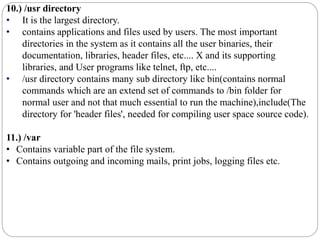Linux standard file system
- 1. root(/) bin dev etc boot home lib sbin tmp usr var cat date who dsk user1 user2 bin include sbin login.sql progs safe
- 2. 1.) root directory(/) Everything in the Linux system is located under the / directory, known as the root directory. That is, it is the directory that contains all other directories and their subdirectories as well as all files on the system. / directory is similar to the C: directory on Windows – but this isn’t strictly true, as Linux doesn’t have drive letters. While another partition would be located at D: on Windows, this other partition would appear in another folder under / on Linux. 2.) /bin directory bin stands for binary which means an executable file. This folder contains executable programs which are required for minimal system working. bin directory contains all the commonly used UNIX commands( like cat, date , who).
- 3. 3.) /dev directory This directory contains all device files. There could be some more sub diretory in dev directory. Each of these subdirectories holds special device files related to a certain type of device. For Example like dsk(contains device files for floppy and hard disks) . 4.)/etc directory This directory contains the configuration files of the system. Important aspect of system functioning can be changed by editing a text file in this directory. Login name and password are stored in files /etc/passwd and /etc/shadow. 5.) /boot directory This directory contains everything required for the boot process. The /boot directory stores data that is used before the kernel begins executing user-mode programs.
- 4. 6.) /home directory Linux is a multi-user environment so each user is also assigned a specific directory that is accessible only to them and the system administrator. The /home directory contains a folder for each user. This folder contains the user’s data files and user-specific configuration files. Each user only has write access to their own folder and must obtain elevated permissions (become the root user) to modify other files on the system. 7.) /lib directory Lib stands for library. Contains all library files in binary form.
- 5. 8.) /sbin directory • Stands for system binaries or super user binaries • Only some of the commands in this directory can be executed by the user rest only by the system administrator. • Some of the commands present in this directory are reboot(command to reboot the system), swapon (enable paging and swapping). 9.) /tmp directory • This directory contains mostly files that are required temporarily. • Many programs use this to create lock files and for temporary storage of data. Many of these files are important for currently running programs and deleting them may result in a system crash. • On most systems, this directory is cleared out at boot or at shutdown by the local system
- 6. 10.) /usr directory • It is the largest directory. • contains applications and files used by users. The most important directories in the system as it contains all the user binaries, their documentation, libraries, header files, etc.... X and its supporting libraries, and User programs like telnet, ftp, etc.... • /usr directory contains many sub directory like bin(contains normal commands which are an extend set of commands to /bin folder for normal user and not that much essential to run the machine),include(The directory for 'header files', needed for compiling user space source code). 11.) /var • Contains variable part of the file system. • Contains outgoing and incoming mails, print jobs, logging files etc.
- 7. 12. /media – Removable Media • The /media directory contains subdirectories where removable media devices inserted into the computer are mounted. For example, when a CD is inserted into Linux system, a directory will automatically be created inside the /media directory. The contents of the CD can be accessed inside this directory. 13.) /opt • This directory is reserved for all the software and add-on packages that are not part of the default installation. 14.) /srv • This directory contains subdirectories where services running on the system (such as http and ftp) save their files.