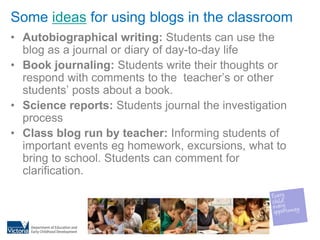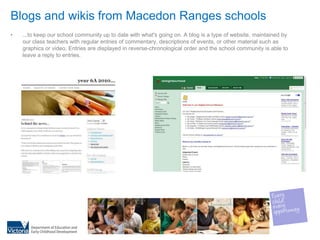Loddon mallee principal conference ultranet presentation
- 1. Macedon NetworkLoddon Mallee Region
- 2. Purpose Ultranet Symbols Usage of the spaces Wikis and BlogsDefinitionExamples of where used Translate to staff
- 3. HomeThis is your landing page. It is a me space. No one else can see this
- 4. Use forLearning ContactsNotices – teachers/ communities and spaces you belong toNotice Viewer (for students) displays notices in pictorial format with a text summary for all the communities and spaces the student belongs toModerator Requests informs you if any students have requested you to become a Moderator of a space that they have set up within the Ultranet
- 5. Express SpaceMy personal space Only those I invite can see this space It is a WE Space
- 6. Use forSTUDENTSshare their thoughts and ideas regarding their learning
- 7. document their Learning Goals; collect evidence of their learning in their Learning PortfolioTEACHERSeasily communicate with Learning Contacts
- 8. maintain a professional Portfolio
- 9. a list of Portfolio ViewersCollaborative Learning SpacesA space for student collaboration and learning. This is a WE space.
- 10. Use forSmall group tasks: create a wiki that poses an inquiry question, such as ‘Do we need to conserve water in our community?’. students respond to the question through comments on the page. Add resources you want students to use;Whole class project: Create a unit on China pose questions and including supporting information such as images, videos, message boards and hyperlinks to other internet resources. Add a blog to promote reflection, asking students to reflect and comment on a podcast or a video. Cross-class project: Studying a Book. Studentsand teachers discuss and share ideas about characters, themes or the plot. Students are invited to collaborate and contribute designs for alternate book covers, rewriting blurbs, or writing character references;Plan an excursion or camp: create a space where an excursion to the museum is jointly planned by all involvedPrepare a list of class norms: safeand responsible behaviours when participating in online communities like the Collaborative Learning Space.
- 11. Design SpaceA space for professional collaboration and learning. This is a WE SPACE
- 12. Use forProfessional learning team to communicate and collaborate around aspects of shared work. For instance, what we mean by high-quality instruction;Teachers in a learning area or year level team to collaboratively develop, plan and document curriculum. within a school or across schoolsLess experienced teacher(s) to be coached by another teacherTeachers in small or remote schools to collaborate and share curriculum materials with teachers across VictoriaPrincipals in a network to collaborate and share professional dialogue and resourcesCurriculum/literacy/numeracy coordinators across a network to collaborate and shareTeachers involved in a Bastow program, network or regional professional learning activity to communicate between and after sessionsTeachers to share and moderate pieces of student work.
- 13. Community SpaceA space for educational communities to communicate and collaborate. This is a WE SPACE
- 14. Use for
- 15. Wikis & BlogsBlog a diary or news column type of page display, normally with a comments section for readers' opinion.Wiki a collaborative website where all members contributes
- 16. What’s a wiki?How can they be used in the classroom?
- 17. Some ideas for using them in the classroom Class information wiki: Let parents and students know what your class is up to, put in a calendar. Upload newsletters and circulars in case they get 'lost' in someone's bag.Whole class projects: Students make X-number of pages relating to a research topic and link to their classmates' work.Group projects: 3, 4, 5 + students can collaborate on reports, presentations etc without that classic excuse "James is away sick and he has all of the work!“Organising a Fete, Or any other major event: All members of the committee can work on the planning.Curriculum planning: Link to resources, upload worksheets and lesson plans.
- 18. Some ideas for using them in the classroom (cont.)Subject Wiki: Information for students, homework, assignments, a calendar. No more "I didn't know what to do for homework." or "I lost the rubric“Organising a sporting tournament: Dates, fixtures, contact detailsPen Pals: Write to people anywhere! Or collaborate with classes in Australia and/or China on an international project Collaborative story writing: Students can work together on stories.Subject revision: Students contribute to revision guides
- 19. Advantages ConcernsRelatively simple technology
- 20. Promotes "real-world" collaboration skills
- 21. Pools strengths of many
- 22. Assessable, easy to track
- 23. Online collaborative writing produces higher quality writing than face-to-face collaboration (Passig and Schwartz, 2007 cited in Orech, 2007)
- 26. Combating "Copy and paste"
- 27. Potential inequitable work distribution by contributors(list modified from Orech, 2007)
- 28. What’s a blog?
- 29. Some ideas for using blogs in the classroomAutobiographical writing: Students can use the blog as a journal or diary of day-to-day lifeBook journaling: Students write their thoughts or respond with comments to the teacher’s or other students’ posts about a book.Science reports: Students journal the investigation processClass blog run by teacher: Informing students of important events eg homework, excursions, what to bring to school. Students can comment for clarification.
- 30. Some ideas for using blogs in the classroomArt impressions: Students comment on works of artCreative writing: Students write posts as prose or poetry and constructively critique one another’s work.Digital portfolio: Students can record a body of work by uploading documents and imagesTracking a student’s thinking as they complete any assignment
- 31. Tips for getting started with Blogs and WikisStart small with your own wiki or blog about anything. Use it for planning or for letting family overseas know what you are up to or just make it weirdSeek help from colleagues who have tried itTarget the tech-heads with maturity in your class to be moderatorsRead educator blogs Global Teacher
- 32. Blogs and wikis from Macedon Ranges schools...to keep our school community up to date with what's going on. A blog is a type of website, maintained by our class teachers with regular entries of commentary, descriptions of events, or other material such as graphics or video. Entries are displayed in reverse-chronological order and the school community is able to leave a reply to entries.
- 33. You have experts in your class already.u have experts in your class already.
Editor's Notes
- Wiki - a visitor-edited resource such as an encyclopaedia.Blog - a diary or news column type of page display, normally with a comments section for readers' opinion.Forum - a noticeboard program that allows people to start new topics or respond to existing ones.CMS - content management system - server-based software that holds and publishes all types of content, and often has multiple options as to how the website appears and functions.