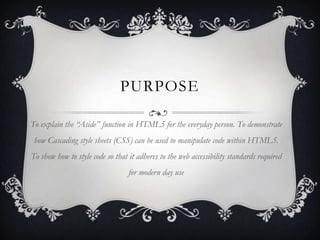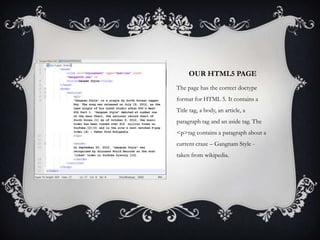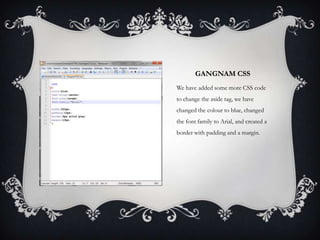Aside, within HTML5 + CSS
- 1. HTML5 AND CSS <Aside> Explaining the “Aside” function in HTML5 and how to use Cascading Style Sheets(CSS) to style HTML5
- 2. PURPOSE To explain the “Aside” function in HTML5 for the everyday person. To demonstrate how Cascading style sheets (CSS) can be used to manipulate code within HTML5. To show how to style code so that it adheres to the web accessibility standards required for modern day use
- 3. WHAT IS HTML5 ? HTML5 is a cooperation between the World Wide Web Consortium (W3C) and the Web Hypertext Application Technology Working Group (WHATWG). WHATWG was working with web forms and applications, and W3C was working with XHTML 2.0. In 2006, they decided to cooperate and create a new version of HTML. Some rules for HTML5 were established: New features should be based on HTML, CSS, DOM, and JavaScript Reduce the need for external plugins (like Flash) Better error handling More markup to replace scripting HTML5 should be device independent The development process should be visible to the public
- 4. WEB ACCESSIBILITY STANDARDS The Web Accessibility Initiative - WAI WAI (created by W3C, in 1997) is a set of guidelines intended for web developers, authors, and designers- about how to make the web content accessible to people with disabilities. The goal of these guidelines is accessibility, but they will also help make web contents available to more browsers (voice browsers, cell phones, hand-held devices), and to more users working in difficult environments (hands-free, strong light, darkness, bad sight, heavy noise).
- 5. CASCADING STYLE SHEETS (CSS) CSS defines HOW HTML elements are to be displayed. CSS describes the visual style (appearance, layout, colour, fonts) of HTML elements. CSS was designed to separate document layout from document content (which greatly improved HTML flexibility and reduced HTML complexity).
- 6. ASIDE The aside element represents a section of a page that consists of content that is tangentially related to the content around the aside element, and which could be considered separate from that content. Such sections are often represented as sidebars in printed typography. Just because some content appears to the left or right of the main content isn‟t enough reason to use the aside element. Ask yourself if the content within the aside can be removed without reducing the meaning of the main content. Pullquotes are an example of tangentially related content.
- 7. LETS LOOK AT SOME HTML5 CODE
- 8. OUR HTML5 PAGE The page has the correct doctype format for HTML 5. It contains a Title tag, a body, an article, a paragraph tag and an aside tag. The <p>tag contains a paragraph about a current craze – Gangnam Style - taken from wikipedia.
- 9. THE ASIDE TAG The aside tag lives within the article tag. The content of the tag is not essential information about the craze, but is interesting enough to note a mention. Information that appears within this tag is not meant to be vital information regarding a topic.
- 10. LETS LOOK AT OUR CSS PAGE
- 11. GANGNAM CSS Currently empty. This is the page that will create style within the page.
- 12. LETS LOOK AT OUR HTML PAGE
- 13. GANGNAM HTML This is how our page looks like without any CSS to style it. You cannot tell the difference between the text inside the article tag and inside the aside tag
- 14. LETS ADD SOME CODE TO OUR CSS PAGE
- 15. GANGNAM CSS We have added some CSS code to change the aside tag, we have given it an orange colour and aligned it in the centre of the page.
- 16. GANGNAM HTML This is how our page looks like with the CSS changing it.
- 17. LETS ADD SOME MORE CODE TO OUR CSS PAGE
- 18. GANGNAM CSS We have added some more CSS code to change the aside tag, we have changed the colour to blue, changed the font family to Arial, and created a border with padding and a margin.
- 19. GANGNAM HTML This is how our page looks like with the CSS changing it. It looks more highlighted now; more of a interesting tidbit.
- 20. GANGNAM HTML This is how our page looks like with the CSS changing it. It looks more highlighted now; more of a interesting titbit. We‟ve now added another paragraph in to highlight the aside sitting in the middle.
- 21. LETS VALIDATE OUR CODE
- 22. GANGNAM HTML We have validated our HTML and it is now valid in HTML5.
- 23. GANGNAM CSS We have validated our CSS Code and it is now successfully valid.
- 24. LETS TEST OUR PAGE IN DIFFERENT BROWSERS
- 25. PAGE IN INTERNET PAGE IN GOOGLE EXPLORER CHROME
- 26. PAGE IN MOZILLA FIREFOX PAGE IN OPERA
- 27. WEB ACCESSIBILITY STANDARDS WCAG 2.0 Guidelines Principle 1: Perceivable - Information and user interface components must be presentable to users in ways they can perceive. Principle 2: Operable - User interface components and navigation must be operable. Principle 3: Understandable - Information and the operation of user interface must be understandable. Principle 4: Robust - Content must be robust enough that it can be interpreted reliably by a wide variety of user agents, including assistive technologies.
- 28. HOW THE PAGE MEETS WCAG 2.0 GUIDELINES Principle 1: Perceivable – The page is all text. The Principle 2: Operable – There are no operable interfaces Principle 3: Understandable – The information is presented in an easy to understand manor. Principle 4: Robust – The page can be loaded up in a variety of browsers and still keep its format.
- 29. SUMMARY We have created a webpage using HTML5. We have created styled it using Cascading style sheets(CSS). We have shown how the concept of „aside‟ works within HTML and explained the context of where it would best be used. We have shown the WCAG 2.0 Guidelines – and how the page we created fits in to those guidelines.
- 30. REFERENCES http://www.w3schools.com/html/html5_intro.asp http://www.w3schools.com/quality/quality_accessibility.asp http://html5doctor.com/understanding-aside/ http://www.anthonycalzadilla.com/2010/08/html5-section-aside-header-nav- footer-elements-not-as-obvious-as-they-sound/ http://en.wikipedia.org/wiki/Gangnam_Style