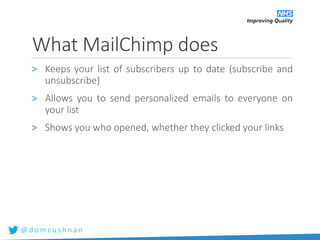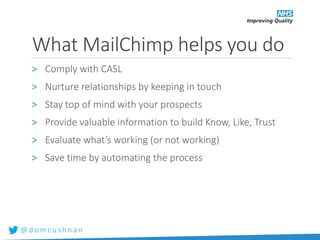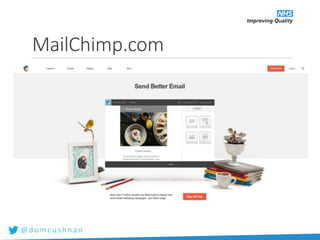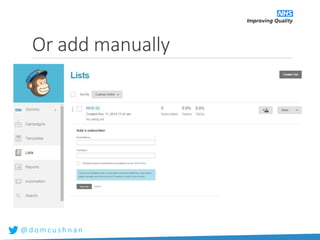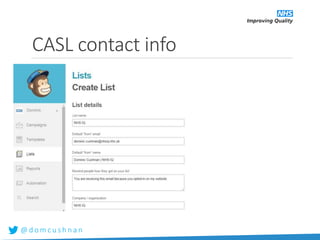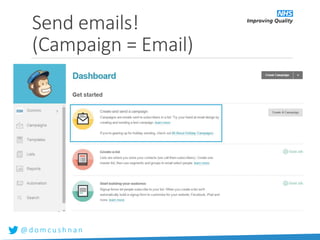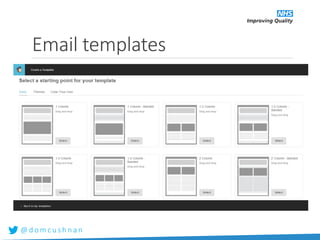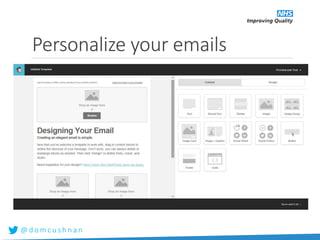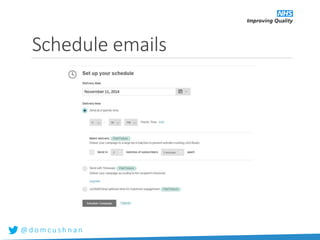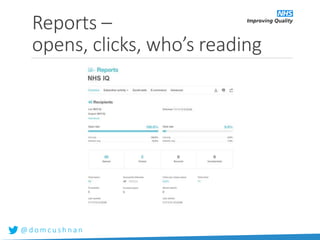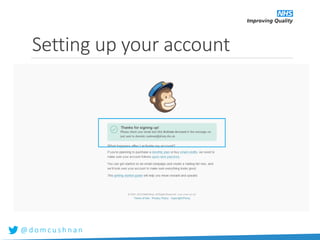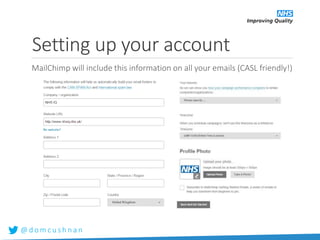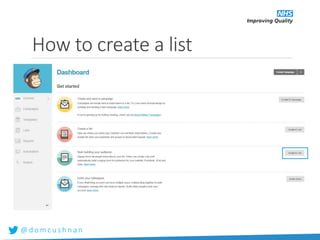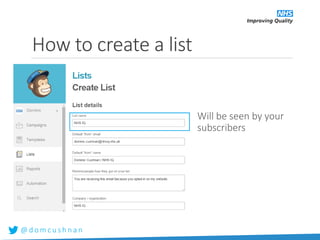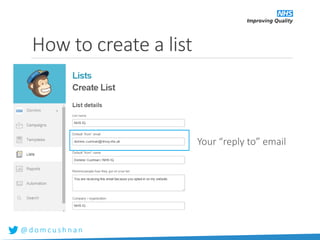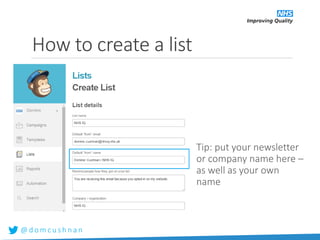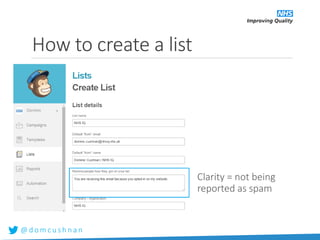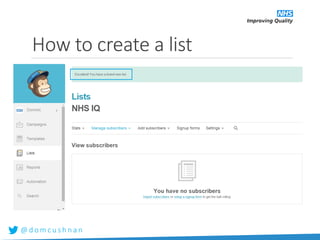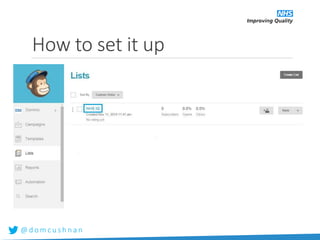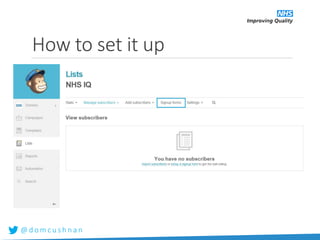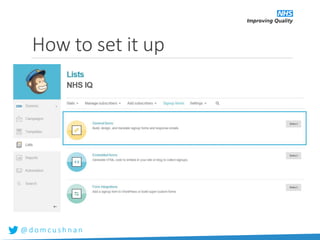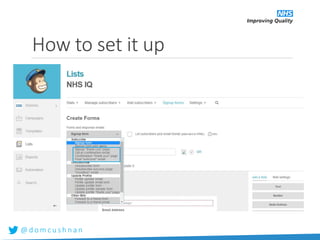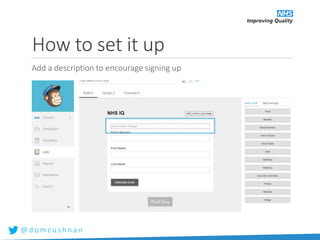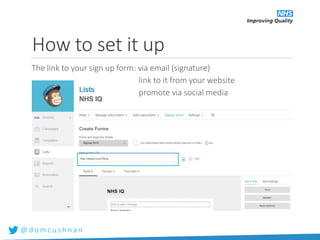Mailchimp for Beginners
- 1. @ d o m c u s h n a n DOMINIC CUSHNAN FOR BEGINNERS
- 2. @ d o m c u s h n a n > Keeps your list of subscribers up to date (subscribe and unsubscribe) > Allows you to send personalized emails to everyone on your list > Shows you who opened, whether they clicked your links What MailChimp does
- 3. @ d o m c u s h n a n > Comply with CASL > Nurture relationships by keeping in touch > Stay top of mind with your prospects > Provide valuable information to build Know, Like, Trust > Evaluate what’s working (or not working) > Save time by automating the process What MailChimp helps you do
- 4. @ d o m c u s h n a n MailChimp.com
- 5. @ d o m c u s h n a n It’s free!
- 6. @ d o m c u s h n a n Double opt-in sign-up
- 7. @ d o m c u s h n a n Or add manually
- 8. @ d o m c u s h n a n CASL contact info
- 9. @ d o m c u s h n a n Send emails! (Campaign = Email)
- 10. @ d o m c u s h n a n Email templates
- 11. @ d o m c u s h n a n Personalize your emails
- 12. @ d o m c u s h n a n Schedule emails
- 13. @ d o m c u s h n a n Reports – opens, clicks, who’s reading
- 14. @ d o m c u s h n a n Setting up your account
- 15. @ d o m c u s h n a n Setting up your account
- 16. @ d o m c u s h n a n Setting up your account
- 17. @ d o m c u s h n a n Setting up your account
- 18. @ d o m c u s h n a n Setting up your account MailChimp will include this information on all your emails (CASL friendly!)
- 19. @ d o m c u s h n a n How to create a list
- 20. @ d o m c u s h n a n How to create a list
- 21. @ d o m c u s h n a n How to create a list Will be seen by your subscribers
- 22. @ d o m c u s h n a n How to create a list Your “reply to” email
- 23. @ d o m c u s h n a n How to create a list Tip: put your newsletter or company name here – as well as your own name
- 24. @ d o m c u s h n a n How to create a list Clarity = not being reported as spam
- 25. @ d o m c u s h n a n How to create a list
- 26. @ d o m c u s h n a n How to set it up
- 27. @ d o m c u s h n a n How to set it up
- 28. @ d o m c u s h n a n How to set it up
- 29. @ d o m c u s h n a n How to set it up
- 30. @ d o m c u s h n a n How to set it up Add a description to encourage signing up
- 31. @ d o m c u s h n a n How to set it up The link to your sign up form: via email (signature) link to it from your website promote via social media
- 32. @ d o m c u s h n a n How to set it up Your sign up form!
- 33. @ d o m c u s h n a n How to set it up If you want to embed on your website, you can get the code here: