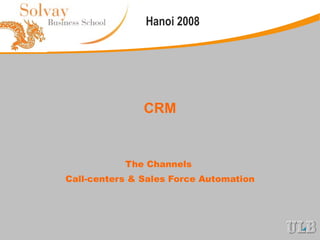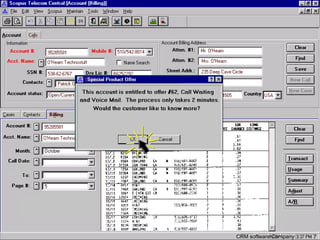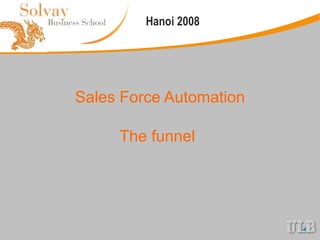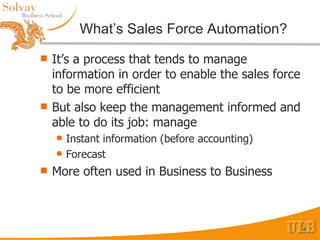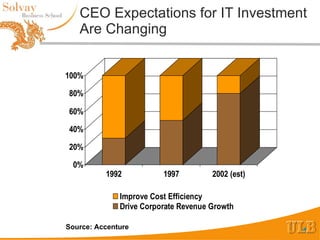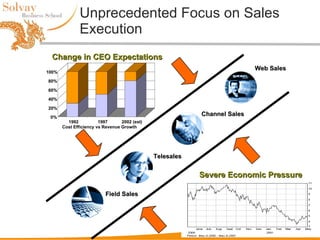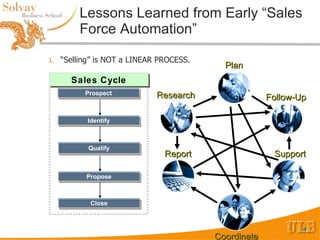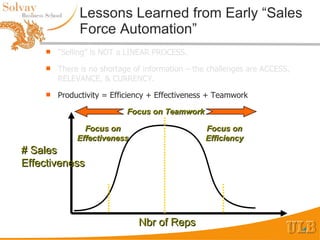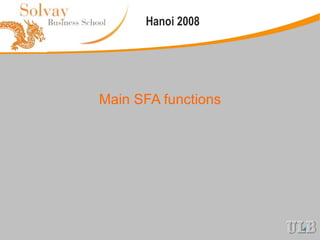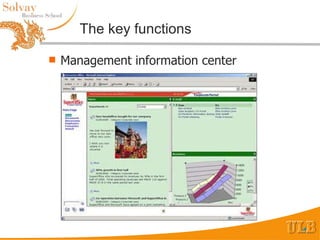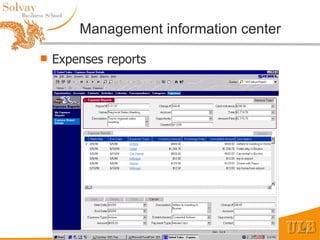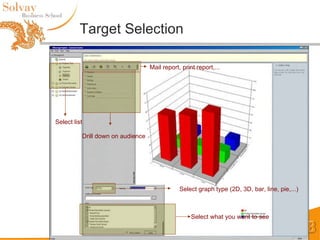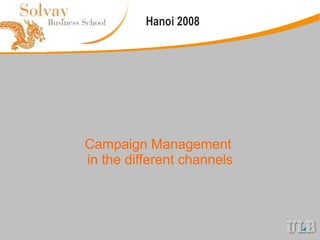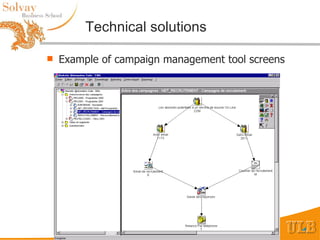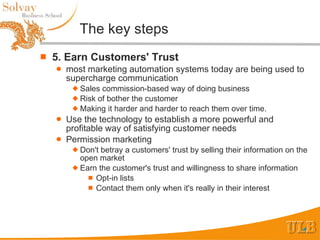Master C R M Chanels
- 1. CRM The Channels Call-centers & Sales Force Automation
- 2. Basic phases in CRM Acquisition Retention Understand Differentiate Interact Deliver Develop Personalize
- 3. Overview of a call center in a CRM world
- 4. Call-centers technology Telephone lines If possible with carried numbers CTI (Computer Telephony Integration) Hardware that links the telephone lines & the computers network Eventually, ACD (Automatic Call Distribution) Software that distribute the calls using the CTI In function of different programmable criteria Skills Languages Scripts In function of the work-load
- 5. Call-centers methodology Scripting the dialogue To structure conversation As guide-lines Training people Inbound calling Dedicated Multi-customer Outbound calling
- 6. Phone #: 510-542-8014 Phone #: 510-542-8014 Phone #: 510-542-8014 Phone #: 510-542-8014 Phone #: 510-542-8014 Phone #: 510-542-8014 Phone #: 510-542-8014 Phone #: 510-542-8014 Phone #: 510-542-8014 Phone #: 510-542-8014 Phone #: 510-542-8014 Phone #: 510-542-8014 Phone #: 510-542-8014 Phone #: 510-542-8014 Phone #: 510-542-8014 Phone #: 510-542-8014 Phone #: 510-542-8014 Phone #: 510-542-8014 Phone #: 510-542-8014 Phone #: 510-542-8014 Phone #: 510-542-8014 Phone #: 510-542-8014 Phone #: 510-542-8014 Phone #: 510-542-8014 Account #: 95285581 Account #: 95285581 Account #: 95285581 Account #: 95285581 Account #: 95285581 Account #: 95285581 Account #: 95285581 Account #: 95285581 Account #: 95285581 Account #: 95285581 Account #: 95285581 Account #: 95285581 Account #: 95285581 Account #: 95285581 Account #: 95285581 Account #: 95285581 Account #: 95285581 Last Agent: Joan Taylor Last Agent: Joan Taylor Last Agent: Joan Taylor Last Agent: Joan Taylor Last Agent: Joan Taylor Last Agent: Joan Taylor Last Agent: Joan Taylor Last Agent: Joan Taylor Last Agent: Joan Taylor Last Agent: Joan Taylor Last Agent: Joan Taylor Last Agent: Joan Taylor Last Agent: Joan Taylor Last Agent: Joan Taylor Last Agent: Joan Taylor Last Agent: Joan Taylor Last Agent: Joan Taylor Last Agent: Joan Taylor Last Agent: Joan Taylor Last Agent: Joan Taylor Last Agent: Joan Taylor Last Agent: Joan Taylor Hello, Mr. O’Hearn. This is Joan Taylor. Hello. I’m calling because I think there was an error on my last bill. CRM software Company Confidential IVR Dialer PBX/ACD Agent CTI Fraud Protection Provisioning Data Bridge Accounting Data Replication Web CRM software Database Churn Manager Data Warehouse Fax, E-Mail Credit Billing Customer Blending Sales and Service Account Name Account Number Mobile Number Address Last Agent ABC Computers 41359967 415/331-5643 4121 Lake Street Gray Cove, CA 94965 Steve James Computers, Etc. 33789001 408/453-7895 650 River Drive Round Tree, CA 94080 Jennifer Lee Hardy Stock, Inc. 84210956 510/908-8834 93245 Doyle Street Bay Center, CA 94521 Mark Wilson Moore Brothers 12356732 916/487-6654 215 Walnut Avenue Aubrey, CA 95821 Stacy Johnson O’Hearn Technostuff 95285581 510/542-8014 235 Deep Cave Circle Liberty, CA 94505 Joan Taylor TC Technology 65589354 916/483-9001 1453 Marcom Drive Oak City, CA 95825 Mike Smith Super Systems, Inc. 95285581 510/542-8014 5461 Maple Street Hilltop, CA 94506 Mary Jones
- 7. CRM software Company Confidential
- 8. CRM software Company Confidential Configurable Product Pricing
- 9. CRM software Company Confidential IVR Dialer PBX/ACD Agent CTI Fraud Protection Provisioning Data Bridge Accounting Data Replication Web CRM software Database Churn Manager Data Warehouse Fax, E-Mail Credit Billing Customer Blending Sales and Service
- 10. Tickler Info Tickler Info Tickler Info Tickler Info Tickler Info Tickler Info Tickler Info Tickler Info Tickler Info Tickler Info Tickler Info Tickler Info Tickler Info IVR Dialer PBX/ACD Agent CTI Fraud Protection Provisioning Data Bridge Accounting Data Replication Web CRM software Database Churn Manager Data Warehouse Fax, E-Mail Credit Billing Customer Blending Sales and Service Tickler Screen
- 11. Phone #: 510-542-8014 Phone #: 510-542-8014 Phone #: 510-542-8014 Phone #: 510-542-8014 Phone #: 510-542-8014 Phone #: 510-542-8014 Phone #: 510-542-8014 Phone #: 510-542-8014 Phone #: 510-542-8014 Phone #: 510-542-8014 Phone #: 510-542-8014 Phone #: 510-542-8014 Phone #: 510-542-8014 Phone #: 510-542-8014 Phone #: 510-542-8014 Phone #: 510-542-8014 Phone #: 510-542-8014 Phone #: 510-542-8014 Phone #: 510-542-8014 Phone #: 510-542-8014 Phone #: 510-542-8014 Phone #: 510-542-8014 Phone #: 510-542-8014 Phone #: 510-542-8014 Phone #: 510-542-8014 Phone #: 510-542-8014 Phone #: 510-542-8014 Phone #: 510-542-8014 Hello. CRM software Company Confidential IVR Dialer PBX/ACD CTI Fraud Protection Provisioning Data Bridge Accounting Data Replication Web CRM software Database Churn Manager Data Warehouse Fax, E-Mail Credit Billing Customer Blending Sales and Service: 3 days latter Loyalty Team Agent
- 12. Key Performance Indicators in C.C.? Number of calls treated Inbound Outbound Average time before hang-up E.g.: 80% before 20 seconds Number of calls lost Average solution time Per agent Depend on the script Vary in function of In-bound or Outbound In Outbound, success rate
- 13. Sales Force Automation The funnel
- 14. What’s Sales Force Automation? It’s a process that tends to manage information in order to enable the sales force to be more efficient But also keep the management informed and able to do its job: manage Instant information (before accounting) Forecast More often used in Business to Business
- 15. CRM global architecture Channels Web Call center Mail Media S.F.A. Campaign Management Market place Legal environement Targets & Segments Front office Back office Supplier Partner EDI EDI ERP DSS Reporting OLAP Datamining Audit Marketing Buy Production Sales Logistics Company
- 16. CEO Expectations for IT Investment Are Changing Source: Accenture
- 17. Unprecedented Focus on Sales Execution 0% 20% 40% 60% 80% 100% 1992 1997 2002 (est) Cost Efficiency vs Revenue Growth Change in CEO Expectations Severe Economic Pressure Channel Sales Telesales Field Sales Web Sales
- 18. Sales Force Challenges Best Practices Selling Knowledge Pipeline Visibility Sales Effectiveness Motivation & Focus
- 19. Sales Force Challenges Best Practices Selling Knowledge Pipeline Visibility Sales Effectiveness Motivation & Focus Low Customer Face Time Long Sales Cycles Low Win Rates Limited Up Selling Poor Team Communication Insufficient Skills Long Ramp Time High Rep Turnover No View of Top Opp’s Sales Cycle Bottlenecks Limited Diagnosis Inaccurate Forecasts Inadequate “Coaching” Incentives Not Aligned Reps Not Focused No “Line of Sight” No View of Attainment Can’t Model Plan Changes Delayed Plan Changes Inconsistent Language, Tools, and Processes Inconsistent Roles & Responsibilities No Common “Face to the Customer” “ Islands” of Customer, Product, & Competitive Information Difficult to Navigate Information Not Current or Relevant
- 20. Lessons Learned from Early “Sales Force Automation” “ Selling” is NOT a LINEAR PROCESS. Prospect Close Identify Propose Qualify Sales Cycle Plan Research Support Coordinate Report Follow-Up
- 21. Lessons Learned from Early “Sales Force Automation” “ Selling” is NOT a LINEAR PROCESS. There is no shortage of information – the challenges are ACCESS, RELEVANCE, & CURRENCY. Customer Information Order Management Product Information Competitive Intelligence Sales Team
- 22. Lessons Learned from Early “Sales Force Automation” “ Selling” is NOT a LINEAR PROCESS. There is no shortage of information – the challenges are ACCESS, RELEVANCE, & CURRENCY. Customer Information Order Management Product Information Competitive Intelligence Sales Team Simplified Navigation Ownership Maintenance
- 23. Lessons Learned from Early “Sales Force Automation” “ Selling” is NOT a LINEAR PROCESS. There is no shortage of information – the challenges are ACCESS, RELEVANCE, & CURRENCY. Productivity = Efficiency + Effectiveness + Teamwork Focus on Effectiveness Focus on Efficiency Nbr of Reps # Sales Effectiveness Focus on Teamwork
- 24. Lessons Learned from Early “Sales Force Automation” “ Selling” is NOT a LINEAR PROCESS. There is no shortage of information – the challenges are ACCESS, RELEVANCE, & CURRENCY. Productivity = Efficiency + Effectiveness + Teamwork. Focus on EFFECTIVENESS not CONTROL. = if the sales rep doesn’t see value in the solution, they won’t use it!
- 25. Lessons Learned from Early “Sales Force Automation” “ Selling” is NOT a LINEAR PROCESS. There is no shortage of information – the challenges are ACCESS, RELEVANCE, & CURRENCY. Productivity = Efficiency + Effectiveness + Teamwork. Focus on EFFECTIVENESS not CONTROL. The solution must address ALL CHANNEL ...
- 26. Common Experience Across All Channels Channel Partners Web & Email Field Sales Call Center Customers Marketing Analytics Back Office Customer Information
- 27. A good SFA tools helps to … Grow revenues more quickly, predictably and profitably Focus on the Right Deals at the Right Time Cross-sell with More Success and Create Deeper Customer Relationships Respond more effectively to sales opportunities Enable a Comprehensive Team-based Sales Strategy Know Customer Buying Preferences and Respond Appropriately Better manage sales forecasts, territories and incentives Gain the Insight to Make Better Sales Coverage Decisions Align Sales Compensation with Corporate Goals
- 28. Drive best practices throughout the sales organization Improve Communications with Comprehensive Sales Methodologies Share Knowledge Globally on Sales Process Improvements Deliver a robust solution with proven financial ROI Implement a Multi-Channel Solution with Advanced Mobile Solutions Build on the Proven Success of Leaders in Multiple Industries A good SFA tools helps to …
- 29. Pipeline Visibility Opportunity Management Pipeline Management Accurate Forecasting Quantitative How Much? When? Odds? Qualitative Sales Stage? Political Structure? Strategy? Milestones? Competitors? Decision Issues? Solution? Quantitative Revenue by Sales Stage Revenue by Competitor Average Sales Cycle Oppty Aging by Stage Qualitative Sales Cycle Issues Marketing Requirements Competitive Issues Rep Effectiveness Process Bottlenecks Teamwork Issues ACTIONS Quantitative By Territory By Product Qualitative Rep Accuracy Business Cycles Best Practices Selling Knowledge Pipeline Management Sales Effectiveness Motivation & Focus
- 30. Pipeline Visibility Best Practices Selling Knowledge Pipeline Management Sales Effectiveness Motivation & Focus
- 31. Forecasting Management Query Or Field Roll-Up Opportunity Management Pipeline Management Accurate Forecasting Best Practices Selling Knowledge Pipeline Management Sales Effectiveness Motivation & Focus
- 32. Sales Analytics Sales Analysis Customer Profiling Sales Performance Lead Quality Competitor Sales Trend Product Profitability Channel Analysis Channel Performance Lead Generation Opportunity Aging Channel Activity Quotes & Orders Channel Profitability Best Practices Selling Knowledge Pipeline Management Sales Effectiveness Motivation & Focus
- 33. Sales Effectiveness Automated Creation of Key Deliverables Quotes & Orders Proposal Generator Presentation Generator Customer Correspondence Pre-Defined Templates Account Opportunity Solution Best Practices Selling Knowledge Pipeline Management Sales Effectiveness Motivation & Focus
- 34. Good SFA tool is Multiplatform Mobile Client Connected Client Portal Handheld Client Intranet/Internet Wireless Client Voice Recognition Best Practices Selling Knowledge Pipeline Management Sales Effectiveness Motivation & Focus
- 35. Partner/customer portal Rapidely changing information Prices Brochures Other marketing material To be sure the partner/customer have got the latest and correct information He log into the portal and get it from the company Share information leads to loyalty Best Practices Selling Knowledge Pipeline Management Sales Effectiveness Motivation & Focus
- 36. Sales force information center On a portal Partner/customer portal Best Practices Selling Knowledge Pipeline Management Sales Effectiveness Motivation & Focus
- 37. Motivation & Focus Effective Sales Plans Incentives Aligned with Business Strategy No Conflicts Across Complex Sales Teams Clear “Line of Sight” for Each Rep Immediate Access to Objectives Immediate Access to Attainment Immediate Communication of Plan Changes Best Practices Selling Knowledge Pipeline Management Sales Effectiveness Motivation & Focus MOTIVATE CLOSE IDENTIFY PROPOSE QUALIFY FOCUS COMPENSATE
- 38. Selling Knowledge Channel Partners Web & Email Field Sales Call Center Customers Marketing Analytics Back Office Selling Knowledge Customer Information Best Practices Selling Knowledge Pipeline Management Sales Effectiveness Motivation & Focus
- 39. Good SFA : Techno + Process + People Technology Process People Channel Partners Web & Email Field Sales Call Center Marketing Best Practices Selling Knowledge Pipeline Management Sales Effectiveness Motivation & Focus
- 40. Why it can fail ? The human factor Lack of management implication Motivation Use the tool to put pressure Sales personnel Try to keep the information about contacts Doesn’t see the advantage of the solution Feels controlled IT department Goodwill to implement and maintain packages Best Practices Selling Knowledge Pipeline Management Sales Effectiveness Motivation & Focus
- 41. Why it can fail ? The software factor Bad tool selection Unmatched business processes Complexity of adaptation Integration process Temptation to adapt company’s processes to software instead of the opposite Cost / ROI Cost of implementation Time to deliver result Best Practices Selling Knowledge Pipeline Management Sales Effectiveness Motivation & Focus
- 42. What is important in SFA "Management commitment" is probably the most important factor determining the success of CRM implementation and execution 1. Time Management basic skills prioritization delegation to do lists 2. Motivation 3. Evaluations 4. Role Model 5. Follow – up : Data Quality Control Best Practices Selling Knowledge Pipeline Management Sales Effectiveness Motivation & Focus
- 43. Main SFA functions
- 44. The key functions Sales force information Management information Leads qualification Contact Management Territory management Offer Management
- 45. The key functions Sales force information center Global vision On a portal On reports Personnal Accessible via A desktop PC A protable (mobile or virtual offices) Mobiles PDA’s, ...
- 46. The key functions Sales force information center Accessed by PDA’s and WAP mobiles Limited set of information Agregates Portable PC’s Connected by standard lines Connected by mobiles … and even standard PC’s
- 47. The key functions Management information center Analyze company’s customer wallet Manage the work force Assign task Forecasting “ managing a company by looking at accounting figures, it’s like driving and looking only in the rear mirror …”
- 48. The key functions Management information center
- 49. Management information center Expenses reports
- 50. The key functions Contact information
- 51. The key functions Agenda & Planning
- 52. The key functions Territory management Connect prospects to the optimal partner or sales man Geographicaly By sales volume or potential By competence makes it easy to quickly find appropriate, trusted, business partners For customers Partners Call center staff Sales force
- 53. Some SFA tools ACT! SuperOffice Pivotal Siebel Oracle Sap CRM Salesforce.com Zoho.com
- 54. CRM Marketing Automation & Campaign Management
- 55. Basic phases in CRM Acquisition Retention Understand Differentiate Interact Deliver Develop Personalize
- 56. CRM global architecture Channels Web Call center Cards Media S.F.A. Campaign Management Market place Legal environement Targets & Segments Front office Back office Supplier Partner EDI EDI ERP DSS Reporting OLAP Datamining Audit Marketing Buy Production Sales Logistics Company
- 57. Marketing automation Global framework Communication & Integration Processes & Performance Offered Services & Motivation Applications & Technologie People Skills & Policies Planning & (Team) Management Knowledge Management Channel Management Marketing Automation
- 58. Type of tools C.M . C.M . C.M . C.M . C.M . Database One customer with many interactions to one company Decision Support System Customer Cards & POS Call center & Audiotext Internet & Extranet Sales Force Automation Mail, Fax & Coupons E.I.S. & OLAP Data Mining Campaign Mgmt
- 59. Marketing automation Automated interaction “ More and more, companies are using interactive technology to communicate with customers without human intervention and giving access to more parts of the company and even to partners.” Bruce Kasanoff, CEO of Accelerating1to1
- 60. Marketing automation But marketing automation is more about changing the way we do business and interact with the customer Efficiently in each channel Trough all coordinated channels If you're sending the wrong message to the wrong customer it doesn't matter how fast or cost-effective you become. It still won't increase revenues
- 61. Marketing automation Creativity cannot be automated ! Marketing automation doesn ’t save you from being good at: Strategic positionning Action planning Action design and layout Analysing the results Marketing automation helps only at improving operations Send up reaction times Efficency in action deployment and follow-up
- 62. Communication Process Organization WHO do you want to communicate with ? WHAT do you want to communicate HOW do you organise the communication RESULT of your communication process
- 63. Campaign Management Target selections Criteria management List manegement Campaign planning Message definition Sequence of actions & reactions In function of objectives of the marketing plan Available channels to handle customer responses Campaign execution In function of the channel Keep trac of the responses Respons analysis Actions responses Return On Invest
- 64. Campaign classical structure Marketing plan Strategic objectives Duration Campaigns Communication objectives Global budget Actions Channel & Media Planning Timming Synchronisation Promotions Costs elements
- 65. Functions & tools needed Organization Target Selection Message Definition Inter action management Results Analysis
- 66. Target selections Selection tools External OLAP tools Selection module included in the C.M. tool Standard SQL selections Operations Define the target Count the number of contacts in a targeted group Define the selection criteria Attribute the criteria to the selection group Select the contacts Use other defined group for deduplication
- 67. Target Selection Select list Select graph type (2D, 3D, bar, line, pie,...) Select what you want to see Drill down on audience Mail report, print report,...
- 68. Target Selection FIRST : Explore your contact potential Look for interesting target groups Get insight in relevancy THEN : Define audience segment through point-and-click
- 69. Message definition Communication objective(s) E.g.: Traffic building, reward, … Offer E.g.: A car to win, -20%, Extra service … Call to action E.g.: Call now to book your test drive, Come visit us, Answer the questions … Tone of voice E.g.: Dynamic, Classical, Official, … Style E.g.: Short, promotional, serious, … Message text
- 70. Message definition Selected Test-user YVETTE DUCHAMPS Personnal message Not subscribed to newsletter
- 71. Campaign execution In function of the channel Import the selections in the C.M. tool Plan the type of response(s) Same channel Other channel Non foreseen responses Find the way to integrate the action responses Merge the creation material and the data Personnalization Pay attention to the way the customer will get the result
- 72. Campaign execution Interaction management ‘ Communication is about conversations with contacts’ Automate communication scenarios! NO RESPONSE CLICK THROUGH BUT NO SUBSCRIPTION SUBSCRIPTION ON SUBSCRIPTION Conference invitation with link on subscription form Reminder Thanks for subscribing In case you want more information do not hesitate to contact us Wait 2 weeks Wait 2 days
- 73. Guide contacts to your BUSINESS GOAL with Microweb: - Lead acquisition - Product upsell - ... audience Invitation mail Filter: personalize microweb Survey form1 Survey form2 Interprete result Populate list Response page
- 74. Respons analysis Numer of responses Quality of the responses Costs Fix costs Creation In production Management (DB, Marketing, …) Variable costs Production / contact Printing Production Sending (e-mail, post, media) Promotion rewards Return On Invest
- 75. Select your view: Time period Unique users vs overall actions
- 76. Opposition between KPI’s Quality of service vs Cost of operations Long inbound calls Live call vs automated treatment Use of call number in communication Revenue per customer vs CRM Investment Segmentation Integration costs Life Time Value vs Actual ROI Elements of the calculation Etc, …
- 77. Campaign Management in the different channels
- 78. Technical solutions Example of campaign management tool screens
- 79. Campaign Management in channels Interactive Voice Respons Automated call handling Use dial tone (E.g. Phone banking, Fax back) Voice recognition In Call Center With CTI and ACD Inbound To mange responses to a campaign Depend on the application Outbound Using scripts Tele sales operator
- 80. Campaign Management in channels Inbound call-center operations
- 81. Campaign Management in channels Fax Automated fax system time of sending fax responses e-mailing Inbound Structure mails Text minning tools e-mail fulfilment tools Outbound List management Broadcasters
- 82. Campaign Management in channels Mailings Address extraction Memorized send mails Creation List of contacts SFA List integration in the SFA tool To do definition Follow-up tracking SMS Short message broadcast platform Interaction scenarios management Others: Bannering, ...
- 83. Key steps in marketing automation projects
- 84. The key steps 1. Develop a Vision Like any automation project, companies need to understand the problems they're trying to solve. Maximize the automation effort by identifying where you can make the quickest gains. Consider how the marketing automation system will fit with existing marketing processes existing systems other company systems Data sources Specific campaign management systems
- 85. The key steps 2. Understand the Organizational Impact Take a holistic approach Identify all the areas that touch customers marketing sales telesales customer service Consider opportunities to implement marketing tools such as auctions, exchanges and portals Consider the human factor (egos and power struggles) Customer ownership presents a major obstacle Senior management must encourage employees to look at marketing automation as an alternative approach
- 86. The key steps 3. Think Process First When you're talking about automation, you're talking process. Many aspects of marketing are process-oriented Planning steps for marketing activities Action execution Coordination and data acquisition Some software products have work-flow built into them: If the processes aren’t thought through, it will be useless Don’t use predefined model that doesn’t match your goals You have to choose a process yourself and train the people so they're ready for it and then automate it
- 87. The key steps 4. Organize Around the Customer Add new channels to the marketing mix multiplies the complexities of managing marketing messages Product managers may be targeting unrelated messages to the same people Multi-channel communication increases complexity New communications technology dictates the need for new forms of customer interaction Accomplished through developing teams to manage particular customer segments. Design the right mix of promotions and campaigns to suit the customer
- 88. The key steps 5. Earn Customers' Trust most marketing automation systems today are being used to supercharge communication Sales commission-based way of doing business Risk of bother the customer Making it harder and harder to reach them over time. Use the technology to establish a more powerful and profitable way of satisfying customer needs Permission marketing Don't betray a customers' trust by selling their information on the open market Earn the customer's trust and willingness to share information Opt-in lists Contact them only when it's really in their interest
- 89. The key steps 6. Monitor Data Integrity The foundation of any successful automation project is a clean database Ongoing data quality Update procedures Develop data dictionary master file which defines the terms used in the database (meta data) Put business users in charge of data categories products customers sales Give IT an person in the company to help Managing the data in chasing down and solving problems
- 90. The key steps 7. Choose Software Carefully You need to make sure you understand how the components will fit together with your other systems. Ask vendors to show you How information will get merged How much code needs to be written How quickly it can be implemented Ask the vendors to demonstrate their products through a prototyping exercise. Find out how the software handles a real-life situation within your own company Better appreciation for what the software can and can't do
- 91. The key steps 8. Watch Outsourced Components When technology is constantly changing, outsourcing pieces of your marketing automation can be an excellent alternative install a million-dollar software application host it for $15,000 to $20,000 per month Your outsourcing strategy should be consistent with the information that you need Make sure they're capturing and keeping information for future business Make sure the hosted applications aren't core to your business
- 92. The key steps 9. Test and Learn Technology is allowing marketers to understand which promotions or campaigns appeal to specific audiences. analytical capabilities are often underutilized Data mining OLAP What's needed is a rigorous campaign management discipline strong planning codified the campaign development process analytical capabilities use a scientific method to continually refine the mix understand customer buying behavior
- 93. The key steps 10. Work Toward Cross-Channel Consistency One of the problems with marketing automation is that customer intimacy tends to be implemented in bite-sized pieces. Insure that each individual channel is well managed make sure they're being treated well across all channels Providing consistent high-level service across all channels will become increasingly important. The next challenge will be real-time synchronization across all channels More complicated than off-line campaign management Need a better technology integration
- 94. Case Study Happy Days on-line activities
- 95. Case study: Happy Days Volumes of almost 250.000 e-mail contacts Mailings are profile-driven large data uploads for every campaign Campaign creation time consuming in ASP mode In house response management Internet infrastructure available at Happy Days Email & Internet competence available at Happy Days High-volume & high frequency clear ROI for in-house product
- 96. Strategy Subscription on Website Syncronisation with corporate off-line database Initiate email communication with objectives Branding of Happy Days Increase number of pageviews on Happy Days website Motivate people to register on the website Convince people to redeem their points online Case study: Happy Days
- 97. List Opt-in email addresses via website Almost 120.000 email addresses of people who registered via the Happy Days website Opt-in email addresses from paper forms Almost 80.000 email addresses of people who indicated opt-in when subscribing to the Happy Days program Case study: Happy Days
- 98. Content Dynamic content Content in 2 languages: French & Dutch Content segmentation based profile info Personalized greetings, points balance,.. Contact sensors to monitor site impact Static content Links to Happy Days website Announcements about the program Events linked with the program Contests ... Case study: Happy Days
- 99. Personalized greeting Case study: Happy Days Points balance Product promotions Announcements
- 100. Delivery E-mail is being sent in auto-sense format: E-mail is being displayed in HTML or plain text at the recipient, depending on his e-mail client (Outlook / Outlook Express / ...) Repartition HTML – Plain text ± 90% HTML (more effective) ± 10% plain text Bounced mails are flagged in the database Case study: Happy Days
- 101. Response Unsubscription rate : 0,59 % Total clickthrough rate : 40,64 % Active period of mailing : ± 1 week Case study: Happy Days
- 102. Impact on website: Visitor sessions Case study: Happy Days E-mail send x 6 Permanent raise of ± 30%
- 103. Thanks again for your attention !
Editor's Notes
- #7: Looking at this model of telecom customer care, let's review a scenario to understand how the ideal call center environment would work. First a customer calls with a billing question. This simultaneously triggers two important functions. • Computer-telephony integration with the customer care system identifies the most appropriate service rep to receive the call based on business rules set up by the telecom provider. For example, it may be the last CSR who talked to this caller, or it may be a service rep who speaks Spanish. It then routes the call to this representative. • CTI integration with the customer care system also automatically delivers all relevant information about the caller in a pop-up screen - before the call reaches the service rep. This information includes a history of previous transactions with the company, including service calls and market campaigns directed at the customer. It also may include relevant demographics that apply to the caller pulled from a data warehouse or churn manager system. As a result, the CSR who answers the customer's call is already well qualified to support that customer, knows who the customer is, and has both the knowledge and ability to support a number transactions, including service, sales and billing. In this example, the customer believes there is a billing error. Under the old customer care model, the CSR might have to toggle to another software program or computer system - or even route the call to a different representative. In this new customer care model, however, the rep simply hits a button, and the billing record pops up onto the screen. The rep can quickly address the caller's question and explain why calling charges were high for the previous month.
- #8: More importantly, the CSR can now take this reactive customer service call and turn it into an opportunity. When the billing comes up, the customer care system, powerful scripting tied to workflow processes identifies that this customer receives a large number of incoming calls and is a highly qualified candidate for call waiting and voice mail. A script takes the CSR through the process of suggesting these services, and the caller decides to purchase them. The CSR makes a simple entry - as easy as checking a Yes box, and the system automatically sends necessary information to various telecom functions that are now integrated into the overall customer care solution. For example: • Information is sent to the billing system, which updates invoicing for that customer. • Another update is sent to the provisioning system to ensure that the new services are installed promptly. • A third notification may go to an integrated fax or e-mail system that automatically generates and sends a letter thanking the customer for the recently purchased services and highlighting the benefits of those services. • Through data replication, updates also can be made to the data warehouse - and to any pro-active marketing campaigns, ensuring that no one tries to sell the customer services that have just been purchased. Significantly, all of these activities happen automatically, without additional follow-up from the customer service representative. Everyone benefits. The customer is pleased by the fast response and the CSR's ability to proactively identify and provide added value services. The telecom provider has turned a billing question into a revenue opportunity, and because the follow-up processes are automated, is now ready to support the next caller.
- #9: This is just one scenario. It's easy to imagine others where a comprehensive, enterprise customer care system can deliver strategic value to telecom providers. For example: • When a customer calls in with a problem, the information is now on-line, so that problems are resolved quickly on the first call. Because the customer care system is linked to vital systems such as provisioning and billing, much more issue resolution can occur automatically, improving response time and minimizing error. • By linking customer care into the fraud detection system and resource allocation software, the systems can empower service representatives will available time to make outbound calls to advise customers of potential fraud and sell them a fraud protection package. • Similarly the churn manager may flag an important customer that is at high risk of moving to another vendor. By integrating this information into a sales campaign, representatives can call customers and offer value-added services - potentially at no extra cost - that will link the customer more tightly to the existing telecom provider. These are just a few examples of how a new model for customer care that is focused on integrating the entire organization can empower telecom companies to maximize their productivity through optimal efficiency and effectiveness.
- #10: Looking at this model of telecom customer care, let's review a scenario to understand how the ideal call center environment would work. First a customer calls with a billing question. This simultaneously triggers two important functions. • Computer-telephony integration with the customer care system identifies the most appropriate service rep to receive the call based on business rules set up by the telecom provider. For example, it may be the last CSR who talked to this caller, or it may be a service rep who speaks Spanish. It then routes the call to this representative. • CTI integration with the customer care system also automatically delivers all relevant information about the caller in a pop-up screen - before the call reaches the service rep. This information includes a history of previous transactions with the company, including service calls and market campaigns directed at the customer. It also may include relevant demographics that apply to the caller pulled from a data warehouse or churn manager system. As a result, the CSR who answers the customer's call is already well qualified to support that customer, knows who the customer is, and has both the knowledge and ability to support a number transactions, including service, sales and billing. In this example, the customer believes there is a billing error. Under the old customer care model, the CSR might have to toggle to another software program or computer system - or even route the call to a different representative. In this new customer care model, however, the rep simply hits a button, and the billing record pops up onto the screen. The rep can quickly address the caller's question and explain why calling charges were high for the previous month.
- #11: Looking at this model of telecom customer care, let's review a scenario to understand how the ideal call center environment would work. First a customer calls with a billing question. This simultaneously triggers two important functions. • Computer-telephony integration with the customer care system identifies the most appropriate service rep to receive the call based on business rules set up by the telecom provider. For example, it may be the last CSR who talked to this caller, or it may be a service rep who speaks Spanish. It then routes the call to this representative. • CTI integration with the customer care system also automatically delivers all relevant information about the caller in a pop-up screen - before the call reaches the service rep. This information includes a history of previous transactions with the company, including service calls and market campaigns directed at the customer. It also may include relevant demographics that apply to the caller pulled from a data warehouse or churn manager system. As a result, the CSR who answers the customer's call is already well qualified to support that customer, knows who the customer is, and has both the knowledge and ability to support a number transactions, including service, sales and billing. In this example, the customer believes there is a billing error. Under the old customer care model, the CSR might have to toggle to another software program or computer system - or even route the call to a different representative. In this new customer care model, however, the rep simply hits a button, and the billing record pops up onto the screen. The rep can quickly address the caller's question and explain why calling charges were high for the previous month.
- #12: Looking at this model of telecom customer care, let's review a scenario to understand how the ideal call center environment would work. First a customer calls with a billing question. This simultaneously triggers two important functions. • Computer-telephony integration with the customer care system identifies the most appropriate service rep to receive the call based on business rules set up by the telecom provider. For example, it may be the last CSR who talked to this caller, or it may be a service rep who speaks Spanish. It then routes the call to this representative. • CTI integration with the customer care system also automatically delivers all relevant information about the caller in a pop-up screen - before the call reaches the service rep. This information includes a history of previous transactions with the company, including service calls and market campaigns directed at the customer. It also may include relevant demographics that apply to the caller pulled from a data warehouse or churn manager system. As a result, the CSR who answers the customer's call is already well qualified to support that customer, knows who the customer is, and has both the knowledge and ability to support a number transactions, including service, sales and billing. In this example, the customer believes there is a billing error. Under the old customer care model, the CSR might have to toggle to another software program or computer system - or even route the call to a different representative. In this new customer care model, however, the rep simply hits a button, and the billing record pops up onto the screen. The rep can quickly address the caller's question and explain why calling charges were high for the previous month.
- #17: In Q4 of last year, Accenture published a study that showed that the priorities of most CEO’s have been going through a fundamental change over the last few years . In a nutshell, Accenture found that CEO’s are shifting their focus away from internal cost reduction and more towards revenue growth . In fact, in 1992, approximately 80% of capital budgets were spent on cost reduction and 20% on projects that drive revenue. By 2002, Accenture believes that ratio will be completely reversed, with 80% of capital budgets being targeted at revenue growth. Now, if you think about what organization is most responsible for driving revenue growth, it’s the sales force.
- #18: If you combine the focus on revenue growth with an extremely challenging economic environment, you end up with a point in history where there has never been greater pressure on the sales force . And incidentally, we are not just referring to field sales people, but to all channels that make up your sales force. This includes telesales, resellers, and any initiative that leverages the Internet. As a result, any pain that you may be experiencing with regards to sales execution is more intense today than it has ever been.
- #19: As you can imagine, Siebel has spent the last several years talking to literally thousands of customers about the issues that are impeding the effectiveness of their sales forces. Not surprisingly, we have found that most of those issues fall into these 5 categories. Those categories are: Pipeline Management – having visibility into the actual health of your business. Being able to “ see ” the top opportunities that your sales force is pursuing and being able to manage those opportunities to closure. Being able to systematically diagnose problems within the deployment of your sales force and proactively take action to resolve those issues. Sales Effectiveness – not only automating the tasks that your sales reps perform, but more importantly, improving the effectiveness of the rep in front of the customer, improving the proposal that they develop or the presentation that they deliver. Motivation & Focus – ensuring that the incentives you have in place with your sales reps are actually aligned with your business objectives. Giving your reps immediate visibility into those objectives as well as their progress against them. And finally, when your business objectives change, being able to quickly realign your sales incentives and communicate those changes across the sales force in rapid fashion. Underlying all of these areas is Selling Knowledge – providing ALL of the information that a sales rep needs , when they need it. Making sure that the information is current and relevant to the types of sales situations that the rep is pursuing. And most importantly, giving global sales teams the ability to collaborate and share information across organizational and geographic boundaries. Best Practices – establishing defined processes and methodologies that improve the effectiveness of your sales force as well as insure consistent execution across all sales channels. From a management perspective, insuring that you are utilizing metrics that are actually leading indicators of your business rather than lagging indicators.
- #20: Clearly, what we have just reviewed is an oversimplification of the problem. If fact, we can expand each one of these areas and spend days detailing a multitude of issues under each one. What ’ s interesting, however, is that as you read through these issues, you realize that many of these problems are not new. In fact, many have been around for as long as selling has existed.
- #21: About 10 years ago, a concept called “sales force automation” became the industry’s favorite catch phrase. At the time, most companies that decided to deploy SFA utilized 1 of 2 basic approaches. The first approach involved nothing more than taking a handful of “personal productivity applications,” loading them on laptops, and forcing them into the hands of sales people. The problem with this approach was that these solutions were deployed with little regard to the underlying sales process. In most cases, these companies believed that technology alone would resolve any underlying process problems. Further, since these applications focused on PERSONAL productivity, they did not allow sales people to access information on existing systems, collaborate as a team, or automate workflow. At the other end of the spectrum, we had highly centralized, hierarchical companies whose primary goal was to use brute force to ensure that every rep followed the same process on every deal with every customer. These systems tended to be home-grown, mainframe applications that forced a rep through every step of the mandatory sales process regardless of the sales situation. The problem with this approach was obvious…the inflexibility of these systems forced the rep to appear inflexible and unresponsive in the eyes of the customer. Further, competitors were able to identify this inflexibility and use it to their advantage. Although the company may have established more “control” over their sales force, that control was costing them business. As you can see, the intentions of both approaches were good, but we learned some very valuable and expensive lessons . In addition to the obvious issues we just discussed, I’d like to summarize 5 additional lessons here. (click) First, selling is not a linear process . Many of the great sales “guru’s” have summarized the act of selling into nice, neat boxes , like you see here on the left. But for those of you that have been selling for any significant amount of time, is this really what your day looks like??? Of course not! (click) It looks more like the picture on the right. You have a number of tasks that you have to perform, usually in random order , to demonstrate responsiveness to both your customer, as well as your management team. This challenge requires that you interact with multiple people, multiple information sources, and multiple systems in order to get your job done. And as we all know, this can be very time consuming! In fact, several studies have shown that most reps spend upwards of 50-70% of their time, consumed by the picture on the right. The bottom line: 1) The solution must support BOTH structured and non-structured activities, 2) it must reduce the amount of time required by the non-customer facing activities, and 3) it must make the rep more effective in front of the customer.
- #22: The next lesson is related to information. If you think about it, at this point in time, there really is no shortage of information. The challenge for any sales rep is finding the individual piece of information that is most relevant to the sales situation that they are in. Once they have found it, often times that information is not current. (click) To further understand this challenge, your sales teams must integrate information from multiple sources. (click) In most cases, that information resides in different places. In fact, if you have gone through an acquisition or dramatic growth, (click) each form of information may reside on multiple systems. This forces your sales team to serve the integration mechanism for almost all of the information within your company. The net result is that sales reps spend an incredible amount of time simply looking for information.
- #23: The lesson learned is that you must consolidate access to all selling knowledge within your organization. Once consolidated, the navigation required to find information is dramatically reduced. In addition, once information is consolidated, you can assign specific “owners” within your organization for each piece of data or collateral. Once ownership is clearly defined, it is much easier to insure that information is maintained such that it is always current and relevant.
- #24: The next lesson is that Sales Productivity is really a function of 3 things: Efficiency, or reducing the time required to perform specific tasks. Effectiveness, improving the quality of the proposal, presentation, or relationship that a rep has with a customer. And Teamwork, the ability of sales people from multiple organizations and geographies to sell to a customer in a coordinated, collaborative way. This may seem intuitively obvious, but to fully understand this, we need to take a look at the varying level of skill within the typical sales force. (click) Regardless of industry, your sales force follows a Bell Curve in terms of its effectiveness. To develop a truly effective solution, you need to segment your sales force in terms of those skills – and understand that the needs of each group will vary . (click) For the upper half of the curve, we want to increase the number of deals, the number of customers, that these reps are able to handle. The focus here is clearly on efficiency . For the lower half of the curve, we must increase the quality of the work that these reps are doing. Simply giving a mediocre rep the ability to send a lousy proposal to 10 customers instead of 5, doesn’t solve the problem. In fact, it makes it worse! I have literally been in meetings where a sales executive proudly announced that “our worst reps are now spending twice as much time in front of our customers!” Congratulations. Finally, the ultimate success of any rep, is often determined by how effectively they manage a team of resources . In fact, many of those non-customer facing activities that we talked about earlier involve team coordination. If you look at your own products or services, they have clearly become more complex over the last few years. Further, your customers have become global , and expect you to sell to them in a global way. As a result of these 2 phenomenon, the days of 1 rep calling on 1 customer are behind us. Your SFA solution must support collaboration across multiple organizations and geographies.
- #25: And while we’re on the topic of value to the sales rep, the fourth lesson is to focus on effectiveness not control . Another way of saying this is: if the sales rep doesn’t see value in the solution, they won’t use it! Great sales reps are masters at getting around barriers within your organization. If your SFA solution is a barrier, they will find a way not to use it. If they don’t use the system, they will not be providing the information that you need for visibility within your business. Without visibility, you will not have control. If you think about it, if you didn’t have control over your sales force to begin with, technology is not going to solve that problem. The reality is that if your primary goal is to use SFA as a weapon, you will probably fail.
- #26: The last, and most important lesson that we have learned in recent years, is that the solution must include all channels – field sales, telesales, resellsers, and web sales. To understand this, we need to look at how channel selling has evolved …
- #27: Today, customers are demanding a common, high quality experience across all channels. In order to provide this, we must have a consolidated view of the customer that can be shared across all channels . This is not accomplished, by the way, simply by consolidating your data. You must consolidate you business processes as well. Now, the chart that you see here is what we typically use to describe the broad area of Customer Relationship Management. And as an industry, we typically describe this in a reactive fashion. In other words, we usually describe this in the context of the customer “coming to us” for support, and we are able to service their needs consistently across all channels. But if you think about it, the real power of this, from a Sales Force perspective, is that once this infrastructure is in place, (click)
- #28: So, for a VP of Sales or the GM of a business unit we have assembled a very powerful solution with a compelling set of value propositions. First of all, we help you Grow Revenues More Quickly . Our Pipeline Management system enables you to get better visibility into the status of deals so that you can apply the right resources to the right deals at the right time . In addition, you can better recognize cross-sell and up-sell opportunities that enable you to achieve greater “share of wallet” in customer relationships. Siebel Sales also provides the infrastructure for enabling you to Respond to Customers More Effectively . You can construct Sales Teams that make sense for you and your customers and enable customers to buy in ways that make the most sense for them. Specifically, this means combing Field Sales, Telesales and Web-based Customer Interaction solutions that are responsive, scalable and flexible. Siebel Sales contains the critical sales management functionality to enable executives to get the right combination of information on forecasts, territory management and incentive compensation . Sales management can adjust sales coverage and compensation to align with company goals. Siebel delivers a platform for improving communications among sales teams and across geographies and product lines. You can drive best practices and share knowledge in a useful and systematic fashion across the entire sales force . Finally, Siebel has the only solution in the industry that spans the range of implementation environments that exist in global enterprises today . This includes the critically important support for synchronizing mobile databases and support for emerging technologies like handheld, wireless and voice . In addition, Siebel has the experience of implementing this solution with hundreds of customers who have achieved measurable ROI in conjunction with their implementation of a Siebel Sales solution.
- #29: So, for a VP of Sales or the GM of a business unit we have assembled a very powerful solution with a compelling set of value propositions. First of all, we help you Grow Revenues More Quickly . Our Pipeline Management system enables you to get better visibility into the status of deals so that you can apply the right resources to the right deals at the right time . In addition, you can better recognize cross-sell and up-sell opportunities that enable you to achieve greater “share of wallet” in customer relationships. Siebel Sales also provides the infrastructure for enabling you to Respond to Customers More Effectively . You can construct Sales Teams that make sense for you and your customers and enable customers to buy in ways that make the most sense for them. Specifically, this means combing Field Sales, Telesales and Web-based Customer Interaction solutions that are responsive, scalable and flexible. Siebel Sales contains the critical sales management functionality to enable executives to get the right combination of information on forecasts, territory management and incentive compensation . Sales management can adjust sales coverage and compensation to align with company goals. Siebel delivers a platform for improving communications among sales teams and across geographies and product lines. You can drive best practices and share knowledge in a useful and systematic fashion across the entire sales force . Finally, Siebel has the only solution in the industry that spans the range of implementation environments that exist in global enterprises today . This includes the critically important support for synchronizing mobile databases and support for emerging technologies like handheld, wireless and voice . In addition, Siebel has the experience of implementing this solution with hundreds of customers who have achieved measurable ROI in conjunction with their implementation of a Siebel Sales solution.
- #30: The next area is Pipeline Management. One of the interesting things that we’ve noticed as we’ve talked to literally thousands of customers, is that an incredibly high percentage of those companies identify forecast accuracy as their #1 sales issue . And as you dig deeper into this problem, you find a common trait amongst all of these customers. Fundamentally, none of them are systematically capturing information about individual opportunities . Sure, many of them will say that they have spreadsheets that capture who, how much, when, and odds, but almost universally, none of them are capturing qualitative information about each these deals. That information includes: What is the current sales stage? What is our value proposition? What is our overall strategy? Who are the decision makers and influencers? What are the key milestones for the customer in terms of making a decision? What are all of the activities that have occurred with our team since this deal was identified? Once we begin capturing qualitative information about opportunities, we can begin to do much more meaningful analysis of our pipeline. As an example: - What are the top opportunities company-wide and do we have the right resource aligned with those deals? What is our average sell cycle? Does it very by product, deal size, or sales rep? Do we have enough opportunity identified at each stage of the sell cycle to make plan? Are opportunities moving effectively through each sales stage? If not, do we have a problem with our sales process? Do we have the right coverage strategy? Do our reps have the right skills? Once we understand these issues, the process of forecasting gets much easier. As we will discuss in a moment, once we expand the amount of information that we capture on individual opportunities, forecasting can be as simple as executing a database query. But it all starts with capturing qualitative information about opportunities…
- #31: As we stated earlier, once you begin capturing this kind of information about individual opportunities, you are then able to perform a much more thorough analysis of your pipeline. On a daily basis, sales managers have 3 primary challenges related to pipeline visibility: 1) they must constantly assess the “health” of their business, both current and future, 2) they must align sales resources based on that assessment, and 3) they must anticipate changes that need to be made within their strategy or process . Given the complexity of these challenges, simply knowing how much opportunity is entering your pipeline, isn’t good enough any more . (click) To effectively assess your business, you must know how much opportunity you have at each sales stage. This is the only way of knowing if you will be able to attain not only this quarter’s objectives, but future quarters as well. Further, this is the only way that you can assess if your sales team is allocating an appropriate amount of time and effort at the various stages of the sell cycle. (click) Next, to align resource, you must have immediate visibility into the top opportunities across the enterprise. Besides just having a list of those deals, you need to be able to drill into each opportunity, understand the current status, and see the current barriers or issues that are preventing each deal from closing. Only after you understand these issues, can you effectively align the sales resources necessary to close each opportunity. (click) Finally, to anticipate changes required with regards to people, process, or strategy, you must be able to see how opportunity moves from one stage to the next. In other words, we must be able to measure the amount of time opportunities spend at each stage of the sell cycle. If we understand the bottlenecks within the sell cycle, we can then identify tangible actions that can be taken to improve our sales process, our sales skills, or our overall go-to-market strategy.
- #32: Now if we return to our original premise, you can see that if you are capturing information about individual opportunities and, as a result, thoroughly understand your pipeline, then generating an accurate forecast becomes much easier. At that point, you can actually use a couple of approaches for generating a forecast – either a “field roll-up” or, even simpler, a management-driven query of the opportunity database.
- #33: Not surprisingly, once we are capturing this kind of information about our opportunities, pipeline, and forecasts, there is an endless array of analytics that we can leverage to gain additional insight into our business. We separate those analysis capabilities into 2 primary categories: Sales Analysis and Channel Analysis. Within Sales Analysis , we can identify our most valuable customers, the quality of leads from various campaign sources, and the profitability of specific product lines. Within Channel Analysis , we can assess the effectiveness and profitability of specific channels. We can then use this information to hone our multichannel selling strategy.
- #34: We’ll now shift our focus to Sales Effectiveness. One of the issues that we discussed earlier was the amount of time that reps spend looking for information. Once they find it, however, they are faced with an equally time consuming activity of integrating multiple pieces of information into a single document that is appropriate for the sales situation. If you think about it, one of the tremendous advantages of centralizing all of this information is that you can now automate the creation of key customer deliverables. Whether that’s quotes, proposals, presentations, or customer correspondence , Siebel pulls information from multiple sources into a single document that adheres to the standards YOUR company defines each type of deliverable. The benefit to the rep is the time saved from cutting, pasting, and reformatting. The benefit to your company is consistency in terms of the look, feel, and content of the information being delivered to your customer base.
- #35: The next area that has a direct impact on the effectiveness of your sales force is giving them the ability to interact with Siebel in several ways. We fundamentally believe that to provide a multichannel solution you must support multiple platforms. That includes mobile clients, connected clients, thin clients, and handheld clients. Our mobile client allows field professionals to operate Siebel Sales on laptop computers using a local database, and later synchronize back to a server database. We support connected users , such as inbound or outbound call centers for sales, service, or blended sales and service. We support thin clients , allowing connected users to access complete functionality through their Web browser, and resellers, partners, prospects, and customers to access rich customer information over their extranet. We also support handheld computers . This enables mobile professionals to synchronize with the local datastore on their Handheld Palm or Palmtop PC, and also access a subset of Siebel Sales and Siebel Field Service functionality on the handheld device. The last area that we are extremely excited about is our support of voice recognition. With this product, we give a mobile sales rep the ability to “call” Siebel and check their calendar, activities, accounts, contacts, and opportunities. In future releases, reps will actually be able to update this information as well. Now, from an implementation standpoint, it is important to note, that organizations can configure the Siebel application once and deploy everywhere. Once an organization makes customizations to Siebel Systems’ underlying objects, these customizations can operate automatically across all types of client computing devices. This provides dramatic savings in deployment and implementation costs, and consistency across customer-facing channels. Only Siebel eBusiness Applications provide one Web-based architecture, one set of business objects, one development toolset, and one logical data model that operates on mobile clients, connected clients, thin clients, and handheld clients.
- #38: The next segment that we will focus on is Motivation & Focus – or in other words, insuring that your sales force is focused on your most critical business objectives. When most people think of the “sales cycle,” they think of the process that you see here. However, as any experienced sales manager will tell you, aligning the tactical efforts of a sales team with the overall corporate strategy is much more complicated. (click) It begins by insuring that the reps are focused on the correct objectives. Next, they must be motivated to aggressively pursue those objectives based on clear incentives. Once they close an opportunity, they need to be paid….and the process continues throughout the year. The primary tool that a sales manager has to focus and motivate a sales rep is the compensation plan. And, as you can imagine, effective sales plans share some common characteristics. (click) First, the incentives within the plan must support the corporate business objectives. Second, a rep have immediate access to both their targets as well as their progress against those targets. And finally, as business objectives change, those changes must be immediately reflected in the sales plan and rapidly communicated to the sales force.
- #39: Today, customers are demanding a common, high quality experience across all channels. In order to provide this, we must have a consolidated view of the customer that can be shared across all channels . This is not accomplished, by the way, simply by consolidating your data. You must consolidate you business processes as well. Now, the chart that you see here is what we typically use to describe the broad area of Customer Relationship Management. And as an industry, we typically describe this in a reactive fashion. In other words, we usually describe this in the context of the customer “coming to us” for support, and we are able to service their needs consistently across all channels. But if you think about it, the real power of this, from a Sales Force perspective, is that once this infrastructure is in place, (click)
- #40: The last segment that we will discuss is Best Practices – or leveraging standard processes and methodologies within your sales force to improve effectiveness and consistency. The most powerful mechanism we have for improving our customers’ sales execution actually has nothing to do with our product – it is actually a large team of PEOPLE within Siebel who are recognized worldwide as thought leaders in improving sales effectiveness. We refer to this organization as Siebel Multichannel Services. These individuals work with our customers to help address all of the issues associated with people and process, that go hand-in-hand with the implementation of our technology.