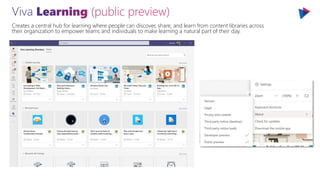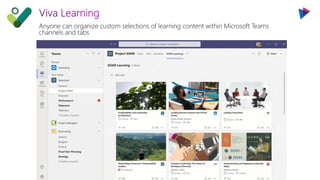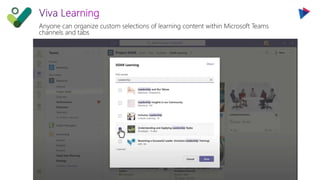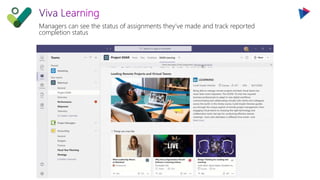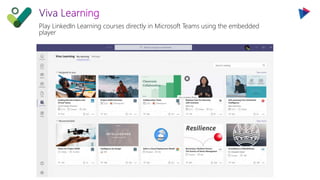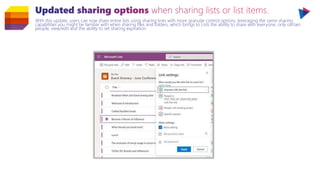Microsoft 365 Toronto User Group June 2021
- 1. Latest Microsoft 365 Announcements June 2021 Edition #Microsoft365 #Toronto Collaboration user group
- 2. Creates a central hub for learning where people can discover, share, and learn from content libraries across their organization to empower teams and individuals to make learning a natural part of their day.
- 3. Contents Microsoft Viva Learning Latest Features Hybrid Work
- 4. Contents Microsoft Viva Learning Latest Features Hybrid Work
- 5. Accelerate skilling and growth
- 6. Make learning easy and helpful Coming soon, Microsoft Viva Learning empowers people to better themselves with employee training—naturally and without disruption. Encourage a culture of growth that helps people reach their potential.
- 7. Easily search for and share learning content in Microsoft Teams with groups or individuals
- 8. Anyone can organize custom selections of learning content within Microsoft Teams channels and tabs
- 9. Anyone can organize custom selections of learning content within Microsoft Teams channels and tabs
- 10. Managers can easily assign learning content without leaving Microsoft Teams
- 11. Managers can easily assign learning content without leaving Microsoft Teams
- 12. Managers can see the status of assignments they’ve made and track reported completion status
- 13. My Learning view shows available learning content aggregated in one place including learnings assigned to you and recommendations based on Microsoft Graph insights
- 14. See course details and options including liking a course or saving it for later in the source course view
- 15. Play LinkedIn Learning courses directly in Microsoft Teams using the embedded player
- 16. Contents Microsoft Viva Learning Latest Features Hybrid Work
- 17. Track strategic and needed improvements for your company
- 18. Rolling out to documents in OneDrive and SharePoint
- 20. Collaborate all in one place with feature gains, productivity enhancements and a more centralized governance and compliance approach.
- 21. The Export to Excel button has been changed to say Export, with two options: 1) Excel Workbooks, and 2) CSV.
- 22. With this update, users can now share entire lists using sharing links with more granular control options, leveraging the same sharing capabilities you might be familiar with when sharing files and folders, which brings to Lists the ability to share with everyone, only certain people, view/edit and the ability to set sharing expiration.
- 23. This new feature will allow you to turn off/on comments for individual lists. Any user with manage list permission on the list will be able to access this setting in Advanced settings. Admins can already turn off or turn on comments for their entire organization in the admin center.
- 24. This list allows you to keep track of work around you and quickly access files with activity you value most such as edits, mentions, comments by people you interact with.
- 25. OneDrive sync admins reports let you see who in your organization is running OneDrive sync and any errors they might be experiencing.
- 26. Nice!
- 27. These insights empower authors and community managers to measure the reach of their conversations and announcements - to understand what content resonates best, and what doesn't.
- 28. Contents Microsoft Viva Learning Latest Features Hybrid Work
- 29. Want to Improve Your Performance? Start With Your Mindset
- 30. On the brink of a major disruption as we shift towards a hybrid work model Tip 1: Find your purpose. It’s the mindset that shapes your approach to everything, that gets you out of bed in the morning and powers you through whatever obstacles may stand in your way. “It’s asking yourself the question: Why do you do what you do?” Keep that North Star in view.
- 31. On the brink of a major disruption as we shift towards a hybrid work model Tip 2: Focus on the process, not the outcome. During a time that has warped everyone’s sense of time and forced many to shift to remote work, writing down daily tasks can help alleviate stress and restore a sense of control.
- 32. On the brink of a major disruption as we shift towards a hybrid work model Tip 3: Talk to yourself. Self-talk is about more than shaking off disappointment. It’s about silencing the drumbeat of dread and doubt that’s likely to fill the cerebral void in the absence of a nonjudgmental slogan.
- 33. On the brink of a major disruption as we shift towards a hybrid work model Tip 4: Envision success—and failure. At a time of so much uncertainty about the future of work—about shutdowns and reopenings in a socially distanced economy—the perspective gained from walking yourself through worrisome scenarios can actually be calming. Whether you’re merely uncomfortable about appearing on camera for a presentation or truly fretful about turmoil sweeping your industry
- 34. On the brink of a major disruption as we shift towards a hybrid work model Tip 5: Embrace Grit. The trick is establishing manageable goals, where the finish line is both clear and within reach. Say, for instance, two people want to alleviate their work-from-home stress by incorporating meditation into their daily routine. One decides to start with a three-week commitment; the other vows to do it for a year. If they both stop after three weeks, they will each have done the exact same amount of meditation—but for only one will grit have improved.
Editor's Notes
- Security, Compliance and Identity
- Security, Compliance and Identity
- Microsoft Viva Learning empowers employees with formal and informal learning when and where it’s needed, making it easier for people to learn while working.
- Security, Compliance and Identity
- Research Proves Your Brain Needs Breaks (microsoft.com)