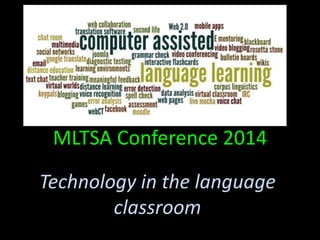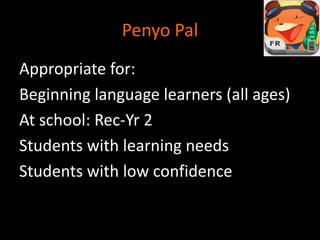Modern Language Teachers Association South Australia (MLTSA) 21st Century learningpresentation.
- 1. MLTSA Conference 2014 Technology in the language classroom
- 2. some technology tools • Google earth, Google maps, Google images • Youtube- episodes, films, songs • Pinterest- ideas and images • edmodo- assignments, quizzes, progress rating • showbie- voice text messages, visual images • wordle, word cloud- playing with words • top 5 apps (voted by students)
- 3. Technology in the language classroom Technology and Teaching: Finding a Balance It's equally important to expose students to information literacy skill sets…In a world flooded with information to read, libraries have never been more important. Along with digital and information literacy skill sets, it's still vital that we promote and encourage a love of reading across all formats -- along with a facility for questioning, analyzing, discerning and synthesizing with other media.-Andrew Marcinek Director of Technology & EducatorU.org Co-founder, Boston, MA
- 4. Technology in the language classroom Questions • What technology tools are you currently using in the classroom? • What technology tools can you use to address specific teaching and learning goals in the classroom?
- 5. Technology in the language classroom SAMR Model The Substitution Augmentation Modification Redefinition Model offers a method of seeing how computer technology might impact teaching and learning.• Substitution • Computer technology is used to perfrom the same task as was done before the use of computers • augmentation: • Computer Technology offers an effective tool to perform common tasks such as students take a quiz using a Google Form instead of pencil and paper. • listening to foreign songs on CD players, • employing language programs on desk computers, • watching movies with foreign subtitles, • listening to directions on a GPS in another language • Modification: • This is the first step over the line between enhancing the traditional goings-on of the classroom and transforming the classroom. • using websites like Languages Online (Dept of Ed Vic) on interactive white boards • changing your language settings on the computer, mobile phone, or tablet to adjust to your target languages and the target language keyboards • Redefintion: • Computer technology allows for new tasks that were previously inconceivable. • Students create a voice recorded and image saturated foreign language documentary on their computers and upload it to Youtube. • https://sites.google.com/a/msad60.org/technology-is-learning/samr-model
- 6. SAMR Technology in the Classroom
- 8. Technology in the language classroom Youtube • Language learners can improve their learning simply by watching a few You Tube videos • Firstly search within YouTube for your target language. Sift through the diversity of available tutorials. • Once you weed out the less helpful ones, you'll see there are plenty of educational channels dedicated to specific languages. • Spend some time looking for the best channels and videos for language learning.
- 9. Technology in the language classroom Youtube
- 10. Youtube blogs to assist with your search for language learning videos
- 11. Youtube • YouTube other ideas • Television episodes • cartoons • movie trailers • students projects/performances • nursery rhymes • traditional songs & music/ translated popular songs • What else??
- 12. Pinterest • Pinterest is a visual discovery tool that you can use to find ideas for all your projects and interests. • Images • ideas • projects • experiments • share ideas and experiences. https://www.pinterest.com/
- 13. Technology in the language classroom edmodo • edmodo • When I wanted to introduce my students to a collaborative learning space I asked how other teachers were using Edmodo and then reflected on how this tool served a purpose for me as the language teacher.
- 14. edmodo
- 15. edmodo
- 16. showbie • The paperless classroom made simple. • Showbie makes it easy to assign, collect and review student work in iPad classrooms. • Showbie is both an app and a website – it allows for you to create classes (as many as you like) and have students upload their documents, images etc into showbie where you can give feedback either via notes or voice or an image and only the child who you are giving feedback to can see it or not give feedback via the app! I have created a school Showbie account for my school and would advise someone from your school signing up and administering the invites as this as it allows for unlimited assignments rather than just signing up and having a limited number.- Raff’s rant. https://twitter.com/Showbie www.showbie.com/
- 17. showbie
- 18. Wordle • Wordle is a toy for generating “word clouds” from text that you provide. The clouds give greater prominence to words that appear more frequently in the source text. You can tweak your clouds with different fonts, layouts, and color schemes. The images you create with Wordle are yours to use however you like. You can print them out, or save them to the Wordle gallery to share.
- 19. Language apps can and do make a difference. For beginners/ intermediate Intermediate Advanced
- 20. Penyo Pal
- 21. Penyo Pal Appropriate for: Beginning language learners (all ages) At school: Rec-Yr 2 Students with learning needs Students with low confidence
- 22. Penyo Pal • Learn basic French vocabulary with a flashcard game designed for beginners. Each level of the game helps you practice new French vocabulary with flashcards that feature pictures, text and native French audio.
- 23. Penyo Pal • Customer review …You will learn basic names of colors, numbers & objects that are sorted by subjects such as music or classroom supplies. The app is enjoyable and students connect well with it. Parents can learn alongside their children…
- 24. Penyo Pal • Penyo Pal • www.penyopal.com • https://www.facebook.com/Pe nyoPal • https://twitter.com/PenyoPal
- 25. Duolingo
- 26. Duolingo • Appropriate for all ages • I use it from Rec-Year 6 • Earn points for correct answers, race against the clock, and level up. • Lose hearts for answering incorrectly, advance by completing ‘bite-sized’ lessons, and track your progress with achievements. • The listening exercises are good as you can choose what speed you listen to.
- 27. Duolingo
- 28. Duolingo
- 29. Duolingo
- 30. Très Bien • Basic format. No arcade game presentation. • I use this with students for spelling and grammar • Students love the hangman game. • Lessons include: - Greetings - Social Ettiquette - How Are You? - Meeting People - Subject Pronouns - Talking About Languages
- 31. Très Bien • Contains 75 lessons based on real life situations • High-quality audio by native speakers. • Adaptive quizing algorithm for efficiency • Keep track of your own progress • Use without an Internet connection • Phrasebook for quick reference Marketed as more affordable and enjoyable than Rosetta Stone or Busuu. Note: beginners section is free then you must pay to continue.
- 32. Très Bien
- 33. Très Bien • http://www.tresbienfrench.com/apps • https://play.google.com/store/apps/details?id =com.onlinelanguagehelp.tresbien&hl=en
- 36. French mindsnacks • Nine unique mini-games • 1000+ words and phrases to master • Native speaker audio clips and hand-illustrated image library • 50 French lessons designed by Ivy League instructors (Upgrade required for full access) • Personalized learning algorithms to maximize memorization, retention & contextual usage • Enhanced review mode lets you focus on current or mastered lessons • Additional quests & challenges to keep you motivated
- 37. French mindsnacks • https://www.mindsnacks.com/ • https://edshelf.com/tool/mindsnacks-learn- french • https://www.facebook.com/MindSnacks • http://thepolyglotblog.wordpress.com/2013/0 2/07/review-mind-snacks-french-app-for- iphone/
- 38. Tellagami Tellagami is a mobile app that lets you create and share a quick animated video called a Gami “Using animation with your students can have a profound effect on how they participate in a project.” –Samantha Mora, EdTech Teacher.org
- 39. Tellagami
- 40. Tellagami • Some ideas for using Tellagami • Have a character tell a story • Pick a person in history and have them introduce themselves • Take a trip and describe the location/climate/food… • When completed Gamis can be saved to iPad photos and then combine them in an imovie.
- 41. Tellagami • https://tellagami.com/ • www.youtube.com/watch?v=4D8qJlL_Dek • www.freetech4teachers.com/.../a-handful-of- ideas-for-using-tellagami.html • http://ipadapps4school.com/2013/07/30/tella gami-create-narrated-animations-on-your- ipad/
- 42. Our role as educators is to prepare our students for their future, not ours. Britta Corones Scotch College French teacher bcorones@scotch.sa.edu.au