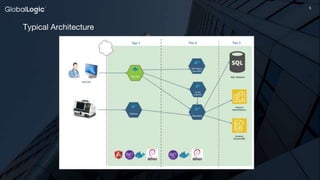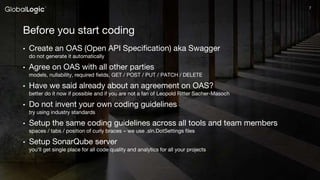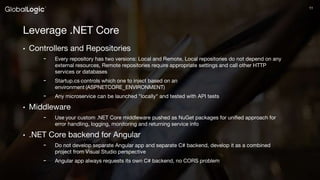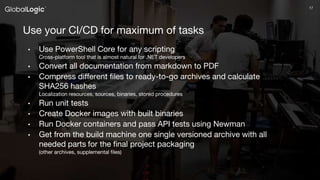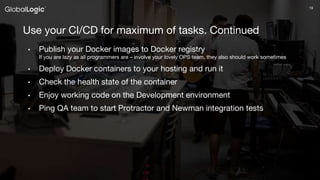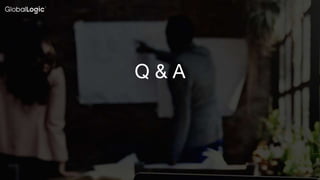Modern Web-site Development Pipeline
- 1. 1
- 2. 2 Modern Web-site Development Pipeline Sergii Fradkov Andrii Zarharov Igor Magdich 5/24/2019
- 3. 33 Modern Web Site Architecture If builders built buildings the way programmers wrote programs, then the first woodpecker that came along would destroy civilization.
- 4. 44 Ingredients • Frontend / Angular 7 we love Microsoft, so we love TypeScript • Backend / .NET Core 2 we all love it, and it is cross-platform • Hosting Platform / Docker and Linux our operations team love it, our clients pay less, so they love it even more • Code Review / SonarQube, ReSharper and StyleCop nobody loves them as they are “bad cops” • API Tests / Postman and Newman everybody loves them, even QA engineers, we all love "brothers" • UI Tests / Protractor QA love Angular and tractors, especially if tractors are Pro • Coding / Visual Studio 2017 / Visual Studio Code we do all TypeScript development in VS Code
- 6. 66 Before Development There's never time to do it right, but there's always time to do it over.
- 7. 77 Before you start coding • Create an OAS (Open API Specification) aka Swagger do not generate it automatically • Agree on OAS with all other parties models, nullability, required fields, GET / POST / PUT / PATCH / DELETE • Have we said already about an agreement on OAS? better do it now if possible and if you are not a fan of Leopold Ritter Sacher-Masoch • Do not invent your own coding guidelines try using industry standards • Setup the same coding guidelines across all tools and team members spaces / tabs / position of curly braces – we use .sln.DotSettings files • Setup SonarQube server you'll get single place for all code quality and analytics for all your projects
- 8. 8 OAS sample
- 10. 1010 Development Anything can be made to work if you fiddle with it long enough.
- 11. 1111 Leverage .NET Core • Controllers and Repositories - Every repository has two versions: Local and Remote, Local repositories do not depend on any external resources, Remote repositories require appropriate settings and call other HTTP services or databases - Startup.cs controls which one to inject based on an environment (ASPNETCORE_ENVIRONMENT) - Any microservice can be launched "locally" and tested with API tests • Middleware - Use your custom .NET Core middleware pushed as NuGet packages for unified approach for error handling, logging, monitoring and returning service info • .NET Core backend for Angular - Do not develop separate Angular app and separate C# backend, develop it as a combined project from Visual Studio perspective - Angular app always requests its own C# backend, no CORS problem
- 12. 1212 Leverage .NET Core. Continued • Configuration Settings - Put all your configuration to environment variables as only this way you may configure code in Docker containers - Make use of different "profiles" in your launchSettings.json with different settings for Development Local and Development Remote modes
- 13. 1313 Project Documentation If a program is useless, it will have to be documented.
- 14. 1414 Use MD (markdown) for all your documents • All of these documents - Design documents - Code review checklists - Design review checklists - QA protocols can be stored and supported as text markdown files and transformed to final colorful styled PDF documents during CI/CD process (using Node package MdPdf) • Markdown documents may be filled with all kinds of boring data automatically, that dramatically decreases manual work
- 15. 1515 CI/CD and Code Review Program complexity grows until it exceeds the capabilities of the programmer who must maintain it.
- 16. 1616 Branch / Commit workflow • Setup your own Git flow Git flow, GitLab flow, GitHub flow, custom flow • Name your branches using a pattern for example "issue/PRO-125" where "PRO" is a codename of JIRA project and 125 is a JIRA issue • Refer to your JIRA issue in commits git commit –m "PRO-125: Add wonderful green button" • Setup SonarQube analysis for every commit build fails if the code does not pass SonarQube code review • Always merge from master to a branch before submit a merge request your branch should always be ahead of master • Process merge requests quickly enough do not review MR for days or weeks
- 17. 1717 Use your CI/CD for maximum of tasks • Use PowerShell Core for any scripting Cross-platform tool that is almost natural for .NET developers • Convert all documentation from markdown to PDF • Compress different files to ready-to-go archives and calculate SHA256 hashes Localization resources, sources, binaries, stored procedures • Run unit tests • Create Docker images with built binaries • Run Docker containers and pass API tests using Newman • Get from the build machine one single versioned archive with all needed parts for the final project packaging (other archives, supplemental files)
- 18. 18 Package script in PowerShell Core
- 19. 1919 Use your CI/CD for maximum of tasks. Continued • Publish your Docker images to Docker registry If you are lazy as all programmers are – involve your lovely OPS team, they also should work sometimes • Deploy Docker containers to your hosting and run it • Check the health state of the container • Enjoy working code on the Development environment • Ping QA team to start Protractor and Newman integration tests
- 20. 2020 Automated Testing Undetectable errors are infinite in variety, in contrast to detectable errors, which by definition are limited.
- 21. 2121 Test automation • Technologies and tools are the same as for developers (VS Code, Typescript, PowerShell, AWS, Docker) • Tests are created in parallel with code • Tests repository is separated from project repository There are no project dependencies from tests • Tests environment is separated and controlled by QA team • Tests are limited to API and E2E Protractor + TypeScript, Page Objects + Façade, API tests are incorporated in E2E • Documentation package generation is automated • Daily Test reports are available for all team members
- 22. 2222 Tests Report - Allure
- 23. 23 Links • Angular - https://angular.io/ • .NET Core - https://dotnet.microsoft.com/download • Visual Studio Code - https://code.visualstudio.com/ • OpenAPI Specification - https://swagger.io/specification/ • Postman - https://www.getpostman.com/ • PowerShell Core - https://github.com/PowerShell/PowerShell • Node JS - https://nodejs.org/en/ • Protractor - https://www.protractortest.org/ • Docker - https://www.docker.com/
- 24. 24 Thank You
- 25. 25 Q & A