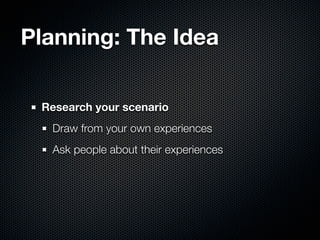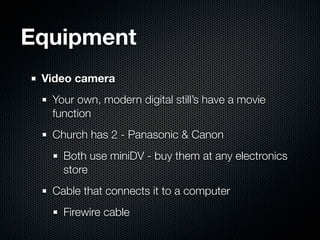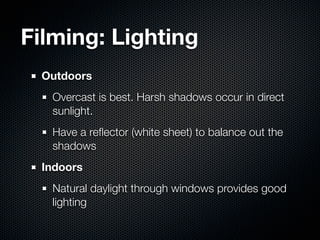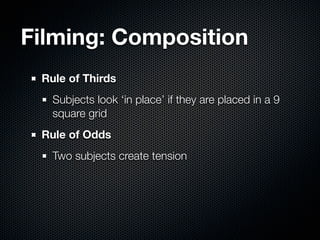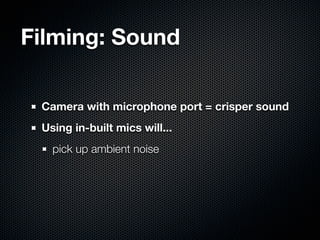Movie Making Basics
- 1. Movie Making Basics Caleb Tan | Ignition 2009
- 3. Planning ...will save you time!
- 5. Planning: Timeline Establish a delivery schedule for your project
- 6. Planning: Timeline Establish a delivery schedule for your project Idea/Scenario
- 7. Planning: Timeline Establish a delivery schedule for your project Idea/Scenario Storyboard
- 8. Planning: Timeline Establish a delivery schedule for your project Idea/Scenario Storyboard Script
- 9. Planning: Timeline Establish a delivery schedule for your project Idea/Scenario Storyboard Script Shooting schedule
- 10. Planning: Timeline Establish a delivery schedule for your project Idea/Scenario Storyboard Script Shooting schedule Actors
- 11. Planning: Timeline Establish a delivery schedule for your project Idea/Scenario Storyboard Script Shooting schedule Actors Props, costumes
- 13. Planning: The Idea Research your scenario
- 14. Planning: The Idea Research your scenario Draw from your own experiences
- 15. Planning: The Idea Research your scenario Draw from your own experiences Ask people about their experiences
- 16. Planning: The Idea Research your scenario Draw from your own experiences Ask people about their experiences Sensitivity is crucial
- 18. Planning: The Idea Outline your idea
- 19. Planning: The Idea Outline your idea Write out basic plan for your story
- 20. Planning: The Idea Outline your idea Write out basic plan for your story Determine characters
- 21. Planning: The Idea Outline your idea Write out basic plan for your story Determine characters Determine crew, and equipment needed
- 22. Planning: The Idea Outline your idea Write out basic plan for your story Determine characters Determine crew, and equipment needed Determine locations & sets
- 23. Planning: The Idea Outline your idea Write out basic plan for your story Determine characters Determine crew, and equipment needed Determine locations & sets Determine budget
- 25. Planning: Storyboard Visual aid for everyone to see your story unfold
- 26. Planning: Storyboard Visual aid for everyone to see your story unfold boxes to draw in scenes, characters, props
- 27. Planning: Storyboard Visual aid for everyone to see your story unfold boxes to draw in scenes, characters, props lines to describe
- 28. Planning: Storyboard Visual aid for everyone to see your story unfold boxes to draw in scenes, characters, props lines to describe scene
- 29. Planning: Storyboard Visual aid for everyone to see your story unfold boxes to draw in scenes, characters, props lines to describe scene camera angle
- 30. Planning: Storyboard Visual aid for everyone to see your story unfold boxes to draw in scenes, characters, props lines to describe scene camera angle use arrows to demonstrate movement
- 32. Planning: Shooting Schedule Plan logistics on shooting your film specifically
- 33. Planning: Shooting Schedule Plan logistics on shooting your film specifically Location
- 34. Planning: Shooting Schedule Plan logistics on shooting your film specifically Location Date
- 35. Planning: Shooting Schedule Plan logistics on shooting your film specifically Location Date Duration of shoot
- 36. Planning: Shooting Schedule Plan logistics on shooting your film specifically Location Date Duration of shoot Permission required?
- 37. Planning: Actors
- 38. Planning: Actors Match characters with actors
- 39. Planning: Actors Match characters with actors Ask nicely - remember they’re doing you a favour
- 40. Planning: Actors Match characters with actors Ask nicely - remember they’re doing you a favour Let them know when, where they need to be (refer to your shooting schedule)
- 41. Planning: Actors Match characters with actors Ask nicely - remember they’re doing you a favour Let them know when, where they need to be (refer to your shooting schedule) Cost? If you can’t pay them, feed them
- 44. Planning: Props, Costumes Props Objects situated within the shoot to assist in creating a realistic and believable scenario
- 45. Planning: Props, Costumes Props Objects situated within the shoot to assist in creating a realistic and believable scenario Ask permission to use
- 46. Planning: Props, Costumes Props Objects situated within the shoot to assist in creating a realistic and believable scenario Ask permission to use Cost?
- 47. Planning: Props, Costumes Props Objects situated within the shoot to assist in creating a realistic and believable scenario Ask permission to use Cost? Costumes
- 48. Planning: Props, Costumes Props Objects situated within the shoot to assist in creating a realistic and believable scenario Ask permission to use Cost? Costumes Hire shops
- 49. Planning: Props, Costumes Props Objects situated within the shoot to assist in creating a realistic and believable scenario Ask permission to use Cost? Costumes Hire shops Cost?
- 50. Equipment What do I need?
- 51. Equipment
- 53. Equipment Video camera Your own, modern digital still’s have a movie function
- 54. Equipment Video camera Your own, modern digital still’s have a movie function Church has 2 - Panasonic & Canon
- 55. Equipment Video camera Your own, modern digital still’s have a movie function Church has 2 - Panasonic & Canon Both use miniDV - buy them at any electronics store
- 56. Equipment Video camera Your own, modern digital still’s have a movie function Church has 2 - Panasonic & Canon Both use miniDV - buy them at any electronics store Cable that connects it to a computer
- 57. Equipment Video camera Your own, modern digital still’s have a movie function Church has 2 - Panasonic & Canon Both use miniDV - buy them at any electronics store Cable that connects it to a computer Firewire cable
- 58. Equipment
- 59. Equipment Video tape (if necessary)
- 60. Equipment Video tape (if necessary) MiniDV can be picked up at most electronic stores
- 61. Equipment Video tape (if necessary) MiniDV can be picked up at most electronic stores Tripod
- 62. Equipment Video tape (if necessary) MiniDV can be picked up at most electronic stores Tripod Lighting
- 63. Equipment Video tape (if necessary) MiniDV can be picked up at most electronic stores Tripod Lighting Natural light vs indoor light?
- 64. Equipment Video tape (if necessary) MiniDV can be picked up at most electronic stores Tripod Lighting Natural light vs indoor light? Sound
- 66. Equipment - editing Computer with capture ability
- 67. Equipment - editing Computer with capture ability miniDV cameras - connect to computer using cable
- 68. Equipment - editing Computer with capture ability miniDV cameras - connect to computer using cable Software to receive data
- 69. Equipment - editing Computer with capture ability miniDV cameras - connect to computer using cable Software to receive data Editing software
- 70. Equipment - editing Computer with capture ability miniDV cameras - connect to computer using cable Software to receive data Editing software Music
- 71. Filming Handy tips & techniques
- 73. Filming: Hosepiping Hose piping is a sin...well not really, but everyone defaults to it
- 74. Filming: Hosepiping Hose piping is a sin...well not really, but everyone defaults to it refers to pointing the camera and filming continuously, swaying around, not settling.
- 75. Filming: Hosepiping Hose piping is a sin...well not really, but everyone defaults to it refers to pointing the camera and filming continuously, swaying around, not settling. this should not be a problem because you ‘storyboarded’ before...
- 76. Filming: Hosepiping Hose piping is a sin...well not really, but everyone defaults to it refers to pointing the camera and filming continuously, swaying around, not settling. this should not be a problem because you ‘storyboarded’ before...
- 77. Filming: Tripod
- 79. Filming: Tripod Tripod Worthwhile investment.
- 80. Filming: Tripod Tripod Worthwhile investment. Shots are smoother, less distracting
- 81. Filming: Tripod Tripod Worthwhile investment. Shots are smoother, less distracting Ask Ps. Steve nicely and he may let you use it. Return it where you found it.
- 82. Filming: Set, then Shoot!
- 83. Filming: Set, then Shoot! Frame your subjects first
- 84. Filming: Set, then Shoot! Frame your subjects first Let subjects feel the scene first
- 85. Filming: Set, then Shoot! Frame your subjects first Let subjects feel the scene first Saves tape and time
- 86. Filming: Set, then Shoot! Frame your subjects first Let subjects feel the scene first Saves tape and time ‘Wayne’s World’ cue
- 87. Filming: Set, then Shoot! Frame your subjects first Let subjects feel the scene first Saves tape and time ‘Wayne’s World’ cue 5,4,3,2,1 - point index finger
- 88. Filming: Set, then Shoot! Frame your subjects first Let subjects feel the scene first Saves tape and time ‘Wayne’s World’ cue 5,4,3,2,1 - point index finger Start ‘rolling’ on 3
- 90. Filming: Lighting Outdoors
- 91. Filming: Lighting Outdoors Overcast is best. Harsh shadows occur in direct sunlight.
- 92. Filming: Lighting Outdoors Overcast is best. Harsh shadows occur in direct sunlight. Have a reflector (white sheet) to balance out the shadows
- 93. Filming: Lighting Outdoors Overcast is best. Harsh shadows occur in direct sunlight. Have a reflector (white sheet) to balance out the shadows Indoors
- 94. Filming: Lighting Outdoors Overcast is best. Harsh shadows occur in direct sunlight. Have a reflector (white sheet) to balance out the shadows Indoors Natural daylight through windows provides good lighting
- 96. Filming: Lighting cont’d Dramatic effect
- 97. Filming: Lighting cont’d Dramatic effect Frightening
- 98. Filming: Lighting cont’d Dramatic effect Frightening Light from below
- 99. Filming: Lighting cont’d Dramatic effect Frightening Light from below Loneliness, Danger
- 100. Filming: Lighting cont’d Dramatic effect Frightening Light from below Loneliness, Danger Light above subject:
- 101. Filming: Lighting cont’d Dramatic effect Frightening Light from below Loneliness, Danger Light above subject: Happiness
- 102. Filming: Lighting cont’d Dramatic effect Frightening Light from below Loneliness, Danger Light above subject: Happiness 2 lights above, infront and 1 backlight
- 103. “Video Production Lighting to Create Emotion” Videomaker.com
- 104. Filming: Composition
- 105. Filming: Composition Positioning subjects
- 106. Filming: Composition Positioning subjects Closeup - focus on subject’s emotions
- 107. Filming: Composition Positioning subjects Closeup - focus on subject’s emotions Midshot - moderate view
- 108. Filming: Composition Positioning subjects Closeup - focus on subject’s emotions Midshot - moderate view Full-shot - ‘nothing to hide’
- 109. Filming: Composition Positioning subjects Closeup - focus on subject’s emotions Midshot - moderate view Full-shot - ‘nothing to hide’ Wide Angle - sets the scene, introduces the viewer
- 110. Filming: Composition
- 111. Filming: Composition Rule of Thirds
- 112. Filming: Composition Rule of Thirds Subjects look ‘in place’ if they are placed in a 9 square grid
- 113. Filming: Composition Rule of Thirds Subjects look ‘in place’ if they are placed in a 9 square grid Rule of Odds
- 114. Filming: Composition Rule of Thirds Subjects look ‘in place’ if they are placed in a 9 square grid Rule of Odds Two subjects create tension
- 115. Filming: Composition Rule of Thirds Subjects look ‘in place’ if they are placed in a 9 square grid Rule of Odds Two subjects create tension Three subjects create harmony
- 116. Filming: Composition Rule of Thirds Subjects look ‘in place’ if they are placed in a 9 square grid Rule of Odds Two subjects create tension Three subjects create harmony Asymmetry is better than symmetry
- 117. Filming: Composition Rule of Thirds Subjects look ‘in place’ if they are placed in a 9 square grid Rule of Odds Two subjects create tension Three subjects create harmony Asymmetry is better than symmetry Creates contrast
- 119. Filming: Camera angles Shooting at eye level
- 120. Filming: Camera angles Shooting at eye level Closeups
- 121. Filming: Camera angles Shooting at eye level Closeups Camera up high - subject appears vulnerable
- 122. Filming: Camera angles Shooting at eye level Closeups Camera up high - subject appears vulnerable Camera down low - subject appears dominant
- 123. Filming: Camera angles Shooting at eye level Closeups Camera up high - subject appears vulnerable Camera down low - subject appears dominant Panning
- 124. Filming: Camera angles Shooting at eye level Closeups Camera up high - subject appears vulnerable Camera down low - subject appears dominant Panning Wide angles and long shots
- 125. Filming: Camera angles Shooting at eye level Closeups Camera up high - subject appears vulnerable Camera down low - subject appears dominant Panning Wide angles and long shots Zooming
- 126. Filming: Sound
- 127. Filming: Sound Camera with microphone port = crisper sound
- 128. Filming: Sound Camera with microphone port = crisper sound Using in-built mics will...
- 129. Filming: Sound Camera with microphone port = crisper sound Using in-built mics will... pick up ambient noise
- 130. Filming: Sound Camera with microphone port = crisper sound Using in-built mics will... pick up ambient noise pick up breathing
- 131. Filming: Sound Camera with microphone port = crisper sound Using in-built mics will... pick up ambient noise pick up breathing Let everyone know to be quiet on set!
- 132. Editing Handy tips & techniques
- 133. Editing: Software
- 134. Editing: Software Most modern day computers come packaged with basic software for video editing Windows Movie Maker - Windows XP - Vista iMovie - Mac Adobe Premiere Pro / Elements - PC/Mac Final Cut Pro - Mac
- 135. Editing: Cutting
- 136. Editing: Cutting Cutting is the act of selecting scenes from captured video and putting them together to create a film
- 137. Editing: Cutting Cutting is the act of selecting scenes from captured video and putting them together to create a film Transitions - avoid fancy ones
- 138. Editing: Cutting Cutting is the act of selecting scenes from captured video and putting them together to create a film Transitions - avoid fancy ones Sound effects - add to create realism
- 139. Editing: Cutting Cutting is the act of selecting scenes from captured video and putting them together to create a film Transitions - avoid fancy ones Sound effects - add to create realism Music - add to create atmosphere
- 140. Editing: Cutting Cutting is the act of selecting scenes from captured video and putting them together to create a film Transitions - avoid fancy ones Sound effects - add to create realism Music - add to create atmosphere KISS - Keep it Simple Silly
- 141. Editing: Cutting Cutting is the act of selecting scenes from captured video and putting them together to create a film Transitions - avoid fancy ones Sound effects - add to create realism Music - add to create atmosphere KISS - Keep it Simple Silly Don’t overdo effects and transitions
- 142. Editing: Titles & Credits
- 143. Editing: Titles & Credits Opening credits are optional
- 144. Editing: Titles & Credits Opening credits are optional Introduces viewer to the title of movie
- 145. Editing: Titles & Credits Opening credits are optional Introduces viewer to the title of movie KISS principle
- 146. Editing: Titles & Credits Opening credits are optional Introduces viewer to the title of movie KISS principle Ending credits
- 147. Editing: Titles & Credits Opening credits are optional Introduces viewer to the title of movie KISS principle Ending credits Do not make longer than actual movie
- 148. Editing: Titles & Credits Opening credits are optional Introduces viewer to the title of movie KISS principle Ending credits Do not make longer than actual movie Contains ‘Director’, ‘Producer’, ‘Actors’
- 149. Editing: Titles & Credits Opening credits are optional Introduces viewer to the title of movie KISS principle Ending credits Do not make longer than actual movie Contains ‘Director’, ‘Producer’, ‘Actors’ Any copyright, year published
- 151. Editing: Software
- 152. Editing: Software To publish to DVD... Windows Movie Maker - Vista + Adobe Premiere Pro / Elements - PC/Mac Final Cut Pro - Mac Adobe Encore PC/Mac
- 153. Helpful Resources
- 154. Helpful Resources www.videomaker.com/learn Videomaker Tutorials www.ccmixter.org free creative commons music http://freesound.iua.upf.edu free sound files for special effects http://www.soundsnap.com free sound effects and music (requires free registration)