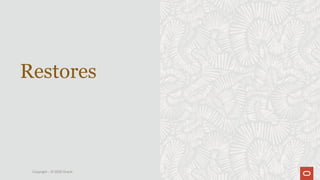MySQL Enterprise Backup - BnR Scenarios
- 1. MySQL Enterprise Backup Backup & Restore Scenarios Keith Hollman Principal Solution Architect keith.hollman@oracle.com Copyright – © 2020 Oracle
- 2. Safe harbor statement The following is intended to outline our general product direction. It is intended for information purposes only, and may not be incorporated into any contract. It is not a commitment to deliver any material, code, or functionality, and should not be relied upon in making purchasing decisions. The development, release, timing, and pricing of any features or functionality described for Oracle’s products may change and remains at the sole discretion of Oracle Corporation. Copyright – © 2020 Oracle
- 3. Introduction Full Backups Incremental & Optimistic backups Restores Real Use Cases & Tuning MEB Program agenda 1 2 3 4 5 Copyright – © 2020 Oracle
- 4. Logical mysqlpump (5.7 upwards) A modern highly parallel data pump mysqldump Data Export and Import Wizard Part of MySQL Workbench Physical MySQL Enterprise Backup (MEB) One size does Not fit all “Use Cases” - Pick the right tool(s) for the job(s) Introduction OS Backups “Cold” File System Backups Snapshots For example LVM, other Filesystems or HW based Continuous Replicas (MySQL Replication) Often with slave lag Binlog Tools Transportable Tablespaces Copyright – © 2020 Oracle
- 5. Why backups? Data is your most valuable IP. You have to protect it from loss Disaster Recovery Hardware, Software, Developer or DBA error Migration and Upgrades – Change Hardware Create replica’ s for HA setup Archival – requirements to keep data for X number of years Move chunks of data Setup Test Environments Copyright – © 2020 Oracle
- 6. Backup & Recovery can be trickier than it appears Requires some forethought and planning How do you backup your critical production systems? While servers are performing critical business functions And downtime is not acceptable Where negative performance impacts are not acceptable Finding proper backup storage is critical Copyright – © 2020 Oracle
- 7. What you can use depends on what you are backing up Size – A tiny table or a Massive Database Activity – Is the Database very busy or is it an inactive database Try not to overlap busy database periods with backups if possible For logical you might find “l get locking collisions” For physical the backup will be larger It collects data to make everything consistent – this takes space Recovery may take longer – it must apply the data to make consistent. Cost – Is the data in the database compressed? Most databases are highly compressible – however if your database contains compressed cell data – recompressing won’t help and will slow things down Copyright – © 2020 Oracle
- 8. Recovery How fast do you need to recover? Immediate Replication ASAP Physical is several orders of magnitude faster Doesn’t matter (its Archival) Then cost and size more of a factor Doesn’t matter (its Logical) Will be slower but flexibility is more important Copyright – © 2020 Oracle
- 9. Cost/Benefit Do the math Is it archived? Writing to a media manager or tape Writing to Cloud Storage Long term disk or other media cost Compression can save you $s Copyright – © 2020 Oracle
- 10. Full Backups Copyright – © 2020 Oracle
- 11. Backup options Like all backup options full, incremental, partial, etc. a full backup can be done to disk, to image, to cloud (image), to tape (image). Backups can be converted from a previously backed up instance, without connecting to the original instance: Convert an ‘on disk’ backup to an image backup (to disk, to tape, to cloud) Convert a tape, cloud or on disk image backup to a backup-dir ‘on-disk’ backup Once the backup has been executed, we can validate the contents. Additionally, irrespective of the backup options used like compression, the contents can be listed. Adding --with-timestamp helps avoid overwriting previous backups. Copyright – © 2020 Oracle
- 12. Full backup There are various options available: To disk / datadir: mysqlbackup -ubackup --socket=/var/lib/mysql/mysql.sock --backup-dir=/opt/mysql/backup/full backup Using an existing backup image, without needing to connect to the instance: mysqlbackup --backup-dir=/opt/mysql/backup/full_img2dir --backup-image=/opt/mysql/backup/full_img/full_backup.img image-to-backup-dir To image (single file containing all backed up data): mysqlbackup -ubackup --socket=/var/lib/mysql/mysql.sock --backup-dir=/opt/mysql/backup/full_img --backup-image=full_backup.img backup-to-image mysqlbackup -ubackup --socket=/var/lib/mysql/mysql.sock --backup-dir=/opt/mysql/backup/ --backup-image=full_backup.img --with-timestamp backup-to-image Using an existing backup directory, without needing to connect to the instance: mysqlbackup --backup-dir=/opt/mysql/backup/full --backup-image=full_backup.img --with-timestamp backup-dir-to-image Copyright – © 2020 Oracle
- 13. Full backup (cont) To cloud (image): mysqlbackup -ubackup --socket=/var/lib/mysql/mysql.sock --cloud-service=openstack --cloud-container=kh --cloud-object=full_meb_backup.mbi --cloud-user-id=Storage-mysqlsales:keith.hollman@oracle.com --cloud-password=password --cloud-tempauth-url=https://mysqlsales.storage.oraclecloud.com --backup-dir=/home/vagrant/backup/cloud --compress=true --backup-image=- backup-to-image To tape (image): mysqlbackup -ubackup --socket=/var/lib/mysql/mysql.sock --sbt-lib-path=/usr/local/oracle/backup/lib/libobk.so --backup-image=sbt:test1 --backup-dir =/home/vagrant/backup/sbttest backup-to-image mysqlbackup -ubackup --socket=/var/lib/mysql/mysql.sock --sbt-lib-path=/usr/openv/netbackup/bin/libobk.so64 --backup-image=sbt:test2 --backup-dir =/home/vagrant/backup/sbttest backup-to-image Contents: Validating, listing mysqlbackup --backup-image=/home/vagrant/backup/incre/incr_backup1.mbi validate mysqlbackup --backup-image=/home/vagrant/backup/full/full_backup.img list-image Copyright – © 2020 Oracle
- 14. Partial Backups First of all: https://dev.mysql.com/doc/mysql-enterprise-backup/4.1/en/partial.html Typically, a partial backup is more difficult to restore than a full backup, because the backup data might not include the necessary interrelated pieces to constitute a complete MySQL instance. In particular, InnoDB tables have internal IDs and other data values that can only be restored to the same instance, not a different MySQL server. Always fully test the recovery procedure for any partial backups to understand the relevant procedures and restrictions. Depending on the need and environment requirements, partial backups vs full-backups & partial restores have different capabilities. Options include backing up specific databases, tables, excluding tables from backups, transportable tablespaces. Compress, encryption, with-timestamp, etc. options are all still valid. Copyright – © 2020 Oracle
- 15. Partial Backups Each partial backup explicitly uses --include-tables & --exclude-tables to determine the subset of data we want to backup: All tables from “sakila” database: --include-tables=^sakila.*$ Everything except the tables whose name starts with ‘film’ in a database: --exclude-tables=^sakila.film.* Just a single table: --include-tables=^sakila.film$ All tables, instance wide, whose name starts with ‘film’: --include-tables=^*.film.* Copyright – © 2020 Oracle
- 16. Transportable Tablespaces This option can be used to transport tables from one instance to another or to restore tables back into the same instance. The tables have to pre-exist in the instance for the restore to work correctly, as the data dictionary needs to have knowledge of the tables. use-tts={with-minimum-locking|with-full-locking} with-minimum-locking Hot copies of tables are done, and redo with-full-locking Tables locked in read-only mode. Without redo. Used together with --include-tables and --exclude-tables. Can’t be used for Incremental backups. Copyright – © 2020 Oracle
- 17. Time to back it up Full backup exercise To disk, to image, to cloud (w/ creating cloud container) To tape (no SBT-compatible library available? Review –sbt options.) Validate & List and some Admin & pointers… Partial backups (using ‘sakila’) A database schema Tables from a specific database starting with ‘film’ Excluding tables from a specific database. Converting an existing database partial backup to a table-specific backup. A ‘simple’ single table backup. Copyright – © 2020 Oracle Try it out!
- 18. Incremental & Optimistic Backups Copyright – © 2020 Oracle
- 19. Incremental backups save time and space. Only backup data changed since last full or incremental backup. mysqlbackup --incremental Uses various options to measure ‘since last backup’: start-lsn incremental-base=history:last_backup incremental-base=dir:/var/mysql/backup By default, incremental backup also copies all non-InnoDB data files and .frm files. To backup only InnoDB incremental data, use the --only-innodb option along with --incremental option. Incremental backups are always taken in uncompressed format. There are two types of incremental backups. The --incremental option specifies an incremental backup where all pages in InnoDB datafiles modified since the given LSN are copied to the backup. The second method is invoked by the --incremental-with- redo-log-only option, and it relies entirely on InnoDB log; no InnoDB datafiles are copied at all, only redo log from the given LSN to the current checkpoint. The redo-log-only incremental backup is possible only when the log at start LSN is not yet overwritten by newer log records in the circular InnoDB log. For non-InnoDB tables and data incremental backups and full backups behave in the same way. Copyright – © 2020 Oracle Incremental Backups
- 20. Incremental backup / Optimistic There are 3 options: Start-lsn: mysqlbackup -ubackup --socket=/var/lib/mysql/mysql.sock --incremental --start-lsn=9513913 --backup-dir=/home/vagrant/backup/incre --backup-image=incr_backup1.mbi backup-to-image Using mysql.backup_history: mysqlbackup -ubackup --socket=/var/lib/mysql/mysql.sock --incremental --incremental-base=history:last_backup --backup-dir=/home/vagrant/backup/incre --backup-image=incr_backup1.mbi backup-to-image Using backup-dir instead: mysqlbackup --defaults-file=/etc/my.cnf --incremental --incremental-base=dir:/var/mysql/backup/22MAR --incremental-backup-dir=/home/admin/temp_dir --backup-image=incr_backup1.mbi backup-to-image Copyright – © 2020 Oracle
- 21. Incremental backup / Optimistic We can also take an incremental backup that does an optimistic scan of changed blocks in innodb datafiles. Careful: This is NOT an optimistic backup but a faster incremental backup: https://dev.mysql.com/doc/mysql-enterprise-backup/4.1/en/backup-incremental- options.html#option_meb_incremental mysqlbackup -ubackup --socket=/var/lib/mysql/mysql.sock --incremental=optimistic --start-lsn=3032459 --backup-dir=/home/vagrant/backup/temp_dir --backup-image=incr_backup2.mbi --with-timestamp backup-to-image mysqlbackup -ubackup --socket=/var/lib/mysql/mysql.sock --incremental=optimistic --incremental-base=history:last_backup --backup-dir=/opt/mysql/backup/partial/incr_opt --backup-image=partial_backup_film_incr_opt.img backup-to-image Copyright – © 2020 Oracle
- 22. Incremental backup / Optimistic Large instances can take time to backup but there can also be inactive tables or some very specific hot tables. Optimistic backups are done in 2 phases: Optimistic and Normal. The Optimistic phase doesn’t backup redo, undo nor system information for inactive tables as they’re not expected to change and therefore doesn’t lock the instance whilst backing up. Normal phase considers that all tables not backed up in the Optimistic phase, are “busy tables” and therefore backs them up as normal. There are various options available: optimistic-time considers that all tables that have been modified since this time as busy and will be backed up normally. And those unmodified, will be backed up as Optimistic. optimistic-busy-tables considers the tables identified as busy, and hence will be backed up in the Normal fashion. If both options are specified, tables identified as optimistic-busy-tables will be backed up as normal even if they haven’t been modified since the optimistic-time. Copyright – © 2020 Oracle
- 23. Incremental backup / Optimistic Examples: optimistic-time=YYMMDDHHMMSS mysqlbackup --defaults-file=/etc/my.cnf --optimistic-time=180511020000 backup-to-image mysqlbackup --defaults-file=/etc/my.cnf --optimistic-time=now backup-to-image optimistic-busy-tables="^sakila.film.*" mysqlbackup --defaults-file=/etc/my.cnf --optimistic-busy-tables="^sakila.film.*" backup optimistic-time & optimistic-busy-tables mysqlbackup --defaults-file=/etc/my.cnf --optimistic-busy-tables="^sakila.film.*" --optimistic- time=180511020000 backup Full Optimistic backups can be used in conjunction with Incremental optimistic backups, but not run together. i.e. Run a Full Optimistic backup on Sunday and then 6 consecutive days of Incremental optimistic backups. optimistic-time can’t be used in the same mysqlbackup command as incremental=optimistic. Copyright – © 2020 Oracle
- 24. Incremental backup / Optimistic Incremental: Find the End LSN from the last Full. Run an incremental backup, with LSN, without LSN & no LSN & w/o backup_history. Feel free to change the data in between incremental backups. Optimistic: Consider tables from a specific time only as ‘busy’. Consider all tables as of backup execution as busy. Specify a set of known tables as busy. Take an optimistic backup of selected busy tables from a specific time. Copyright – © 2020 Oracle Try it out!
- 25. Restores Copyright – © 2020 Oracle
- 26. Restore As it all depends on the situation we’re trying to recover from, which implies that depending on the backup type we have, we will want to restore in a specific manner. Remember that we can convert available backups from & to on-disk, image, cloud & tape. eg. We may only have a full backup with incrementals on disk, but want to do a partial recovery PITR of a deleted table. The copy-back option. copy-back: For a backup-dir restore only. copy-back-and-apply-log: Copies the backup to disk and applies the logs that were generated from changes made whilst the backup was running. Copyright – © 2020 Oracle
- 27. Restore Over-writing the lost instance directly: mysqlbackup -–defaults-file=my.cnf --datadir=/opt/mysql/restore/full copy-back-and-apply-log From disk, to a different path / datadir: mysqlbackup --defaults-file=/etc/my.cnf --backup-dir=/opt/mysql/backup/full --datadir=/opt/mysql/restore/full_restore copy-back-and-apply-log From image: mysqlbackup --defaults-file=/etc/my.cnf --backup-dir=/opt/mysql/backup/full_img --backup-image=full_backup.img --datadir=/opt/mysql/restore/full_restore_img copy-back-and-apply-log From cloud: mysqlbackup --cloud-service=openstack --cloud-container=kh --cloud-user-id=Storage-scmsyqlteam:keith.hollman@oracle.com --cloud-password=password --cloud-ca-info=/etc/ssl/certs/ca-bundle.crt --cloud-tempauth-url=https://em2.storage.oraclecloud.com --cloud-trace=1 --cloud-object=56Backup.mbi --datadir=/opt/mysql/restore/full_restore_cld --backup-dir=/u01/backup/56backup --backup-image=- copy-back-and-apply-log Copyright – © 2020 Oracle
- 28. Restore Options A partial restore, using include or exclude: mysqlbackup --defaults-file=/etc/my.cnf --backup-dir=/opt/mysql/backup/full_img --backup-image=full_backup.img --datadir=/opt/mysql/restore/full_restore_img --include-tables=^sakila.film.*$ --exclude-tables=^sakila.film$ copy-back-and-apply-log A partial restore using “extract”: Extract a table, database or list of each to the same or different datadir. mysqlbackup --cloud-service=openstack --cloud-container=MEB_wkshp_test --cloud-user-id=Storage-mysqlsales:keith.hollman@oracle.com --cloud-password=password --cloud-ca-info=/etc/ssl/certs/ca-bundle.crt --cloud-tempauth-url=https://mysqlsales.storage.oraclecloud.com --cloud-trace=1 --cloud-object=full_meb_backup.mbi --backup-image=- --src-entry=datadir/nexus --dst-entry=/u01/data/mysql/nexus extract This can obviously be used with any image/cloud restore. Copyright – © 2020 Oracle
- 29. Restore Options (cont) From tape: Restore should be done in the same way as for MMSs described before: restore the image to a directory first, then apply-log and finally copy- back. Restore from a Transportable Tablespace backup and rename the table: need to fulfill use-tts requirements & be aware of constraints with unique names. mysqlbackup --defaults-file=/etc/my.cnf --backup-dir=/opt/mysql/backup/partial_img_tts --backup-image=partial_tts_backup.img --include-tables=^nexus.replicant$ --rename='nexus.replicant to sakila.stars' copy-back-and-apply-log Copyright – © 2020 Oracle
- 30. Restore Point In Time In order to recover up until a specific Point In Time, we’ll need: The latest Full backup. The Incremental backups, if required. The Binary logs that hold all DML since the last incremental up until the ‘recovery need’. mysqlbinlog utility. The “End LSN” from the last incremental backup. The date & time for recovery to stop at. Copyright – © 2020 Oracle
- 31. Restore examples Full restore on-top-of / replacing a complete datadir / instance. Do we need to force overwriting? Clone the currently working instance to the same server but in different directories. Find out what’s in an image backup, and do a partial restore.. .. Or even just extract something. And for a , rename a table, from a transportable tablespace backup! For super heros PITR… Copyright – © 2020 Oracle Try it out!
- 32. Real Use Cases & Tuning MEB Copyright – © 2020 Oracle
- 33. Real use cases Restore for Replication / Cloning InnoDB Cluster or any replication scenario: For a node restore, once restore has been done, we’ll need to run “reset master;” on the slave and then run: cat /opt/mysql/backup/full/meta/backup_gtid_executed.sql SET @@GLOBAL.GTID_PURGED='31ee1d75-537c-11e8-bd31-080027b46af9:1-34'; Migration between MySQL Server versions MEB versions can help here, to also migrate from on-premise to cloud. Encryption Using a key store like OKV or similar, employing the following options when running a backup or restoring: --encrypt / --decrypt / --key / --key-file Copyright – © 2020 Oracle
- 34. Real use cases Compression In order to sabe space, but also be able to list the contents of a MEB- compressed backup, we can use different compression options, algorhithms & levels depending on need (eg. speed vs space): --compress / --uncompress, --compress-method & --compress-level Restoring & renaming a table Whether from Full&Incremental backups or TTS backups, many options are available to restore a dropped table in order to get the data back into the system. MySQL NDB Cluster Please don’t get confused, but NDBCLUSTER tables can NOT be backed up using MEB. Copyright – © 2020 Oracle
- 35. Performance Tuning MEB --read-threads=#(3, 1-15) applies to copy-back, extract and backup --process-threads=#(3, 1-15) applies to extract and backup. apply-log only gets 1 --write-threads=#(3, 1-15) applies only to copy-back, extract and backup. --memory-limit=#(300) by default, caps the number of 16MB buffers to 18 --number-of-buffers=#((Rt+Wt+Pt)+max(Rt, Wt, Pt)) calculated , max calc 60 buffers need memory-limit=960 Set Rt and Wt to the number of spindles Pt are a lower impact, but I would tend to 50% of Rt+Wt or less Cause no swapping or CPU spike in tuning Buffers can be automatically set, but will be blocked if memory-limit is too loaded Copyright – © 2020 Oracle
- 36. Helpful Parameters Potentially: --on-disk-full={abort|abort_and_remove|warn} a handy way of avoiding knock-on effects. --skip-unused-pages not as useful as you might think. The empty pages are returned during the next apply-log. --exec-when-locked="utility arg1 arg2 ..." run a script during the lock phase, say to backup a memory table. --only-innodb to esure exclusive innodb data being backed up. --show-progress in order to enable progress reporting of backup execution. --innodb_purge_batch_size (mysqld / my.cnf) Reduce to 1, run backup and then return to 20. Run command before & after backup execution. Copyright – © 2020 Oracle
- 37. References MySQL Enterprise Backup: Product Information https://www.mysql.com/products/enterprise/backup.html MySQL Enterprise Backup Team Blog https://blogs.oracle.com/mysqlenterprisebackup/ MySQL Enterprise Backup: Documentation https://dev.mysql.com/doc/mysql-enterprise-backup/8.0/en/ How Do I get it https://edelivery.oracle.com Some Best Pratices: https://mysql.wisborg.dk/2019/03/31/mysql-backup-best-practices/ Copyright – © 2020 Oracle
- 38. Get Started Today! MySQL Enterprise Edition Trial Contact a MySQL Sales Rep http://www.mysql.com/trials/ http://www.mysql.com/about/contact/ Copyright – © 2020 Oracle
- 39. Questions? keith.hollman@oracle.com Copyright – © 2020 Oracle
- 40. Thank you Keith Hollman Principal Solution Architect MySQL Copyright – © 2020 Oracle