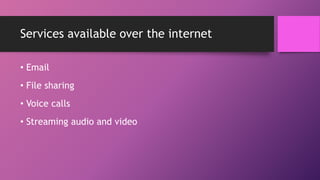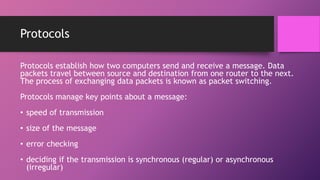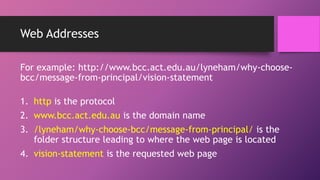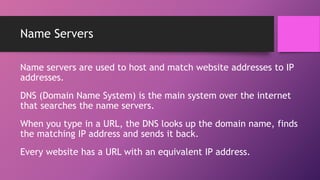Network Protocols
- 2. What is the internet? The internet is a global network of computers that any computer can join. It is a WAN - which is a series of connected LANs. Data packets are sent between computers using protocols that manage how data is sent and received. The internet also uses different models - such as the client-server model and the P2P model - to connect computers in different ways. The internet is leading to more and more people using cloud computing to store files and use web applications online.
- 3. Services available over the internet • Web pages – HTML documents that present images, sound and text accessed through a web browser • Web applications - web software accessed through a browser • Native apps - applications developed for specific devices (such as smartphones) and accessed without the need for a browser
- 4. Services available over the internet • Email • File sharing • Voice calls • Streaming audio and video
- 5. Connecting to the internet To connect a computer or a device to the internet, you need: • an ISP (Internet Service Providor) • a modem or router (wired or wireless) • a web browser or app • a connection to the network (through a copper wire or a fibre optic cable)
- 7. Fibre optics Fibre optic cabling is made from glass that becomes very flexible when it is thin. Light is passed through the cable using a transmitter. Light travels quickly through the light- reflecting internal wall of the cable. The transmitter in the router sends light pulses representing binary code. When the data is received, it is decoded back to its binary form and the computer displays the message.
- 8. Copper cable Copper cable uses electrical signals to pass data between networks instead of light. It is much slower than fibre optics and the signal cannot travel as far. Copper cable is a much cheaper alternative to fibre optics.
- 9. Protocols The internet is similar to a road network in that it has rules (protocols) that you need to follow and only a certain number of vehicles (data) can get through at a time (bandwidth). If too many vehicles try to go down the same road you get congestion (reduced bandwidth). When two devices send messages to each other it is called handshaking - the client requests access, the server grants it, and the protocols are agreed. Once the handshaking process is complete, the data transfer can begin.
- 10. Protocols Protocols establish how two computers send and receive a message. Data packets travel between source and destination from one router to the next. The process of exchanging data packets is known as packet switching. Protocols manage key points about a message: • speed of transmission • size of the message • error checking • deciding if the transmission is synchronous (regular) or asynchronous (irregular)
- 11. TCP/IP (transmission control protocol/internet protocol) TCP/IP (also known as the internet protocol suite) is the set of protocols used over the internet. It organises how data packets are communicated and makes sure packets have the following information: • source - which computer the message came from • destination - where the message should go • packet sequence - the order the message data should be re-assembled • data - the data of the message • error check - the check to see that the message has been sent correctly
- 12. Internet protocols Within TCP/IP there are several key protocols. These include the following. IP address • Every device on the internet has a unique IP address. The IP address is included in a data packet. The address is broken down into four 8-bit numbers (each is called an octet). Each octet can represent a number between 0 and 255 and is separated by a full stop, eg 192.168.0.12.
- 13. Internet protocols FTP (File Transfer Protocol) • FTP is used to transfer large files. It is often used for organising files on a web server for a website. You can have private access to an area on an FTP server where you can upload your files. You can then give another user access to download the documents that you have shared.
- 14. Internet protocols HTTP (Hypertext Transfer Protocol) • HTTP transfers web pages from web servers to the client. All web page addresses start with http. An https address is a secure web address which has been encrypted. An https address is used for sites holding bank details and secure information.
- 15. Internet protocols SMTP (Simple Mail Transfer Protocol) and POP3 (Post Office Protocol) • Email uses these protocols to communicate with mail servers. SMTP is used to send the email; POP is used to receive email. VOIP (Voice Over Internet Protocol) • VOIP is a set of protocols that enables people to have voice conversations over the internet.
- 16. Web Addresses Every website address has a URL (Uniform Resource Locator) with an equivalent IP address. A web address contains (running from left to right): 1. http(s) 2. the domain name - the name of the website 3. an area within that website – like a folder or directory 4. the web page name – the actual page that you are viewing
- 17. Web Addresses For example: http://www.bcc.act.edu.au/lyneham/why-choose- bcc/message-from-principal/vision-statement 1. http is the protocol 2. www.bcc.act.edu.au is the domain name 3. /lyneham/why-choose-bcc/message-from-principal/ is the folder structure leading to where the web page is located 4. vision-statement is the requested web page
- 18. Name Servers Name servers are used to host and match website addresses to IP addresses. DNS (Domain Name System) is the main system over the internet that searches the name servers. When you type in a URL, the DNS looks up the domain name, finds the matching IP address and sends it back. Every website has a URL with an equivalent IP address.
- 20. Streaming Streaming high-quality images, music and video requires a lot of data. Music and video files can both be either downloaded as permanent files or streamed temporarily. A downloaded file creates a file you can store permanently. Streamed files are not stored permanently. Streaming allows data to be used immediately but the whole file is not downloaded. Popular streaming sites include Spotify and YouTube.
- 21. Buffering A buffer is a temporary storage space where data can be held and processed. The buffer holds the data that is required to listen to or watch the media. As data for a file is downloaded it is held in the buffer temporarily. As soon as enough data is in the buffer the file will start playing. When you see the warning sign 'buffering' this means that the client is waiting for more data from the server. The buffer will be smaller if the computer is on a faster network.