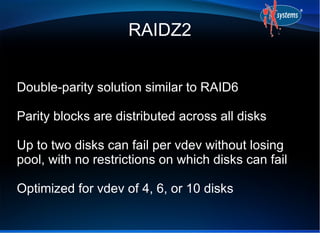Nycbsdcon14
- 1. ZFS Management Tools in FreeNAS and PC-BSD Dru Lavigne Documentation Lead, iXsystems NYCBSDCon, February 8, 2014
- 2. Outline Discuss ZFS features and describe the available management utilities for the following FreeBSDbased operating systems: - FreeNAS 9.2.1: open source NAS (Network Attached Storage) - PC-BSD 10.0: open source desktop (GUI) or server (CLI) Latest versions of these operating systems are on par with the latest OpenZFS “feature flags”
- 3. History of ZFS Modern filesystem specifically designed to add features not available in traditional filesystems Originally developed at Sun with the intent to open source After the Oracle acquisition, open source development continued and the original engineers founded OpenZFS (open-zfs.org) which is under active development OpenZFS uses feature flags instead of versions
- 4. What is ZFS? 128-bit COW (Copy on Write) filesystem and logical volume manager with a maximum pool/file size of 16 exabytes In a traditional Unix filesystem, you need to define the partition size and mount point at filesystem creation time In ZFS, you instead feed disks to a “pool” and create filesystems from the pool as needed
- 5. Pool Root (parent) volume which can be logically subdivided as needed The number of disks added at a time is known as a “vdev” To optimize performance and resilvering time, number of disks per vdev is limited As more capacity is needed, add identical vdevs-these will be striped into the pool
- 6. RAIDZ RAIDZ* levels designed to overcome hardware RAID limitations such as the write-hole and corrupt data written over time before the controller provides an alert Designed for commodity disks so no RAID controller is needed Can also be used with a RAID controller, but it typically should be put into JBOD mode
- 7. RAIDZ1 Parity blocks are distributed across all disks Up to one disk can fail per vdev without losing pool Pool can be lost if second disk in a vdev fails before resilver completes Optimized for vdev of 3, 5, or 9 disks
- 8. RAIDZ2 Double-parity solution similar to RAID6 Parity blocks are distributed across all disks Up to two disks can fail per vdev without losing pool, with no restrictions on which disks can fail Optimized for vdev of 4, 6, or 10 disks
- 9. RAIDZ3 Triple-parity solution Parity blocks are distributed across all disks Up to three disks can fail per vdev without losing pool, with no restrictions on which disks can fail Optimized for vdev of 5, 7, or 11 disks
- 10. Create Pool on FreeNAS
- 11. Create Pool on PC-BSD
- 12. ZIL ZFS Intent Log Effectively a filesystem journal that stores sync writes until they are committed to the pool A dedicated SSD as a secondary log device (SLOG) can increase synchronous write performance, will have no effect on asynchronous writes FreeNAS includes the zilstat CLI utility to help determine if system would benefit from a SLOG
- 13. ARC and L2ARC ARC refers to read cache in RAM. Takes time for ARC to populate with hits; if high misses continue for cached reads, the system needs to be tuned. Freenas adds ARC stats to top(1) and includes arc_summary.py and arcstat.py tools for ARC monitoring Optional, secondary ARC can be installed on SSD or disk in order to increase random read performance. Always add as much RAM as possible first.
- 14. Adding SLOG/L2ARC on FreeNAS
- 16. Datasets As needed, pool can be divided into additional, dynamically sized filesystems known as datasets Permissions and properties such as quotas and compression can be set on a per-dataset level A well thought out design can optimize storage for the type of data being stored
- 17. Properties Dozens of configurable properties such as: atime (access time), canmount, compression, copies, dedup, exec, quota, userquota, groupquota, readonly, recordsize, reservation, setuid, etc. Descriptions can be found at http://www.freebsd.org/cgi/man.cgi?query=zfs
- 18. Adding Dataset on FreeNAS
- 19. Adding Dataset During PC-BSD Installation
- 20. Adding Dataset Using PC-BSD Disk Manager
- 21. Zvols Pool can also be divided into zvols Essentially, a virtual, raw block device Ideal for iSCSI device extents or for hosting foreign file systems Regardless of the filesytem the zvol is formatted with by the iSCSI initiator, the underlying disk blocks still benefit from all of the features provided by ZFS
- 22. Creating Zvols on FreeNAS
- 23. Snapshots Provide low cost, instantaneous, read-only, pointin-time image of the specified pool, dataset, or zvol Snapshots can be recursive (atomic inclusion of all child datasets) Initial size is 0 bytes as COW, snapshot increases in size as changes are written to disk Can be replicated to another system
- 24. Create Snapshot on FreeNAS
- 25. Create Snapshot on PC-BSD Using Warden
- 26. Automating Snapshots on PC-BSD Using Life Preserver
- 27. Snapshot Restore In PC-BSD, the Life Preserver utility provides a snapshot browser for finding and restoring copies of earlier versions of files It can also automate the replication of local snapshots to another system or to a FreeNAS system over SSH A remote snapshot can be used to perform an operating system restore from a PC-BSD install media, should the system become unusable
- 28. Restoring Data from a PC-BSD Snapshot
- 29. Restoring the OS From a Remote Snapshot
- 30. Scrubs ZFS was designed to be self-healing; it creates and verifies checksums as data is written to disk A scrub verifies the checksum in each disk block and attempts to correct data as necessary I/O intensive, so should be scheduled appropriately Reading the scrub results can provide an early indication of possible disk failure
- 31. Scrubs In FreeNAS, a scrub is automatically scheduled to run every Sunday at midnight whenever a pool/volume is created (this can be edited) The results of the last scrub can be viewed from Volume Status or by typing “zpool status”, and a scrub can be started now from View Volumes In PC-BSD, a scrub can be started from Disk Manager or Life Preserver
- 32. Scheduling Scrubs on FreeNAS
- 33. Starting a Scrub on PC-BSD
- 34. Deduplication ZFS property which avoids writing duplicate data Can improve storage efficiency at the price of performance—compression is often the better choice Dedup tables must fit into L2ARC, rule of thumb is at least 5 GB RAM/L2ARC per TB of storage to be deduplicated
- 35. PC-BSD Boot Environments A snapshot of the dataset the operating system resides on can be taken before an upgrade or a system configuration change This saved “boot environment” is automatically added to the GRUB boot manager Should the upgrade or configuration change fail, simply reboot and select the previous boot environment from the boot menu
- 38. Additional Resources PC-BSD Users Handbook: wiki.pcbsd.org FreeNAS User Guide: doc.freenas.org ZFS Best Practices Guide: http://ow.ly/oHtP3 Becoming a ZFS Ninja: https://blogs.oracle.com/video/entry/becoming_a_ zfs_ninja