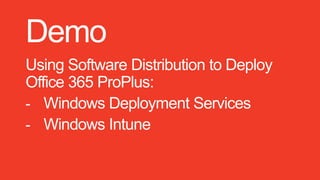Office deployment o365ug_nl_mrt_2013
- 1. User Group NL Office jasper@kraak.com jasper.kraak@qwise.nl @jasperkraak 6 mrt 2013
- 2. 2
- 3. MSI Click-to-Run Installs can easily take 30 minutes or more First launch is up and running in about two minutes Basis of Office deployments since Office 2000 Is primary installation type in the new Office To be offered as VL media in new Office Is linked to Office 365 for managed customers Device-based activation User-based activation Highly customizable per device Also highly customizable per device Allows local apps to interact with it Also allows local apps to interact with it Does not require App-V infrastructure or MDOP
- 4. Today’s application virtualization Features loaded on demand 4 7 1 5 8 6 9 2 2 4 7 9 5 8 8 6 9 1 3 1 2 2 3 1 3 4 Local application integration Side-by-side version support EXE EXE
- 5. 5
- 7. Office 365 Service 1. Add users to Office 365 tenant 2. Download Office Deployment Tool (setup) 3. Use setup to download C2R packages 4. Customize configuration XML End Users’ PCs 5. Add C2R packages to software distribution infrastructure Optional add-ins Dependent apps 6. Deploy C2R packages with Office files, etc. † As applicable setup and configuration XML 7 7. Layer on add-ins and
- 8. Log on to Office 365 from any browser and get access to your email, calendar, people, newsfeeds, sites, and documents Word Web App opens by default Sync you documents in SkyDrive Pro with your Windows devices Lightweight Create a new document editing capabilities using Office Web Apps When you click Editthe Word, if supported on in Word is not browser or is an older installed version, Word is streamed to your PC on demand from the cloud Get rich consistent document rendering with Office Web Apps Click a document to open using the Office Web Apps 8
- 9. Office desktop apps delivery in Office 365 Traditional Office Click-to-Run Office on Demand Experience carried over from Office 2010 Software as a Service Software as a Service Packaged Software Works without SkyDrive Pro Requires SkyDrive Pro Incremental New Office investments Always up to date or update controlled by admin Always up to date Service Pack updates Streamlined install-time controls NA Granular install-time controls (OCT) Subscription upgrade rights Subscription upgrade rights Software Assurance Offline is the key feature Roaming is the key feature Classic control is the key feature Fully installed to the machine Transient state Fully installed to the machine Fast product streaming Fast product streaming No CTR support; App-V & TS Full-featured Office Excludes some Office features Full functionality Full add-in support No Outlook, OneNote, or Lync support (Just Web Full add-in support Apps) No add-in support, but loads what is already there Available for use offline Not intended for offline use Available for use offline Licensed per user (fixed number of installs) Licensed per user (unlimited uses) Licensed per device Subscription only Subscription only Device-based Sign-in required Sign-in required Sign-in optional Requires admin rights to install No admin rights required Requires admin rights to install Start Menu shortcuts No Start Menu shortcuts Start Menu shortcuts Added to Add/Remove Programs (ARP) Not in ARP In ARP Customizations via config.xml, Group Policy and add-ins No customizations Customizations via Office Customization Tool, Group Policy, config.xml, and add-ins
- 11.
- 12. 12
- 16. Optimized Software Updates Builds are manifested as components 7 5 6 4 1 8 9 7 Client performs delta comparison 4 8 9 1 5 6 2 2 4 9 9 8 8 5 6 7 5 6 7 9 9 4 8 8 Δδ Δδ Δδ 1 3 2 2 4 1 1 3 3 3 2 4 2 3 1 1 3 e 365 Clients only receive delta updates 8 9 User not impacted 2 2 EXE 5 6 7 EXE 1 1 2 3 4 Office 2010 with App-V Click-to-Run
- 17. Sign up for an Download and Read TechNet Office 365 Trial use the Office Library and account Deployment Office 365 Blog Tool 1 2 3