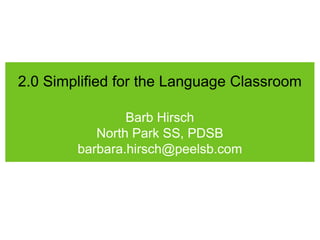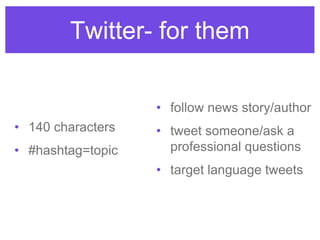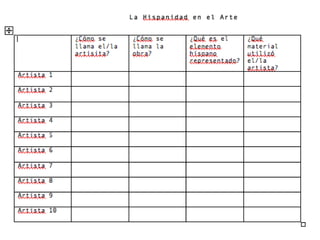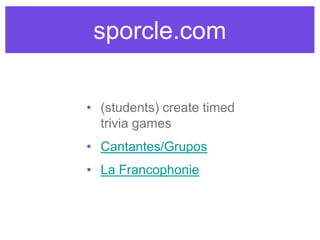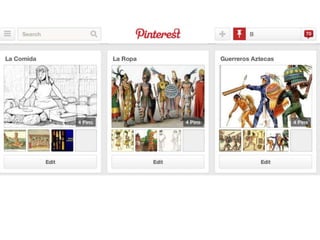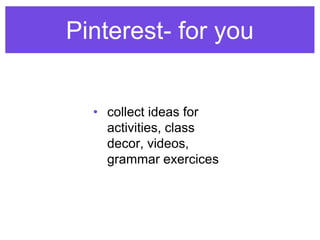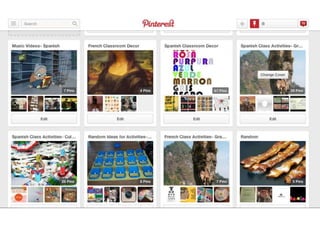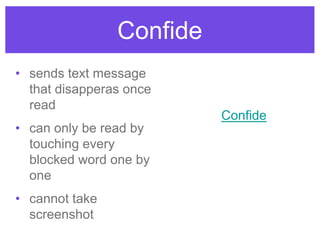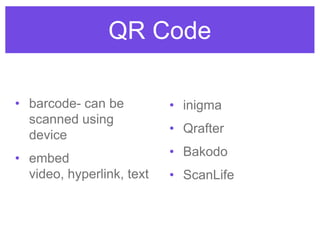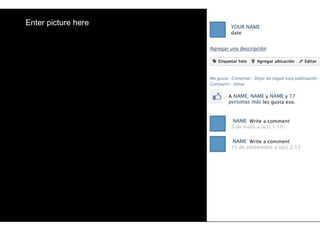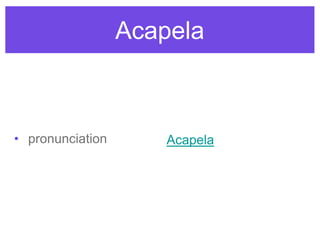OMLTA 2014
- 1. http://www.polleverywhere.com/omlta 2.0 Simplified for the Language Classroom Barb Hirsch- North Park SS, PDSB barbara.hirsch@peelsb.com
- 2. 2.0 Simplified for the Language Classroom Barb Hirsch North Park SS, PDSB barbara.hirsch@peelsb.com
- 6. Web 2.0 • An interactive, collaborative, user- generated form of sharing content • Examples: social networking sites (Facebook, Twitter), blogs, wikis, video sharing • “Regular” website is creator-generated site where the user is passive (simply reading)
- 7. Parental Permission • vital • some students not allowed on social media, adaptations have to be made
- 8. Know your students • contract for use • behaviour • type of activity
- 9. Accounts • use specifically made teacher account for all of these programmes • good idea for students as well
- 10. polleverywhere.com • instant responses via text/tweet/web browser • T/F, short answer • anonymous • free account- 40 responses • engaging/interactive polls • can check for understanding of question/topic
- 11. someecards.com • Said No Student/Teacher Ever
- 12. Twitter- for you #spanishteachers #wlteach @senorahirsch #flteach #langchat Thursdays @8:30pm #ukedchat Thursdays @8-9pm #mfltwitterati
- 13. Twitter- for them • 140 characters • #hashtag=topic • follow news story/author • tweet someone/ask a professional questions • target language tweets
- 16. our version
- 18. Twitter- for them • change language settings
- 19. Twiducate • not public, you add members, multiple classes • class code/assigns password for each • add own avatar • no word limit • chat option, bookmarks • comprehension/genera l questions • whole class chat- can print • thematic discussion board • group by novel, interact in character role
- 22. Infographics • reading comprehension • grammar • listening “Essay”, data visualization, fun, quick, no heavy reading, data-rich, visually pleasing • piktochart.com • visual.ly • infogr.am
- 23. Google Docs • documents can be edited by anyone who has been given permission • great for group work • department documents
- 24. Instagram • mobile devices • online photo albums • tag users/class • follow people • represent literary/historical figure’s account • not enough wall space?- showcase student work • vocab images for revision • picture--> tag student #1, they write sentence, they tag next student to continue story, etc. • students archive class trips • visual writing prompts • name as many items as you can seeInstagram
- 25. QuickTime Player • PC/Mac • audio • video
- 27. QuickTime™ anda H.264 decompressor are needed to seethis picture.
- 28. iPad • sound recorder • video recorder • camera • QR code scanner
- 29. iPad- speaking
- 30. iPad- writing
- 32. iPad- listening
- 34. Vine • mobile devices • record 6 second video Vine vocab Not a huge fan of Vine for use with students.
- 35. sporcle.com • (students) create timed trivia games • Cantantes/Grupos • La Francophonie
- 36. Quizlet • memorisation tool, different simple game options • flashcards • listen + spell
- 37. Pinterest- for them • speaking/writing activities stimuli • many ideas for projects: target language countries, quotatio ns, arts, culture • class board • create “boards” • collect visual stimulation which links to websites
- 39. Pinterest- for you • collect ideas for activities, class decor, videos, grammar exercices
- 41. blogger/wordpress/weebly • group novel study • Genius hour- experiment • La Chica Karate • Graffiti • El Blog de Cine • e • blogging sites
- 42. Snapchat • send images, (can add text, annotate or draw on) sent via text within 10 seconds of being opened- however, viewer can take screen shot • well known in media for sexting so perhaps not the ideal classroom tool • flashing images concept can be replicated in PowerPoint • student suggestion: “Check our work without even getting up!” • create account for the class sample
- 43. Confide • sends text message that disapperas once read • can only be read by touching every blocked word one by one • cannot take screenshot Confide
- 44. Voicethread • voice recording linked to image, documents, vi deos • tell a story sample • summarise text • listening comprehension
- 46. QR Code • barcode- can be scanned using device • embed video, hyperlink, text • inigma • Qrafter • Bakodo • ScanLife
- 48. PowerPoint • easy to manipulate for you and students • poster • Facebook profile • Twitter feed
- 56. Barb Hirsch North Park SS, PDSB barbara.hirsch@peelsb.com learningtoteachalsoteachingtolearn.blogspot.com