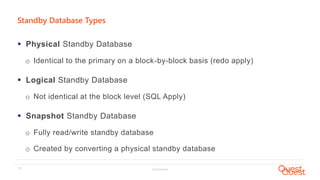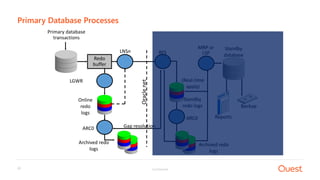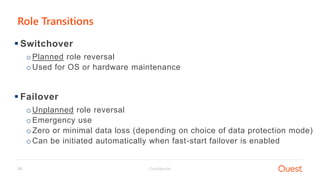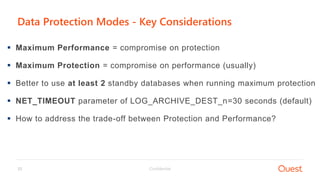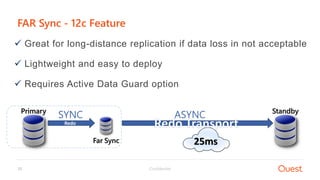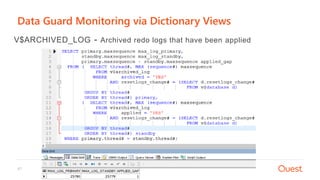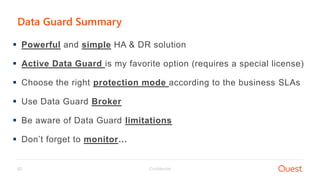Oracle Data Guard for Beginners
- 1. Oracle Data Guard for BeginnersProduct Manager for Database Tools April 23rd , 2018 Pini Dibask IOUG Collaborate 2018
- 2. Confidential2 • Pini Dibask, Product Manager for Database Tools, Quest Software • Oracle ACE • Oracle Certified Professional DBA (OCP) • Public Speaker: Oracle OpenWorld, IOUG Collaborate, DOAG, OUGN, AOUG • Blogger: OracleDBPro.BlogSpot.com Pini.Dibask@Quest.com http://Linkedin.com/in/pinidibask @pini_dibask About the Speaker
- 3. Confidential3 Who is Quest Software? 9 0 % o f F o r t u n e 1 0 0 using our software 1 , 5 0 0 engineers building quality products 4 M c o m m u n i t y m e m b e r s sharing best practices 3 , 5 0 0 employees focused on customers Quest is a global software provider trusted by 100,000 customers and 6,000 partners in 100 countries. We help IT organizations spend less time on administration and more time on innovation. 6 , 0 0 0 partners selling our software
- 4. Confidential4 • Toad database development & management tools • Foglight & Spotlight database performance monitoring solutions • SharePlex for heterogeneous database replication Quest Database Management Solutions
- 5. Confidential5 Agenda • HA & DR Basic Concepts • High-Level Overview of Oracle Data Guard • Types, Modes, and Options • Data Guard Limitations • Monitoring • New Features
- 6. HA and DR Basic Concepts01
- 7. Confidential7 Ensuring high level of SLA (Service Level Agreement) Enforcing the organization’s Data Protection policy RPO (Recovery Point Objective) RTO (Recovery Time Objective) RPO RTO Disaster OccursRestore Point Up and Running Maximum amount of data a business can allow itself to lose Maximum amount of downtime a business can incur until the system is up and running again 16:3016:00 17:00 Recovery Service Objectives
- 8. Confidential8 Oracle Database HA & DR Solutions Server Failures Storage Failures Site Failures Corrupted Files Missing Files Human Errors RAC & RAC One Node Failover Clusters ASM Normal Redundancy ASM High Redundancy Oracle Golden Gate RMAN User Managed Backups Flashback Features In which types of failures Data Guard can help?
- 9. Overview of Oracle Data Guard 02
- 10. Confidential10 What is Oracle Data Guard (High Level)? Primary database Standby database Database Database copy Redo transport OracleNet
- 11. Confidential11 Why Use Oracle Data Guard? Complete data protection against corruption and data loss Continuous service during disasters or crippling data failures Efficient use of system resources Flexible configuration to meet business requirements Centralized management Integration with Oracle Database
- 12. Data Guard Types, Modes and Options 03
- 13. Confidential13 Standby Database Types Physical Standby Database o Identical to the primary on a block-by-block basis (redo apply) Logical Standby Database o Not identical at the block level (SQL Apply) Snapshot Standby Database o Fully read/write standby database o Created by converting a physical standby database
- 14. Confidential14 Physical Standby – Redo Apply Architecture Production database Physical standby database Redo apply Redo stream Redo transport Backup Physical standby database Primary database
- 15. Confidential15 Logical Standby – SQL Apply Architecture Primary database Redo transport Transform redo information into SQL SQL Apply Reports Production database Logical standby database Logical standby database
- 16. Confidential16 Standby Database Types Parameter Physical Standby Logical Standby Methodology Identical to primary on a block-by-block basis Shares same logical information How it works? Redo Apply SQL Apply Can be used for reporting? With extra licensing Yes (open read-write mode) Fast incremental backups via change tracking Yes No Performance Best - redo apply Doesn’t bypass SQL code layers Support all Data Types? Yes No
- 17. Confidential17 Active Data Guard Introduced in Oracle Database 11g Receives and applies redo while standby is open for read-only access Enables physical standby to be used for both protection and reporting Automatic corruption repair Option for Oracle Enterprise Edition
- 18. Confidential18 Snapshot Standby Databases Fully updatable (read/write) standby database Can be used for testing purposes Created by converting a physical standby database Receives redo from the primary database, but does not apply the redo When testing is finished, can be converted by using flashback database
- 19. Confidential19 Types of Data Guard Services Redo Transport Services oControls the automated transmittal of redo from primary to standby Apply Services oRedo Apply oSQL Apply Role Management Services oChanges primary & standby roles due to planned or unplanned transition
- 20. Confidential20 Applying Services Configurations Real-Time Apply By default, apply services wait for redo log to be archived before applying It’s possible to apply redo immediately via standby redo logs Specifying Time Delay Option to create a time lag Specified in minutes Protects against undesired DMLs/DDLs
- 21. Confidential21 Oracle Data Guard Architecture Primary database transactions MRP or LSP Standby database Archived redo logs Backup Online redo logs ARC0 RFS Archived redo logs ARC0 Reports Standby redo logs Oraclenet LNSn (Real-time apply) LGWR Redo buffer Gap resolution
- 22. Confidential22 Primary Database Processes Primary database transactions MRP or LSP Standby database Archived redo logs Backup Online redo logs ARC0 RFS Archived redo logs ARC0 Reports Standby redo logs Oraclenet LNSn (Real-time apply) LGWR Redo buffer Gap resolution
- 23. Confidential23 Standby Database Processes Primary database transactions MRP or LSP Standby database Archived redo logs Backup Online redo logs ARC0 RFS Archived redo logs ARC0 Reports Standby redo logs Oraclenet LNSn (Real-time apply) LGWR Redo buffer Gap resolution
- 24. Confidential24 Switchover oPlanned role reversal oUsed for OS or hardware maintenance Failover oUnplanned role reversal oEmergency use oZero or minimal data loss (depending on choice of data protection mode) oCan be initiated automatically when fast-start failover is enabled Role Transitions
- 25. Confidential25 Switchover : Before Standby database Read/write transactions Primary database San Francisco Boston Oracle Net Application Application Read-only reports
- 26. Confidential26 Switchover : After Standby database Read/write transactions Primary database Application Application Read-only reports San Francisco Boston Oracle Net
- 27. Confidential27 Failover Standby database becomes primary database. Read/write transactions Online redo logs Local archiving San Francisco Boston Archived redo logs Application Online Redo Logs Local Archiving Archived redo logs Primary database
- 28. Confidential28 Types of Failover Manual failover: Invoked by the DBA o Complete: Minimize data loss by applying all available redo on the standby database o Immediate: No additional data is applied on the standby database Fast-start failover: Invoked automatically by the Data Guard broker Uses observer - separate client side component Monitors fast-start failover environments
- 30. Confidential30 Failover Considerations Failover should be used only in an emergency Old primary database will no longer be a part of the configuration Possible data loss - depends on the data protection mode When choosing standby to failover, use the most current
- 31. Confidential31 Data Protection Modes Maximum Performance (Default) o Transaction commits as soon as redo written to the local redo log (ASYNC) o Data Loss: Possible Maximum Protection o Transaction commits only when redo written to at least one standby redo log (SYNC) o If no acknowledge from standby, Oracle shuts down primary database o Data Loss: Not Possible Maximum Availability o Highest level of data protection without compromising the availability of the primary database o If primary cannot write redo to at least one standby, it operates as in maximum performance o Data Loss: Possible
- 32. Confidential32 Data Protection Modes - Summary Mode Risk of data loss Transport If no acknowledge from standby Maximum Protection Zero Data Loss SYNC Stall primary until acknowledgement received from standby Maximum Availability Possible Data Loss SYNC Stall primary until acknowledgement received from standby or timeout threshold expires Maximum Performance Possible Data Loss ASYNC Primary never waits for acknowledge
- 33. Confidential33 Data Protection Modes - Key Considerations Maximum Performance = compromise on protection Maximum Protection = compromise on performance (usually) Better to use at least 2 standby databases when running maximum protection NET_TIMEOUT parameter of LOG_ARCHIVE_DEST_n=30 seconds (default) How to address the trade-off between Protection and Performance?
- 34. Confidential34 FAR Sync - 12c Feature Far Sync Primary Remote Standby ASYNC - Alternate
- 35. Confidential35 FAR Sync - 12c Feature Redo Far Sync ASYNC 25ms SYNCPrimary Standby Great for long-distance replication if data loss in not acceptable Lightweight and easy to deploy Requires Active Data Guard option
- 37. Confidential37 Data Guard Broker Overview Distributed Data Guard management framework Automates the creation and maintenance of Data Guard environments Performs all management operations locally or remotely: o DGMGRL (command-line interface) o Oracle Enterprise Manager
- 38. Confidential38 Data Guard Broker Architecture Primary site Standby site 9 Standby site 2 Graphical user interface or command-line interface DMON Archived redo logs Online redo logs Standby site 1 Oracle Net Standby redo logs Archived redo logs Log apply services Data Guard Configuration Log transport services Primary database DMON Configuration files Configuration files Standby database Standby redo logs Online redo logs Client Side o DGMGRL o OEM Server Side o DMON process o Configuration files
- 39. Confidential39 Configuration Management With vs. Without Data Guard Broker Parameter With Broker Without Broker General Manage Databases as one Manage Databases separately Creation of the standby database Intuitive via OEM Manual process Configuration & Management Configure and manage from a single interface Each database separately Control role transitions Invoke role transition with a single command Coordinate sequences of multiple commands across database sites
- 41. Confidential41 Data Guard will NOT be the right choice when… Replica database must be open read-write while synchronizing with the primary Active data guard is open read-only, not read-write Logical standby is open read-write, but target tables are available only for read-only operations Replication from recent to older Oracle release (for example - 12c to 11g) o Compatible parameter must be set the to the same value on physical standby o When using logical standby, compatible can have a lower value in the primary database Multi-master and bi-directional replication Cross-platform which are not supported by DataGuard (e.g. cross-endian replication) Oracle to Non-Oracle replication Non-Enterprise edition Databases
- 42. Consider alternatives when Data Guard does not fit Flexible, industrial strength replication Half the total cost of Oracle$ Unrivaled, award winning support
- 44. Confidential44 Data Guard Monitoring via Dictionary Views V$DATABASE - Displays general data guard information Primary
- 45. Confidential45 Data Guard Monitoring via Dictionary Views V$DATABASE - Displays general data guard information Physical Standby
- 46. Confidential46 Data Guard Monitoring via Dictionary Views V$ARCHIVE_DEST - View standby destination status
- 47. Confidential47 Data Guard Monitoring via Dictionary Views V$ARCHIVED_LOG - Archived redo logs that have been applied
- 48. Confidential48 Data Guard Monitoring with Tools
- 49. Confidential49 Data Guard Monitoring with Tools
- 50. Confidential50 Data Guard Monitoring with Tools
- 51. Confidential51 Additional Data Guard New Features Fast sync Multi-instance redo apply AWR Support for Standby Database
- 52. Confidential52 Data Guard Summary Powerful and simple HA & DR solution Active Data Guard is my favorite option (requires a special license) Choose the right protection mode according to the business SLAs Use Data Guard Broker Be aware of Data Guard limitations Don’t forget to monitor…
- 53. Confidential53 Quest provides your team with the tools to cover all of your database platforms… * Platform support varies from tool to tool
- 54. Questions?
- 55. Thank you