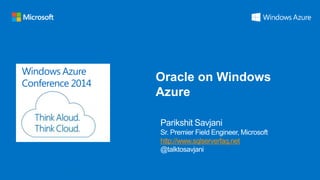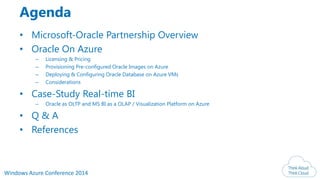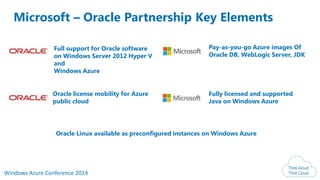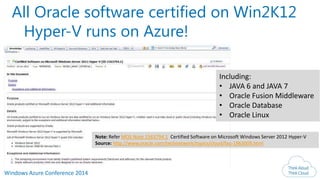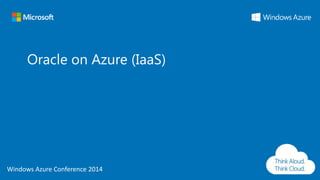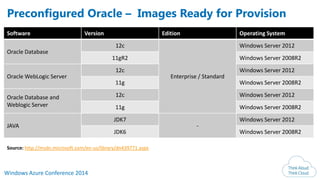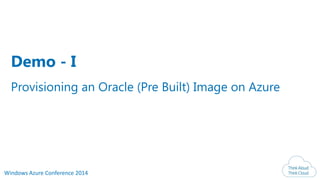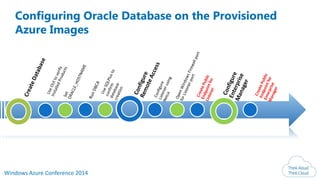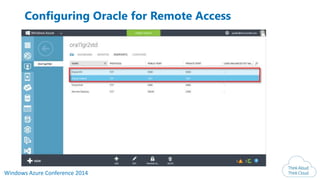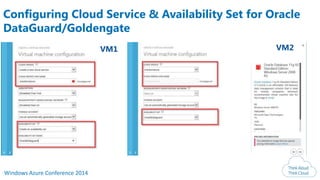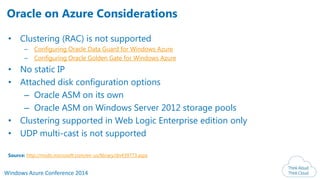Oracle on Azure at Windows Azure Conference 2014
- 1. Windows Azure Conference 2014 Windows Azure Conference 2014 http://www.sqlserverfaq.net Oracle on Windows Azure
- 2. Windows Azure Conference 2014 Agenda • Microsoft-Oracle Partnership Overview • Oracle On Azure – Licensing & Pricing – Provisioning Pre-configured Oracle Images on Azure – Deploying & Configuring Oracle Database on Azure VMs – Considerations • Case-Study Real-time BI – Oracle as OLTP and MS BI as a OLAP / Visualization Platform on Azure • Q & A • References
- 3. Windows Azure Conference 2014 Windows Azure Conference 2014 Microsoft – Oracle Partnership Overview
- 4. Windows Azure Conference 2014 To provide customers with private and public cloud platforms that enable the hybrid deployment strategies customers need. Give customers more choice and flexibility to deploy Oracle software and therefore enables increased usage of Oracle software. Microsoft – Oracle Partnership Overview This partnership will help customers embrace cloud computing by providing greater choice and flexibility in how to deploy Oracle software.
- 5. Windows Azure Conference 2014 Pay-as-you-go Azure images Of Oracle DB, WebLogic Server, JDK Full support for Oracle software on Windows Server 2012 Hyper V and Windows Azure Fully licensed and supported Java on Windows Azure Oracle license mobility for Azure public cloud Microsoft – Oracle Partnership Key Elements Oracle Linux available as preconfigured instances on Windows Azure
- 6. Windows Azure Conference 2014 All Oracle software certified on Win2K12 Hyper-V runs on Azure! Note: Refer MOS Note 1563794.1 Certified Software on Microsoft Windows Server 2012 Hyper-V Source: http://www.oracle.com/technetwork/topics/cloud/faq-1963009.html Including: • JAVA 6 and JAVA 7 • Oracle Fusion Middleware • Oracle Database • Oracle Linux
- 7. Windows Azure Conference 2014 Windows Azure Conference 2014 Oracle on Azure (IaaS)
- 8. Windows Azure Conference 2014 Licensing & Pricing Bring Your Own License • Re-use existing or new licenses to run Oracle software on Azure • Oracle software licensing governed by Oracle Cloud Licensing policy • Azure IaaS costs governed separately by Azure pricing policy Pay-as-you-go Plans • Pre-configured Images of select Oracle software available as Azure images available on a subscription basis • Oracle software subscription costs included within Azure IaaS pricing • Technical support for Oracle software available via Windows Azure Support plan
- 9. Windows Azure Conference 2014 Preconfigured Oracle – Images Ready for Provision Software Version Edition Operating System Oracle Database 12c Enterprise / Standard Windows Server 2012 11gR2 Windows Server 2008R2 Oracle WebLogic Server 12c Windows Server 2012 11g Windows Server 2008R2 Oracle Database and Weblogic Server 12c Windows Server 2012 11g Windows Server 2008R2 JAVA JDK7 - Windows Server 2012 JDK6 Windows Server 2008R2 Source: http://msdn.microsoft.com/en-us/library/dn439771.aspx
- 10. Windows Azure Conference 2014 Provisioning an Oracle (Pre Built) Image on Azure Demo - I
- 11. Windows Azure Conference 2014 Windows Azure Conference 2014 Configuring Oracle Database on the Azure Pre-Built Image
- 12. Windows Azure Conference 2014 Configuring Oracle Database on the Provisioned Azure Images
- 13. Windows Azure Conference 2014 Configuring Oracle for Remote Access
- 14. Windows Azure Conference 2014 Configuring Oracle Database on the Azure Pre Built Image Demo - II
- 15. Windows Azure Conference 2014 High Availability & Disaster Recovery Considerations for Oracle Database on Windows Azure Availability Set Cloud Serviceoracleonazure.cloudapp.net Oracle VM1 Oracle VM2 Fault Domain RACK Fault Domain RACK Static Private IP, private port Static Private IP, private port Windows Azure
- 16. Windows Azure Conference 2014 Configuring Cloud Service & Availability Set for Oracle DataGuard/Goldengate VM1 VM2
- 17. Windows Azure Conference 2014 • Clustering (RAC) is not supported – Configuring Oracle Data Guard for Windows Azure – Configuring Oracle Golden Gate for Windows Azure • No static IP • Attached disk configuration options – Oracle ASM on its own – Oracle ASM on Windows Server 2012 storage pools • Clustering supported in Web Logic Enterprise edition only • UDP multi-cast is not supported Source: http://msdn.microsoft.com/en-us/library/dn439773.aspx Oracle on Azure Considerations
- 18. Windows Azure Conference 2014 Key Takeaways • All Oracle software certified on Win2K12 Hyper-V runs on Azure! • Customers can BYOL or use Pay-as-you-go Pre-Built Oracle Images on Azure • Create Endpoints to open Public ports for Remote Administration and Access • For Oracle Dataguard/GoldenGate configurations, the participating VMs should be part of same availability set, Cloud service & Virtual Network • Refer http://msdn.microsoft.com/en-us/library/dn439770.aspx for configuring Oracle Images on Azure
- 19. Windows Azure Conference 2014 References Microsoft – Oracle Partnership Overview http://www.microsoft.com/en-us/news/press/2013/jun13/06-24wsnewspr.aspx https://blogs.oracle.com/cloud/entry/oracle_and_microsoft_join_forces Oracle Support Policy for Windows Azure http://www.oracle.com/technetwork/topics/cloud/faq-1963009.html http://www.oracle.com/us/corporate/pricing/cloud-licensing-070579.pdf (Bring Your Own License) Microsoft Pricing & Support Policy for Oracle Pre-configured Images http://www.windowsazure.com/en-us/pricing/details/virtual-machines/#oracle-software (Pay-as-you-go) Considerations for Configuring & Deploying Oracle on Azure http://msdn.microsoft.com/en-us/library/dn439770.aspx
- 20. Windows Azure Conference 2014 Q & A
- 21. Windows Azure Conference 2014 Windows Azure Conference 2014
Editor's Notes
- References========http://www.microsoft.com/en-us/news/press/2013/jun13/06-24wsnewspr.aspxhttps://blogs.oracle.com/cloud/entry/oracle_and_microsoft_join_forces
- http://www.oracle.com/us/corporate/pricing/cloud-licensing-070579.pdfhttp://www.windowsazure.com/en-us/pricing/details/virtual-machines/#oracle-software
- When using Oracle Database in Windows Azure Virtual Machines, you are responsible for implementing a high availability and disaster recovery solution to avoid any downtime. You are also responsible for backing up your own data and application.High availability and disaster recovery for Oracle Database Enterprise Edition (without RAC) on Windows Azure can be achieved using Oracle Active Data Guard or Oracle GoldenGate, with two databases in two separate virtual machines (VMs). Both virtual machines should be in the same cloud service and the same virtual network to ensure they can access each other over the private persistent IP address. Additionally, it is recommended to place the VMs in the same availability set to allow Windows Azure to place them into separate fault domains and upgrade domains. Note that only VMs in the same cloud service can participate in the same availability set. Each VM must have at least 2 GB of memory and 5 GB of disk space.With Oracle Active Data Guard, high availability can be achieved with a primary database in one VM, a secondary (standby) database in another VM, and one-way replication set up between them. With Oracle GoldenGate, you can configure bi-directional replication between the two databases. To learn how to setup a high availability solution for your databases using these tools, see Active Data Guard and GoldenGate documentation at Oracle web site.