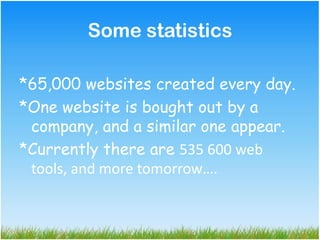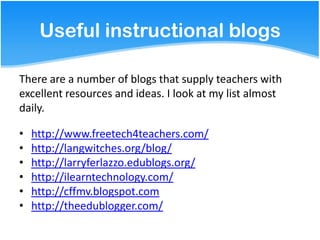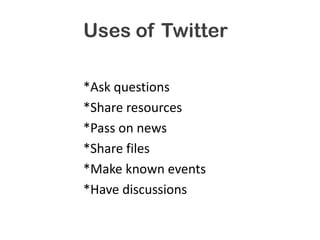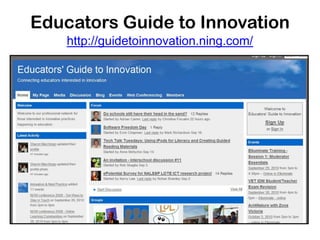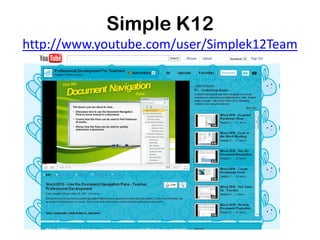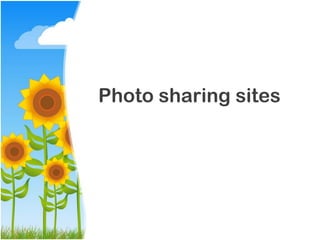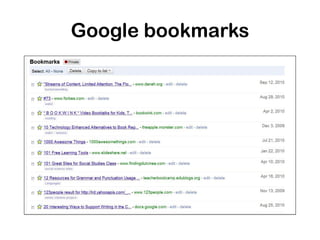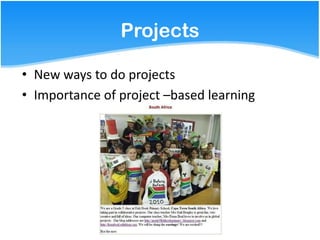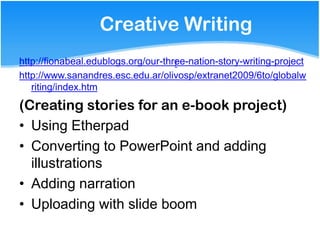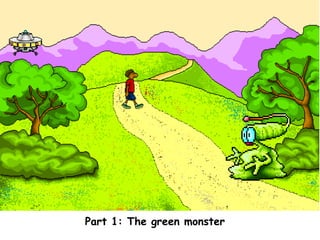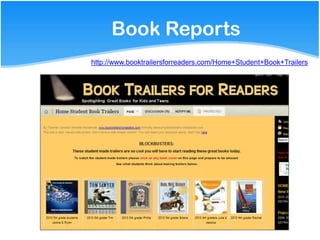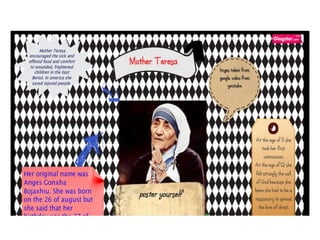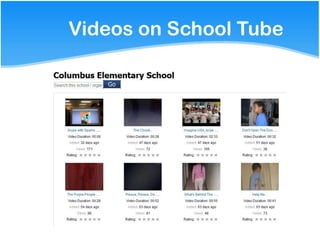PD in your PJs
- 1. PD IN YOUR PJS How do you ‘grow’ yourself? By Fiona Beal Fish Hoek Primary School fionabeal@gmail.com
- 2. Introducing myself • Web 2.0 ‘fanatic’ and passionate about combining the curriculum with technology • Have taught Grades 1 - 7 and am now Computer teacher at Fishhoek Primary • Life was revolutionised in 2009 by blogging and discovering a whole educational community ‘out there’ • Winner of Innovative Teacher 2009 in SA. A winning place in Pan African Finals which enabled participation the World Finals in Brazil • Textbook writer
- 3. Web 2.0: Amazing free, easy to use interactive programmes http://cooltoolsforschools.wikispaces.com/
- 4. They start young these days... http://www.youtube.com/watch?v=7_zzPBbXjWs
- 5. Digital natives vs digital immigrants http://www.youtube.com/watch?v=WwKD-GuKkFc
- 6. Similar YouTube videos • Vision of students today http://www.youtube.com/watch?v=dGCJ46vyR9o&NR=1 • Education today and tomorrow (Tom Woodward) http://www.youtube.com/watch?v=Fnh9q_cQcUE&feature=related
- 7. Things people are saying Every teacher has the right to live in a cave. However they do not have the right to drag their students in with them…
- 8. Japan Tsunami - circulated via email
- 9. Some statistics *65,000 websites created every day. *One website is bought out by a company, and a similar one appear. *Currently there are 535 600 web tools, and more tomorrow….
- 11. How do we keep up? What is your main source of professional development?
- 14. With permission from Brenda Hallowes
- 15. Outcomes for this session • To share my PLN (Personal Learning Network strategy) • To find out about yours! • To get newcomers started on a strategy.
- 16. What is a PLN? Professional development for teachers can now be a self-motivated, anywhere, anytime event. The amount I learn each day often astounds me and exhausts me! It is true that the more you know, the more you realise you don’t know! (Kathleen McGleady on her Grade 2 blog)
- 17. A virtual PLN
- 18. The 21st century teacher What exactly is a 21st century teacher? Wordle taken from http://issuu.com/mzimmer557 (Tools for the 21st century)
- 19. The social networking age • What are some of the characteristics of this age in which we teach?
- 20. So, where do we start?
- 22. Useful instructional blogs There are a number of blogs that supply teachers with excellent resources and ideas. I look at my list almost daily. • http://www.freetech4teachers.com/ • http://langwitches.org/blog/ • http://larryferlazzo.edublogs.org/ • http://ilearntechnology.com/ • http://cffmv.blogspot.com • http://theedublogger.com/
- 27. Interesting classroom blogs It is wonderful to peek into a teacher’s classroom via their classroom blogs. Examples: Grade 1: http://mrspatterson.edublogs.org/ Grade 2: http://2kmand2kj.global2.vic.edu.au/ Grade 3: http://yollisclassblog.blogspot.com/ Grade 4: http://www.classblogmeister.com/blog.php?blogger_id=152060 Grade 5: http://trefz.blogspot.com/ Grade 6: http://partlowpowerhouse.edublogs.org/ Grade 7: http://millwardb.edublogs.org/ Middle School: http://tefltecher.wordpress.com/
- 28. A whole lot of class blogs to look at http://theedublogger.com/check-out-these-class-blogs/
- 29. Blogging platforms Edublogs (http://www.edublogs.org) Blogger (http://www.blogger.com) Wordpress blogs http://www.wordpress.com Posterous blogs https://posterous.com/
- 30. Google Reader keeps it together http://www.google.com
- 33. Uses of Twitter *Ask questions *Share resources *Pass on news *Share files *Make known events *Have discussions
- 38. Elementary Tech Teachers http://elementarytechteachers.ning.com/
- 39. Educators Guide to Innovation http://guidetoinnovation.ning.com/
- 41. Simple K12 Learning Community
- 46. Jing
- 47. http://www.teachertrainingvideos.com/ e.g. Russell Stannard explaining Glogster: http://www.teachertrainingvideos.com/glogster/index.html
- 51. Wikis http://www.wikispaces.com/ •Collaborative website •Easy to set up – no HTML required •You have to join to participate •Anyone can edit text if they are a member
- 52. A wonderful Google Earth resource wiki http://www.teachinghacks.com/wiki/index.php?title=Google_Earth_101_for_Educators
- 53. Web 2.0 / 21st Century Tools http://web20-21stcentury-tools.wikispaces.com
- 56. Facebook sites
- 57. Technology groups can be followed on Facebook
- 59. Diigo
- 60. Social bookmarking such as Delicious
- 61. Google bookmarks
- 63. Newsletter Examples • Larry Ferlazzo’s newsletter • Russel Stannard • Ask a tech teacher • Kevin Cummins • Simple K12 • Tech tools for teachers • Teacher challenge
- 65. Webinars
- 66. Classroom 2 has a whole video- conferencing weekly schedule http://www.classroom20.com/
- 67. Simple K12
- 71. SchoolNetSA
- 72. SchoolNet South Africa http://www.schoolnet.org.za/
- 73. A new trend in conferences http://edublogs.org/2010/10/01/edublogs-weekly-review-edcamps-and-teach-meets-a-new- kind-of-professional-development EdCamps, mostly in the US, and Teach Meets, mostly in the UK, are popping up all over as a new type of collaborative conference. In fact, they are often called an “unconference” as the attendees are the presenters and the focus is on the needs and wants of those attending.
- 75. How has a PLN network helped me?
- 76. Projects • New ways to do projects • Importance of project –based learning
- 77. A blogging project with the elderly http://fionabeal.edublogs.org/our-senior-citizens/
- 78. Using Blabberize for animal projects http://fionabeal.edublogs.org/2011/06/20/using-blabberize-for-projects-is-great-fun /
- 79. Using wikis for classroom collaboration http://fionabeal.edublogs.org/2011/04/28/wikis-are-a-fabulous-classroom-tool/
- 81. Creative Writing http://fionabeal.edublogs.org/our-three-nation-story-writing-project / http://www.sanandres.esc.edu.ar/olivosp/extranet2009/6to/globalw riting/index.htm (Creating stories for an e-book project) • Using Etherpad • Converting to PowerPoint and adding illustrations • Adding narration • Uploading with slide boom
- 82. The Big Green Monster A collaborative story between three nations http://www.slideboom.com/presentations/78942/The-green-monster Danvan in South Africa Part 1: Danvan in South Africa Part 2: Alexis in Canada Part 3: Eleonora and Martina in Argentina
- 83. Part 1: The green monster
- 84. The Locket and the Treasure Chest http://www.slideboom.com/presentations/77717/The-Locket-and-the-Treasure-Chest A collaborative story between two countries: The locket Part 1: Chemar, Katbut and Lynpea (in South Africa) Part 2: Holger, Nico P. and Joaquin R. (in Argentina) By Chemar, Katbut
- 85. PART 1: THE HOLIDAY
- 90. Our School classroom blog project http://graderfishhoekprimary.blogspot.com http://grade1fishhoekprimary.blogspot.com http://grade2fishhoekprimary.blogspot.com http://grade3fishhoekprimary.blogspot.com http://grade4fishhoekprimary.blogspot.com http://grade5fishhoekprimary.blogspot.com http://grade6fishhoekprimary.blogspot.com http://grade7fishhoekprimary.blogspot.com http://musicfishhoekprimary.blogspot.com
- 91. Posters • New ways of doing projects • How to use glogsters (online posters) Argentina link: http://www.sanandres.esc.edu.ar/olivosp/extra net2009/6to/glogster6to/index.htm
- 96. Slideshows http://www.picturecube3d.com/
- 97. Talking photos for report-backs http://fionabeal.edublogs.org/2011/05/31/report-backs-using-fotobabble/
- 99. Videos on School Tube
- 101. How to get started
- 102. 1. Join Google Reader Use Google Reader to keep everything neatly together and subscribe to blogs and wikis you think will help you to grow.
- 103. 2. Use a Bookmarking site Use one or more bookmarking sites to keep track of and neatly file the interesting websites you come across. Look at other teachers’ bookmarks and possibly even share yours
- 104. 3. Join Twitter Use Twitter create a personal learning network (PLN) of people who inspire you. Share ideas. Give and receive advice.
- 105. 4. Network with likeminded people Talk to like-minded teachers in your community, or converse with teachers around the world via Skype.
- 106. 5. Join a social networking site for teachers Join a site such as Classroom 2 to keep in touch with global perspectives. There are many other inspiring social networks to join.
- 107. 6. Find an educational Wiki site that interests you. Find a wiki site such as Web 2.0 Guru where you can add to your learning.
- 108. 7. Participate in Online Conferences for educators. Engage in online Professional Development and conferences such as the Educators’ Guide to Innovation site. They usually let you know the schedule via a weekly email.
- 109. 8. Subscribe to newsletters Subscribe to articles such as Tech Tools for Teachers newsletters .You will find many blogs etc have subscription signs for newsletters which then come directly to your email
- 110. 9. Watch online tutorials Watch a video on any topic you’re interested in. Try You Tube for a start. There’s also School Tube and Teacher Tube. Many teachers have whole channels with all their videos on them. http://www.youtube.com/user/LearnitN5 Another interesting group is the Common Craft videos
- 111. 10. Listen to podcasts on topics of interest Listen to educational podcasts on any topic you’re interested in. Take a look at Virtual Classroom , EdPod, or Ed Tech Crew,
- 112. 11. Create your own personal or Classroom Blog Use Blogger.com or Edublogs.org to get started on this exciting journey. Self-reflective writing and snippets about your classroom benefit you and others.
- 113. 12. Join a challenge http://teacherchallenge.edublogs.org/2011/05/10/free-tools-23-wikispaces/
- 114. 13. PLN yourself – a great wiki http://suewaters.wikispaces.com/
- 115. Some dangers to watch out for *Can rob you of your time *Can become all-consuming
- 116. Tips for maintaining a PLN • Remember YOU make the choices • Have a separate gmail.com account for all your subscriptions • Start small with just a few blog subscriptions • Organise your folders in Google Reader. Perhaps you’ll have FAVOURITES, ONCE A MONTH, OCCASIONALLY etc • Skim over your subscriptions and pause on the ones of interest. • Limit your daily time (or it will take over your life)!
- 117. I love this PD in your PJs thing!!!! Don’t you?
- 118. Thank you! The end