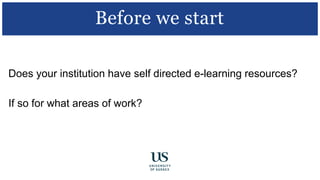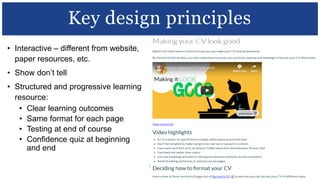PDD 2019 Developing an in-house self directed CV support e-learning resource within canvas - Andy Howard
- 1. Andy Howard, Joint Acting Head, Careers and Employability Centre Developing an in-house Self Directed CV support E-learning resource within CANVAS. 14:55 - 15:40 Room EW1.01 Workshop 4.1
- 2. Does your institution have self directed e-learning resources? If so for what areas of work? Before we start
- 3. • High and rising demand for CV review • Pressure on existing provision – especially face to face, and e- guidance • Variable attendance at workshops • Not yet embedded into curriculum on all courses • Possible template for further e-learning resources • Possible resource to embed into curriculum or stand free • Professional development opportunity for the team involved For us our business case
- 4. • Which technology to use? • Necessary time and knowledge resources • Availability of expertise within the University • Manageability of deployment • Uptake and acceptance by students – impact Known Unknowns
- 5. Canvas – advantages • New Sussex LMS from 2018-19 • Easy integration into existing courses • Straightforward invitation to students (and staff) • Some students able to access via Canvas app • Development in-house, no extra licences or external developers needed Choice of technology
- 6. Canvas – challenges • Not intended as an e-learning technology • Limited design options • Less interactivity possible than initial aims • Little existing in-house expertise • Bespoke HTML needed • Imperfect integration between desktop and app versions Choice of technology
- 7. • Interactive – different from website, paper resources, etc. • Show don’t tell • Structured and progressive learning resource: • Clear learning outcomes • Same format for each page • Testing at end of course • Confidence quiz at beginning and end Key design principles
- 8. • Appoint team and editor • Scope the project – few examples in Canvas • Choose format and technologies (esp. Powtoon) • Develop full working version • Collect staff and student feedback • Roll out to students, academics, etc. Project process
- 9. • Project managers Careers Consultants • Content writers Careers Consultants • Technical developers Careers Consultants plus Information manager • Pedagogical adviser Academic Skills Consultant • Content and presentation advisers Information Team • Project managers combined all three initial roles – could be separated Project team
- 10. • Process detailed above has been followed through to full working version • Gained feedback from staff and (some) students • Used SurveyMonkey • Very positive overall • Students liked use of different media • Detailed feedback from colleagues • V 1.1 currently in development Progress to date
- 11. • Development time exceeded initial projections • High quality and limited resources = longer time to complete • Steep learning curve in Canvas, Powtoon (and some HTML) Recommendations • Have a well-defined project team and a named project manager/editor • Keep a clear structure, with short sections and repetition of key points • Start with learning outcomes • Use a range of different media to enhance learning and reduce dominance of text • Consider appropriateness, simplicity of development, functionality and support when choosing software Learning points
- 12. Thank you! Questions / your views / experiences