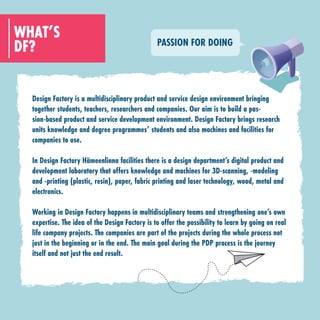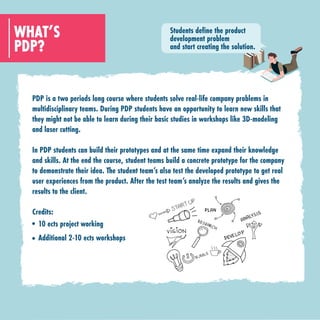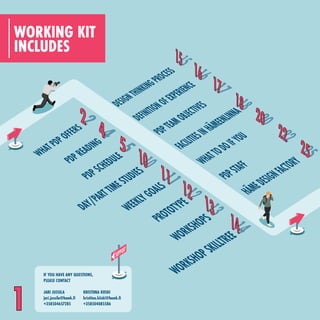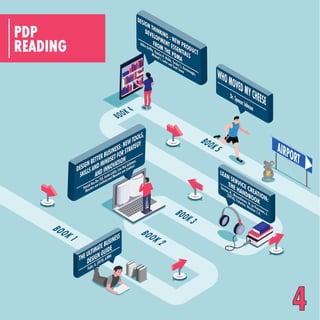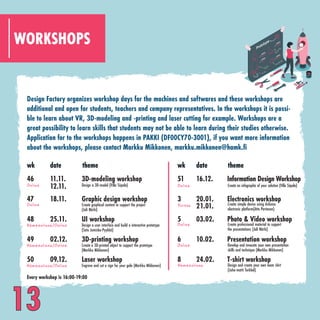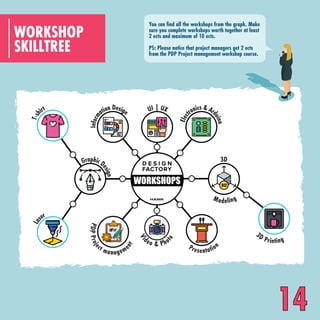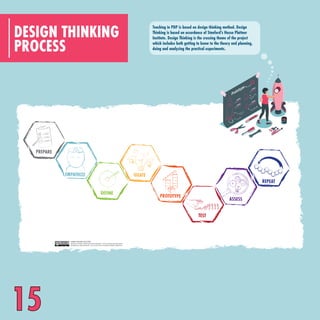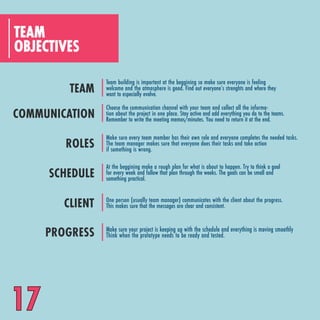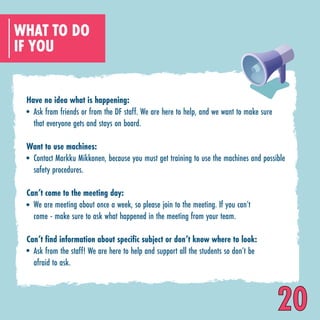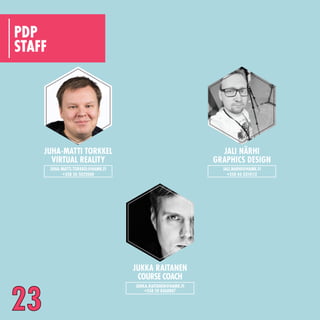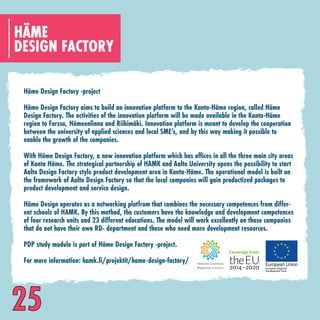PDP21 working kit for students
- 1. product development project pdp ? D E S I G N FACTORY FOR STUDENTS
- 2. Design Factory is a multidisciplinary product and service design environment bringing together students, teachers, researchers and companies. Our aim is to build a pas- sion-based product and service development environment. Design Factory brings research units knowledge and degree programmes’ students and also machines and facilities for companies to use. In Design Factory Hämeenlinna facilities there is a design department’s digital product and development laboratory that offers knowledge and machines for 3D-scanning, -modeling and -printing (plastic, resin), paper, fabric printing and laser technology, wood, metal and electronics. Working in Design Factory happens in multidisciplinary teams and strengthening one’s own expertise. The idea of the Design Factory is to offer the possibility to learn by going on real life company projects. The companies are part of the projects during the whole process not just in the beginning or in the end. The main goal during the PDP process is the journey itself and not just the end result. PASSION FOR DOING DF? WHAT’S
- 3. PDP? WHAT’S PDP is a two periods long course where students solve real-life company problems in multidisciplinary teams. During PDP students have an opportunity to learn new skills that they might not be able to learn during their basic studies in workshops like 3D-modeling and laser cutting. In PDP students can build their prototypes and at the same time expand their knowledge and skills. At the end the course, student teams build a concrete prototype for the company to demonstrate their idea. The student team’s also test the developed prototype to get real user experiences from the product. After the test team’s analyze the results and gives the results to the client. Credits: 10 ects project working Additional 2-10 ects workshops Students define the product development problem and start creating the solution.
- 4. 1 INCLUDES WORKING KIT IF YOU HAVE ANY QUESTIONS, PLEASE CONTACT JARI JUSSILA jari.jussila@hamk.fi +358504657285 KRISTIINA KIISKI kristiina.kiiski@hamk.fi +358504085586
- 6. 3
- 8. 5 OCTOBER & NOVEMBER DEPARTURES time date remarks 9-16 Define the problem 16-19 3D modeling workshop 3.11. 10.11. 11-12.11 16-19 Graphics Design workshop 18.11. 16-19 UI workshop 25.11. 9-16 Ideation & innovative conceptual design 24.11. 17.11. 9-16 Sponsor presentation & Team forming 27.10. 9-16 Introduction to PDP 9-16 Emphatize & Develop ? SCHEDULE PDP optional*
- 9. 6 DECEMBER DEPARTURES time date remarks 16-19 Information design workshop 9-16 Assess & integrate feedback 8.12. 9.12. 15.12. Preparing for halfway gala 17.12.- 21.12.- 16.12. 9-16 Creating experiments & testing 1.12. 9-16 Protype development 2.12. 16-19 3D printing workshop 16-19 Laser workshop Christmas holiday optional*
- 10. HAPPY NEW YEAR 2021 JANUARY DEPARTURES time date remarks 20.1. 26.1. 16-19 Electronics workshop 1/2 21.1. 16-19 Electronics workshop 2/2 12.1. 9-16 Halfway Gala 19.1. 9-16 Repeating & pivoting in business design 9-16 Protype development 7 optional*
- 11. 8 ? FEBRUARY DEPARTURES time date remarks 9-16 10.2. 16.2. 23.2. 16-19 24.2. 16-19 2.2. 9-16 3.2. 16-19 9-16 User testing Video & photograph workshop Presentation workshop Finalizing prototype Pitching & pitchdeck design T-shirt workshop optional*
- 12. MARCH DEPARTURES time date remarks 9.3. 9-16 Preparing for final gala 12.3. 9-16 Final Gala FINAL GALA 9
- 13. DAY/PART-TIME STUDYING IN Working in PDP is divided in two. One being the lectures and the other being guidance. The guidance works as a support pillar for the teams’ development, better understanding of the subject and noticing different viewpoints. The purpose of guiding is not made for giving already-made solution. Instead, it is meant for supporting the students’ task to come up with the solution for the problem, the work around the solution and succeeding as a team. Guidance On Tuesdays at 9:00-13:00 there will be teaching and lectures for the students. Guiding sessions for the full-time students are held on Tuesdays after the lectures from 13:00 to 16:00. All of the teams have two coaches and all the meetings are online meetings, unless otherwise agreed. Full-time studies Tuesday's lectures will be streamed and recorded for the part-time students. Part-time students’ coaching is held on Thursdays at 18:00-20:00 and the Tuesday's recordings should be watched before this. Part-time student's also have a full day with full-time student's on Tuesday once a month and these days are marked in their course's timetable. All of the teams have two coaches and all the meetings are online meetings, unless otherwise agreed. Part time studies 10
- 14. GOALS WEEKLY Here you can set your teams weekly goals and make sure to keep on schedule NOTES NOTES Week 43: Build a team Week 46 Week 45 Week 44 Week 47 Week 48 Week 49 Week 50 Week 51 Week 2: Halfway Gala Week 3 Week 4 Week 5 Week 6 Week 7 Week 8 Week 9 Week 10: Final Gala PDP Plan 11
- 15. PROTOTYPE Part of the PDP course students build a prototype from the product development idea. The prototype is a model from the developed product and the prototyped model makes it easier to demonstrate the idea for the client. Students build a so called middle level prototype from the product or service. The idea of the middle level prototype is to recognize the product’s functions and the functionality can be tested in some level. The experiment can be for example filling a form from a website or testing a light version from the product. Buildable prototype: 12
- 16. WORKSHOPS Design Factory organizes workshop days for the machines and softwares and these workshops are additional and open for students, teachers and company representatives. In the workshops it is possi- ble to learn about VR, 3D-modeling and -printing and laser cutting for example. Workshops are a great possibility to learn skills that students may not be able to learn during their studies otherwise. Application for to the workshops happens in PAKKI (DF00CY70-3001), if you want more information about the workshops, please contact Markku Mikkonen, markku.mikkonen@hamk.fi wk 46 47 48 49 50 3D-modeling workshop Graphic design workshop UI workshop 3D-printing workshop Laser workshop theme Create graphical content to support the project (Jali Närhi) Create a 3D-printed object to support the prototype (Markku Mikkonen) Engrave and cut a sign for your gala (Markku Mikkonen) Design a 3D-model (Ville Siipola) Design a user interface and build a interactive prototype (Satu Jumisko-Pyykkö) 11.11. 18.11. 25.11. 02.12. 09.12. date 12.11. wk 51 3 5 6 8 Information Design Workshop Electronics workshop Photo & Video workshop Presentation workshop T-shirt workshop 21.01. 16.12. 20.01. 03.02. 10.02. 24.02. date theme Create professional material to support the presentations (Jali Närhi) Develop and invocate your own presentation skills and technique (Markku Mikkonen) Design and create your own team shirt (Juha-matti Torkkel) Create simple device using Arduino electronic platform(Atte Partanen) Create an infographic of your solution (Ville Siipola) Online Online Online Online Forssa Online Hameenlinna/Online .. Hameenlinna/Online .. Hameenlinna/Online .. Hameenlinna .. Every workshop is 16:00-19:00 13
- 17. SKILLTREE WORKSHOP You can find all the workshops from the graph. Make sure you complete workshops worth together at least 2 ects and maximum of 10 ects. PS: Please notice that project managers get 2 ects from the PDP Project management workshop course. T - s h irt L a ser P D P P r o j e ct manageme n t Presentation 3D Printing Modeling Graphic D e s i g n 3D I n f o r m ation Design E l e c tronics & Ard u i n o UI | UX V i deo & Pho t o 14
- 18. PROCESS DESIGN THINKING EMPATHIZE PREPARE REPEAT DEFINE IDEATE PROTOTYPE TEST ASSESS HAMK DESIGN FACTORY based on: Design Thinking Process Diagram* | d.school Executive Education modified by Jukka Raitanen, Jari Jussila, Vesa Tuomela & Reetta Kaikkonen Teaching in PDP is based on design thinking method. Design Thinking is based on accordance of Stanford’s Hasso Plattner Institute. Design Thinking is the crossing theme of the project which includes both getting to know to the theory and planning, doing and analyzing the practical experiments. 15
- 19. 16 PDP EXPERIENCE DEFINITION OF PREPARE Start from yourself. Ask five questions: Who am I? What I know? Who I know? How do I learn? and What can I do? Then write a screen play about what you can and will do with whom. EMPATHIZE Listen, observe, engage, talk, and interview people with and to whom you are trying to solve a challenge. Try to live somebody else’s life a short while or create a persona. DISCOVER Curiously search and see secondary data, information and inspiration about the topic and themes related to the challenge. Make a picture of concepts. Remember, everything matters. DEFINE Formulate a question ”How might we…” solve a challenge by creating options and possibilities. Set must, could, should and won’t criterion to answer the questions. Remember, focusing to ask questions direct your actions. DEVELOP Create a lot of ideas, with your group based on the criterion, combine ideas, make choices and design a concept of a solution. Then, build a prototype to get first experience and feedback to the solution. Remember, it is easier to ideate than it is to transform ideas into tangible concept. That is learning! EXPERIMENT Set a hypothesis and present your prototype to the users, ask them to try and use it, while you observe and collect feedback on experiences and impression. Remember, feedback helps you to get your solution right. That is also learning! DELIVER Design your minimum viable product based on the feedback and your insights. Then plan a communica- tion and marketing message, channels and target groups. Launch and start monitoring marketing activ- ities and customer experiences. Remember, the first customers are your users who have been engaged in the designing process and tested the solution already. REPEAT Design doing is all about learning, changing point-of-views and making it again, frequently and systematically, design will never end. Remember, it is people that matter, if we really want to improve other people’s lives by designing better products, services, business models and learning, we should do design work with them. And then repeat, we all learn!
- 20. 17 OBJECTIVES TEAM COMMUNICATION Choose the communication channel with your team and collect all the informa- tion about the project in one place. Stay active and add everything you do to the teams. Remember to write the meeting memos/minutes. You need to return it at the end. ROLES Make sure every team member has their own role and everyone completes the needed tasks. The team manager makes sure that everyone does their tasks and take action if something is wrong. SCHEDULE At the beggining make a rough plan for what is about to happen. Try to think a goal for every week and follow that plan through the weeks. The goals can be small and something practical. CLIENT One person (usually team manager) communicates with the client about the progress. This makes sure that the messages are clear and consistent. PROGRESS Make sure your project is keeping up with the schedule and everything is moving smoothly Think when the prototype needs to be ready and tested. TEAM Team building is important at the beggining so make sure everyone is feeling welcome and the atmosphere is good. Find out everyone’s strenghts and where they want to especially evolve.
- 21. Wood shop provides the tools and equipment, for working with different wood materials. From this work area you can find equipment like the bandsaw, table panel saw, wood planer and also space for woodwork storage. In metal shop, you can find the most essential and basic tools and equipment for metaling working. Like for example: MIG-welding, metal lathe, milling and sheet metal bender. 18 In Laser corner, we have two different sized lasers for cutting and engraving projects. One for smaller and another for bigger projects. Materials, which work with our lasers are mainly softer materials like plywood, paper, acrylic, fabric and leather. LASER CORNER HÄMEENLINNA FACILITIES IN Wood Shop Metal Shop Laser Corner
- 22. Our electronic corner provides a possibility for building embedded systems like for example measuring systems, which can measure surrounding areas or processes. You could also build bigger and smarter systems like smart screens. Printing shop provides a possibility for printing with different type of materials for different needs. Here students can benefit from 3D printing, vinyl cutting, large scale poster printing and t-shirt or small fabric printing. In our VR-lab, students can get a better and immersive understanding, when 3D modeling spaces or objects. For example, the VR space can be used for designing a surface area of an object, which then can be exported to our 3D printers in Print shop. 19 HÄMEENLINNA FACILITIES IN Electronic corner Print Shop Nerd-ery
- 23. WHAT TO DO IF YOU Have no idea what is happening: Want to use machines: Can’t come to the meeting day: Can’t find information about specific subject or don’t know where to look: Ask from friends or from the DF staff. We are here to help, and we want to make sure that everyone gets and stays on board. Contact Markku Mikkonen, because you must get training to use the machines and possible safety procedures. We are meeting about once a week, so please join to the meeting. If you can’t come - make sure to ask what happened in the meeting from your team. Ask from the staff! We are here to help and support all the students so don’t be afraid to ask. 20
- 24. WHAT TO DO IF YOU Want to find more DF courses: Need coffee: Don’t want a parking ticket when visiting DF Hämeenlinna: Want to do smaller projects in Design Factory: There are courses running through the year so ask Kristiina Kiiski (kristiina.kiiski@hamk.fi) or search from the website hamk.fi/designfactory Go to the DF kitchen in Hämeenlinna and make some! There’s a lot of free parking space around HAMK where you don’t need to use the parking disc. Closest parking lot where you don’t need to use the disc is located to the crossroad of Visakaarre and Uusi-lapio. Contact Kristiina Kiiski or Markku Mikkonen. We have many kind of smaller projects going on through the year that you can do by yourself or in a small group. These projects are usually around 2 to 5 ects. 21
- 25. 22 KRISTIINA KIISKI COURSE COORDINATOR KRISTIINA.KIISKI@HAMK.FI +358 50 4085586 TIINA BJÖRKSOG COMPANY COORDINATOR TIINA.BJORKSOG@HAMK.FI +358 36 463443 STAFF PDP MARKKU MIKKONEN COURSE OPERATOR MARKKU.MIKKONEN@HAMK.FI +358 50 4763039 JARI JUSSILA COURSE PROFESSOR JARI.JUSSILA@HAMK.FI +358 50 4657285
- 26. 23 STAFF PDP JUKKA RAITANEN COURSE COACH JUKKA.RAITANEN@HAMK.FI +358 50 8368807 JUHA-MATTI TORKKEL VIRTUAL REALITY JUHA-MATTI.TORKKEL@HAMK.FI +358 50 5022040 JALI NÄRHI GRAPHICS DESIGN JALI.NARHI@HAMK.FI +358 44 3314112
- 27. 24 STAFF PDP VILLE SIIPOLA DESIGN LECTURER VILLE.SIIPOLA@HAMK.FI +358 50 3283987 SATU JUMISKO-PYYKKÖ SMART DESIGN SATU.JUMISKO-PYYKKO@HAMK.FI +358 50 3522837 VESA TUOMELA BUSINESS DESIGN VESA.TUOMELA@HAMK.FI +358 40 3509175 ANNE-MARI JÄRVENPÄÄ BIO ENGINEERING ANNE-MARI.JARVENPAA@HAMK.FI +358 40 0534131
- 28. DESIGN FACTORY HÄME Häme Design Factory -project Häme Design Factory aims to build an innovation platform to the Kanta-Häme region, called Häme Design Factory. The activities of the innovation platform will be made available in the Kanta-Häme region to Forssa, Hämeenlinna and Riihimäki. Innovation platform is meant to develop the cooperation between the university of applied sciences and local SME’s, and by this way making it possible to enable the growth of the companies. With Häme Design Factory, a new innovation platform which has offices in all the three main city areas of Kanta Häme. The strategical partnership of HAMK and Aalto University opens the possibility to start Aalto Design Factory style product development area in Kanta-Häme. The operational model is built on the framework of Aalto Design Factory so that the local companies will gain productized packages to product development and service design. Häme Design operates as a networking platfrom that combines the necessary competences from differ- ent schools of HAMK. By this method, the customers have the knowledge and development competences of four research units and 23 different educations. The model will work excellently on those companies that do not have their own RD- department and those who need more development resources. PDP study module is part of Häme Design Factory -project. For more information: hamk.fi/projektit/hame-design-factory/ 25