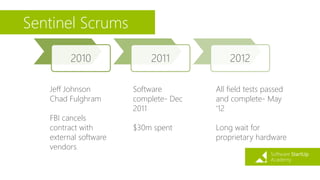PM, Scrum and TFS - Ivan Marković
- 1. Ivan Marković MSP Lead Software Developer at SPAN d.o.o. ivan.markovic@studentpartner.com
- 2. Agenda 1) Waterfall or Agile 2) Scrum 3) ALM
- 4. Methodology vs framework • A methodology is a set of principles, tools and practices which can be used to guide processes to achieve a particular goal. • A framework is a loose but incomplete structure which leaves room for other practices and tools to be included but provides much of the process required.
- 6. FBI ACS System Built with 1970s-era software tools Natural ADABAS IBM Green screens
- 7. FBI – Virtual Case File The Goal – Replace ACS • The Plan- Spec it and cotranct it on fixed bid • Science Applications International Corporation(SAIC) awarded primary software contract • Other vendors for smaller pieces The Projection 3 years $ 380m
- 8. FBI – Virtual Case File 2001 – Coding starts January 2005 – All code scrapped $170m spent
- 9. FBI – Virtual Case File FBI Director Robert Mueller asked congress for more money to keep going Three times Start over!
- 10. Sentinel 2006 Lockheed Martin wins software contract The NEW Plan: • 4 phases • $450m • 6 years
- 11. Sentinel • Really hopeful this time
- 12. Sentinel 2010 • 1.5 phase done • $421m spent • 2 years remain
- 13. Sentinel They need another $351m and 6 years
- 14. Sentinel Scrums 2010 2011 2012 Jeff Johnson Chad Fulghram FBI cancels contract with external software vendors Software complete- Dec 2011 $30m spent All field tests passed and complete- May ‘12 Long wait for proprietary hardware
- 15. Agile Individuals and interactions over processes and tools Working software over comprehensive documentation Customer collaboration over contract negotiation Responding to change over following a plan
- 16. Waterfall development Pros • Clear plan/clear vision • Accurately estimate timetable and budgets • Plan oriented -> More secure Cons • Rigid • Inflexible • Problem with late testing and feedback
- 17. Agile development Pros Cons • Flexible, adaptive • No clearly defined end-goals • Collaboration • Feedback • Lack of structure • Quite time consuming (customer involvment) • Possible person drop is problem
- 19. Scrum
- 20. Scrum is.. • A framework for Agile software development • A set of rules • Easy to learn • Difficult to master
- 21. Scrum is used for • Managing the work of: small teams, large organizations, everything in between • Fixed-price work • Developing software of every type imaginable
- 22. Scrum
- 23. Sprints • Scrum projects make progress in a series of “sprints” • Typical duration is 2–4 weeks or a calendar month at most • A constant duration leads to a better rhythm • Product is designed, coded, and tested during the sprint
- 24. Roles • Product owner • Scrum Development team (3-9 people) • Scrum Master
- 25. Development team • 5-9 people • Programmers, testers, user expirience designers, etc. • Teams are self-organizing
- 26. Ceremonies • Sprint planning • Sprint review • Sprint retrospective • Daily scrum meeting
- 27. Sprint planning • Team selects items from the product backlog they can commit to completing • Sprint backlog is created • Tasks are identified and each is estimated (1-16 hours) • Collaboratively, not done alone by the ScrumMaster • High-level design is considered
- 28. The daily scrum • Parameters • Daily • 15-minutes • Stand-up • Not for problem solving • Whole world is invited • Only team members, ScrumMaster, product owner, can talk • Helps avoid other unnecessary meetings
- 29. The daily scrum • What did you do yesterday? • What will you do today? • Is anything in your way?
- 30. The sprint review • Team presents what it accomplished during the sprint • Typically takes the form of a demo of new features or underlying architecture • Informal • 2-hour prep time rule • No slides • Whole team participates • Invite the world
- 31. Sprint retrospective • Periodically take a look at what is and is not working • Typically 15–30 minutes • Done after every sprint • Whole team participates – ScrumMaster – Product owner – Team – Possibly customers and others
- 32. Artifacts • Product backlog • Sprint backlog
- 33. Product backlog • The requirements • A list of all desired work on the project • Ideally expressed such that each item has value to the users or customers of the product • Prioritized by the product owner • Reprioritized at the start of each sprint This is the product backlog
- 34. Developer vs Project Manager http://www.youtube.com/watch?v=ptCzqugFn_w
- 36. What is ALM? • ALM = Application Lifecycle Management • Microsoft’s view of ALM – Plan and Track – Design – Develop – Automated Build – Testing – Test Lab Management
- 37. Visual Studio • Integrated development environments (IDE) • Visual Studio Express – free http://www.visualstudio.com/en-us/ products/visual-studio-express-vs.aspx
- 38. Team Foundation Server • Version Control • Agile Planning & Collaboration • Build • Test Case Management • Reporting
- 39. Team Foundation Version Control vs GIT FEATURE TFS GIT Save source code Yes Yes Version history Yes Yes Offline commit No Yes GUI Support Strong Poor Analytics and charting Yes No Installation ½ day 10 minutes Cost $$$ Free
- 40. Visual Studio Online • Based on the capabilities of Team Foundation Server • 5 users FREE (VS Online Basic) • $20 per additional user, per month • Access your code from anywhere
- 41. VS Online+TFS+VS+Power Point Demo...
- 42. Q & A ?
- 43. What’s next? • 15.11. – Poslovni plan, Sunčica Oberman Peterka (EFOS) – Radionica: Osmišljavanje ideja po grupama, pisanje kratkog plana • 19.11. – C#... , Igor Ralić (dizzy.hr)