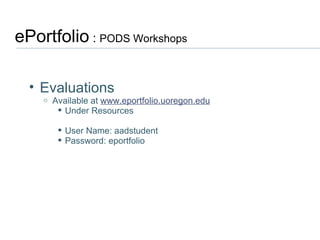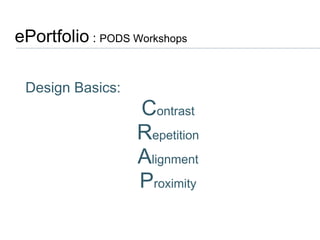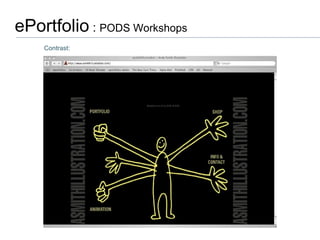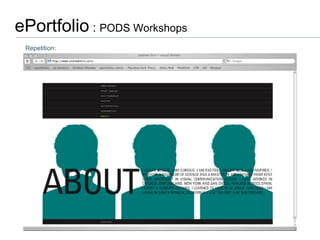Pods Workshop (Design)
- 1. ePortfolio : PODS Workshops Saturday, February 11th Saturday, February 18th Saturday, March 4th Mill Race 1 Computer Lab 10:00 am -1:00 pm http://eportfolio.uoregon.edu
- 2. ePortfolio : PODS Workshops Workshop I : February 11th - Today Design Basics on the web. Applying concepts to ePortfolios. File Organization on the Web. Prepping Images for the Web.
- 3. ePortfolio : PODS Workshops Workshop II : February 18th Review work from previous week. Dreamweaver Introduction. Adobe Brush-ups Illustrator Photoshop File Transfer Protocol (FTP)
- 4. ePortfolio : PODS Workshops Workshop III : March 4th Working Help Session Continue to develop ePortfolios.
- 5. ePortfolio : PODS Workshops Evaluations Available at www.eportfolio.uoregon.edu Under Resources User Name: aadstudent Password: eportfolio
- 6. ePortfolio : PODS Workshops Design Basics: C ontrast R epetition A lignment P roximity
- 7. ePortfolio : PODS Workshops Contrast: A a hello Hello
- 8. ePortfolio : PODS Workshops Contrast:
- 9. ePortfolio : PODS Workshops Repetition: unify and strengthen by tying together separate parts.
- 10. ePortfolio : PODS Workshops Repetition:
- 11. ePortfolio : PODS Workshops Alignment: Nothing Arbitrarily Placed.
- 12. ePortfolio : PODS Workshops Alignment:
- 13. ePortfolio : PODS Workshops Proximity: Organize and group.
- 14. ePortfolio : PODS Workshops Proximity:
- 15. ePortfolio : PODS Workshops Keep it Simple.
Editor's Notes
- colin
- colin
- -students should have work completed form previous week that we will go over -Dreamweaver overview Adobe (should have a bit of a background prior to this brush-up)
- There have been two weeks since the previous session, students have begun eports, this will be a working help session