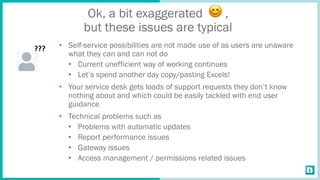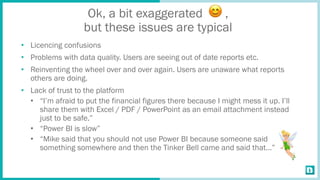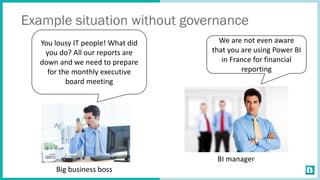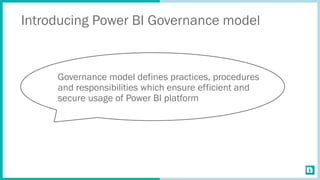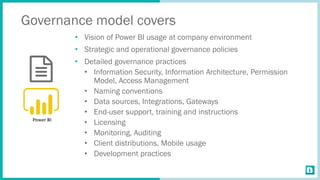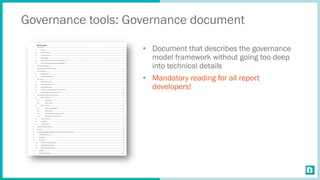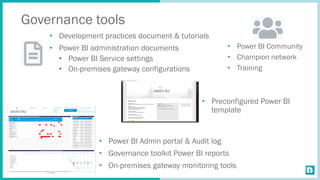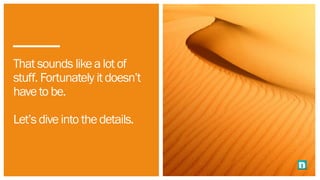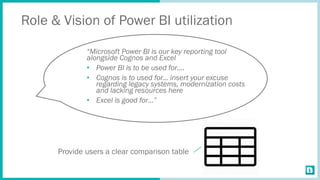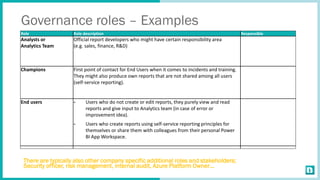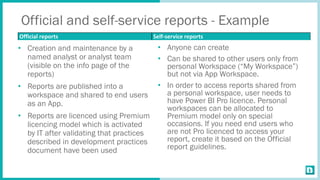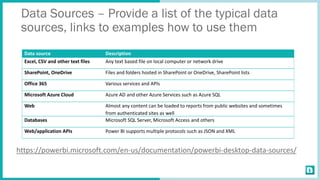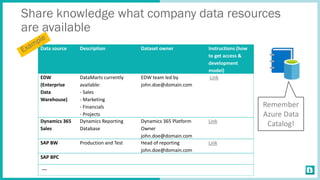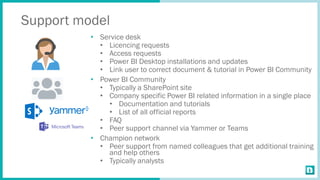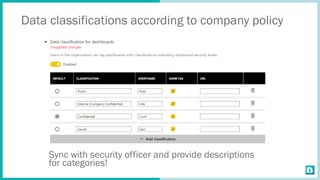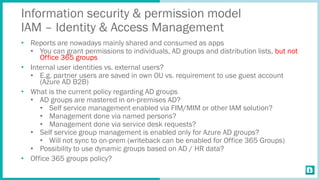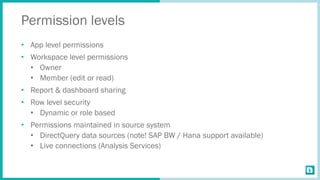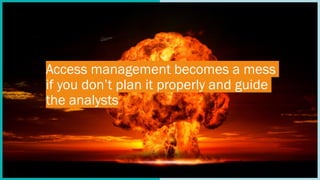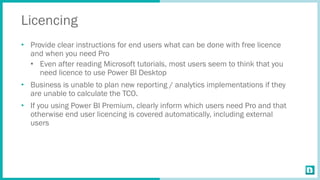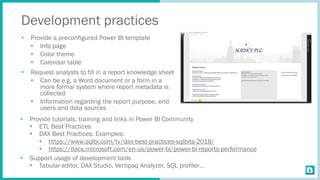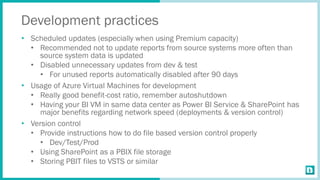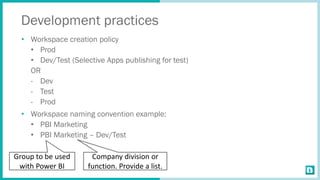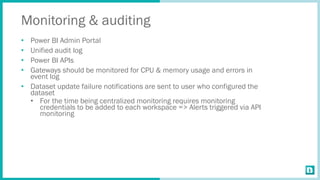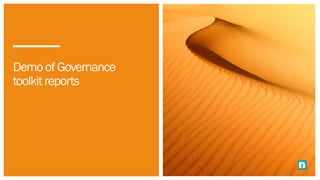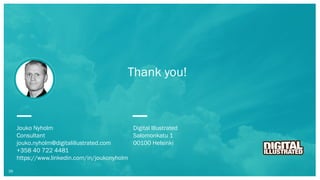Power BI Governance and Development Best Practices - Presentation at #MSBIFI User Group 12.6.2018
- 1. Power BI Governance and Development Best Practices MSBI User Group Finland 12.6.2018
- 2. What happens if we enable self-service BI to a large organization without any governance?
- 4. Ok, a bit exaggerated , but these issues are typical • Self-service possibilities are not made use of as users are unaware what they can and can not do • Current unefficient way of working continues • Let’s spend another day copy/pasting Excels! • Your service desk gets loads of support requests they don’t know nothing about and which could be easily tackled with end user guidance • Technical problems such as • Problems with automatic updates • Report performance issues • Gateway issues • Access management / permissions related issues ???
- 5. Ok, a bit exaggerated , but these issues are typical • Licencing confusions • Problems with data quality. Users are seeing out of date reports etc. • Reinventing the wheel over and over again. Users are unaware what reports others are doing. • Lack of trust to the platform • “I’m afraid to put the financial figures there because I might mess it up. I’ll share them with Excel / PDF / PowerPoint as an email attachment instead just to be safe.” • “Power BI is slow” • “Mike said that you should not use Power BI because someone said something somewhere and then the Tinker Bell came and said that…”
- 6. Example situation without governance You lousy IT people! What did you do? All our reports are down and we need to prepare for the monthly executive board meeting Big business boss BI manager We are not even aware that you are using Power BI in France for financial reporting
- 7. With a bit of governance, we enable huge benefits! • Robust platform trusted by the end users and happily managed by the platform owners • As role of Power BI is clear and development practices known, users will innovate solutions that would not otherwise happen • Rapid reporting/analysis development speed • True knowledge management is enabled • Business users can contribute directly to reporting development • A person who really knows the data and what they want and is able to create the mockup version themselves, cuts the time from report planning to deployment to a fraction • Nothing gives Power BI platform owner more pleasure than a business user who has created their first report themselves
- 8. Introducing Power BI Governance model Governance model defines practices, procedures and responsibilities which ensure efficient and secure usage of Power BI platform
- 9. Microsoft Whitepapers provide you good generic information as a starting point. But you need to map and apply them to your organization’s needs.
- 10. Governance model covers • Vision of Power BI usage at company environment • Strategic and operational governance policies • Detailed governance practices • Information Security, Information Architecture, Permission Model, Access Management • Naming conventions • Data sources, Integrations, Gateways • End-user support, training and instructions • Licensing • Monitoring, Auditing • Client distributions, Mobile usage • Development practices
- 17. Governance tools: Governance document • Document that describes the governance model framework without going too deep into technical details • Mandatory reading for all report developers!
- 18. Governance tools • Development practices document & tutorials • Power BI administration documents • Power BI Service settings • On-premises gateway configurations • Power BI Community • Champion network • Training • Preconfigured Power BI template • Power BI Admin portal & Audit log • Governance toolkit Power BI reports • On-premises gateway monitoring tools
- 19. That sounds likealotof stuff. Fortunately itdoesn’t haveto be. Let’s diveinto thedetails.
- 20. Role & Vision of Power BI utilization “Microsoft Power BI is our key reporting tool alongside Cognos and Excel • Power BI is to be used for…. • Cognos is to used for... insert your excuse regarding legacy systems, modernization costs and lacking resources here • Excel is good for…” Provide users a clear comparison table
- 21. Strategic & operational governance framework Sponsor (Executive Sponsor) Steering (Business Owner, Head of BI Development, Platform Owner…) Operational (Application Service Manager, Platform Owner, Product Owner(s), Analytics Team, Analysts…) Development (Analytics Team, Analysts) Adoption (Product Owners, Analysts, Champions) Operations (Application Service Manager, Analysts, Champions, End Users)
- 22. Governance roles – Examples Role Role description Responsible Executive Sponsor Executive sponsor is a management team member who represents business and is focal point of Business Intelligence / Reporting / Analytics solutions at the company. Executive sponsor is actively consulted about Power BI platform critical decisions. Power BI Platform Owner / Application Service Manager Holds overall responsibility of Power BI environment. Acts in a steering role and makes sure that development is aligned with business objectives. Responsible for collecting input from different aspects of business. Owns Power BI Governance and Power BI Administration documents and makes sure that Power BI follows official support model and agreed SLAs. Office 365 platform owner Holds overall responsibility of global Office 365 system as a platform for communication, collaboration, and business app services. Reporting Product Owner(s) Gather business requirements and prioritize development initiatives and facilitate continues improvement of Power BI reporting. IT infrastructure responsibles Responsible for the on-premises infrastructure for Power BI (On-premises gateway, servers & connections, monitoring)
- 23. Governance roles – Examples Role Role description Responsible Analysts or Analytics Team Official report developers who might have certain responsibility area (e.g. sales, finance, R&D) Champions First point of contact for End Users when it comes to incidents and training. They might also produce own reports that are not shared among all users (self-service reporting). End users - Users who do not create or edit reports, they purely view and read reports and give input to Analytics team (in case of error or improvement idea). - Users who create reports using self-service reporting principles for themselves or share them with colleagues from their personal Power BI App Workspace. There are typically also other company specific additional roles and stakeholders; Security officer, risk management, internal audit, Azure Platform Owner…
- 24. Official and self-service reports - Example Official reports Self-service reports • Creation and maintenance by a named analyst or analyst team (visible on the info page of the reports) • Reports are published into a workspace and shared to end users as an App. • Reports are licenced using Premium licencing model which is activated by IT after validating that practices described in development practices document have been used • Anyone can create • Can be shared to other users only from personal Workspace (“My Workspace”) but not via App Workspace. • In order to access reports shared from a personal workspace, user needs to have Power BI Pro licence. Personal workspaces can be allocated to Premium model only on special occasions. If you need end users who are not Pro licenced to access your report, create it based on the Official report guidelines.
- 25. Data Sources – Provide a list of the typical data sources, links to examples how to use them Data source Description Excel, CSV and other text files Any text based file on local computer or network drive SharePoint, OneDrive Files and folders hosted in SharePoint or OneDrive, SharePoint lists Office 365 Various services and APIs Microsoft Azure Cloud Azure AD and other Azure Services such as Azure SQL Web Almost any content can be loaded to reports from public websites and sometimes from authenticated sites as well Databases Microsoft SQL Server, Microsoft Access and others Web/application APIs Power BI supports multiple protocols such as JSON and XML https://powerbi.microsoft.com/en-us/documentation/powerbi-desktop-data-sources/
- 26. Share knowledge what company data resources are available Data source Description Dataset owner Instructions (how to get access & development model) EDW (Enterprise Data Warehouse) DataMarts currently available: - Sales - Marketing - Financials - Projects EDW team led by john.doe@domain.com Link Dynamics 365 Sales Dynamics Reporting Database Dynamics 365 Platform Owner john.doe@domain.com Link SAP BW Production and Test Head of reporting john.doe@domain.com Link SAP BPC …. Remember Azure Data Catalog!
- 27. Support model • Service desk • Licencing requests • Access requests • Power BI Desktop installations and updates • Link user to correct document & tutorial in Power BI Community • Power BI Community • Typically a SharePoint site • Company specific Power BI related information in a single place • Documentation and tutorials • List of all official reports • FAQ • Peer support channel via Yammer or Teams • Champion network • Peer support from named colleagues that get additional training and help others • Typically analysts
- 28. Data classifications according to company policy Sync with security officer and provide descriptions for categories!
- 29. Information security & permission model IAM – Identity & Access Management • Reports are nowadays mainly shared and consumed as apps • You can grant permissions to individuals, AD groups and distribution lists, but not Office 365 groups • Internal user identities vs. external users? • E.g. partner users are saved in own OU vs. requirement to use guest account (Azure AD B2B) • What is the current policy regarding AD groups • AD groups are mastered in on-premises AD? • Self service management enabled via FIM/MIM or other IAM solution? • Management done via named persons? • Management done via service desk requests? • Self service group management is enabled only for Azure AD groups? • Will not sync to on-prem (writeback can be enabled for Office 365 Groups) • Possibility to use dynamic groups based on AD / HR data? • Office 365 groups policy?
- 30. Permission levels • App level permissions • Workspace level permissions • Owner • Member (edit or read) • Report & dashboard sharing • Row level security • Dynamic or role based • Permissions maintained in source system • DirectQuery data sources (note! SAP BW / Hana support available) • Live connections (Analysis Services)
- 31. Access management becomes a mess if you don’t plan it properly and guide the analysts
- 32. Licencing • Provide clear instructions for end users what can be done with free licence and when you need Pro • Even after reading Microsoft tutorials, most users seem to think that you need licence to use Power BI Desktop • Business is unable to plan new reporting / analytics implementations if they are unable to calculate the TCO. • If you using Power BI Premium, clearly inform which users need Pro and that otherwise end user licencing is covered automatically, including external users
- 33. Development practices • Provide a preconfigured Power BI template • Info page • Color theme • Calendar table • Request analysts to fill in a report knowledge sheet • Can be e.g. a Word document or a form in a more formal system where report metadata is collected • Information regarding the report purpose, end users and data sources • Provide tutorials, training and links in Power BI Community • ETL Best Practices • DAX Best Practices. Examples: • https://www.sqlbi.com/tv/dax-best-practices-sqlbits-2018/ • https://docs.microsoft.com/en-us/power-bi/power-bi-reports-performance • Support usage of development tools • Tabular editor, DAX Studio, Vertipaq Analyzer, SQL profiler…
- 34. Development practices • Scheduled updates (especially when using Premium capacity) • Recommended not to update reports from source systems more often than source system data is updated • Disabled unnecessary updates from dev & test • For unused reports automatically disabled after 90 days • Usage of Azure Virtual Machines for development • Really good benefit-cost ratio, remember autoshutdown • Having your BI VM in same data center as Power BI Service & SharePoint has major benefits regarding network speed (deployments & version control) • Version control • Provide instructions how to do file based version control properly • Dev/Test/Prod • Using SharePoint as a PBIX file storage • Storing PBIT files to VSTS or similar
- 35. Development practices • Workspace creation policy • Prod • Dev/Test (Selective Apps publishing for test) OR - Dev - Test - Prod • Workspace naming convention example: • PBI Marketing • PBI Marketing – Dev/Test Group to be used with Power BI Company division or function. Provide a list.
- 36. Client distributions • Keeping your report developers happy means providing them up-to-date Power BI Desktop version! • For Windows 10 users, support installation & updates from Store • Earlier Windows versions: Try to support regular updates via SCCM if users lack local admin permissions. • Otherwise, plan to support regular updates to be done by the service desk or provide other method for users to get their updates easily.
- 37. Monitoring & auditing • Power BI Admin Portal • Unified audit log • Power BI APIs • Gateways should be monitored for CPU & memory usage and errors in event log • Dataset update failure notifications are sent to user who configured the dataset • For the time being centralized monitoring requires monitoring credentials to be added to each workspace => Alerts triggered via API monitoring
- 38. Demo of Governance toolkit reports
- 39. Thank you! Digital Illustrated Salomonkatu 1 00100 Helsinki Jouko Nyholm Consultant jouko.nyholm@digitalillustrated.com +358 40 722 4481 https://www.linkedin.com/in/joukonyholm 39