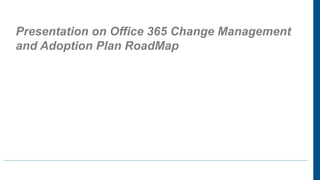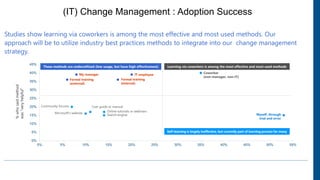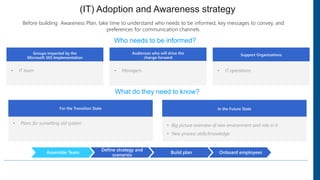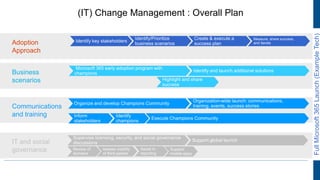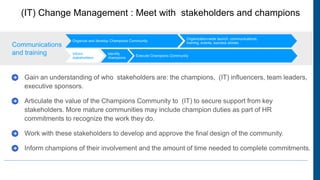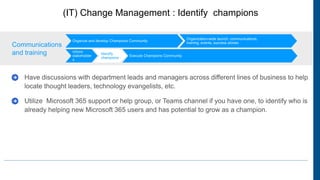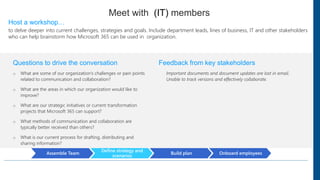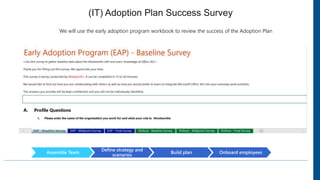Presentation on Change management and User Adoption
- 1. Presentation on Office 365 Change Management and Adoption Plan RoadMap
- 2. (IT) Change Management What’s the driving force behind adoption? Change management. A discipline that applies a framework and set of tools to help people make the transition from a current state to a future state to achieve expected benefits and organizational objectives.
- 3. (IT) Change Management : Adoption Success Studies show learning via coworkers is among the most effective and most used methods. Our approach will be to utilize industry best practices methods to integrate into our change management strategy.
- 4. (IT) Change Management : Overall Plan FullMicrosoft365Launch(ExampleTech)
- 5. (IT) adoption planning steps Assemble team Partner with the team to clearly outline business strategy and key success metrics. Align business and technical needs to maximize outcomes. Tap into the technical and business change agents. Recruit multi- disciplinary teams of executive sponsors, technical talent, core stakeholders, change agents and champions. Plan the rollout cadence based on early adopter pilot program, Champion readiness and planned scope of change. Build awareness, deployment, training and feedback collection into the plan to continuously drive engagement and usage. Define strategy and scenarios Assess readiness Build plan Onboard employees The following adoption planning steps will guide (IT) through the adoption planning process
- 6. Innovators Early Adopters Early Majority Late Majority Laggards Tech Enthusiasts Visionaries Pragmatists Conservatives Skeptics Identify Adoption Graph
- 7. Adoption Planning : Assemble Adoption Team We have identified four key teams that are critical to a successful adoption effort. Each stakeholder group has a specific role in the implementation and should be engaged early and often. The next few pages will outline the specific role these stakeholders will have in adoption process. 1) Executive Sponsors 2) Success Owner 3) Early Adopters 4) Champions Assemble Team Define strategy and scenarios Build plan Onboard employees We will map the below definitions and align the main teams to identify key stakeholders and others involved in the adoption effort within .
- 8. Keyroles Role Responsibilities Department Team Member Identified for Role Executive Sponsor Send Microsoft Launch announcement. Help identify and prioritize top HR needs. Connect monthly with HR and IT leaders across the organization. Actively participate in and use the Microsoft 365 capabilities to help drive and reinforce adoption VP, HR Jane Doe Success Owner Program Manager Champions Training Lead Department Leads (Stakeholders) IT Specialists Communication Lead HR Manager Community Manager Identify (IT) Adoption Team Members Assemble Team Define strategy and scenarios Build plan Onboard employees
- 9. (IT) Adoption and Awareness strategy Method GoalSuccess criteria Before building Awareness Plan, take time to understand who needs to be informed, key messages to convey, and preferences for communication channels. Groups impacted by the Microsoft 365 Implementation Audiences who will drive the change forward Support Organizations • IT team • Managers • IT operations For the Transition State In the Future State • Plans for sunsetting old system • Big picture overview of new environment and role in it • New process skills/knowledge Assemble Team Define strategy and scenarios Build plan Onboard employees
- 10. How does (IT) prefer to learn? Recommended Modalities Preferred Modalities Ideal Timing Helpful Resources • Email: Use company email to connect individually, through distribution lists, or company-wide • Social: Leverage social networking sites to push out helpful project updates and engage with employees • In-Person: Town Halls, Focus Groups and 1:1 conversations provide leadership an opportunity to answer questions and interact with the team • Incorporate all content into employee-preferred all-company memos, current Teams site and during C-Suite Meetings. • Include in weekly all-company memo because of high readership • Microsoft 365 scenario videos in Productivity Library Assemble Team Define strategy and scenarios Build plan Onboard employees
- 11. (IT) Adoption Document Training Considerations •Stream: videos & training guides •Flow: Videos & training guides •Teams: videos & training guides •Skype for Business: videos & training guides •One Drive: videos & training guides Current productivity tools • Employees in general are very comfortable with technology. Exception is operations team, which does not rely on technology to complete day-to-day tasks. Technology literacy • What other training has launched for new software in relevant departments which we can leverage cadence to introduce new technologies. Current change programs •Short, •on-line, •easily accessible •Delivered in tracked training modules Training preferences •IT •HR Groups impacted by the Microsoft 365 Implementation •Microsoft 365 Early Adopters •Microsoft 365 Champions •Exec Sponsor •Steering Committee •Lagards Audiences who will drive / prevent the change forward •IT Help Desk Support Organizations Assemble Team Define strategy and scenarios Build plan Onboard employees
- 12. (IT) Champions Program planning checklist Assemble Team Define strategy and scenarios Build plan Onboard employees Find enthusiastic Champions who can commit time and effort. Build a Teams group for Champions to share updates and successes. Provide materials ready to support their work with teams and individuals (e.g., brown bag sessions). Ensure a regular rhythm for discussions with the Champions on what’s working and what’s not. Design a program to engage and recognize their effort, such as providing privileged access to relevant events or speaking engagements. Communicate to individuals about the Champions' role and how to find them – remember, Champions are not IT support, but business representatives. Incorporate pre-created training resources and custom learning into own internal training site. Create a contest (e.g. scavenger hunts and giveaways) between departments to encourage people to interact with the technologies.
- 13. (IT) Change Management : Overall Plan FullMicrosoft365Launch(ExampleTech)
- 14. Identify and prioritize (IT) Scenarios We will use the following information to identify the business scenarios we plan to enable with Microsoft 365, then work through the prioritization exercise. Leverage this content to develop key messaging in Awareness and Training engagements. Search by role, department, or tool to find out how other organizations have solved their business challenges. Scenario identified o Be productive on the road. How it applies to my organization o Provides field sales teams ways to easily store, share, and update files from any device during travel. Assemble Team Define strategy and scenarios Build plan Onboard employees
- 15. Organize and document each (IT) scenario Consider using the framework below to document business scenarios for each department Using… (Specific application of the technology) As someone in… (IT) I’ll know this is successful when…. (Solutions success measure) I want to…. (Description of what I want to do) As someone in IT Department I want to have a single version of the systems architecture document that everyone has access to rather than managing multiple versions in email. Using a SharePoint site to centrally store and share a single version of the systems architecture that my team can edit together using co-authoring in Word and PowerPoint. I’ll know this is successful when my IT team creates proposals more easily, giving them more time to close deals. Assemble Team Define strategy and scenarios Build plan Onboard employees
- 16. Organize and document each (IT) scenario Prioritize business scenarios Use the graph to prioritize scenarios. Place scenario markers on the graph to chart the impact and difficulty of each scenario. This will be different for every department within , so take time to consider the resources and time required for each scenario. Assemble Team Define strategy and scenarios Build plan Onboard employees Collaborate with colleagues in a chat-centered workspace Implement secure single signon with Azure Active Directory Conduct training for employees across the globe Replace traditional phone system with Cloud PBX
- 17. (IT) Change Management : Overall Plan FullMicrosoft365Launch(ExampleTech)
- 18. (IT) Change Management : Meet with stakeholders and champions
- 19. (IT) Change Management : Identify champions
- 20. (IT) Change Management : Execute the Champions Community plan
- 21. Meet with (IT) members to delve deeper into current challenges, strategies and goals. Include department leads, lines of business, IT and other stakeholders who can help brainstorm how Microsoft 365 can be used in organization. o What are some of our organization’s challenges or pain points related to communication and collaboration? o What are the areas in which our organization would like to improve? o What are our strategic initiatives or current transformation projects that Microsoft 365 can support? o What methods of communication and collaboration are typically better received than others? o What is our current process for drafting, distributing and sharing information? o Important documents and document updates are lost in email. Unable to track versions and effectively collaborate. Assemble Team Define strategy and scenarios Build plan Onboard employees
- 22. (IT) Change Management : Rollout Timeline (Office 365)
- 23. Establish KPI benchmarks and Success criteria scorecard Reduced operating costs Increased adoption correlates to reduced third-party conferencing usage, travel time and resource allocation Quantitative • Microsoft 365 reporting • Finance/accounting reports • Travel and phone expense reports Comparison of pre and post Microsoft 365 reports will show cost savings. Post rollout usage of third-party phone conferencing should show decreasing usage of 10% per month. Use the framework below to define own success criteria. Remember to make them specific, measurable, attainable, relevant and timely. Method GoalSuccess criteria Goal Measurement Business Value Type of Value Business Owner KPI Measure Data Source (leverage the Adoption Content Pack for M365) KPI Formula KPI Baseline KPI Target Enabling additional customer engagement through online meetings Increase sales <name 1> Number of meetings set up and conducted Skype for Business Number of meetings online/number of meetings 5% 55% Increase customer engagement and employee satisfaction (reduced travel time) Reduce costs <name 2> Number of meetings set up and conducted Skype for Business and an employee poll or survey Number of meetings online/number of meetings Average stated employee satisfaction 35% 70% Increase access to information and the ability to share best practices and learn from each other Increase sales / Reduce costs <name 3> Reduce % time and cost to create customer-ready content Teams and SharePoint Data Number of engaged members/total number of members. IP Count 45% 80% A safe and open collaboration approach for easy sharing of messages and news between employees Increase sales <name 4> Percentage of groups that are active Teams Data Number of engaged members/total number of members Number of new posts Number of new executive posts 0% 65% Provide a consistent schedule and task management application for managers, shift leaders and employees Reduce Costs <name 5> Schedules in tool StaffHub Data Number of people who have shifts in the tool/total number of people on shift patterns 25% 90% Improve timeliness and effectiveness of meetings enabling faster decision making Increase sales <name 6> Number of meetings Teams Data and an Employee Poll or Survey % of employees engaged; average effectiveness stated by employees 10% 85%
- 24. Complete the (IT) adoption (Office 365) technical readiness checklist Method GoalSuccess criteria Technical Readiness is key to ensuring organization is ready for launch. Use the checklist to identify items that need to be completed before go-live. Readiness Item Complete? Y/N Plan to Complete Complete legal & security review Review service capabilities with legal & security teams Decide guest access and provisioning policies Whitelist Microsoft 365 URL's & IP addresses Implement enterprise policies and Microsoft 365 group governance policies Assign report reader roles Complete network assessment (for Voice & Video services) Guest access Bandwidth planning Review minimum requirements spec and include mobile devices strategy Review Microsoft 365 Admin reporting Assign report reader role as needed Prepare help desk
- 25. (IT) Adoption Plan Success Survey Assemble Team Define strategy and scenarios Build plan Onboard employees We will use the early adoption program workbook to review the success of the Adoption Plan
- 26. (IT) Change Management : Overall Plan FullMicrosoft365Launch(ExampleTech)