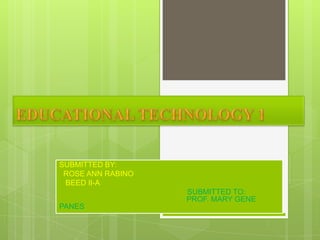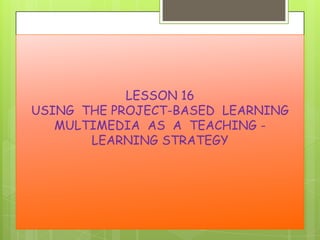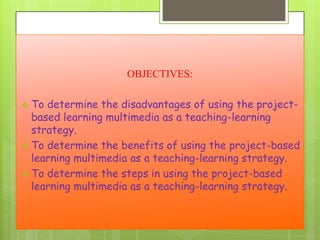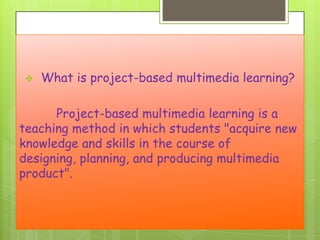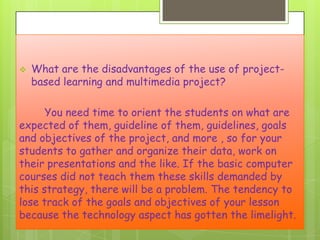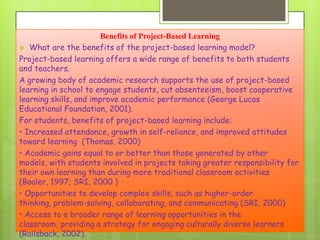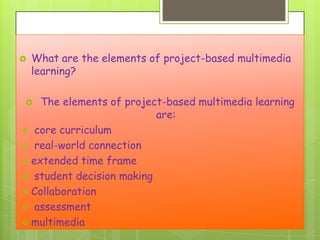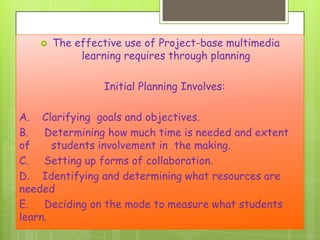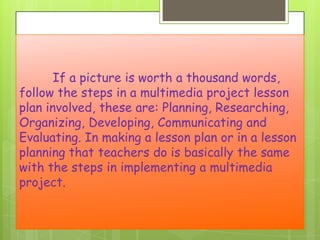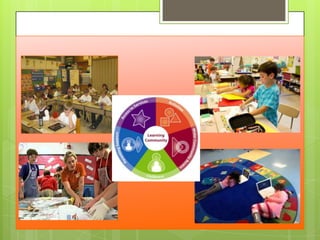educational tecnology 1
- 1. SUBMITTED BY: ROSE ANN RABINO BEED II-A SUBMITTED TO: PROF. MARY GENE PANES
- 2. LESSON 16 USING THE PROJECT-BASED LEARNING MULTIMEDIA AS A TEACHING LEARNING STRATEGY
- 3. OBJECTIVES: To determine the disadvantages of using the projectbased learning multimedia as a teaching-learning strategy. To determine the benefits of using the project-based learning multimedia as a teaching-learning strategy. To determine the steps in using the project-based learning multimedia as a teaching-learning strategy.
- 4. ABSTRACTION: In teaching, when you plan for a lesson, you always begin by clarifying your goals and objectives. It is important to choose appropriate objectives when using project-based multimedia learning. Much time is required in using this strategy so it is very important to consider a realistic amount of time. Aside from that, it is also important to determine the available resources which could be library materials, community resources, internet, and news media. Simkims suggested few points to trim down time: use technology students already know use time outside of class wherever possible. assign skills practice as homework. use " special classes" as extra time. let students compose text and select and prepare graphics and sounds as they plan.
- 5. The students may possibly make original research themselves and you can let them but you have to make clear to them the policy and limitations on decision- makings for smooth working relations. Then plan how to evaluate the output of your students.
- 6. What is project-based multimedia learning? Project-based multimedia learning is a teaching method in which students "acquire new knowledge and skills in the course of designing, planning, and producing multimedia product".
- 7. Why use project-based multimedia learning? Because it is "value added" to your teaching. It is powerful motivator as proven in the class. It actively engages ages students in the learning task. Students are likewise engaged in the production of multimedia presentation.
- 8. What are the disadvantages of the use of projectbased learning and multimedia project? You need time to orient the students on what are expected of them, guideline of them, guidelines, goals and objectives of the project, and more , so for your students to gather and organize their data, work on their presentations and the like. If the basic computer courses did not teach them these skills demanded by this strategy, there will be a problem. The tendency to lose track of the goals and objectives of your lesson because the technology aspect has gotten the limelight.
- 9. Benefits of Project-Based Learning What are the benefits of the project-based learning model? Project-based learning offers a wide range of benefits to both students and teachers. A growing body of academic research supports the use of project-based learning in school to engage students, cut absenteeism, boost cooperative learning skills, and improve academic performance (George Lucas Educational Foundation, 2001). For students, benefits of project-based learning include: • Increased attendance, growth in self-reliance, and improved attitudes toward learning (Thomas, 2000) • Academic gains equal to or better than those generated by other models, with students involved in projects taking greater responsibility for their own learning than during more traditional classroom activities (Boaler, 1997; SRI, 2000 ) • Opportunities to develop complex skills, such as higher-order thinking, problem-solving, collaborating, and communicating (SRI, 2000) • Access to a broader range of learning opportunities in the classroom, providing a strategy for engaging culturally diverse learners (Railsback, 2002).
- 10. For many students, the appeal of this learning style comes from the authenticity of the experience. Students take on the role and behavior of those working in a particular discipline. Whether they are making a documentary video about an environmental concern, designing a travel brochure to highlight sites of historical significance in their community, or developing a multimedia presentation about the pros and cons of building a shopping mall, students are engaged in real-world activities that have significance beyond the classroom. For teachers, additional benefits include enhanced professionalism and collaboration among colleagues, and opportunities to build relationships with students (Thomas, 2000). Additionally, many teachers are pleased to find a model that accommodates diverse learners by introducing a wider range of learning opportunities into the classroom. Teachers find that students who benefit the most from project-based learning tend to be those for whom traditional instructional methods and approaches are not effective (SRI, 2000).
- 11. What are the elements of project-based multimedia learning? The elements of project-based multimedia learning are: core curriculum real-world connection extended time frame student decision making Collaboration assessment multimedia
- 12. The effective use of Project-base multimedia learning requires through planning Initial Planning Involves: A. Clarifying goals and objectives. B. Determining how much time is needed and extent of students involvement in the making. C. Setting up forms of collaboration. D. Identifying and determining what resources are needed E. Deciding on the mode to measure what students learn.
- 13. A. B. C. D. E. F. G. H. This are the various phases of the project included : Before the project starts. Introduction of the project Learning the technology Preliminary research and planning Concept design and story boarding First draft production Assessing, testing and finalizing presentations, Concluding activities.
- 14. There are steps on the process of multimedia creations: * Planning- setting a goal, choosing a theme, specifying the purpose. * Researching- collecting information from a variety of sources. * Organising- arranging and displaying the ideas(writing, layout, graphics, ect.) * Developing- putting everything into the computer * Communicating- Presenting the project to an audience * Evaluating- what worked? what needs improvement?
- 15. INSIGHTS AND REACTION: In planning, goals and objectives are always the starting points. Begin by clarifying goals and objectives. From the list of objectives and content found in the K to 12 Curriculum Guide, select which ones will lead themselves to a project-based multimedia learning strategy. Be realistic in the amount of time we have to spend. Students should cooperate in such experiences or even conduct a research to collect information and gather ideas.
- 16. Field trips,teacher-guided lessons, student research, interviews, observation and questioning are all activities must be done and observed. Such research involved and they want to share it compelling photographs, quotes, sounds and other media they need to encounter. Allow time for students to present and show off their hard work. They will be proud of what they have done with others. This will make them a memorable project and make them even more special. Have a school event such as Parents' Night or end-of the quarter activity. Organize an exhibition day or a multimedia project for the semester. Take time to review the ups and down of the project with students and anyone else who participated. Have suggestions for
- 17. If a picture is worth a thousand words, follow the steps in a multimedia project lesson plan involved, these are: Planning, Researching, Organizing, Developing, Communicating and Evaluating. In making a lesson plan or in a lesson planning that teachers do is basically the same with the steps in implementing a multimedia project.