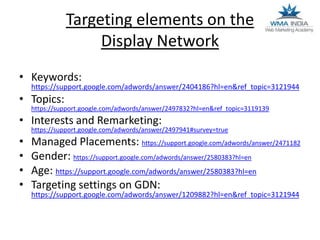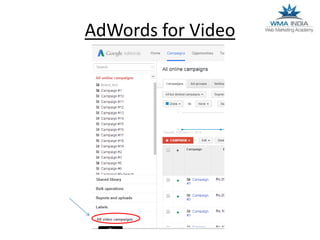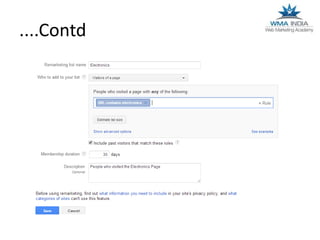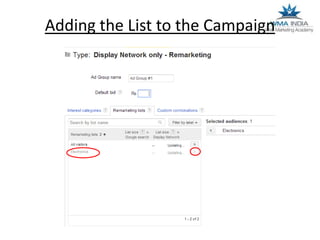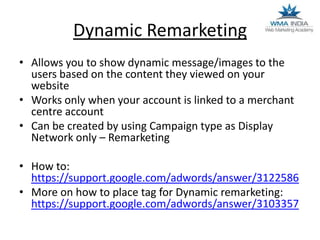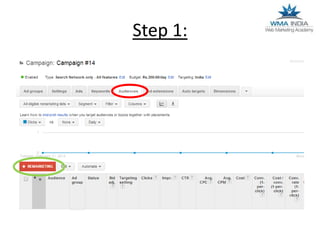Remarketing & Display Advertisement by Web Marketing Academy Bangalore
- 1. Google AdWords: Display Ads and Remarketing Aditi Jain Faculty, Web Marketing Academy
- 2. Google Advertising Networks: The Search Network
- 3. The Google Display Network (GDN)
- 4. Where can Ads appear with AdWords ? • Google Search Network : Google search, Google Shopping, Google Maps, Google Images, and Google Groups and search partner sites like AOL etc • Google Display Network: Google sites (like Google Finance ,YouTube, Blogger, and Gmail) and thousands of partnering websites across the Internet. This network also includes mobile sites and apps.
- 5. Targeting elements on the Display Network • Keywords: https://support.google.com/adwords/answer/2404186?hl=en&ref_topic=3121944 • Topics: https://support.google.com/adwords/answer/2497832?hl=en&ref_topic=3119139 • Interests and Remarketing: https://support.google.com/adwords/answer/2497941#survey=true • • • • Managed Placements: https://support.google.com/adwords/answer/2471182 Gender: https://support.google.com/adwords/answer/2580383?hl=en Age: https://support.google.com/adwords/answer/2580383?hl=en Targeting settings on GDN: https://support.google.com/adwords/answer/1209882?hl=en&ref_topic=3121944
- 6. Display Ads • Text Ads: https://support.google.com/adwords/answer/1704389?hl=en • Static and Rich media Image Ads: https://support.google.com/adwords/answer/1704389?hl=en • Engagement Ads: https://support.google.com/adwords/answer/3265312?hl=en • Video Ads: Ad Gallery: https://support.google.com/adwords/answer/2375465?hl=en&ref_topic=3119118 AdWords for Video: https://support.google.com/adwords/answer/2375464?hl=en&ref_topic=3119118
- 7. Ad Gallery
- 8. Ad Gallery Ad Formats
- 10. What is Remarketing Remarketing is a feature that lets you reach people who have previously visited your site, and show them relevant ads across the web or when they search on Google. • Types of Remarketing: I. Remarketing for Display Network II. Remarketing Lists for Search ads III. Dynamic Remarketing IV. Remarketing for Mobile Apps V. Remarketing for Youtube Channels.
- 11. Display remarketing Target the users who visited your website and show tailored ads on the display Network. • Step 1: Create a Remarketing List setup in the Shared Library (https://support.google.com/adwords/answer/2454064) • Step 2: Copy the tag (code) and place it in all the pages of your website (https://support.google.com/adwords/answer/2476688?hl=en&ref _topic=3122877) • Step 3: Create a remarketing only or an integrated campaign to target the customers on the list. (https://support.google.com/adwords/answer/2454003?hl=en&ref _topic=3122877)
- 12. Set up Display Remarketing: Step 1
- 13. Step 2: Getting the Code
- 14. The Remarketing Code email
- 15. Creating a New Remarketing List
- 16. ....Contd
- 17. Creating a Campaign for Remarketing
- 18. Creating a Campaign for Remarketing Remains Unchecked
- 19. Adding the List to the Campaign
- 20. Dynamic Remarketing • Allows you to show dynamic message/images to the users based on the content they viewed on your website • Works only when your account is linked to a merchant centre account • Can be created by using Campaign type as Display Network only – Remarketing • How to: https://support.google.com/adwords/answer/3122586 • More on how to place tag for Dynamic remarketing: https://support.google.com/adwords/answer/3103357
- 22. Changing the Remarketing Code
- 23. RLSA –For Search Ads • Remarketing lists for search ads (RLSA) is a feature that lets you customize your search ads campaign for people who have previously visited your site, and tailor your bids and ads to these visitors when they're searching on Google. • https://support.google.com/adwords/answer/27 01222?hl=en • Should have at least 1000 users on the list • Can have a different list size as compared to Display List.
- 24. Step 1:
- 25. Step 2:
- 26. Remarketing for Mobile Apps How to: https://support.google.com/adwords/answer/2476688?hl=en Go to section “Add the Remarketing Tag to your Mobile App” After Clicking on +New Tag, enter other information and save to get to the next screen
- 27. Getting the code for Mobile App Click on “Tag”
- 28. ....Contd Choose Mobile App and the appropriate Operation system from the dropdowns.
- 29. Remarketing for Youtube Channel How to: https://support.google.com/adwords/answer/2545661?hl=en LINK YOUR YOUTUBE CHANNEL IN ADWORDS:
- 30. Creating a Video Remarketing List
- 31. Thank you!!! Email: aditi@webmarketingacdemy.in Call: +91 8884049333
Editor's Notes
- ***If you have a "Search Network only - Standard," "Search Network with Display Select," or "Search & Display Networks - Standard" campaign, you won't be able to add remarketing lists to your campaign.