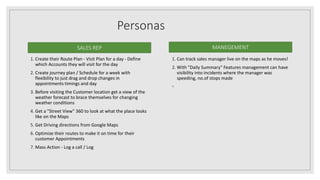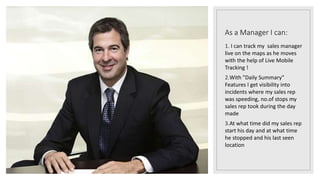Salesforce Maps
- 2. Salesforce Maps LIVE MOBILE TRACKING CHECK-IN CHECK-OUT CAPABILITIES WEATHER FORECASTS DRIVING DIRECTIONS TRAFFIC CONGESTION STREET VIEW ROUTE CREATION ROUTE OPTIMIZATION MANAGE CHANGES IN SCHEDULED MEETINGS WITH DRAG & DROP FUNCTIONALITY
- 3. Personas 1. Create their Route Plan - Visit Plan for a day - Define which Accounts they will visit for the day 2. Create journey plan / Schedule for a week with flexibility to just drag and drop changes in appointments timings and day 3. Before visiting the Customer location get a view of the weather forecast to brace themselves for changing weather conditions 4. Get a "Street View" 360 to look at what the place looks like on the Maps 5. Get Driving directions from Google Maps 6. Optimize their routes to make it on time for their customer Appointments 7. Mass Action - Log a call / Log 1. Can track sales manager live on the maps as he moves! 2. With "Daily Summary" Features management can have visibility into incidents where the manager was speeding, no.of stops made ◦ SALES REP MANEGEMENT
- 4. As a Sales Rep I can: 1.Plan my Day, create Route Plan / Visit Plan for a day - Define which Accounts I want to visit for the day 2.Create journey plan / Schedule for a week with flexibility to just drag and drop changes in appointments timings and day 3.Before visiting the Customer location get a view of the weather forecast to brace myself for changing weather conditions 4.Get a "Street View" 360 to look at what the place looks like on the Maps 5.Get Driving directions from Google Maps so that I can take the correct route and reach customer venue on time. 6.Optimize my route to make it on time for my customer Appointments 7.Mass Action - Log a call / Log for Multiple Accounts in one go, saves my time!
- 5. As a Manager I can: 1. I can track my sales manager live on the maps as he moves with the help of Live Mobile Tracking ! 2.With "Daily Summary" Features I get visibility into incidents where my sales rep was speeding, no.of stops my sales rep took during the day made 3.At what time did my sales rep start his day and at what time he stopped and his last seen location
- 6. Mobile Live Tracking Glimpse Video
- 7. Salesforce Maps Product Walkthrough Video
- 8. ANALYTICS SALES REP PERFORMANCE VISIT SUMMARY HISTORY OF VISITS CALLS LOGGED MEETINGS HELD
- 9. Thank You