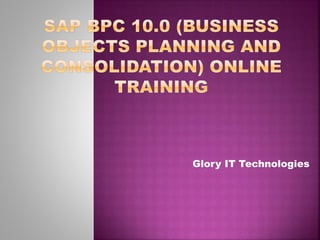Sap bpc
- 2. Someone who is looking for a career in EPM Tools. Someone who is a SAP BW or SAP FICO consultant and want to enhance their career in SAP BPC. Someone who is working in Finance/Accounting Domain (CPA, CMA, MBA Fin) and want to get in to SAP.
- 3. Introduction SAP BPC Strategy and Road Map Version MS 5.1/7.0 & NW 7.0/7.5 Overview of SAP BPC 10.1 Classic and Unified Modeling aspects in BPC Architecture and terminology(MS 5.1/7.0 & NW7.0/7.5)
- 4. Creating and setup of Environment Creating dimensions, properties & maintaining members(Dimension Management) Creating Model & assigning dimensions to Model
- 5. What is DM Package? Using standard DM packages Customizing standard DM Packages Creating DM Packages & Assigning them to the BI Process Chains
- 6. Working with BPC for excel for reporting Developing reports using several cell based EPM Functions Creation buttons and assigning macros Advanced formatting options using properties Demonstrate building Complex reports Sample Income Statements, Balance sheet & Trail Balance Demonstrate building report reading data from multiple Model’s using EPM
- 7. Security setup Task profile Member access profile Users and teams
- 8. o Loading transaction data using flat file o Loading transaction data from NW BI info cube o Creating a transformation file & Conversion file o Using standard data manager packages o Explain the optimization options
- 9. Introduction Worksheet Logic Script Logic Business Rules
- 10. Live Reports Publishing S Distribution and collection wizard
- 11. BPC Audit System landscape and transports
- 12. Introduction Worksheet Logic Script Logic Business Rules
- 13. Consolidation Details of Ownership and Rate Application Journal Entries Balance Carry Forward Currency Conversion Inter-Company Elimination & Matching
- 14. Planning Process Overview Tasks involved in the planning
- 15. Assignment Mini Project Explanation on the project Execution
- 16. We stay with you until you get the results you want. If you really interested, please let me know . We will arrange the Demo Session. Feel Free to call us any time Thanks & Regards Srinivas Glory IT Technologies Email : Info@gloryittechnologies.com Phone : +91-9032813456/ +91-9160177789 Skype ID : gloryittechnologies
- 17. THANK YOU