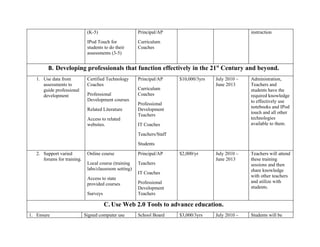@ Sat elementary school complete tech plan-1
- 1. SAT ElEmEnTAry School EducATionAl TEchnology PlAn (2010-2013) lEArning for All Developed by Technology Advisory Committee Allette Gordon Shornett Vaughans-Oliver Techa Walker
- 2. OVERVIEW We are the technology team at SAT Elementary and as we construct this Technology Plan these are the areas that will be addressed as we feel they are integral to the successful implementation, continuity, and assessment of the plan and how the different areas will ultimately benefit the students we are entrusted to teach. Flow Chart of Technology Plan for: SAT ELEMENTARY SCHOOL
- 3. DEMOGRAPHICS SAT ELEMENTARY is a middle class school located in Fayetteville, North Carolina. The school is fairly new as it is now in its fifth year of operation. The infrastructure of the building includes thirty-five classrooms. Five at each grade level from Pre Kindergarten to Fifth. Currently there are approximately ninety persons employed to the school inclusive of Administrative, Teaching, Support and Ancillary Staff. The breakdown is as such; 1 Principal, 1 Assistant Principal, 1 Bursar, 1 Secretary, 1 Guidance Counsellor, 35 Teachers, 20 Teaching Assistants, 1 Speech Pathologist, 1 EC Teacher, 1 ESL Teacher, 4 Resource Teacher, 4 Reading Coaches, 5 Ancillary, 1 Nurse, 8 Cafeteria workers and 1 Social worker. The student population totals close to 550. There are approximately 344 girls and 206 boys. The population of the school is very diverse as we have the following nationalities represented; Blacks, Whites, Hispanics/Mexicans, Native Americans, and a sampling of Indians. The ratio of student to teacher/teacher assistant is roughly 20:2. Although the school is considered middle class it has students that run the economic spectrum from very, very poor to wealth. Less than five percent (5%) of the school population qualifies for Free and Reduced Lunch. VISION STATEMENT • The vision of the SAT Elementary School is to provide all students with the access to state-of –the art informational technology which will assist them in: becoming proficient in literacy, numeracy, and critical thinking. being prepared for the next level of education.
- 4. successfully attaining the skills and proficiencies required of today’s work force. becoming global learners functioning effectively in the 21st Century and beyond. Using web 2.0 tools such as Skype, Twitter, etc. to advance educationally. Additionally all administrators, teachers and SAT Elementary staff will use technology daily to effectively help students attain the highest standards needed to function effectively in the 21st Century and beyond. BELIEFS We believe in accountability. We believe in a school community grounded in respect and integrity. We believe in continuous improvement to meet and exceed the challenges of a changing environment. We believe that our students can and will learn. We believe that success requires shared responsibility among all staff, parents, students, and community as stakeholders. We believe that excellence is attainable by all. We believe that there is value in learning from each other. We believe in equity of opportunities for personal growth. We believe that public education is essential to the survival of a democratic society. PROFESSIONAL DEVELOPMENT SAT Elementary School strongly believes that a technologically skilled, proficient faculty is both the foundation and most crucial success factor to the integration of technology in the educational program.
- 5. To achieve this goal, the SAT Elementary School supports the Ten Essential Elements of Professional Development as outlined by the SAT Elementary School Board. 1. A committed, dynamic, and qualified school administrator. 2. A pilot group of volunteer teachers. 3. An articulated pedagogic framework. 4. A sustained learning time resulting in action plan. 5. The teaching of teachers to analyze and negotiate quality classroom curriculum in general, and technology curriculum in particular, including the recognition of essential questions, multiple intelligences, and interdisciplinary connections. 6. An attention to practical elements of time management, scheduling, lab availability, student to computer ratio, and growing independence of students. 7. The sustained support and follow- up from internal and external resources 8. The recognition of teacher achievements and growth in newsletters and meetings. 9. A strategy to make it possible for teachers to have access to their own computer. 10. An expectation that the professional development plan will continue for 5 years with a new group of teachers joining every year. With this in mind, SAT Elementary School will employ a full time person to be Director of Technology in addition to the existing Computer Teacher, to schedule computer classes so that teachers will be able to attend with their classes, to create opportunities for
- 6. teacher to pursue technology, set aside meeting time and In-house Professional Development days for technology issues, and provide funding for attending classes offered outside the school. All SAT Elementary School staff will be trained to use technology effectively in the classroom, as there will be a variety of in-service offerings. Schedule, routine afternoons for instruction and follow-up instruction Classroom demonstrations of different aspects and rules of technology Continued demonstrations and presentations to the faculty of an ongoing projects and opportunities. An established review process for software Guest speakers who motivate as well as instruct in the use of technology in the classroom Video tape presentations on the use of technology in classes Discussions of assessment issues as they relate to integrated learning Instruction in how to locate, implement, and secure resources Continued discussion of ethical and moral issues as they relate to the use and proliferation of instruction Instruction in how to utilize web 2.0 tools in classroom lessons
- 7. Training will be routinely offered to faculty and staff on an as needed basis by the technology support personnel. In-service programs are a regular part of faculty meetings, workshops, and seminars usually four times a semester. The Professional Development Department will arrange training appropriate to the different disciplines and in areas they see necessary. CURRICULUM The SAT Elementary School is committed to providing a rigorous and relevant core curriculum that reflects what students need to know and demonstrate a global 21st Century environment, including a mastery of languages, an appreciation of the arts, and competencies in the use of technology. Every student will use technology to access and demonstrate new knowledge and skills that will be needed as a life-long learner to be competitive in a constantly changing international environment. Technology will be integrated across the curriculum, and teachers will use technology devices daily in instruction. Objectives and Descriptors Students will be able to use input devices to successfully operate technology efficiently and effectively. Use a variety of technology resources and web 2.0 tools for direct and independent learning. Communicate about technology using appropriate and accurate terminology. Apply strategies for identifying and solving routine hardware and software problems that occur during everyday use. Demonstrate positive social and ethical behaviors when using technology.
- 8. Practice responsible use of technology systems and software. Work cooperatively and collaboratively with peers when using technology in the classrooms. Demonstrate knowledge of current changes in information technologies and the effect those changes have on society. Use content specific tools, software and simulations to support learning and research. Gather information and communicate with others using technology, with support teachers, family members, or support partners. Use technology tools for individual and collaborative writing, communication, and publishing activities to design, develop, and publish products for audiences inside and outside the classroom that demonstrate and communicate curriculum concepts. Evaluate the accuracy, relevance, appropriateness, comprehensiveness and bias of electronic information sources concerning real world problems. Use technology resources for problem solving and making informed decisions to real world problems. Use technology resources for gathering and collecting information. Use telecommunications efficiently and effectively to access remote information, communicate with others in support of direct or independent learning. TECHNOLOGY INFRASTRUCTURE (Assessment Needs)
- 9. Technology Infrastructure may be defined as, the computer and communication hardware, software, databases, people and policies supporting the enterprise’s (SAT ELEMENTARY) information management functions. (www.brownfield.org/auditor/index.cfm) SAT ELEMENTARY is one of the schools in the county that ranks above the poverty rating assigned to other schools in the county. Even though this is the case, we find that a vast percentage of the school populous has limited technology skills and those that do have know only have rudimentary knowledge of how to effectively use the wealth of Web 2.0 applications available to students and teachers alike. Currently the school’s computer lab houses a minimum of fifty (50) flat screen computers. The Library houses another fifteen (15) which the children have access to. There are at least five (5) computers in every classroom, inclusive of the one that the teachers use for data management and planning and one black and white printer. All computers located on the school compound are equipped with Macintosh and IBM/compatible computers using MacOS 12 and Windows 2003. The computers are all PowerPc based machines with at least 512MB RAM, equipped with CD-ROM drives and sound cards. In each of the thirty-five (35) classrooms you will find one Smart Board and an Elmo. Only grades three through five has the student response clickers that allow each student to answer question from his/her seat as they interact with the Smart Board. Also, housed in the Library which is the hub and home of most of the technology that belongs to the school are; two colored printers, a laminating machine, two rolling lab carts for the resource teachers whose classes may move to different areas of the school, four video cameras, two scanners, eight projectors, and six digital cameras which all teachers are encouraged to utilize to enrich the teaching/learning process. The technology at the school is of course extended to the administrative building of the school. Here, we have six computers that server the Principal, the Assistant Principal, the Bursar, the two secretaries and the PTA President who operates in an office in this area. The offices that serve the Specials in the school are also outfitted with a Smart Board, an Elmo and at least three computers depending on how many persons share an office. The Reading Coaches also have these resources in their workrooms with three (3) student computers each.
- 10. For the 2010-2013 school years, our Technology Plan will include the incorporation of new hardware and software that will add to the effective, efficient and enhanced manner in which both the teachers and students at SAT ELEMENTARY engage with technology. We are also working to make our entire school based system wireless. The introduction of the new hardware and software components of technology at SAT ELEMENTARY is another tool to ensure that when students graduate they will have a solid foundation on which to build in Middle School as well as being able to incorporate this knowledge into their everyday live for real world applications, which is the ultimate goal for their implementation in the first place. Students will use technology in some format in all classes for a total of ninety-five percent (95%) throughout the school year. Students will use the new and existing technology to complete their End of Grade (EOG), Benchmarks, Formal as well as other forms of assessments done throughout the year. They will also use the technologies to complete projects that are multimedia based. This updated Technology Plan will also benefit the school as it is now seen as a school of choice. The school is outfitting each classroom with all the 21st century technologies that ensure that our students who are growing up in this Net-Generation do not get left behind other schools, other states, and other countries. COMMUNITY ENGAGEMENT The purpose of this plan is to provide support for learning in our district schools. All areas of the school environment are touched by technology with instruction being the most important. The plan calls for implementing strategies supporting current
- 11. technology thus incorporating new and emerging technologies into daily learning. It is our school district’s belief that students must use and be introduced to the latest technologies in order to become life-long learners in the 21st century. It is the district’s goal to provide technology tools for students and teachers to enable the greatest amount of learning possible to occur in a safe and responsible manner. Technology tools will improve test scores, learning, data gathering and the general environment of the district. Community Demographics Community literacy is very low. Many of the community members are willing to volunteer to participate in school programs. Volunteers can serve as tutors, help with athletics and perform clerical duties. The school system has formed partnership with community businesses, civic organizations and clubs. Members of the community look to the school to provide adult education classes as well as some career training. This will further enhance their job skills and help them enter the 21st century. Goals of Community Engagement Encourage parental and community involvement through improved communication is our effort to convey each desired message to the intended audience using the most effective tool, whether it be a website, broadcast, telephone message, printed document, video conference, or news release.
- 12. Use technology to encourage parental and community involvement through improved communication (websites) Websites provide parents with real time information their students attendance and achievement, and about their student’s food service account. The community is just as important as any other factor. It takes in Public relations with the use of Local Broadcast Media. Partnership is the key. Community involvement also includes public libraries and their staff, and even local law enforcement officials. Community interaction is there to improve community support and rapport through technology. The main objectives are: 1. To provide training opportunities in the field of technology for interested community members 2. To improve public image concerning public education 3. To collaborate with the county administrations to share resources 4. Develop in all community members aware of the benefits and perils of Internet use These objectives will be carried out using these strategies: • Provide opportunities for community members to participate in technology training • Hold on-site classes to the community members to improve their education • Host workshops/trainings on Internet Safety for Parents and community members • Conduct survey among community members to find out their needs and interests • Provide opportunities to showcase technology to the community • Maintain the county’s and school’s website and keep it up-to-date on a weekly basis to keep the community informed of school progress, events and policies • Keep parents and community well informed about different things taking place
- 13. • Work with the county government to secure grants for improving technology in both the school system and the county • Post Internet Safety resources on the school web page All of these will be ongoing and an annual evaluation will be done to see what needs to be changed or adjusted. Host events such as the technology Extravaganza and make presentations for other school divisions on the use of technology. The division will use the Instant Alert program to keep parents and students informed of school events, attendance, and other important information, including school closings and emergency situations. Persons Involved • IT Team • Superintendent • Resource Officer • Principals • Teachers • AP • Administrative Staff • County Officials FUNDING Effective Use of Technology Funding and Resources
- 14. Encourage the efficient use of funds and resources in a manner, which will ensure that all schools and students have access to technologies that improve student competencies. Strategies 1. Encourage school/business partnerships and matching fund programs. a.) Brief local agencies, businesses, and community groups of the need for business education co-operation and public funding for technology. • Wal-Mart matching funds • Writing Grants • Business partnerships b.) Survey businesses to determine each one’s willingness and possible methods of contributing funds and/or other technology support. 2. Develop a funding schedule for the technology infrastructure: maintenance, support, upgrading, expansion and addition of new technologies. a.) Develop an inventory of technology equipment in the business department and individual classrooms, updated yearly. b.) Identify specific technologies that will need to be purchased. c.) Follow district standards for purchasing new equipment and the upgrading of current equipment. Equipment needed • Scanners • Flip Cameras, Digital cameras • Lab carts for Resource persons
- 15. • Student response system • Website subscription • Smart boards • Smart phones • Laptops (touch screen with stylus) KEY TASK TABLE Key Tasks Responsible Parties Funding Source Time Line Develop and implement technology plan for School Technology Committee Central Office Ongoing consolidated funding to provide technology infrastructure with costs and resource Superintendent’s Office requirements Identify specific technologies that will need to be School Technology Committee Ongoing purchased Develop strategies for purchasing new equipment School Technology Committee Central office and Ongoing and the upgrading of current equipment school funding Update inventory of technology equipment in Classroom Teachers School funding Ongoing school, all departments, and individual classrooms Brief local agencies, businesses, and community School Technology Committee Local Agencies/ Ongoing groups of the need for business/education co- businesses operation Survey businesses to determine willingness and School Technology Committee Community businesses/ Ongoing possible methods of contributing support Community support PTA
- 16. SUMMARY BUDGET for TECHNOLOGY PLAN EXPENSES YEAR 1 YEAR 2 YEAR 3 2010 – 2011 2011 – 2012 2012 - 2013 Technology Infrastructure $50,000 $50,000 $50,000 Telecommunications Services $5,700 $3,000 $3,000 Maintenance and Upgrade Software $5,000 $3,000 $3,000 Professional Development $5,000 $5,000 $5,000 Technical Support $3,000 $3000 $3,000 Supplies/ Materials $15,000 $15,000 $15,000 As outlined in our Vision the aims of this Technology Plan are encompassed in these three headings. The ultimate goal of these objectives and how they will be accomplished is improved grades and increased knowledge for our students. A. Developing Global Learners Align curriculum to incorporate interaction via technology with other states, and countries. Incorporating Technology programs that enhance preparedness for international competition. Utilize a variety of assessments that evaluate knowledge, skills, performance and disposition acquired.
- 17. B. Developing professional that function effectively in the 21st Century and beyond. Professional development for teachers. Access to 21st Century content and technology that guarantee increase in student learning. C. Use Web 2.0 tools such as Skype, Twitter, etc. to advance education. Data collecting systems that facilitate accountability and generate strategic reports. Availability of resources and operational procedures. Table outlining Technology Plan Objective Resources Stakeholders Budget Date Benchmark A. Developing global learner. 1. Curriculum North Carolina Administration $10,000/yr July 2010 – The curriculum will alignment to Standard Course of June 2013 outline/include incorporate global Study (K-12) Teachers various ways in awareness courses. which technology Access/Communication Curriculum will be used during
- 18. with other teachers in Coaches (school, lessons to facilitate the global community county and state global interactions representatives) and learning goals. Web 2.0 Tools Global teachers Broadcast equipment Computers with compatible software that facilitates worldwide /global communication. 2. Install Software Software Programs Technology $ 30,000/yr July 2010 – Students will have Programs. Director for the June 2013 ready access Website and software school (supervised) to subscriptions computers and Media specialist software that Computers enables them to Principal/AP Internet Access communicate County globally. Technology Specialist 3. Update / Acquire Computers and any Technician $30,000/yr July 2010 – Functioning Hardware relevant/necessary June 2013 hardware will be replacement parts. Technology available to both Director teachers and BANDWIDTH (and students. other networks) that Media Specialist allow internet access. Principal/AP 4. Use data from Notebooks for teachers Teachers $10,000/3yrs July 2010 – Easy of storage and assessments to to conduct assessment June 2013 retrieval of required guide instruction. data to plan
- 19. (K-5) Principal/AP instruction IPod Touch for Curriculum students to do their Coaches assessments (3-5) B. Developing professionals that function effectively in the 21st Century and beyond. 1. Use data from Certified Technology Principal/AP $10,000/3yrs July 2010 – Administration, assessments to Coaches June 2013 Teachers and guide professional Curriculum students have the development Professional Coaches required knowledge Development courses to effectively use Professional notebooks and IPod Related Literature Development touch and all other Teachers Access to related technologies websites. IT Coaches available to them. Teachers/Staff Students 2. Support varied Online course Principal/AP $2,000/yr July 2010 – Teachers will attend forums for training. June 2013 these training Local course (training Teachers sessions and then labs/classroom setting) share knowledge IT Coaches with other teachers Access to state Professional and utilize with provided courses Development students. Surveys Teachers C. Use Web 2.0 Tools to advance education. 1. Ensure Signed computer use School Board $3,000/3yrs July 2010 – Students will be
- 20. Accountability for agreement. Principal/AP June 2013 banned (time frame students. negotiable) if rules Code of Conduct Book Teachers are not adhered. List of computer PTA President etiquette rules Parents Internet filtering /monitoring/reporting Students tools 2. Accountability for Signed computer use School Board $3,000/3yrs Teachers will use teacher and other staff agreement ethics as they use members. Principal/AP computers that Copy of Code of Ethic belong to the booklet Teachers school. They will also ensure that this Internet filtering/ knowledge/practice monitoring/reporting transfers to the tools students Training (in-service) 3. Available Resources Grants Government $ 10,000/3yrs July 2010 – As technology June 2013 changes there will donations School board be available resources to acquire community partnerships Principal/AP them, get trained PTA (to some and utilize them in degree) the classroom. NB. The Benchmark column of the table tells us results we will use to assess the effectiveness of that aspect of the plan.
- 21. EVALUATION The evaluation process is used as a tool to assist the school to monitor the progress or success of the specified goals outlined in the Technology Plan. As we evaluate, we make any necessary changes based on new developments and opportunities, the methods of evaluation may also change and most importantly, evaluation guides the revision of goals and objectives by allowing for changes, additions, deletions and highlight major accomplishments and new directions for moving forward. The evaluation process ensures accountability and monitors progress. We can also evaluate the extent to which goals, objectives, activities, resources and services are used to effectively integrate technology into curricula and instruction, enabling students to meet challenging state academic standard, and develop life-long learning skills. Evaluation will determine how the hardware and software and other services will improve learning. • The Professional development committee will do on-going needs assessment of staff to determine opportunities geared to specific needs. • The administration will monitor lesson plans for technology integration as well as encouraging for project based learning geared around technology. • Develop an instrument that can be used to access progress in implementing the recommendations of this plan. • Conduct an annual survey as to how well the plan is working. • Assess the situation by preparing a roster/checklist and check lesson plans. • Conduct an annual survey for input in revising Internet Safety curriculum.
- 22. • Conduct observations and walk- through at different times of the year. • Administrative observation and evaluation process will examine the integration of technology into the curriculum for all grade levels, including performance assessment, projects, and online activities that incorporate inquiry based learning activities. • Create a survey that can be used to inventory current availability and use of electronic resources in each content area. • Collect data from teachers, students, and parents in relation to current resources using surveys and questionnaires. • Develop a reporting format to accompany the curriculum review that can communicate findings and recommendations. • Gather data from Parent Engagement and Satisfaction Survey regarding technology use and use this data to inform decisions on how to strengthen the home and school connection utilizing technology.