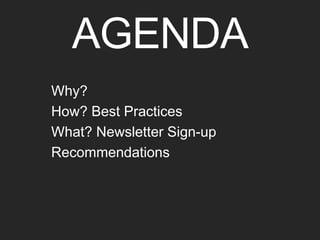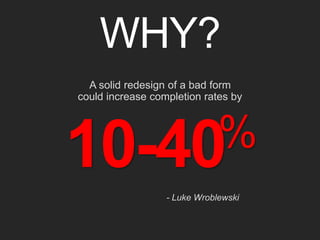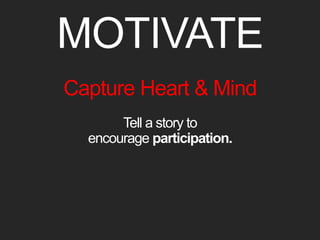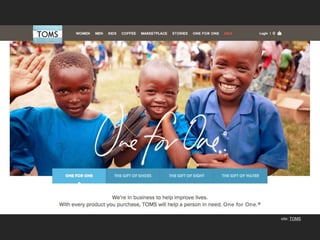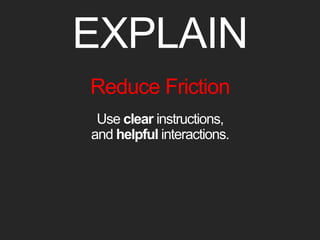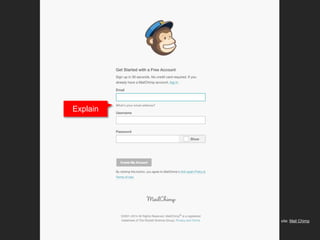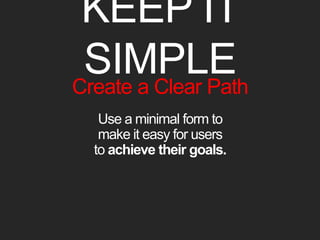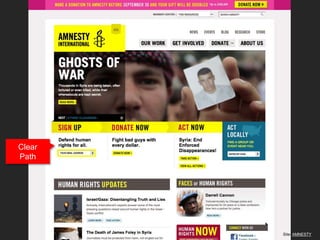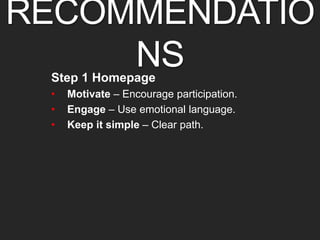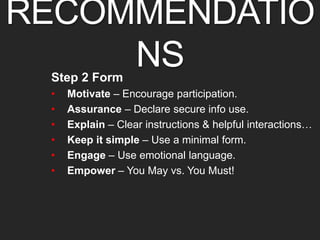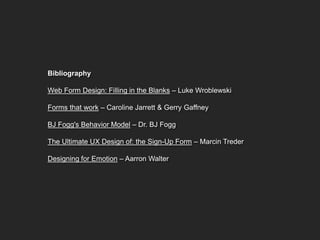Sign-up Building Trust & Loyalty
- 1. SIGN-UP BUILDING TRUST & LOYALTY
- 2. AGENDA Why? How? Best Practices What? Newsletter Sign-up Recommendations
- 3. WHY? A solid redesign of a bad form could increase completion rates by 10-40% - Luke Wroblewski
- 4. HOW? Best Practices • Motivate • Assure • Explain • Keep It Simple • Engage • Empower
- 5. WHAT? Sign-Up Workflow Homepage Sign-up Thank You!
- 6. MOTIVATE Capture Heart & Mind Tell a story to encourage participation.
- 7. site: TOMS
- 8. ASSURE Communicate Safety The message “It is safe to sign up” inspires trust.
- 9. Assure Assure site: MINT
- 11. EXPLAIN Reduce Friction Use clear instructions, and helpful interactions.
- 12. Explain site: Mail Chimp
- 13. Instruct site: Mail Chimp
- 14. KEEP IT SIMPLE Create a Clear Path Use a minimal form to make it easy for users to achieve their goals.
- 15. Clear Path Site: AMNESTY
- 16. Keep it simple Site: AMNESTY
- 17. ENGAGE Use Emotional Language Create an emotional identification. This builds intimacy, trust, and loyalty.
- 19. 783 million people lack access to clean water. Learn more about global fresh water issues — and find out what you can do. Engage site: Conservation International
- 20. EMPOWER You May VS. You Must! Giving the user the power to choose reduces negative reactions.
- 22. Site: OXFAM Feel free to provide us with as much information as you wish, but, to start, all we need is your email and your name. Empower
- 23. WHAT? Sign-Up Workflow Homepage Sign-up Thank You!
- 24. Motivate Site: OXFAM Ability Motivate Trigger
- 25. site: Mail Chimp Keep it simple
- 26. Engage Motivate site: World Wildlife
- 27. RECOMMENDATIONS Step 1 Homepage • Motivate – Encourage participation. • Engage – Use emotional language. • Keep it simple – Clear path.
- 28. RECOMMENDATIONS Step 2 Form • Motivate – Encourage participation. • Assurance – Declare secure info use. • Explain – Clear instructions & helpful interactions… • Keep it simple – Use a minimal form. • Engage – Use emotional language. • Empower – You May vs. You Must!
- 29. RECOMMENDATIONS Step 3 Thank you. • Motivate – Recommend participation. • Engage – Use emotional language. Opportunity Provide motivation, means, and a trigger.
- 30. Bibliography Web Form Design: Filling in the Blanks – Luke Wroblewski Forms that work – Caroline Jarrett & Gerry Gaffney BJ Fogg's Behavior Model – Dr. BJ Fogg The Ultimate UX Design of: the Sign-Up Form – Marcin Treder Designing for Emotion – Aarron Walter
Editor's Notes
- SIGN-UP Building trust = improve conversion and loyalty = increase retention
- AGENDA Why? How? Best Practices What? Newsletter Sign-up Recommendations
- WHY? The potential payoff for optimizing your web forms is huge. In Web Form Design: Filling in the Blanks, noted interface designer Luke Wroblewski reported that A solid redesign of a bad form could increase completion rates by 10-40% - Luke Wroblewski How many UI/UX tweaks have that kind of impact?
- HOW? Best Practices Motivate Assure Explain Keep It Simple Engage Empower Note: Not all apply at every step.
- WHAT? Sign-Up form workflow. Homepage Sign up form Confirm & Thank You! Simple but so important in creating a 1st impression.
- MOTIVATE Capture Heart & Mind Tell a story to encourage participation. Participation. Being part of important meaningful work, is a basic and powerful motivator. Participation is one of 10 of our fundamental human needs. – Maslow’s hierarchy of needs. http://en.wikipedia.org/wiki/Maslow%27s_hierarchy_of_needs Social Need: provides us a sense of belonging and self esteem The mechanics of Motivation are covered in the example section.
- MOTIVATE Tell a story to encourage participation. TOMS We’re in business to help improve lives. With every product you purchase, TOMS will help a person in need. One for One.®
- ASSURE Communicate Safety The message “It is safe to sign up”, inspires trust. Reduce perceived exposure. Dispel doubts, instill confidence, and build trust.
- ASSURE Few organizations declare this with the exception of financial companies. E.g. Mint
- ASSURE Wufoo is one of the few. Don’t worry. This info is sacred to us. We won’t ever sell or abuse it.
- EXPLAIN Reduce Friction Use clear instructions and helpful interactions… through out the steps on the form. smart defaults, inline validation, forgiving inputs
- EXPLAIN MailChimp has a great form. Explain form fields clearly
- EXPLAIN In-line validation Instruct - Password strength indicators Forgiving inputs – e.g. fix incorrect email addresses
- KEEP IT SIMPLE Create a Clear Path. Use a minimal form to make it easy for users to achieve their goals Reduce complexity Make the next step obvious Avoid too much information Fewest fields possible
- KEEP IT SIMPLE Create a Clear Path. Amnesty International Make the next step obvious
- KEEP IT SIMPLE Amnesty International Avoid too much information Fewest fields possible
- ENGAGE Use Emotional Language Create an emotional Identification to build intimacy, trust, and loyalty. “You give hope and help”
- ENGAGE Use Emotional Language Conservation International THE ESSENCE OF LIFE 783 million people lack access to clean water. Learn more about global fresh water issues — and find out what you can do.
- ENGAGE Use Emotional Language Conservation International THE ESSENCE OF LIFE 783 million people lack access to clean water. Learn more about global fresh water issues — and find out what you can do.
- EMPOWER You May vs. You Must Requiring information creates resistance. Giving the user the power to choose when to provide more information reduces negative reactions. Encouraging the user with the benefits of completing their profile increases loyalty.
- EMPOWER “You May vs. You Must” Translates into practical terms in a form by not requiring information.
- EMPOWER Feel free to provide us with as much information as you wish, but, to start, all we need is your email and your name. Translates into practical terms in a form by not requiring information.
- WHAT? Newsletter Sign-Up form workflow Homepage Sign up form Confirm & Thank You!
- Step 1 Homepage Behavior Model OXFAM America 1. Motivation (Reason) to do something 2. Ability to do it 3. Trigger, a well-placed trigger that offers them the moment of converting potential into [kinetic] [inter]action. What Causes Behavior Change? My (B.J. Fogg –Stanford professor) Behavior Model shows that three elements must converge at the same moment for a behavior to occur: Motivation Ability, and Trigger. When a behavior does not occur, at least one of those three elements is missing.
- Step 2 Form Keep it simple MailChimp has a great form. Fewest fields possible Explain form fields clearly
- Step 3 Thank you World Wildlife Fund continues to motivate and engage with on their thank you/confirmation page.
- RECOMMENDATIONS Step 1 Motivate – Enhance the language. Engage – Use emotional language. Keep it simple – Clear path.
- RECOMMENDATIONS Step 2 Form Motivate – Encourage participation. Assurance – Declare secure info use. Explain – Clear instructions & helpful interactions… Keep it simple – Use a minimal form. Engage – Use emotional language. Empower – You May vs. You Must!
- RECOMMENDATIONS Step 3 Motivate – Recommend participation. Engage – Use emotional language. Opportunity Provide motivation, means, and a trigger.