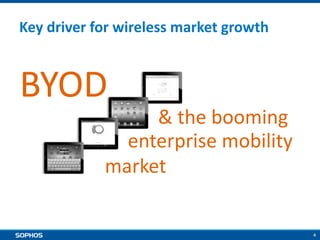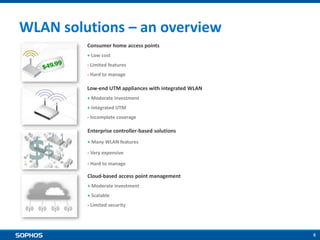Sophos Wireless Protection Overview
- 1. 1 Barbara Hudson Sr. Product Marketing Manager Sophos Wireless Protection An Overview
- 2. 2 Agenda • The enterprise WLAN market • Your needs • Our wireless solutions • Let’s talk
- 3. 3 Global Enterprise WLAN Market Source: IDC Q1 2013 marked 13 consecutive quarters of annual growth over 15% 2012 3.68 billion US$ 2013 (estimate) 4.3 billion US$
- 4. 4 Key driver for wireless market growth BYOD & the booming enterprise mobility market
- 5. 5 Considerations for your secure Wi-Fi Ease of use Secure guest access Complete coverage Access for BYOD users Cost- effectiveness Scalability
- 6. 6 WLAN solutions – an overview Consumer home access points + Low cost - Limited features - Hard to manage Low-end UTM appliances with integrated WLAN + Moderate investment + Integrated UTM - Incomplete coverage Cloud-based access point management + Moderate investment + Scalable - Limited security Enterprise controller-based solutions + Many WLAN features - Very expensive - Hard to manage
- 7. 7 Why Sophos Wireless Protection? + Wireless access everywhere + Secure guest WLAN + Easy to use (plug 'n' play) + Integrated UTM security
- 8. 8 AT HOME AND ON THE MOVE HEADQUARTERS REMOTE OFFICE Sophos RED UTM Secure Wi-Fi Secure Web Gateway Wireless controller Secure Email Gateway Web Application Firewall Secure Wi-Fi Secure Guest Wi-Fi Reputation Data • Active Protection SophosLabs Correlated intelligence • Content Classification UTM Manager SOPHOS UTM Management Protection Reporting UTM Endpoint Protection UTM Endpoint Protection Full UTM Protection UTM Endpoint Protection Secure VPN Client Sophos UTM: Securing wireless networks Secure VPN Client
- 9. 9 Wireless access everywhere – mesh
- 10. 10 Secure guest WLAN and BYOD – hotspots
- 11. 11 Easy to use (plug 'n' play)
- 12. 12 Integrated UTM security • Dual AV-engine (SophosLabs, Avira) • Extensive web filtering capabilities • Intrusion Prevention System • … • Wireless LAN in remote offices
- 13. 13 What I really like about Sophos’ integrated wireless protection approach is that it frees our administrators from separately managing an expensive enterprise wireless solution. Jason Richards, CEO of Vineyard Networks “ ” Don’t just take our word for it
- 14. 14 Ask yourself… Would you like to have a wireless LAN solution that offers strong wireless and security functionality but is easy to manage? Would your organization benefit if you were able to plug in the access points anywhere in your network for automatic and instant installation? How important is it for you to extend your wireless solution to cover every part of the office? How do you currently offer wireless Internet access to your visitors and guests? How much time do you spend managing wireless networking and security solutions independently from one another?
- 15. 15 What we can offer • Access Points and Wireless Protection Subscription (wireless controller) as an add-on to an existing Firewall or Security Gateway • The option to combine with RED for secure branch office connectivity • Our FullGuard license also provides Network and Web Protection • Or for smaller offices, try our BasicGuard license • Add Endpoint Protection and Web in Endpoint, for consistent protection wherever your users are
- 16. 16 Let’s talk
- 17. 17© Sophos Ltd. All rights reserved.
Editor's Notes
- It will help you to:Understand the wireless networking marketLearn more about Sophos' wireless solutions addressAnd how those solutions can meet the needs you have today for secure wireless networking.
- The Enterprise wireless LAN market is growing fast. According to IDC, it had a value of 3.68 billion US$ in 2012 and is expected to reach almost 4.3 billion US$ by the end of 2013. Different analysts have different estimates but all expect continued strong growth.Cisco dominates the market with just over 50% market share.Q1 2013 marked the 13thconsecutive quarter of annual growth over 15%But what’s driving this growth?
- If you’re looking to purchaseWiFi for your business, you will probably have a number of things on your wish-list:Complete Coverage– To increase employee productivity, any wireless network will need to be available around the entire office, so that there are no restrictions in its use.Secure guest access– For guests and visitors who need temporary Internet access, you need a simple way to provide controlled access which can be revoked once it’s no longer needed.Ease-of-use –Your local IT staff will not necessarily be WiFi experts and have a number of other things to do. They need to understand, install, configure, and manage your wireless LAN set-up.Access for BYOD users– Employees, contractors and guests often want to use their own smartphones or tablets and so need WiFi access.Cost effectiveness – At the end of the day, price will always be a deciding factor – but that doesn’t just mean the cost of the hardware. There are also factors such as performance (as in the throughput, capacity and range), and price/performance ratio, as you’ll obviously be looking for good value for money.And Scalability – A solution needs to grow as and when required without disrupting your business. That could mean adding additional access points or advanced technologies if your requirements increase. Let's have a brief look at the most typical Wireless LAN solutions available to you today:
- First of all, there are consumer products, which youmay be tempted by as they’re inexpensive. But they have limited functionality and often lack typical business Wi-Fi features such as strong authentication, multiple zones or guest access. And theirsecurity features are consumer-grade, so there’ll be no content filtering, for example. They’re also designed for single stand-alone WiFi usage and have to be managed individually, which can become tiresome if you have to maintain a number of them.Then there are low-end UTM appliances with built-in Wi-Fi from companies such as WatchGuard and Fortinet. These appliances have the benefit of a moderate initial investment and they provide integrated UTM security, but they suffer from limited deployment capabilities, because more often than not, they’re kept in the server room and so can't provide coverage for your entire office. Enterprise wireless solutions from companies such as Cisco and Aruba are designed to do it all but at a higher price and they’re a lot of work to install. In addition, they still need to be complemented by a separate security solution for network protection.In the past years, we have seen the rise of companies like Meraki (who were acquired by Cisco) andAerohive who offer cloud-based access point management. Their advantage is the moderate initial investment if only a few access points are needed and the scalability if you have to extend your wireless network. But security is often limited.So what can Sophos offer you that is different?
- At the heart of our solution is the UTM appliance or appliances – be it hardware, software or virtual – that’s like having air traffic control centres to provide unified policies to ensure complete security, no matter how devices connect.Whether users are at home, or travelling. In a remote office connected using Sophos RED, the Remote Ethernet Device. Or working in the central office – the UTM provides consistent protection. Adding secure WiFi to any of these locations, is a simple task which can be done in no time.
- One advantage of deploying wireless access points rather than UTM appliances with built-in Wi-Fi, is that you have the flexibility to put them wherever you want. (click) So you can distribute them throughout your office to provide optimal coverage.(click) But there might also be places where you can’t install Ethernet cables to connect the Access Points to your LAN, so areas such as loading bays or additional buildings could end up without wireless Internet connectivity. That’s where our wireless mesh networking capabilities can help. With the wireless repeating/bridging functionality of the AP50(click), you can extend the reach of your wireless network (click) to reach areas and users (click) who would otherwise be cut off.
- Sophos UTM can provide three kinds of hotspots: terms-of-use-acceptance, password-of-the-day, and voucher-based which is usually the most complex kind of hotspot to set up. We’ve all been to hotels where you get a voucher with an individual password rather a general password which is open for all.So-called voucher definitions give you the flexibility to focus on different access parameters:(click)So the overall validity period of the voucherA time quota, for the actual time spent onlineAnd the data volumeIn addition, one voucher can be configured for use for various devices. The vouchers themselves are created in the End-user-portal of Sophos UTM, where they can be printed as a PDF (or exported as a CSV file). After they’re printed, they can be handed over to the guest. Each voucher can also be amended with a comment, which allows you to add the guest’s name, room number, or other information to personalize it (and in some cases, hotspot compliance regulations do require you to do so).
- OurPlug 'n' Play wireless access points automatically appear in WebAdmin console once plugged in to the network.(click)From there, they can be centrally managed and (click) all configuration, logging and troubleshooting is done within the UTM appliance.
- As Sophos Access Points forward wireless traffic to the UTM, your wireless clients get the same level of security as if they were physically connected to the LAN, that includes:The Dual Antivirus-engines (so SophosLabs and Avira)Extensive web filtering capabilities,And our Intrusion Prevention System, to name just a few. In addition, the combination of a Sophos wireless access point and a Sophos RED offers integrated wireless LAN for branch offices and other remote locations.
- But don’t just take our word for it. Jason Richards, the CEO of the Canadian company Vineyard Networks,wraps it up quite nicely:"What I really like about Sophos’ integrated wireless protection approach is that it frees our administrators from separately managing an expensive enterprise wireless solution."But you can see for yourself.
- Read questions….If you answered yes to these questions, or they struck a chord, we’d love to talk to you about how we can help to provide secure Wi-Fi and more for your business.
- To find out more, pleasecontactthesalesoffice in yourregion.