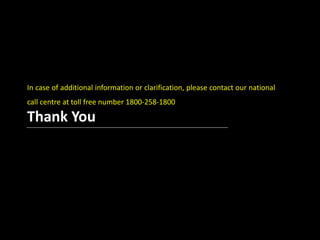Steps to check application status
- 1. Steps to Check Application Status: - Passport Applications - Police Clearance Certificate (PCC)
- 2. Visit Passport Seva Portal http://passportindia.gov.in
- 3. Click “Track Application Status” link
- 4. •Select the Application Status option. •Enter File Number and Date of Birth of Applicant. Click the “Track” button 15 digit alpha-numeric number printed on the top right corner of the Acknowledgement Letter. This letter is issued to the applicant at exit point in the PSK after submission of application.
- 5. Status Tracker screen will be displayed. Latest Status of the Passport Application is shown here.
- 6. In case of additional information or clarification, please contact our national call centre at toll free number 1800-258-1800 Thank You