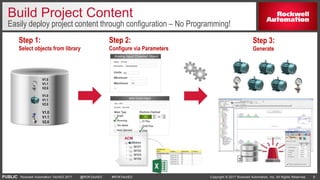Studio 5000® Application Code Manager: Introduction and Demonstration
- 1. PUBLIC Copyright © 2017 Rockwell Automation, Inc. All Rights Reserved. 1Rockwell Automation TechED 2017 @ROKTechED #ROKTechED
- 2. Copyright © 2017 Rockwell Automation, Inc. All Rights Reserved. 2Rockwell Automation TechED 2017 @ROKTechED #ROKTechED PUBLIC Introduction and Demonstration Application Code Manager
- 3. PUBLIC Copyright © 2017 Rockwell Automation, Inc. All Rights Reserved. 3Rockwell Automation TechED 2017 @ROKTechED #ROKTechED Logix Designer Architect View Designer Studio 5000 Design Environment Application Code Manager An intuitive design and configuration software suite with multiple components
- 4. PUBLIC Copyright © 2017 Rockwell Automation, Inc. All Rights Reserved. 4Rockwell Automation TechED 2017 @ROKTechED #ROKTechED Application Code Manager Engineering Design Tool: Rapid application development Leverages Library Content (provided or custom) Facilitates continuous re-use of IP / enforce standards Auto content generation for: Logix Designer FactoryTalk® View FactoryTalk® Alarm and Events FactoryTalk® Historian
- 5. PUBLIC Copyright © 2017 Rockwell Automation, Inc. All Rights Reserved. 5Rockwell Automation TechED 2017 @ROKTechED #ROKTechED DESIGN • Library Designer is integrated into Logix Designer • Flexible library authoring, structuring reusable content the way you want PUBLISH • Combine control, visualization, historical and alarm management into one library object • Centralized repository for easy access and version management BUILD • Easily generate your standardized application code • Bulk configure projects • Leverage Rockwell Automation provided libraries (Process) Maximize reuse and quickly build projects Application Code Manager
- 6. PUBLIC Copyright © 2017 Rockwell Automation, Inc. All Rights Reserved. 7Rockwell Automation TechED 2017 @ROKTechED #ROKTechED Design & Publish Library Static content transforms into dynamic library content Logix Control Code Alarms & Events FactoryTalk View FactoryTalk Historian V1.0 V1.1 V2.0 V1.0 V1.1 V2.0 V1.0 V1.1 V2.0 Step 1: Create Content to be libraried Step 2: Group and Parametrize Library Content Step 3: Publish
- 7. PUBLIC Copyright © 2017 Rockwell Automation, Inc. All Rights Reserved. 8Rockwell Automation TechED 2017 @ROKTechED #ROKTechED V1.0 V1.1 V2.0 V1.0 V1.1 V2.0 V1.0 V1.1 V2.0 Build Project Content Easily deploy project content through configuration – No Programming! Step 1: Select objects from library Step 2: Configure via Parameters Step 3: Generate
- 8. PUBLIC Copyright © 2017 Rockwell Automation, Inc. All Rights Reserved. 9Rockwell Automation TechED 2017 @ROKTechED #ROKTechED Rockwell Automation Library of Process Objects for Application Code Manager Out of the box integration enables simple and fast bulk deployment of the Process Objects v3.50.02 library Out of the box libraries Simply download, configure, and generate all of your application content. No coding, no copy and paste, no more errors due to manual steps! Save time and money while also reducing your project risks.
- 9. PUBLIC Copyright © 2017 Rockwell Automation, Inc. All Rights Reserved. 10Rockwell Automation TechED 2017 @ROKTechED #ROKTechED Machine Builder Libraries for Application Code Manager
- 10. PUBLIC Copyright © 2016 Rockwell Automation, Inc. All Rights Reserved. PUBLIC Demo
- 11. PUBLIC Copyright © 2017 Rockwell Automation, Inc. All Rights Reserved. 12Rockwell Automation TechED 2017 @ROKTechED #ROKTechED Application Code Manager Key Value Reduce time to commission • Reduce engineering time by 20-50% • Create application content through configuration, not programming. • Reduce testing and validation time Reduce Risk • Less manual steps ensures fewer anomalies • Better estimate project hours and cost based on repeatable solutions Easily scale project teams • Deployment team does not need to know all of the machine details, just how to configure the objects and deploy • Enable multiple members to work on the same project Focus on customer value, not tools • Focus on building application content, not spending engineering hours on the tool to configure and store them
- 12. PUBLIC Copyright © 2017 Rockwell Automation, Inc. All Rights Reserved. 13Rockwell Automation TechED 2017 @ROKTechED #ROKTechED Please visit our website Studio 5000 Application Code Manager https://www.rockwellautomation.com/rockwellsoftware/products/studio5000_application_code_manager.page#overview
- 13. PUBLIC Copyright © 2017 Rockwell Automation, Inc. All Rights Reserved. 14Rockwell Automation TechED 2017 @ROKTechED #ROKTechED Please take a moment to complete the brief session survey on our mobile app and let us know how we’re doing! Username: Last name Password: Email address used to register Locate the session in the “Schedule” icon Click on the “Survey” icon in the lower right corner of the session details Complete survey & submit Download the ROKTechED app and login: Thank you! Complete A Survey
- 14. www.rockwellautomation.com Copyright © 2017 Rockwell Automation, Inc. All Rights Reserved. 15Rockwell Automation TechED 2017 @ROKTechED #ROKTechED PUBLIC Thank You!
Editor's Notes
- If asked it will go back to v20
- Helps engineers create automation projects in an efficient and sustainable way using standardized, life-cycle managed, application-focused libraries
- Today, the Rockwell Automation Library of Process Objects are integrated into Application Code Manager. To start building your process application, simply download the objects, configure the parameters, and generate your application.