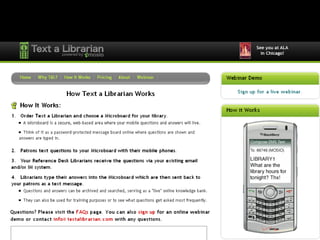Sustainable Technology in a 2.0 World
- 1. Sarah Houghton-Jan Digital Futures Manager for the San Jose Public Library Author of LibrarianInBlack.net Sustainable Technology in a 2.0 World
- 2. What is changing in libraries?
- 3. The Library
- 6. Where do people go for “stuff”? Not the library What kind of stuff do people want? Not the bulk of the outdated, worn stuff at the library (nor do they want to wait for it) How do people find information? Not at the library Do people think they need help finding info? No, and not from a stuffy librarian, darn it Library Users (and non-users)
- 7. brick and mortar library users digital library users POWER USERS Library Users Today These groups are growing dramatically. This group is growing slowly.
- 8. brick and mortar library users digital library users POWER USERS Library Users Tomorrow Angry Robot courtesy of www.bohdate.com/angryrobot
- 9. Instant Messaging Blogs Wikis Skype User Comments Photo Sharing Avatars Gaming Podcasting Videocasting Online Book Clubs Text Messaging Updates & Reference Some 2.0 Services We Want in All of Our Libraries...Right Now 2.0 worthy Catalogs Social Bookmarking Tagging Social Networks VOIP RSS Feeds Mash-Ups Widgets Video Conferencing Twitter/Microblogging
- 11. Media Stations in the Library
- 20. What are we thinking to be attempting all of this at once???
- 21. Planning for New Services
- 22. Advocate to Your Leadership
- 23. Library's most public face Online = your website Offline = your library staff, services, & resources Libraries are digital resource centers Online eBranch services are available 24/7 eBranch is c-h-e-a-p to run Highest return on investment in use vs. dollars Why are 2.0 Services Important?
- 24. A (Wo)Man, A Plan, a...Library Successful Library Service Planning: 1) Service Hierarchy of Needs 2) Formal 3-Year Service Goals Plan
- 25. Technology Hierarchy of Needs
- 26. Successful Projects & Plans Ask, ask, ask users, non-users, and staff Ensure stable funding (sponsorships & grants are fine, but you have to be able to continue) Create a mission statement for your plan Follow your Hierarchy of Needs Plan no more than 3 years out
- 27. Determining Users' Needs What do our users want more of from us? Have we ever asked? Surveys (online and print) Small focus groups Ask about online & offline activities, information needs, and entertainment preferences Don't ask about what they don't know
- 28. Project Planning is Easy... Can add costs for staff time, add explicit deliverables, breaking each step down further, listing who is responsible for what. Time and Money Completion Date (start date Sept. 15) Research 10 hours, $0 September 22 Committee review 20 hours, $0 October 6 Software installation 10 hours, $35 October 13 Staff training 40 hours, $0 November 3
- 31. The Holy Trinity of Successful Launches 1. Staff Training 2. Soft Launch 3. Advertising Launching New Services
- 32. Part of training is information Keep staff informed throughout project (through a blog, email announcements, etc.) Provide staff exposure at least 1 month before soft launch Offer staff formal training in that time Staff Training
- 33. Getting Staff Buy In Let staff know about the project early. Ask staff for their input and use it. Keep everyone informed at all stages. Managers must consistently support the new project or service.
- 34. Play with it, touch it, and learn it. Fun. Rewards. Food. Types and numbers of trainings Open trainings to all staff…period Mandatory of voluntary attendance? Training Staff on New Stuff
- 35. Scheduled Learning Classroom training (small or large groups) Peer training (train the trainer) Daily or weekly “learn-by-email” tutorials Use in-house talent, vendors, or consultants to train
- 36. Unscheduled Learning Read a how-to cheat-sheet Review online tutorials Self-paced online classes View recorded webcasts, podcasts, screencasts, or videocasts
- 37. Promote Ongoing Learning Give staff 15 minutes a day to study/learn. Schedule 1 off-desk hour for self-study. Share what you find with each other.
- 38. Beta testing for everything! 1. Launch the new service for a small group of staff first to find big bugs. 2. Launch for entire staff and ask for feedback, problems, suggestions. 3. Launch for users without “hard” promotion and ask for feedback. 4. Do a hard launch and promote. Soft Launches
- 39. Why Advertise New 2.0 Services? Annual per capita usage of eServices at two California public library systems Library System #1 (150,000 residents) Library System #2 (350,000 residents) Website visits 5.6 6.3 Database usage 0.7 0.4 eBooks usage 0.2 0.3 Virtual Reference usage 0.01 0.01
- 40. Creative Marketing Advertising ≠ Bookmarks
- 41. Raising Awareness and Usage What do we think they would want to use more – if only they knew about it? PR in our web presence On our website (targeted promotions everywhere ) On Facebook, blogs, MySpace, Yelp, Google Maps... PR in the physical world In print (in libraries and community facilities) F2F (staff talking with people, word of mouth) Outreach (partnerships, community presence)
- 42. Keep Everything Current www.flickr.com/photos/ogman/252251866/
- 43. Survey users and staff 6 months after launch Would you recommend this service to a friend? Why or why not? Evaluate statistics How much staff time is being used? How much is the service being accessed? Evaluate the library's follow-through Has adequate marketing been done yet? Has adequate training been done yet? Evaluating New Services
- 44. Continue service Discontinue service Extend pilot Change aspects of the service Do more promotion or training Results of Evaluation Discontinuing a service is not failing. Persisting in a failed effort is failing.
- 45. Don't Forget to Celebrate Success Entire library should celebrate the success of the new service Share statistics and user comments Share anecdotal stories from staff Have contests between units/locations for usage, or F2F promotion to users Do something out of the ordinary!
- 46. Photo by Jenny Levine: http://flickr.com/photos/shifted/2113776727/ Have a gaming party! Staff trading cards!
- 47. Photos by Homer Township Library: http://flickr.com/photos/homerlibrary/433104519/ and http://flickr.com/photos/homerlibrary/433102240/in/photostream/ Have cake!
- 48. Keep Going!!! Try new things Push administrators They like 24/7 web services, minimal staffing and cheap costs, numbers that show the highest ROI of all of the library's services) Share anecdotal stories from staff Rejoice in failures – it means you're pushing boundaries.
- 50. Sarah Houghton-Jan IM/Skype: LibrarianInBlack email: LibrarianInBlack@gmail.com