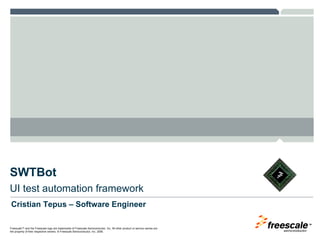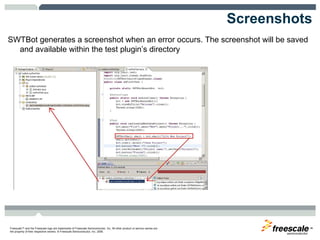Swtbot
- 1. SWTBot UI test automation framework Cristian Tepus – Software Engineer
- 2. Introduction SWTBot is an open-source Java based UI/functional testing tool for testing SWT and Eclipse based applications. SWTBot project is in Incubation Phase in Eclipse Latest version is 2.0.0.568 Similar to a click-robot, it solves SWT handling complexity by providing easy UI API SWTBot’s API can integrate in JUnit framework in order to develop and run test cases
- 3. Starting with example SWTWorkbenchBot bot = new SWTWorkbenchBot(); // click on a button with the given text SWTBotButton button = bot. button ( "Hello, World!" ); button. click (); // click on the File>New menu item SWTBotMenu file = bot. menu ( "File" ); SWTBotMenu new = file. menu ( "New" ); new. click ();
- 4. Finding widgets // find the textbox that has a label 'Username:‘ SWTBotText username = bot.textWithLabel("Username:"); // Easily identify buttons using the tooltip SWTBotToolbarButton save = bot.toolbarButtonWithTooltip("Save"); // find windows using the window title SWTBotShell shell = bot.shell("New Project Wizard"); You can find controls using: text label group tooltip ids combination of all or any of the above
- 5. Custom matchers import static org.eclipse.swtbot.swt.finder.matchers.WidgetMatcherFactory .*; // match : // widgets of type 'Label' // with regular expression 'Welcome, <USERNAME>' Matcher matcher = allOf( widgetOfType(Label. class ), withRegex( "Welcome, .*" ) ); // get the label that matches the matcher SWTBotLabel label = new SWTBotLabel((Label) bot. widget (matcher));
- 6. Perform actions on widgets button. click (); radioButton. select (); comboBox. select ( “Option 12" ); text. typeText ( “This is a demo string" ); tree. expandNode ( "MyProject" , "src" , "com" , "example" , "MyClass.java" );
- 7. Querying widgets for state SWTBot provides a few operations to query the state of widgets. Some generic queries like: getText(), isEnabled(), isVisible() are available on all widgets Ex. boolean checked = checkbox. isChecked (); boolean selected = radio. isSelected ();
- 8. Screenshots SWTBot generates a screenshot when an error occurs. The screenshot will be saved and available within the test plugin’s directory
- 9. Test Execution SWTBot framework allows for tests to be executed in 2 ways: Manually, by launching them from launch configuration (similar with junit tests); From command line, using shell script or ant. For this mode, headless execution framework is necessary (see http://wiki.eclipse.org/SWTBot/Ant for more details)
- 10. What’s new in Eclipse Helios Updated to support Junit 4.8 instead 4.7 (included Categories). Bug Fixes: 300103 - SWTBotGefEditor.directEditType does not work 301260 - SWTBotGefEditor.mouseDrag(String,int,int) doesn't drag node, it reduces them 305430 - Create the parent screenshot dir when capturing the screenshot.
- 11. Useful links http://www.eclipse.org/swtbot/ http://download.eclipse.org/technology/swtbot/helios/dev-build/apidocs/ http://swtbot.org/user-guide/basics-of-swtbot.html http://wiki.eclipse.org/SWTBot/Ant http://github.com/ketan/swtbot https://publications.theseus.fi/bitstream/handle/10024/7470/Mazurkiewicz_Milosz.pdf?sequence=2