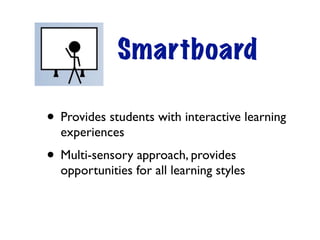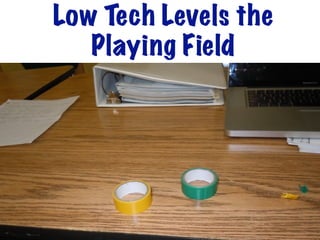Assistive Technology in Action! by Jenn Kalbfell
- 1. Assistive Technology Success Joanna Staino, Speech Therapist Jennifer Kalbfell, Occupational Therapist Local Assistive Technology Specialists (LATS) Lakeland Central School District
- 2. Student Profile • 14 year old male • Participated in an O.T. program for the past 8 years • Student struggles with fine, visual and sensory motor skills • Impact in classroom - poor written communication
- 3. Treatment Plan • Visual motor skills • Drill and practice • Typing • After 8 years of therapy, there was minimal improvement in writing skills, but significant improvement in typing skills
- 6. iWriteWords
- 7. • Student was introduced to the app during a 30-minute therapy session • Student purchased app for his own iPod • Student used the app 7 to 8 times a day • 2 weeks later.....
- 8. Handwriting Sample 2 weeks later
- 9. What made the difference? • Student was motivated to use iPod to learn • iPod provided multi-sensory learning • App provided consistent letter formation • Student was able to create motor memory for letter formations • Student has become more successful in the classroom
- 10. Student Profile • 18 year old female • Student has limited sight word reading • Student participates in BOCES culinary program • Classroom impact- student can not read recipes
- 11. Initial Assessment • Student was assessed on the 40 words most commonly found in her recipes • Student was able to read 6 out of 40 words on the first day • Student was given iPod touch with audio flash cards that included the 40 words • Flash cards included word, picture, and audio
- 12. butter
- 14. 2 Weeks Later... • Student was given an assessment of the same 40 words • Student was now able to read 31 words consistently!
- 15. What made the difference? • The student was able to see the word, hear it, and see a picture of the item • The student was motivated to review the vocabulary many times a day • Student’s teacher is able to use the same pictures to further reinforce the words
- 16. Class Profile • Self-contained class (middle school) • Reading levels range from sight word readers to 3rd grade level readers • Classroom impact- students’ struggle to read books at their interest level
- 17. Bookshare is a Digital Reader with Audio
- 18. Bookshare.org • Bookshare.org is introduced to teacher • Students are signed up for books in a digital format • Students are able to read books at grade level and or interest level
- 19. • Students are excited to read • Teacher can provide instruction at several levels and provide reading for all students • Students can access both books to read for pleasure and text books
- 21. Smartboard • Provides students with interactive learning experiences • Multi-sensory approach, provides opportunities for all learning styles
- 23. Class Profile • High School Lifeskills class • 8-12 students at various skill levels • Small group instruction has greatest impact
- 24. Ipod Apps: Time and Money • Learning how to Tell Time • Learning how to count, add, and subtract money
- 25. Apps for Time and Money skills • Teacher provides group lesson time • Following lessons, students break into groups of 1 or 2 using iPods • Teacher/aides assist students with iPods and apps • Students are engaged and feedback is immediate for the students
- 28. Collected Data on iPod Use • Money/ time skills • Student 1 9/30/10 score 5-45 12/22/10 score 15-135 • Student 2 9/30/10 score 55-100 1/14/11 score 145-150
- 29. Assistive Tech Doesn’t Have to be HiTech: Low Tech Solutions • Lined paper • Grips • Special pencils • Portable keyboards • Spacers • Highlighting tape
- 30. Low Tech Levels the Playing Field
- 31. Tying Shoes • 18 year old Lifeskills student • Requires assistance with many ADL skills, including tying shoes • Many years of instruction • Student struggled for independence
- 32. Low Tech Solution: Colored Tape
- 33. Success! • Student is able to be independent • Transfer of skills to other fine motor areas during pre-voc class noted
- 34. Students Using AT to Teach Each Other
- 35. • Students are able to use iPods, iPads, computers, and Smartboards to reinforce lessons from the classroom • Students gain confidence through immediate feedback
- 36. Podcasting • Students write and create podcasts as part of their class • The podcast reinforces the lessons taught during group instruction • Each student is able to expand on the teachers topic • Students are able to explore the internet for information and show creativity through podcasts • Podcasts serve as visual and audio study guide • Students are able to proudly display their work on the web • Parents are able to reinforce lessons at home
- 38. Podcasting for Instruction • Physical Therapist created home exercise programs and posted them on a podcast • Posted programs can be reinforced with parents at home • Programs can also be instructional (ex: “how to”)
- 39. Basic PE Exercises Podcast
- 40. Student Profile • Student is a 4th grade who is legally blind • His sight is limited to peripheral vision • He has difficulty reading for a sustained amount of time • Exams and classwork were enlarged on a daily basis • Student does not like using enlarged material due to the perceived negative attention it brought to him • Student wants to do what everyone else in the class is doing, and in the same way
- 41. AT Classroom Solutions • Student was provided with a laptop for classwork and homework • Accessibility features of contrast and zoom were set • A scanner is used to scan homework and classwork into his laptop • The student uses the Smartboard notebook software where he is able to then manipulate the size and contrast • Teacher is able to send notes to the student via this method
- 42. • Student was also started on Bookshare.org where he is able to read books that he was previously unable to due to print size limitations • Student was reluctant to use the laptop in the classroom to read during independent reading since no one else in the class was doing so
- 43. Solution • Convert books from Bookshare.org into an audio file and download books onto iPod Touch • Because of the student’s reluctance in being the only one using new technology in the classroom, 2 iPod Touches were given to the teacher for the entire class to use • Student is now anxiously awaiting his turn to use the iPod Touch for reading
- 44. Using Apps for Speech and Language Therapy * Articulation practice and data collection * Sentence Formulation * Answering WH questions
- 48. Use Apps for Tier 1 Interventions in the Areas That Can be Targeted: Reading Fluency Sight Words Spelling Vocabulary Math Facts: Addition, Subtraction, Multiplication Money Skills Time Skills Letter Formation And More....
Editor's Notes
- \n
- \n
- \n
- \n
- \n
- \n
- \n
- \n
- \n
- \n
- \n
- \n
- \n
- \n
- \n
- \n
- \n
- \n
- \n
- \n
- \n
- \n
- \n
- \n
- \n
- \n
- \n
- \n
- \n
- \n
- \n
- \n
- \n
- \n
- \n
- \n
- \n
- \n
- \n
- \n
- \n
- \n
- \n
- \n
- \n
- \n
- \n
- \n
- \n
- \n
- \n
- \n
- \n
- \n
- \n
- \n