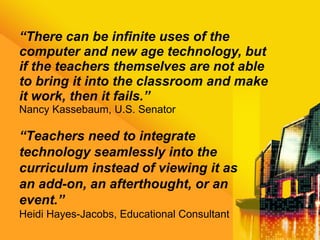Technology integration
- 1. “ When teachers integrate technology into their classroom practice, learners are empowered to be actively engaged in their learning. ” (Wiki) Technology Integration in Our Schools A Presentation by Bobbi Hopkins, Candidate for Technology Integrator Position
- 2. “ Technology integration represents the idea that all uses of technology in K-12 schools are determined by first starting with the various curricula (e.g., mathematics, science, reading, writing, social studies) and then identifying technologies and ways that technologies can be used to improve learning in the curricula areas.” (Earle, 2002).
- 3. “… effectively integrating technology into the curriculum involves more than simply knowing how to use the tools, it also requires that teachers have a sense of how to blend it with the curriculum so that it optimizes the learning process.” (Moursund, 2002).
- 4. Technology in Our Schools… Learning from Technology where technology provides the curriculum Learning about Technology where technology IS the curriculum Learning with Technology where technology supports and enhances the curriculum…this is the heart of technology integration
- 5. The mission of the Technology Integration Team should be to prepare instructional staff to integrate technology into the curriculum and promote a student-learning environment that assists and encourages technological skills.
- 6. 21st Century Skills Personal and social responsibility Planning, critical thinking, reasoning, and creativity Strong communication skills Cross-cultural understanding Visualizing and decision-making Knowing how and when to use technology
- 7. When it helps students to be motivated, engaged and actively learning When it allows learning to be authentic When it encourages and fosters collaboration When it includes development of communication skills When it allows students to be explorers and producers of knowledge When it is structured so that instruction and learning are integrated across the curriculum When it helps students build proficiency in digital-age literacy skills When the component assessments are performance-based What is an effective use of technology?
- 8. Technology Use vs Technology Integration “ Technology will not have a significant impact on student learning until teachers change the way they teach.” Larry Cuban, 1986
- 9. Some of the Many Pieces to the Puzzle Technology Use Plan Staff Development Technology Infrastructure Supportive Accepting Climate
- 10. Common Core The Common Core Standards extend beyond the subject areas. There is a clear emphasis on the use of technology as a way to learn in the main subject areas. Alignment with the Common Core will need to be addressed.
- 11. Vision Administrative Support Technical Support Access Skills Time WHAT TEACHERS WILL NEED…
- 12. "Curriculum integration with the use of technology involves the infusion of technology as a tool to enhance the learning in a content area or multidisciplinary setting... Effective integration of technology is achieved when students are able to select technology tools to help them obtain information in a timely manner, analyze and synthesize the information, and present it professionally. The technology should become an integral part of how the classroom functions — as accessible as all other classroom tools. The focus in each lesson or unit is the curriculum outcome, not the technology." The International Society for Technology Integration (ISTE) has established technology standards for students, teachers and administrators in K-12 classrooms. ISTE offers this definition of technology integration:
- 14. STANDARDS FOR GLOBAL LEARNING IN THE DIGITAL AGE
- 15. A Possible Model: Florida’s Technology Integration Matrix
- 16. AN IMPORTANT EARLY STEP The Technology Integration Team needs to help teachers assess where they currently are with their technology use and their technology integration.
- 17. The Technology Comfort Measure (TCM) is a thirty-five question self-assessment for teachers. The TCM presents teachers with a series of pairs of photographs depicting different ways of using technology in the classroom. For each pair, the teacher is asked to choose the scenario with which he or she is most comfortable. Each photograph depicts a different level and characteristic of integration as described by the Technology Integration Matrix (TIM). After completion, the teacher is presented with an approximate profile in terms of the TIM and suggestions for professional development. Technology Comfort Measure From the Florida Center for Instructional Technology
- 18. Over the next five years, "The New Media Consortium Horizon Report: 2011 K-12 Edition" suggests that the education community will embrace cloud computing, mobiles, game-based learning, open content, learning analytics and personal learning environments.
- 20. Hardware/Tools Laptop access Document cameras Flip cams iPads iPods mp3 players Cell phones Interactive whiteboards Student response systems Portable storage Scanners Web cams
- 21. Software/Applications SMART Notebook Software Photo Story 3 and Movie Maker PowerPoint Inspiration United Streaming (subscription) Photo software Audacity Web-based software
- 22. Click on black portion of image. Poems of Patriotism By Mrs. Hopkins’ Class of 2011
- 23. Project-based Resources CyberHunts WebQuests Virtual Field Trips WISE (Web-based Inquiry Science Environment) ePortfolios (one example) Podcasts Blogs File sharing Google docs Blabberize/Voki Glogs Wikis Voice Thread
- 24. ePortfolios "A portfolio is a purposeful collection of student work demonstrating the student's achievement or growth as characterized by a strong vision of content," according to Todd Bergman , an independent consultant and a teacher at Mt. Edgecumbe High School in Sitka, Alaska. Todd Bergman told Education World. "Students in about fourth or fifth grade -- sometimes younger -- are capable of using Web-based publishing tools to build digital portfolios." Electronic Portfolios in the K-12 Classroom “ How Electronic Portfolios Can Help You and Benefit Your Students” By Cara Bafile, Education World ®
- 25. “ There can be infinite uses of the computer and new age technology, but if the teachers themselves are not able to bring it into the classroom and make it work, then it fails.” Nancy Kassebaum, U.S. Senator “ Teachers need to integrate technology seamlessly into the curriculum instead of viewing it as an add-on, an afterthought, or an event.” Heidi Hayes-Jacobs, Educational Consultant