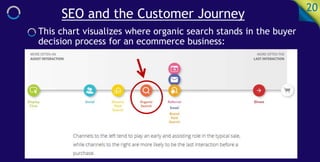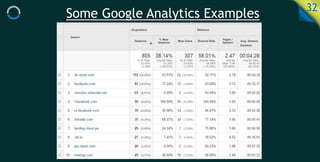The Best SEO and Analytics Practices
- 1. /vboutcom vbout www.vbout.com The Best SEO and Analytics Practices
- 3. Table of Contents 3 1. Intro Slide 4 What is SEO? 2. Basics Slides 8 SEO Criteria The Three Pillars 3. Getting Started Slide 12 SEO Strategy The Customer Journey 4. Optimizing Slide 22 Analytics and Metrics Google Analytics 5. Useful Tips and Tricks Slide 33 9 Tips to Maximize SEO Don’t of Google Analytics
- 4. What is SEO? 4 SEO = Search Engine Optimization, but what does that mean? It is the art of influencing search engines to rank your content higher in organic (non-paid) results.
- 5. What is SEO? 5 Or we can say it is the practice of increasing the quality and quantity of traffic to a site through organic means. Quality traffic – getting visitors to your site who are interested in your product or service.
- 6. What is SEO? 6 Quantity of traffic – more of the right people clicking through from search engine results pages (SERP). Organic results – unpaid, non advertised pages.
- 7. What Year Was SEO Created? 7 In 1990, Archie (or Archive) was created as the first search engine. The FTP site hosted an index of downloadable directory listings. Due to limited space, it was only listings, and did not list the contents for each site.
- 8. What is the Criteria for SEO? 8 There are over 200 known ranking factors that Google uses to determine rankings. These factors can be combined into 3 categories or pillars: 1. Technical 2. Content 3. Off Page
- 9. The 3 Pillars of SEO 9 The Technical part of SEO includes: • Search engine friendly website codes and tags • Error free code • Mobile friendliness • The speed of your site • Internal linking These address both proper labeling and better user experience.
- 10. The 3 Pillars of SEO 10 The Content part of SEO includes: • What keywords you use • Where and how you use them • How you organize the content • Frequency of new content added to your site This addresses proper labeling and the quality of your site.
- 11. The 3 Pillars of SEO 11 The Off Page part of SEO includes: • How many reputable and relevant websites link to your page • Social media signals • For local businesses, “NAP Citations” which are phone book listings This helps determine the relevancy and quality of your site.
- 12. SEO Strategy 12 A successful SEO strategy consists of 4 parts: 1. Technical 2. Content 3. Off Page 4. Measurement & Analysis Each part plays an important role in optimizing traffic to your site.
- 13. SEO and The Customer Journey 13 Why does SEO matter so much? The majority of web traffic is driven by search engines. Search engines are a roadmap to your site. If they can’t find your site or add your content to their databases, you’ll miss valuable opportunities to be found.
- 14. SEO and the Customer Journey 14 This is true for any type of website or product, whether B2B or B2C. The statistic below is for both, and as a result, SEO strategy should be seen as a necessary step in addressing your entire buyer’s journey.
- 15. SEO and the Customer Journey 15 How important is it to get on the first page with organic search as opposed to paid ads? Extremely. People trust Google’s organic top choices over all others, and this statistic reflects that. 90% 10% Clicks on the first page of Google's search results on organic links on paid ads
- 16. SEO and the Customer Journey 16 What if I don’t get on the first page? How many people click to to the second or third? Only 8.5% of web traffic go past the first page. Percentage of Visits Per Page Page 1 91.5% Page 2 4.8% Page 3 1.1% Page 4 0.4%
- 17. SEO and the Customer Journey 17 Capturing customers during research is more than just the keywords for products. In research they’re looking for information to help them make a decision. These should be prominent on your site and will also boost your SEO.
- 18. SEO and the Customer Journey 18 Determine these keywords in 3 ways: 1) Know your buyer persona and all items they search for related to your products. 2) Work with an SEO expert to research all the terms that will help your rankings. 3) Check what your competitors are doing and using to improve SEO. Who Who are Your customers? What What drives their behavior? Where Where are they? When When will they buy? How How do they make decisions? Why Why are they buying?
- 19. SEO and the Customer Journey 19 For B2C, say you have a t-shirt line. Customers may compare your pricing and designs to your competitors. Related keywords should be part of your SEO strategy as well. SEO is not a standalone, set-it-and- forget-it activity. It fits in the whole process of capturing leads online and needs to be tweaked often.
- 20. SEO and the Customer Journey 20 This chart visualizes where organic search stands in the buyer decision process for an ecommerce business:
- 21. SEO and the Customer Journey 21 Once your SEO is set-up, you’ll need to monitor traffic closely. Data on your visitors is a necessary part of achieving your goals. As mentioned earlier, it’s the 4th part of SEO strategy and will tell you what to improve.
- 22. Analytics and Metrics 22 Start with Google Analytics. Think of this as the Who, What, Where and Why of your traffic. Who is your audience: characteristics of who visited your site (geo location, browser/device used, language spoken, etc.)
- 23. Analytics and Metrics 23 What is behavior: what the user did on your site, how long they stayed, etc. Where is acquisition: where users came from and how they found you. Why refers to conversions: if they completed the goal, which could be a download, purchase, or signup.
- 24. 24 Analytics & Metrics Tracking results will determine what to improve to meet your goals. You can track things like: open rate, sequence progress, engagement, clicks and much more.
- 25. 4 Key Google Analytics Reports 25 Critical reports to review: 1. Traffic Sources by Channel: where visitors come from. 2. Top Landing Pages: insight into content that draws in your visitors.
- 26. 4 Key Google Analytics Reports 26 3. Top referring sources: the referral site that lead users to you. 4. Conversions: goals completed by visitors.
- 27. 5 Steps to Setup Google Analytics 27 1. Set up an account using your URL. 2. Add tracking codes to your site. 3. Define goals to identify critical actions users should take on site. 4. Link analytics and adwords to the account. 5. Add tracking codes to each page you are monitoring.
- 28. Google AdWords 28 AdWords are the words that companies bid on in Google for the paid ads we mentioned earlier. To the left you’ll see an example for converse trainers. This store bid on those terms against others in order to be first in the list. It’s labeled with “ad” and bidding is much like an auction run by Google.
- 29. 5 Important Google Analytics Terms 29 1. Pages/Session. Average number of pages viewed during a session. Repeated views of a single page are counted. 2. Average Session Duration. The average length of a session. 3. Bounce Rate. Percentage of single page sessions, or sessions where the person left quickly without interacting with the page.
- 30. 5 Important Google Analytics Terms 30 4. Source. The place users are before your site, could be a search engines or another site. 5. Medium. How users arrived at your content. Values for the Medium include organic, none for direct traffic and CPC for paid search.
- 31. Some Google Analytics Examples 31
- 32. Some Google Analytics Examples 32
- 33. 9 Tips to Maximize SEO 33 SEO is always evolving and all businesses need to adapt. Here are 9 tips to help you maximize SEO in 2016: 1) Intention is everything. Clicks used to be the focus, but now it’s post-click activity. Not only do you have to get the clicks, but you have to satisfy user intent.
- 34. 9 Tips to Maximize SEO 34 2. Keywords aren’t everything. Words in the headline are less important. Now you need to also focus on associated words with the content. For example: best restaurants search. Use words that are associated with that topic like great dining experiences, 5 star service, palatable meals.
- 35. 9 Tips to Maximize SEO 35 3. Focus on user experience. Original content is more important than ever to justify someone wanting to read it or share it. 4. Size Matters. Longer articles, 1,200 – 1,500 words perform better in searches on average.
- 36. 9 Tips to Maximize SEO 36 5. Optimize for mobile. Make sure Google can understand the content that's found within a mobile app. This image is from a site “developers at Google.” Google has many rules for SEO, but they also provide free tools and information online to learn it.
- 37. 9 Tips to Maximize SEO 37 6. Use unique images and label them properly. Give the image a proper name like “Notre-Dame-Paris.jpg vs 23498_DG.jpg. Use Alt-text which is added so there is descriptive text if the image can’t be displayed, and make sure it contains your SEO keyword.
- 38. 9 Tips to Maximize SEO 38 7. Backlinks. When other sites and blogs link back to your site. Increases your credibility and ranking. Be careful! If you use spammy ways to get backlinks, Google will find out and ban you from search results. Here’s a safe way, try reviews:
- 39. 9 Tips to Maximize SEO 39 8. Subfolders vs Subdomain. Google ranks subfolders higher. 1. Subdomain: the "third level" domain name; these are free to create under your root domain. 2. Subfolder: Folders behind a domain address.
- 40. 9 Tips to Maximize SEO 40 9. Meta Descriptions. Text that appears below your page in a search result that gives more info than the title. Write something compelling to stand out, include a CTA, use targeted keywords (appear in bold) and make sure no text is cut off.
- 41. The Don’ts of Google 41 Don’t saturate or stuff your site with too many keywords. Google is on to this trick and you will be blacklisted and get a bad ranking. Don’t buy links. Don’t use links from low quality, unrelated, spammy links.
- 42. The Don’ts of Google 42 Don’t forget to index pages. Broken or missing pages will not be included in search results. It results in a 404 error messages. Indexing pages means adding pages to the Google search. A no-index tag means that that page will not be added into the web search’s index.
- 43. The Don’ts of Google 43 For higher ranking, only vital parts of your blog/website should be indexed. Submit your sitemap. Don’t index unnecessary archives like tags, categories, and all other useless pages. This tool here to the right is in Google Webmaster tools.
- 44. Indexing Continued… 44 Don’t forget to update content frequently. Don’t forget to use social media links as another way for crawlers to find your site. Add your links on all your pre-existing profiles. Your ranking drops if your content is stale. Social media can also help your search ranking, like GE.
- 45. Bonus Tips 45 Google Search Console, formerly know as Webmaster Tools, is a great FREE tool. It is the only place where Google will communicate directly with you about your site. Some really important additions are assessments on mobile usability.
- 46. Bonus Tip 46 Shows exactly how Googlebot is interpreting your site: •Crawling / indexing errors •Hacks / malware •Usability issues Also shows keywords driving traffic to your site. Find it here: https://www.google.com/we bmasters/tools/
- 47. Conclusion 47 Start with a good plan that guides your tactics for what you want to achieve. Determine how you will measure your success. Familiarize yourself with new SEO practices constantly. Make sure you use more than just keywords in your content. Use related words for the subject matter.
- 48. Conclusion 48 Make sure the content is mobile friendly. Update site content frequently (at least monthly). SEO is a process so don’t have a set it and forget it mentality. It takes time and it needs to be updated and improved to work effectively.
- 50. Would you like more educational content from Vbout.com? These slides are part of a FREE Online Digital Marketing Course taught by Vbout's Founder and CEO, Richard Fallah. Richard has over 10 years experience as an entrepreneur and has created some of the most cutting-edge technology for digital marketing today. With our course you will: Increase your skills by learning the best practices for social media, content marketing, PPC, SEO, analytics and more. Grow your business by learning how to market your business online and generate more leads with your digital assets. Advance your marketing career by learning digital strategies using cutting-edge technology that increases marketing ROI. Sign-up here: academy.vbout.com
Editor's Notes
- Source: Pam’s slides
- Source: https://moz.com/learn/seo/what-is-seo
- Source: https://moz.com/learn/seo/what-is-seo
- Source:https://www.wordstream.com/articles/internet-search-engines-history
- Source: https://moz.com/learn/seo/what-is-seo
- Source: Pam’s presentation
- Source: Pam’s presentation
- Source: Pam’s presentation
- Source:
- Source: https://moz.com/beginners-guide-to-seo
- Source: https://moz.com/beginners-guide-to-seo http://www.pardot.com/buyer-journey/
- Source: https://moz.com/beginners-guide-to-seo http://www.pardot.com/buyer-journey/ http://www.infront.com/blogs/the-infront-blog/2015/6/17/value-of-first-page-google-results
- Source: https://moz.com/beginners-guide-to-seo http://www.pardot.com/buyer-journey/ http://www.infront.com/blogs/the-infront-blog/2015/6/17/value-of-first-page-google-results
- Source: https://moz.com/beginners-guide-to-seo http://www.pardot.com/buyer-journey/
- Source: https://moz.com/beginners-guide-to-seo http://www.pardot.com/buyer-journey/
- Source: https://moz.com/beginners-guide-to-seo http://www.pardot.com/buyer-journey/
- Source: https://moz.com/beginners-guide-to-seo http://www.pardot.com/buyer-journey/
- Source: https://moz.com/beginners-guide-to-seo
- Source: Pam’s slides
- Source: Pam’s slides
- Source:
- Source: https://support.google.com/analytics/answer/1008015?hl=en
- Source: https://support.google.com/analytics/answer/1008015?hl=en
- Source: https://support.google.com/analytics/answer/1008015?hl=en
- Source: https://support.google.com/analytics/answer/1008015?hl=en
- Source: Pam’s slides
- Source: Pam’s slides
- Source:
- Source:
- Source: https://www.ama.org/publications/MarketingNews/Pages/seo-rules-2016.aspx
- Source: https://www.ama.org/publications/MarketingNews/Pages/seo-rules-2016.aspx
- Source: https://www.ama.org/publications/MarketingNews/Pages/seo-rules-2016.aspx
- Source: https://www.ama.org/publications/MarketingNews/Pages/seo-rules-2016.aspx
- Source: https://www.ama.org/publications/MarketingNews/Pages/seo-rules-2016.aspx
- Source: https://www.ama.org/publications/MarketingNews/Pages/seo-rules-2016.aspx https://blog.monitorbacklinks.com/seo/seo-backlinks/
- Source: https://www.ama.org/publications/MarketingNews/Pages/seo-rules-2016.aspx https://moz.com/blog/understanding-root-domains-subdomains-vs-subfolders-microsites
- Source: https://www.ama.org/publications/MarketingNews/Pages/seo-rules-2016.aspx
- Source: http://www.business2community.com/seo/8-mistakes-made-search-engine-optimization-one-needs-avoid-01526312#OrSGcIyBxkzP4IJS.97 Source: http://www.business2community.com/seo/dos-donts-modern-seo-0792330#GtiEwZOYqEULXAg0.97
- Source: http://www.business2community.com/seo/8-mistakes-made-search-engine-optimization-one-needs-avoid-01526312#OrSGcIyBxkzP4IJS.97 Source for indexing - http://www.shoutmeloud.com/google-crawling-and-indexing.html
- Source: http://www.business2community.com/seo/8-mistakes-made-search-engine-optimization-one-needs-avoid-01526312#OrSGcIyBxkzP4IJS.97 Source for indexing - http://www.shoutmeloud.com/google-crawling-and-indexing.html
- Source: http://www.business2community.com/seo/8-mistakes-made-search-engine-optimization-one-needs-avoid-01526312#OrSGcIyBxkzP4IJS.97 Source for indexing - http://www.shoutmeloud.com/google-crawling-and-indexing.html
- Source: Pam’s slides
- Source: Pam’s slides