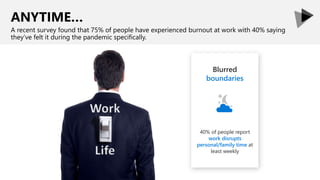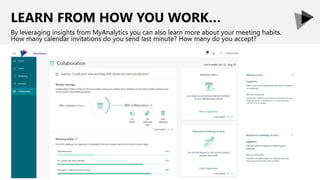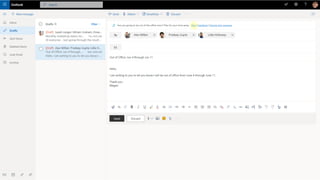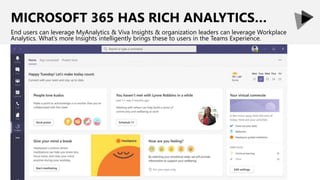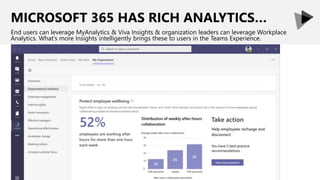The Future Of Collaboration Needs Your Help
- 1. THE FUTURE OF COLLABORATION NEEDS YOUR HELP Presented By: Richard Harbridge (@RHarbridge)
- 2. @RHarbridge RICHARD HARBRIDGE My twitter is @RHarbridge, I’m super friendly & I am proud to work at 2toLead. CTO & MVP | SPEAKER & AUTHOR | SUPER FRIENDLY
- 3. THEFUTUREOFCOLLABORATION NEEDSYOURHELP… Why? Why Why is technology changing? are we collaborating more?
- 4. TECHNOLOGY IS CHANGING HOW WE WORK… “Good, bad or indifferent, if you are not investing in new technology, you are going to be left behind.” - Philip Green
- 5. ANYWHERE… When workers are distributed, synchronous communication becomes more difficult. We need to get more comfortable with asynchronous communication.
- 6. ANYTIME… A recent survey found that 75% of people have experienced burnout at work with 40% saying they’ve felt it during the pandemic specifically. Blurred boundaries 40% of people report work disrupts personal/family time at least weekly
- 7. ON ANY DEVICE… Working from a mobile device is expected by employees today. With more emphasis the productivity gap. 1B+ Downloads of MSFT Apps (on just Android).
- 8. WITH MORE PEOPLE… We work with more people on a day-to-day basis today than ever before. This continues to accelerate, especially during COVID times when remote work is more critical. 60% of employees report working with 10 or more people on a day-to-day basis. Half of these employees work with more than 20.
- 9. AND MORE FREQUENTLY… People spend 80% of their time collaborating. However, 44% of meeting time is seen as unproductive. There are stark differences between effective and ineffective collaboration. Collaboration overload People spend 80% of their time collaborating, find 44% of meeting time unproductive
- 10. INSIDE & OUTSIDE OF THE ORGANIZATION… We also work with contractors, customers or partners more. Collaborating with external parties is accelerating as are expectations around collaboration.
- 11. WE NEED MORE FOCUS TIME… Setting aside regular blocks of time to focus on challenging work can have massive benefits. However, only 32% of knowledge workers set aside time daily for deep, focused work. Continuous interruptions People switch tasks every 40 seconds, take 25+ minutes to refocus after interruptions
- 12. BUT WITH A LIMITED NETWORK… 42% of IWs rarely meet new people at their company; when they do meet new people, it’s most often through a formal or informal company event. Managers rarely make those connections. Limited network 42% of IWs rarely meet new people at their company, managers rarely make those connections
- 13. WHILE CAPTURING & SHARING MORE… Employees may see the extra work of sharing as a “tax” and balk at the extremely high level of transparency necessary for an organization to thrive.
- 14. ARE YOU READY FOR TODAY’S DEMANDS? What about tomorrows demands? Are you ready for those?
- 15. CATCH UP AND DON’T FALL BEHIND… It will be more and more challenging to meet expectations on legacy technology. We don’t need old solutions and technology we need modern technology for modern collaboration.
- 16. TECHNOLOGY IS CHANGING HOW WE WORK… Why is work changing? That change is being driven by changes in our industry, innovations in technology, and our organization’s ability to meet today’s difficult demands.
- 17. THEFUTUREOFCOLLABORATION NEEDSYOURHELP… Why Why Why Not? aren’t we adopting it? isn’t collaboration easier?
- 18. HOW IS OUR WORK CHANGING? “To improve is to change; to be perfect is to change often.” - Winston Churchill
- 19. CHANGE DOESN’T HAPPEN ON ITS OWN… We need to improve digital excellence and digital collaboration. However, even when people have the tools, vision, and an understanding of the risks they often will struggle to change.
- 20. CHANGING HOW WE WORK TAKES TIME… Your success is measured by long term sustained user adoption and a continuous reduction of bad collaboration behaviors.
- 21. CLOUD SERVICES ARE IN CONSTANT CHANGE… Just as your organization, users and digital patterns of work should be to remain competitive.
- 22. DEPLOYMENT ALONE ISN’T ENOUGH… Proper deployment is CRITICAL to success, but it’s not enough on its own. Lack of expertise is still the most consistent cited issue in organizations for improving collaboration.
- 23. WE ALL BENEFIT WHEN MORE OF US USE… The more people use the platform the more value the technology provides. Think of how many aspects of Microsoft 365 get smarter and better the more we all use it.
- 24. MICROSOFT 365 HAS RICH ANALYTICS… This is core for technical teams to take leadership on. It is our responsibility to help drive intelligent digital excellence and changes in digital patterns in our organizations.
- 25. MICROSOFT 365 HAS RICH ANALYTICS… This is core for technical teams to take leadership on. It is our responsibility to help drive intelligent digital excellence and changes in digital patterns in our organizations.
- 26. MICROSOFT 365 HAS RICH ANALYTICS… This is core for technical teams to take leadership on. It is our responsibility to help drive intelligent digital excellence and changes in digital patterns in our organizations.
- 27. MICROSOFT 365 HAS RICH ANALYTICS… This is core for technical teams to take leadership on. It is our responsibility to help drive intelligent digital excellence and changes in digital patterns in our organizations.
- 28. MICROSOFT 365 HAS RICH ANALYTICS… End users can leverage MyAnalytics & organization leaders can leverage Workplace Analytics. What’s more Insights intelligently brings these to users in the Teams Experience. MyAnalytics Workplace Analytics Aggregate insights on how your company works Show how collaboration impacts business outcomes Drive culture change with data and flexible analysis Personal, productivity insights in Microsoft 365 Improve focus, wellbeing, network and collaboration Work smarter in the flow of your work
- 29. LEARN FROM HOW YOU WORK… By leveraging insights from MyAnalytics you can also learn more about your meeting habits. How many calendar invitations do you send last minute? How many do you accept?
- 33. MICROSOFT 365 HAS RICH ANALYTICS… End users can leverage MyAnalytics & Viva Insights & organization leaders can leverage Workplace Analytics. What’s more Insights intelligently brings these to users in the Teams Experience.
- 34. MICROSOFT 365 HAS RICH ANALYTICS… End users can leverage MyAnalytics & Viva Insights & organization leaders can leverage Workplace Analytics. What’s more Insights intelligently brings these to users in the Teams Experience.
- 35. MICROSOFT 365 HAS RICH ANALYTICS… End users can leverage MyAnalytics & Viva Insights & organization leaders can leverage Workplace Analytics. What’s more Insights intelligently brings these to users in the Teams Experience.
- 36. MICROSOFT 365 HAS RICH ANALYTICS… End users can leverage MyAnalytics & Viva Insights & organization leaders can leverage Workplace Analytics. What’s more Insights intelligently brings these to users in the Teams Experience.
- 37. MICROSOFT 365 HAS RICH ANALYTICS… End users can leverage MyAnalytics & Viva Insights & organization leaders can leverage Workplace Analytics. What’s more Insights intelligently brings these to users in the Teams Experience.
- 38. MICROSOFT 365 HAS RICH ANALYTICS… End users can leverage MyAnalytics & Viva Insights & organization leaders can leverage Workplace Analytics. What’s more Insights intelligently brings these to users in the Teams Experience.
- 39. MICROSOFT 365 HAS RICH ANALYTICS… End users can leverage MyAnalytics & organization leaders can leverage Workplace Analytics. What’s more Insights intelligently brings these to users in the Teams Experience.
- 40. MICROSOFT 365 HAS RICH ANALYTICS… End users can leverage MyAnalytics & Viva Insights & organization leaders can leverage Workplace Analytics. What’s more Insights intelligently brings these to users in the Teams Experience.
- 41. MICROSOFT 365 HAS RICH ANALYTICS… End users can leverage MyAnalytics & Viva Insights & organization leaders can leverage Workplace Analytics. What’s more Insights intelligently brings these to users in the Teams Experience.
- 42. MICROSOFT 365 HAS RICH ANALYTICS… End users can leverage MyAnalytics & Viva Insights & organization leaders can leverage Workplace Analytics. What’s more Insights intelligently brings these to users in the Teams Experience.
- 43. MICROSOFT 365 HAS RICH ANALYTICS… End users can leverage MyAnalytics & Viva Insights & organization leaders can leverage Workplace Analytics. What’s more Insights intelligently brings these to users in the Teams Experience.
- 44. LEARN FROM HOW YOU WORK… By leveraging insights from Workplace Analytics you can drive key changes in the organization based on industry best practices and approaches based on rich insight in your org.
- 45. ORG INSIGHTS ARE CRITICAL RIGHT NOW… Understand and action insights on how people collaborate and spend their time. Shift from a digital reactive organizational model to a pro-active and empowering one.
- 46. ORG INSIGHTS ARE CRITICAL RIGHT NOW… Understand and action insights on how people collaborate and spend their time. Shift from a digital reactive organizational model to a pro-active and empowering one.
- 53. THE POWER OF A PLANNED APPROACH … The actual actioning of your improvement plans, nudge plans or more has tooling built in and you can use the measures to track impact easily.
- 54. HOW IS OUR WORK CHANGING? Do you work the same way? Are you keeping up with the technology and better ways of collaborating? Are your peers and org? Why not?
- 55. THEFUTUREOFCOLLABORATION NEEDSYOURHELP… Why Why Why Not aren’t you adopting it now? isn’t it easier now? Now?
- 56. WE NEED BETTER ADOPTION… “What we find is that if you have a goal that is very, very far out, and you approach it in little steps, you start to get there faster.” - Mae Jemison
- 57. @RHARBRIDGE WHAT ELSE CAN I (AS ONE PERSON) DO? It can be really hard to find ‘actionable’ ideas or things you can do…
- 58. While we certainly made things better to improve collaboration it takes more… REMEMBERTHIS?HOWWE CONDUCTMEETINGS…
- 59. The way we manage meetings, the way we collaborate in meetings has always been something that we could improve and now we must improve it.
- 60. This new form of meetings can be better than the way they worked in the past. This can compliment in person meetings and isn’t just for remote meetings.
- 61. BEFORE THE MEETING EVEN STARTS… We now use meeting polls more regularly or advanced scheduling support between Outlook and Find Time features that auto suggest intuitively the best dates/times.
- 62. DIAL IN IS NOT THE DEFAULT NOW… While it’s your backup or emergency for a growing majority of users they have transitioned to desktop, laptop or mobile meeting experiences where dial in is only used in certain circumstances.
- 63. IF YOU AREN’T TALKING USE MUTE… While it can be painful learning to remember to unmute yourself it is a lot better than distracting others with breathing, typing, movement or background noise. It’s okay to mute someone! Just @mention them and let them know.
- 64. RECOGNIZE & USE RAISED HANDS… One of the most challenging things in virtual meetings is interrupting or acknowledging you have something to say. Even if you write it in the side discussion it can be useful to action it. Especially Useful In Larger Meetings
- 65. VISUAL NOTE TAKING IS IMPORTANT… When conducting any meeting there should never be a blank screen (if it’s not about eye contact). Use PowerPoint, OneNote, Word, or an open Email. Take notes as people talk and facilitate. When running meetings - Share notes - Take notes interactively - Here are my notes
- 66. VISUAL NOTE TAKING IS IMPORTANT… Shared notes are even better so everyone can add to them interactively as the meeting proceeds instead of just a facilitator.
- 67. WHERE DO MEETING NOTES GO? You have two approaches for taking and managing meeting notes OneNote or Notes/Wiki (beyond email or structured word docs and other more formal/informal methods).
- 68. USE THAT MESSAGING SPACE… Anytime someone mentions a resource or something try and create a quick link for everyone on the call. These really help others find things that are being discussed and encourages Q&A. Don’t underestimate the value of simple reactions. They can acknowledge and communicate a lot with very little effort. As an example Miguel during a discussion asked to be a search curator for our Microsoft 365 tenant. By thumbing this up he saw a notification which acted as a marked as read/agreed acknowledgement from me at the time.
- 69. SOMETIMES CAPTIONS HELP… Even if you aren’t recording you can use them (they are deleted after). This is extremely useful for those who are in noisy environments or who don’t have audio privacy.
- 70. FOCUS & ZOOM TO SAVE YOUR EYES… You can ‘zoom’ or “focus on” the content and remove the video/indicator bar at the bottom.
- 71. ASK & RECORD AS MUCH AS POSSIBLE… There is no risk if you agreed to record it since most teams are private and even 1:1 calls when recorded are only for the individuals who took part. This can be extremely useful in the future.
- 72. TIME SHIFTING IS VALUABLE… Take advantage of watching recordings at faster speeds, skipping content not relevant to you, or using the transcript to navigate and save yourself time on many meetings you missed.
- 73. THE POWER OF A LINK OR @MENTION… When you send out resources or information after a meeting you can do this in Teams with @mentions and more – and that works in Outlook emails as well.
- 74. BROADER SHARING OF RESOURCES… When you send out resources or information after a meeting you can store it in more broadly accessible places and then share it across various Teams to help more people be aware.
- 75. BROADER QUESTIONS & ANSWERS… Yammer Amplification Q&As New Connections While Microsoft Teams can be great often you may have questions or want to broadcast more broadly. This is where Yammer can come into play and really help.
- 76. IF SOMEONE ASKS YOU A QUESTION… What if you answered via Yammer? What if you answered with a search Q&A? We let employees submit Q&As and bookmarks for search consideration – you should too!
- 77. CO-AUTHORING & EDITING TOGETHER… Get used to working with that auto save button on in the top left and know that it’s okay to work on files together. This can save a ton of time collating and consolidating.
- 78. LEARN FROM HOW YOU WORK… By leveraging insights from MyAnalytics you can also learn more about your meeting habits. How many calendar invitations do you send last minute? How many do you accept?
- 79. WE CAN BETTER TACKLE ADOPTION… Not only with the organization leading but even individual users leading their digital improvement and excellence via tooling like MyAnalytics and Insights.
- 80. 0% 5% 10% 15% 20% 25% 30% 35% 40% 45% 0% 5% 10% 15% 20% 25% 30% 35% 40% 45% 50% 55% Self-learning is largely ineffective, but currently part of learning process for many Learning via Co-Workers is among the most effective and most used methods These methods are under- utilized (low usage, but have high effectiveness) Percent Using Learning Method vs. Helpfulness COACH OTHERS & FIND CHAMPIONS… Learning via Co-Workers is the most effective and most used method for learning.
- 81. ADOPTION & CONTINUAL CHANGE… In order for users to improve their digital skills and technology use we need them to embrace and commit to change, continuously. It’s about more than training. 1 3 Drive Interest/Awareness Guide Understanding Realize Value 2
- 82. PLANNING FOR ADOPTION… We need to be more tactical and granular to drive meaningful commitment. Plan and execute adoption campaigns! http://Office365Campaigns.com
- 83. “SO WHAT” OR CONTEXT MATTERS A LOT… Throughout the demo ask – “So what” – why is this important? This makes a huge difference.
- 84. WE NEED BETTER ADOPTION… There is no secret sauce. Change and adoption takes planning, and continuous effort and investment (at an organizational level and a personal level). So why not start now?
- 85. Thank You! Sponsors&Y ouForMakingThisPossible… 200+AwesomePresentationsAt.. Slideshare.Net/RHarbridge 600+PagesOfWhitepapersAt.. 2toLead.com/Whitepapers WhenT oUseWhat.com Office365Intranets.com Office365Metrics.com Office365Campaigns.com Office365Extranets.com Office365Resources.com Message Me On LinkedIn or Email Richard@2toLead.com CTO & MVP | SPEAKER & AUTHOR | SUPER FRIENDLY Let’s connect and find ways to do more and work together.
Editor's Notes
- New technologies are changing the way people work with each other, their organization’s partners, and their customers. Employee expectations have grown and are being met by innovation that delivers greater accessibility, lower costs, and faster results. The catch? Organizations and employees need to understand, adopt, and use these technologies or risk being outpaced by new competitors or changes in the marketplace. Join Richard Harbridge in an insightful discussion as he explores why collaboration can be challenging in organizations today, what we can do about it together. ROOM 6 Fri 6:00 PM
- Richard Harbridge is the Chief Technology Officer and an owner at 2toLead. Richard works as a trusted advisor with hundreds of organizations, helping them understand their current needs, their Soon needs, and what actions they should take in order to grow and achieve their bold ambitions. Richard remains hands on in his work and has led, architected, and implemented hundreds of business and technology solutions that have helped organizations transform both digitally and organizationally. Richard has a passion for helping organizations achieve more; whether it is helping an organization build beautiful websites to support great content and social strategy, or helping an organization leverage emerging cloud and mobile technology to better service their members or the communities that they serve. Richard is an author and an internationally recognized expert in Microsoft technology, marketing and professional services. As a sought-after speaker, Richard has often had the opportunity to share his insights, experiences, and advice around branding, partner management, social networking, collaboration, ROI, technology/process adoption, and business development at numerous industry events in around the globe. When not speaking at industry events, Richard works with Microsoft, partners, and customers as an advisor around business and technology, and serves on multiple committees, leads user groups, and is a Board Member of the Microsoft Community Leadership Board.
- Think about your own definition of a mobile worker. A 2015 study by Nicholas Bloom and coauthors found that when employees opted in to WFH policies, their productivity increased by 13%. When, nine months later, the same workers were given a choice between remaining at home and returning to the office, those who chose the former saw even further improvements: They were 22% more productive than they had been before the experiment. This suggests that people should probably determine for themselves the situation (home or office) that fits them best. Leaders at GitLab, too, pointed to employee retention as a positive outcome of the company’s decision to be all-remote. The net benefit, they believe, including the productivity increases and property cost savings they’ve seen, equals $18,000 a year for each worker.
- There are lots of companies and employees that think that flexible working is already here. And in some cases this is true. In many cases, however, all people hear is “working from home”. While this is obviously a key component of what flexible working offers, this simplistic understanding actually misses the point and belittles the true potential of an authentically flexible approach. At its core, genuine flexible working just means being thoughtful about the tasks you have to achieve each day and choosing the most appropriate location from which to accomplish them. This is where the transformation happens, where work no longer is defined by a specific location, but instead is simply an activity, something you do. Flexible working is about being able to be effective regardless of your location; whether that’s at home, in the airport, on the train, in a café, or at a specially designed drop-in office. It’s also about being effective because of your location. It is about being liberated by the cloud services and devices now available, not being constrained by it. You might need to be closer to customers; or you might need space for deep thinking. Flexible working lets you accomplish either with minimal fuss. It is most definitely not an employee perk or HR arrangement made for individuals based on their personal preferences or situation. Organisations that adopt this strategic approach to flexible working will stand a greater chance of success not just because they have changed their culture and objectives to ones that unlock and reward the natural entrepreneurialism of their employees. They will also have addressed the key issue of trust. By focusing on the outcome for the organisation rather than the individual the entire trust dynamic changes, liberating employees and their creativity. Study: conducted by FlexJobs and Mental Health America 40% of people report work disrupting personal/family time at least weekly - Based on a study of US knowledge workers conducted online, PSB Research, commissioned by Microsoft, 1,400 participants, April 2018; actual percent at +/-3% at 95% confidence level.
- Our world is rapidly changing – History is the best teacher, so let’s start with this striking picture. This is the convocation of Pope Francis in 2013. [CLICK SLIDE] Here is what Pope Benedict experienced in 2005 No iPads, smartphones w/42 megapixel cameras, or HD videos. [CLICK SLIDE] There is only one cell phone being used to capture the moment – and it doesn’t look modern to us anymore. Yammer Android – 5M+ Downloads SharePoint Android – 1M+ Downloads OneDrive – 1B+ Downloads Office – 100M+ Downloads Outlook – 100M+ Downloads
- Sixty percent of employees report working with 10 or more people on a day-to-day basis (and one-half of these employees report needing to work with more than 20). The Corporate Executive Board, “Breakthrough Performance in the New Work Environment,” http://www.executiveboard.com/exbd-resources/pdf/executive-guidance/eg2013-annual-final.pdf
- People spend 80% of their time collaborating - https://hbr.org/2016/01/collaborative-overload 44% of meeting time seen as unproductive - Based on a study of US knowledge workers conducted online, PSB Research, commissioned by Microsoft, 1,400 participants, April 2018; actual percent at +/-3% at 95% confidence level.
- For example, experts on deep work report that setting aside regular blocks of time to focus on challenging work can have massive benefits. However, only 32% of knowledge workers set aside time daily for deep, focused work (This finding is based on a study of US information workers conducted online with 1,400 participants in April 2018 by PSB Research, commissioned by Microsoft). At work, people average 40 seconds on a computer screen before switching - Gloria Mark, Shamsi T Iqbal, Mary Czerwinski, Paul Johns, and Akane Sano. 2016.Neurotics can’t focus: An in situ study of online multitasking in the workplace. In Proceedings of the 2016 CHI conference on human factors in computing systems. ACM, 1739–1744. When interrupted, an information worker can take about 25 minutes and a half minutes to get back to their original task – Gloria Mark Center for Humane Technology | Your Undivided Attention Podcast http://humanetech.com/wp-content/uploads/2019/08/CHT-Undivided-Attention-Podcast-Ep.7-Pardon-the-Interruptions.pdf
- 42% of IWs rarely meet new people at their company; when they do meet new people, it’s most often through a formal or informal company event - Based on a study of US knowledge workers conducted online, PSB Research, commissioned by Microsoft, 1,400 participants, April 2018; actual percent at +/-3% at 95% confidence level.
- 42% of IWs rarely meet new people at their company; when they do meet new people, it’s most often through a formal or informal company event - Based on a study of US knowledge workers conducted online, PSB Research, commissioned by Microsoft, 1,400 participants, April 2018; actual percent at +/-3% at 95% confidence level.
- This is just as true for operating systems, browsers, office, and supporting technologies like the Intranet, Teams, Exchange, CRM and so on.
- Doctors told heart patients that they will absolutely die in 6 months if they don’t change their habits around lifestyle, diet, and exercise. Those individuals certainly had the motivation, and a sense of urgency. They even had the tools and the vision as well as an understanding of the end state. Yet in this situation only 1 in 7 or 14% could manage to carry out the change on their own. Desire and motivation aren’t enough on their own: even when it’s literally a matter of life or death, the ability to change remains maddeningly elusive. Think about that. If 1 in 7 people with an absolute need to change can’t change, what chance do we have of individuals in our organizations changing how they collaborate or communicate on their own? What are the odds of them adopting Office 365 and new ways of working without our help? The answer? Very low odds indeed. Kegan, R., & Laskow Lahey, L. (2009). Immunity to change. How to overcome it and unlock the potential in yourself and your organization. Boston: Harvard Business Press. ISBN 078796378X. OCLC 44972130 - http://www.amazon.com/Immunity-Change-Potential-Organization-Leadership/dp/1422117367
- User subscription based licensing: If our customers’ users aren’t using Office 365… why would they continue paying for it? Smarter based on usage: The more people use the platform the more value the technology provides (Delve example). It also helps us build better experiences and target enhancements (in organizations and in Microsoft).
- Employees also get intelligent and actionable insights in the flow of their work. <<CLICK>> For instance, inline suggestions that appear as employees read or compose emails and invitations encourage them to follow best practices, such as scheduling delivery to align with the recipient’s working hours.
- The ”Plan your time away” checklist <<CLICK>>
- helps employees seamlessly set their out of office notification, inform top collaborators of their time away, resolve meetings they’ll miss, and schedule catch-up time with colleagues when they’re back. All of these insights are personal and private for every employee. The data is stored in their mailbox and protected in the same way as their email and calendar information.
- Cultivate an engaged, productive, & happy workforce Today’s work environment can easily create a sense of imbalance, fragmentation, and stress. It’s more important than ever to ensure employees are empowered to do their best work, have the opportunity to learn and grow, and maintain a sense community and connectedness. Prioritize customer relationships & align revenue related functions As companies across the globe navigate economic shocks, it’s never been more important to prioritize customer relationships. Organizational level insights provide visibility into how collaboration patterns with customers, partners, and vendors have changed, and ensure revenue-related functions are aligned across the business. Understand what drives success & make better decisions faster Organization agility is key to building a resilient business. Workplace Analytics helps organizations understand quantitatively what drives success, empowering leaders to make better decision for the business and the confidence to act quickly for maximum impact.
- Cultivate an engaged, productive, & happy workforce Today’s work environment can easily create a sense of imbalance, fragmentation, and stress. It’s more important than ever to ensure employees are empowered to do their best work, have the opportunity to learn and grow, and maintain a sense community and connectedness. Prioritize customer relationships & align revenue related functions As companies across the globe navigate economic shocks, it’s never been more important to prioritize customer relationships. Organizational level insights provide visibility into how collaboration patterns with customers, partners, and vendors have changed, and ensure revenue-related functions are aligned across the business. Understand what drives success & make better decisions faster Organization agility is key to building a resilient business. Workplace Analytics helps organizations understand quantitatively what drives success, empowering leaders to make better decision for the business and the confidence to act quickly for maximum impact.
- Other customers and partners have tons of experiences they are willing to share.
- Year after year voicemail use has dropped 8%, with only 14% of people bothering to listen through the entire voicemail message. 38% of video users report increase of improved retention in meetings that use video instead of just voice. 100% of video users say it helps them accelerate decision making. From Forrester TEI - Another interviewed organization described a use case that has resulted in millions of dollars in additional revenue: “Opening an office used to take three to four months. Our latest opening, using Office 365, took 18 days. When we get a grant, we can only start to invoice once we begin to perform work. That means we were losing three months of revenue.” This amounted to nearly $200,000 per month for one office, and five offices were being opened in a typical year.