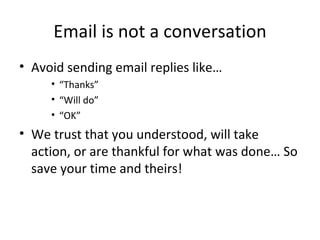Thinking Outside The Inbox
- 1. Thinking Outside the Inbox Email Time Management Best Practices
- 2. Avoid being distracted by email Turn off sound and pop-up notifications. You'll be stressed if your work demands focus and you're constantly interrupted by email. How to: On the Tools menu, click Options . On the Preferences tab, click E-mail Options , and then click Advanced E-mail Options . Under When new items arrive in my Inbox , clear the check boxes.
- 3. Avoid addiction Increase interval between checking your email Strike a happy balance between constant re-focussing and being available. Ideally, check for new email when you're ready for it.
- 4. Let recipients know what to do An email recipient should know whether a reply is expected or not. Be explicit in what you need them to do Be short, to the point. K-I-S-S. Spell out the options of what you want so that they can reply in a single exchange of emails. Structure your message… make action requested clearly delineated.
- 5. Let recipients know what it’s about Make sure that the subject line matches the contents of the email Why? An email can be easily found again later if the Subject line accurately describes the topic. Users can prioritize reading and taking action. A well-chosen Subject line makes it easier to find the email weeks later when you and your recipient have forgotten the Subject line but remembered the topic. For example, 'Subject: Ruling on MDL 1148' is more precise than 'Subject: Court Ruling'
- 6. Limit the amount of information If multiple unrelated topics are required, consider using multiple emails so that each topic can proceed without being cluttered by the other topics. When replying, quote only the relevant parts of the sender's message. Why? You make your email easy to read. You shift the burden for making email easy to read from the recipient to you.
- 7. Avoid Over-Distribution Limit email distribution to those who need to see it. If no action is required by certain recipients, put them in the “cc:”, not the “to:” field Don’t reply to all unless everyone needs to see the response.
- 8. Email is not a conversation Avoid sending email replies like… “ Thanks” “ Will do” “ OK” We trust that you understood, will take action, or are thankful for what was done… So save your time and theirs!
- 9. FYI … To cope with expanding volumes of needed email, cut back on unnecessary email. Avoid sending FYI emails Frequently we send email to keep others informed. Receiving unwanted email decreases productivity. Ensure that you are aware of the effects of FYI email and to use it sparingly.
- 10. Word your emails thoughtfully Why? Email is a permanent record - what you say and how you say it is not retractable. Ask yourself if the wording of the email represents what you intend to convey; can you stand behind it if it's misunderstood? An email may be forwarded to others, or copied to a public bulletin board. Is the wording dependent upon context? Ask yourself if there is any section you would not wish to be identified with, if it were removed from the surrounding context. Email lacks the cues and context of conversation. Tone and intent are easily misinterpreted, and remarks misunderstood.
- 11. Reach out and touch some one… Use phone or in person when possible. It is more efficient
- 12. Tools You Can Use Categories You can categorize mail by topic and/or sender Flags You can flag emails for follow up Rules You can automatically categorize or file mail from specific senders Folders: Use folders for low priority email, like newsletters or personal items.
- 13. How to use Flags
- 14. How to user categories
- 15. How to use rules
- 16. How to find an email Search tools