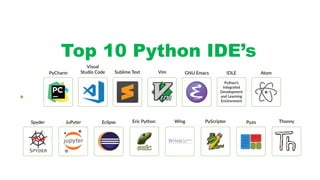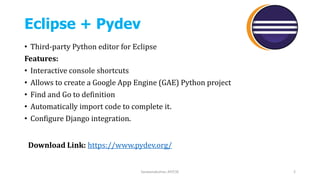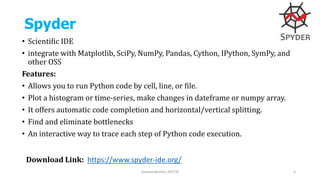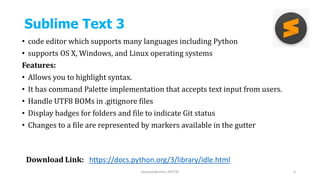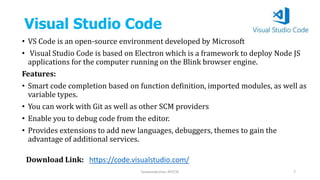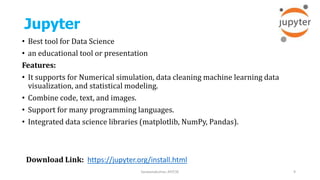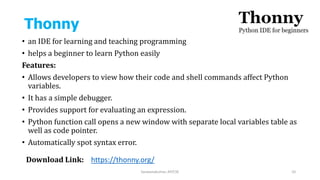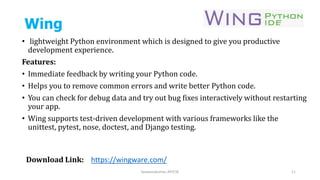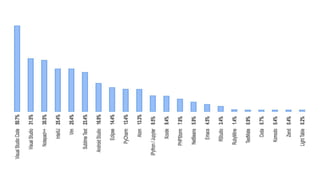Top 10 python ide
- 1. Top 10 Python IDE’s
- 2. Eclipse + Pydev • Third-party Python editor for Eclipse Features: • Interactive console shortcuts • Allows to create a Google App Engine (GAE) Python project • Find and Go to definition • Automatically import code to complete it. • Configure Django integration. Saravanakumar, AP/CSE 2 Download Link: https://www.pydev.org/
- 3. PyCharm • Cross-platform IDE Features: • Intelligent Python code editor - CoffeeScript, JavaScript, CSS, and TypeScript. • Provides smart search to jump to any file, symbol, or class. • Smart Code Navigation • Quick and safe refactoring of code. • Allows you to access PostgreSQL, Oracle, MySQL, SQL Server, etc Saravanakumar, AP/CSE 3 Download Link: https://www.jetbrains.com/pycharm/
- 4. Spyder • Scientific IDE • integrate with Matplotlib, SciPy, NumPy, Pandas, Cython, IPython, SymPy, and other OSS Features: • Allows you to run Python code by cell, line, or file. • Plot a histogram or time-series, make changes in dateframe or numpy array. • It offers automatic code completion and horizontal/vertical splitting. • Find and eliminate bottlenecks • An interactive way to trace each step of Python code execution. Saravanakumar, AP/CSE 4 Download Link: https://www.spyder-ide.org/
- 5. IDLE (Integrated Development and Learning Environment) • default editor • helps a beginner to learn Python easily Features: • Search multiple files • It has an interactive interpreter with colorizing of input, output, and error messages. • Supports smart indent, undo, call tips, and auto-completion. • Enable you to search and replace within any window. Saravanakumar, AP/CSE 5 Download Link: https://docs.python.org/3/library/idle.html
- 6. Sublime Text 3 • code editor which supports many languages including Python • supports OS X, Windows, and Linux operating systems Features: • Allows you to highlight syntax. • It has command Palette implementation that accepts text input from users. • Handle UTF8 BOMs in .gitignore files • Display badges for folders and file to indicate Git status • Changes to a file are represented by markers available in the gutter Saravanakumar, AP/CSE 6 Download Link: https://docs.python.org/3/library/idle.html
- 7. Visual Studio Code • VS Code is an open-source environment developed by Microsoft • Visual Studio Code is based on Electron which is a framework to deploy Node JS applications for the computer running on the Blink browser engine. Features: • Smart code completion based on function definition, imported modules, as well as variable types. • You can work with Git as well as other SCM providers • Enable you to debug code from the editor. • Provides extensions to add new languages, debuggers, themes to gain the advantage of additional services. Saravanakumar, AP/CSE 7 Download Link: https://code.visualstudio.com/
- 8. Atom • Atom users can submit packages and them for the software. Features: • Package Manager Integrated for Plugins support • The feature of smart autocompletion • Supports Command Palette • Multiple panes • Allow cross-platform editing Saravanakumar, AP/CSE 8 Download Link: https://atom.io/
- 9. Jupyter • Best tool for Data Science • an educational tool or presentation Features: • It supports for Numerical simulation, data cleaning machine learning data visualization, and statistical modeling. • Combine code, text, and images. • Support for many programming languages. • Integrated data science libraries (matplotlib, NumPy, Pandas). Saravanakumar, AP/CSE 9 Download Link: https://jupyter.org/install.html
- 10. Thonny • an IDE for learning and teaching programming • helps a beginner to learn Python easily Features: • Allows developers to view how their code and shell commands affect Python variables. • It has a simple debugger. • Provides support for evaluating an expression. • Python function call opens a new window with separate local variables table as well as code pointer. • Automatically spot syntax error. Saravanakumar, AP/CSE 10 Download Link: https://thonny.org/
- 11. Wing • lightweight Python environment which is designed to give you productive development experience. Features: • Immediate feedback by writing your Python code. • Helps you to remove common errors and write better Python code. • You can check for debug data and try out bug fixes interactively without restarting your app. • Wing supports test-driven development with various frameworks like the unittest, pytest, nose, doctest, and Django testing. Saravanakumar, AP/CSE 11 Download Link: https://wingware.com/