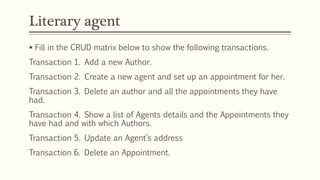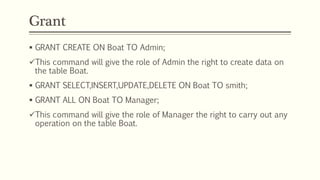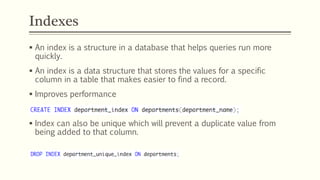Transaction
- 1. Er. Nawaraj Bhandari Topic 10 Supporting Transactions
- 2. Transactions A transaction is an operation carried out on the database. Transactions can generally be identified as retrievals, inserts, updates and deletes. This is remembered by the acronym CRUD (Create, Retrieve, Update and Delete). Transactions can be made up of one or more operations.
- 3. Identify Transactions What do they do? What tables do they affect? What attributes do they affect? How often do they run? How many rows do they affect?
- 4. Transactions of Appointment System Transaction 1 – Add a new patient Transaction 2 – Delete a patient Transaction 3 – Record a appointment Transaction 4 – Show a detail list of patient and the appointments they have had with the doctors Transaction 5 – Show a list of patients Transaction 6 – Update a patient record to change their address The tables required for this system are Patient, Appointment and Doctor.
- 5. CRUD Matrix of Appointment System (Blank) Transaction Relation Patient Appointment Doctor T1 T2 T3 T4 T5 T6
- 6. CRUD Matrix of Appointment System Transaction Relation Patient Appointment Doctor T1 C T2 D T3 C T4 R R R T5 R T6 U
- 7. Transactions in the Boat Hire System a. Enter the details of all the boats. Update any details for boats. Delete boats. b. Enter the details for customers. Update any details for customers. c. Enter the details for hiring of boats. d. Enter the details for any damage to boats. e. List the details of all the boats. f. List the details of all the customers; their hire and for which boats. g. List the details for damage, to which boats, during which hire periods and for which customers. h. Provide a summary of the hires for a particular period. The tables required for this system are Boat, Customer , Hire and Damage.
- 8. Transaction Relation Boat Customer Hire Damage A B C D E F G H Blank CRUD Matrix
- 9. Transaction Relation Boat Customer Hire Damage A C U D B C U C C D C E R F R R R G R R R R H R Completed CRUD Matrix
- 10. Literary agent Fill in the CRUD matrix below to show the following transactions. Transaction 1. Add a new Author. Transaction 2. Create a new agent and set up an appointment for her. Transaction 3. Delete an author and all the appointments they have had. Transaction 4. Show a list of Agents details and the Appointments they have had and with which Authors. Transaction 5. Update an Agent’s address Transaction 6. Delete an Appointment.
- 11. Roles in a System Not every user is the same. Users will need to access different parts of the system and access it in different ways.
- 12. Boat Hire System - Roles Manager – should be able to access all parts of the system, because their role means that they might have to add and delete any data and be able to see anything. Admin Assistant – just carries out routine tasks, such as adding any new customers and recording damage to boats. Table/User Boat Customer Rental Manager CRUD CRUD CRUD Admin Assistant R CRU CRU
- 13. SQL Facilities to Manage Roles Grant – gives a particular role or user in the database system access to an object (such as a table). Revoke – removes access to an object (such as a table) from a particular role or user in the database system.
- 14. Grant GRANT CREATE ON Boat TO Admin; This command will give the role of Admin the right to create data on the table Boat. GRANT SELECT,INSERT,UPDATE,DELETE ON Boat TO smith; GRANT ALL ON Boat TO Manager; This command will give the role of Manager the right to carry out any operation on the table Boat.
- 15. Revoke REVOKE ALL ON Boat FROM Admin; – this command will take away any access rights from the role of Admin on the table Boat. REVOKE DELETE ON Boat FROM Manager; – this command will take away the right to delete data from the Boat table by the Manager.
- 16. Performance The term ‘Performance’ is generally used by database professionals to refer to the way in which a query behaves when run against a database. Increasingly, databases contain large amounts of data... The rate at which a query can return an answer can be slowed when it has to sort though large numbers of records. Performance becomes an issue...
- 17. Indexes An index is a structure in a database that helps queries run more quickly. An index is a data structure that stores the values for a specific column in a table that makes easier to find a record. Improves performance Index can also be unique which will prevent a duplicate value from being added to that column.
- 18. Clustered Indexes A clustered index alters the way that the rows are physically stored. When you create a clustered index on a column (or a number of columns), the database server sorts the table’s rows by that column(s). It is like a dictionary, where all words are sorted in an alphabetical order. (**) Note, that only one clustered index can be created per table i.e. Primarary Key. It alters the way the table is physically stored, it couldn’t be otherwise.
- 19. Non-Clustered Indexes It creates a completely different object within the table, that contains the column(s) selected for indexing and a pointer back to the table’s rows containing the data. It is like an index in the last pages of a book. All keywords are sorted and contain a reference back to the appropriate page number. A non- clustered index on the computer_id column, in the previous example, would look like the table below:
- 20. De-Normalisation Normalising our data model means we will have the minimum amount of redundancy. If we are running a query that joins tables, this will be slower than running a query against a single table or view. This can have an effect on performance. Denormalisation can be done by including an attribute in a table that should not be there according to the rules of normalisation.
- 21. Improving Performance with the Use of Views View of selected rows or columns of these tables Table 1 Table 2 Table 3 Query
- 22. View A view is a virtual table which completely acts as a real table. The use of view as a way to improve performance. Views can be used to combine tables, so that instead of joining tables in a query, the query will just access the view and thus be quicker.
- 23. View We can perform different SQL queries. DESC department_worker_view;
- 25. ANY QUESTIONS?
- 26. References http://rdbms.opengrass.net/2_Database%20Design/2.2_Normalisati on/2.2.4_1NF%20Repeating%20Attributes.html http://rdbms.opengrass.net/2_Database%20Design/2.2_Normalisati on/2.2.5_2NF-Partial%20Dependancy.html http://rdbms.opengrass.net/2_Database%20Design/2.2_Normalisati on/2.2.6_3NF-Transitive%20Dependency.html http://en.wikipedia.org/wiki/Integrity_constraints http://www.jkinfoline.com/functional-dependency.html http://jcsites.juniata.edu/faculty/rhodes/dbms/funcdep.htm
Editor's Notes
- Added Slide
- Added Slide
- Added Slide
- clustered index determines the physical order of the rows in the database
- clustered index determines the physical order of the rows in the database
- clustered index determines the physical order of the rows in the database